Surround (Legacy) crackling
Hey, recently I've updated Surround and it started to have a loud crackling noise to everything. Note that this is not static it just sounds like a really bad headset for example. If I turn off Surround everything is just fine. Any idea how to fix it? I couldn't really find anything useful on Google so far.
This topic has been closed for comments
Page 3 / 4
I've a Razer Blackshark V2 Pro Wireless and it seems THX produces a sort of tearing\\hissing\\cracking sound in the end or low background.
Tried everything and only disabling it works. Sometimes it magically works okay for few mins and then resorts back to the same behaviour.
So, I think it's a driver issue with Win 10 Pro-20H2.
Tried everything and only disabling it works. Sometimes it magically works okay for few mins and then resorts back to the same behaviour.
So, I think it's a driver issue with Win 10 Pro-20H2.
Well my crackling disappeared when I put My DAC alone directly in my usb port instead of my hub
stiil no apps showing in synapse and no tweaks working, but no crackling :rolleyes:
stiil no apps showing in synapse and no tweaks working, but no crackling :rolleyes:
OK OK OK..... what the hell!!!! It work instantaniatly, ty guys! Its nice to see the community with the sames issues... Razer needs to pay attentions to these things....
CRE4MPIE
Quick reply here - not heard a thing about a fix for this issue which has me seriously bummed out.
Came across a reddit post that suggested that installing and running https://www.bluestacks.com/ in the background will fix the crackle.
Just tested it myself and for some odd reason it works again.Bluestacks is some mobile platform launcher - not sure what magic they're using, but it fixes the issue.
Finally able to use Surround again ! on the latest Windows update
I have literally no clue why THIS is working, but hell boy thank you!
I've found something new:
Also using DPC Latency Checker works just as fine. It's a 300kb .exe which doesn't require install nor to be actively running, just launch it and stop the monitoring. As long it's open the crackling will disappears. Tested on 20H2.
Now if any more tech-savvy users would look into this maybe we could find a proper fix.
KAIETRONIS85
It is not the bluestacks itself that is fixing the issue but rather virtual box that is installed alongside.
I have installed just the virtualbox alone and started a windows machine, with the absolute bare minimum and razer surround seem to not produce any disruptive noises. it seems like a virtualization problem not sure yet were it has the roots.
Furthermore, seems like you don't even need to start the virtual machine to have the sound fixed,
I've set a win10 VM (in virtualbox) and allocated absurd low specs like 2MB disk and 4MB ram and started it, after this a pop-up is displayed to select the disk and at this point the sound works fine, but the VM is not running yet (would not run with 4mb anyway) So it seems that some services are started to prepare the VM and these are fixing the sound not running the VM itself.
Also using DPC Latency Checker works just as fine. It's a 300kb .exe which doesn't require install nor to be actively running, just launch it and stop the monitoring. As long it's open the crackling will disappears. Tested on 20H2.
Now if any more tech-savvy users would look into this maybe we could find a proper fix.
Thank goodness I'm not alone with this stuff. Legacy users unite! Anyway... made a forum account to say the following:
Gonna necro this thing again. I got around the crackling by activating my Stereo Mix device in recording, checking "listen to this device" and making sure it played to the virtual "Speakers (7.1 Surround Sound)" option. Now, I'm not sure if this is from having installed the non-legacy 7.1 software (not activated or running, however) or what, but it seems to be working just fine, and even fixes its crackling in a seconds whenever I make any other unrelated audio changes in my settings. Trying to "playback through" my actual audio device or on the Razer sound controller does *not* work. Just the one in the image below.
Here's what the settings look like. I have it turned to 0 in the next tab, so I have no idea what it's doing exactly, but it works, eh?
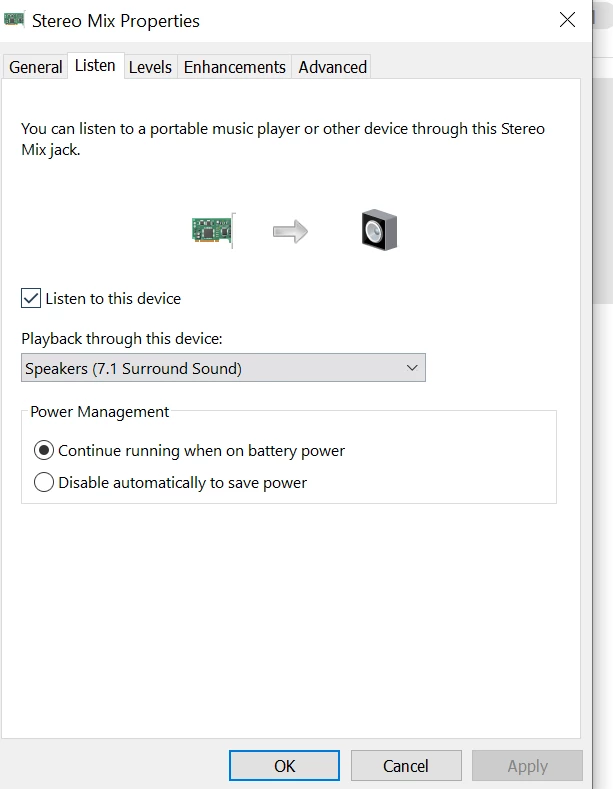
Not tried with a game yet, but I'll letcha know if it doesn't work.
Gonna necro this thing again. I got around the crackling by activating my Stereo Mix device in recording, checking "listen to this device" and making sure it played to the virtual "Speakers (7.1 Surround Sound)" option. Now, I'm not sure if this is from having installed the non-legacy 7.1 software (not activated or running, however) or what, but it seems to be working just fine, and even fixes its crackling in a seconds whenever I make any other unrelated audio changes in my settings. Trying to "playback through" my actual audio device or on the Razer sound controller does *not* work. Just the one in the image below.
Here's what the settings look like. I have it turned to 0 in the next tab, so I have no idea what it's doing exactly, but it works, eh?
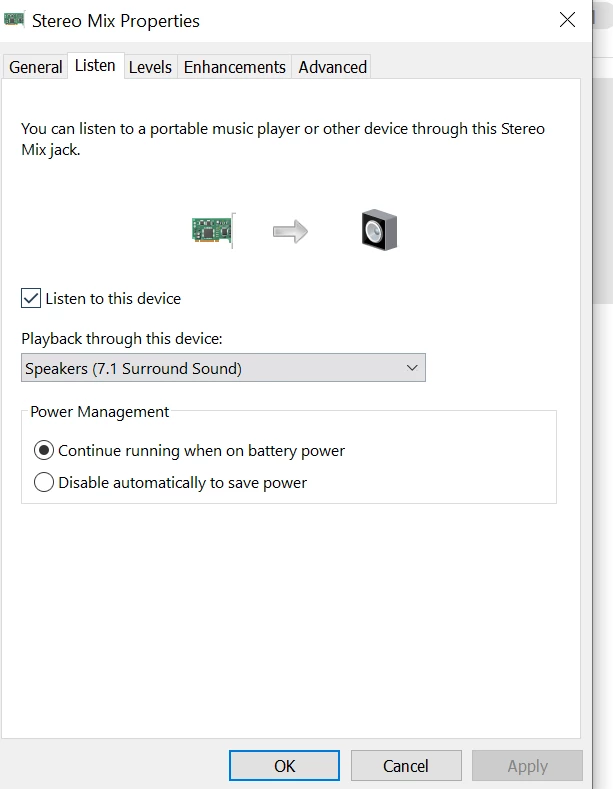
Not tried with a game yet, but I'll letcha know if it doesn't work.
Nsamurai
Thank goodness I'm not alone with this stuff. Legacy users unite! Anyway... made a forum account to say the following:
Gonna necro this thing again. I got around the crackling by activating my Stereo Mix device in recording, checking "listen to this device" and making sure it played to the virtual "Speakers (7.1 Surround Sound)" option. Now, I'm not sure if this is from having installed the non-legacy 7.1 software (not activated or running, however) or what, but it seems to be working just fine, and even fixes its crackling in a seconds whenever I make any other unrelated audio changes in my settings. Trying to "playback through" my actual audio device or on the Razer sound controller does *not* work. Just the one in the image below.
Here's what the settings look like. I have it turned to 0 in the next tab, so I have no idea what it's doing exactly, but it works, eh?
Not tried with a game yet, but I'll letcha know if it doesn't work.
Tested with games and it works for me:
1) Install the free trial of THX Spatial Audio Surround (DO NOT activate it, just install)
2) Restart your system
3) Follow Nsamurai's steps, for me under "Playback through this device" I had to put specifically "Speakers (THX Spatial)"
4) Profit and be baffled.
Aminodextrous
Tested with games and it works for me:
1) Install the free trial of THX Spatial Audio Surround (DO NOT activate it, just install)
2) Restart your system
3) Follow Nsamurai's steps, for me under "Playback through this device" I had to put specifically "Speakers (THX Spatial)"
4) Profit and be baffled.
Confirming. This is the way. I uninstalled the other surround software to check and Amino's way also works just fine. I'm glad to say there's at least two viable ways to use other Razer tech (their 7,1 Surround software, and the THX one) to fix the issue. Makes you wonder why there's an issue at all if their software works after all?
Added a picture to show what it should look like if you're using the THX method.
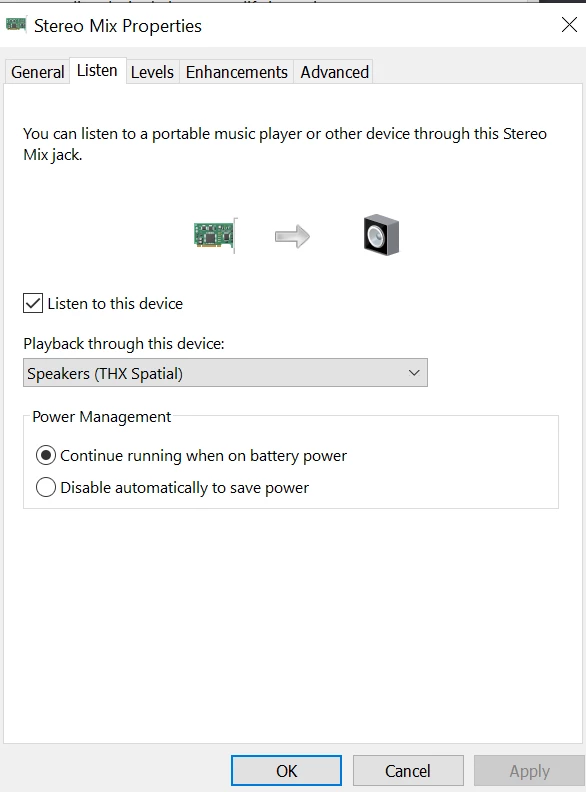
Little PS: I actually only discovered my little workaround thanks to inspiration from this thread, so thanks all ya'll for saying stuff. These last two ways should be the least impactful ways to fix it, so I'm real thankful for all ya'll's help.
Nsamurai
Confirming. This is the way. I uninstalled the other surround software to check and Amino's way also works just fine. I'm glad to say there's at least two viable ways to use other Razer tech (their 7,1 Surround software, and the THX one) to fix the issue. Makes you wonder why there's an issue at all if their software works after all?
Added a picture to show what it should look like if you're using the THX method.
Little PS: I actually only discovered my little workaround thanks to inspiration from this thread, so thanks all ya'll for saying stuff. These last two ways should be the least impactful ways to fix it, so I'm real thankful for all ya'll's help.
I've come to these forums to try and seek a fix, as I've just updated windows today and Razer Surround has just broken in the same way everyone is reporting in this thread.
I have tried this fix however I am not getting these options when going into "recording" in "sounds", the device only appears in playback and I do not get the "listen" option (included some images to show).
At this rate, I'm going to have to stop using razer surround legacy. Really hope the devs work on a fix..
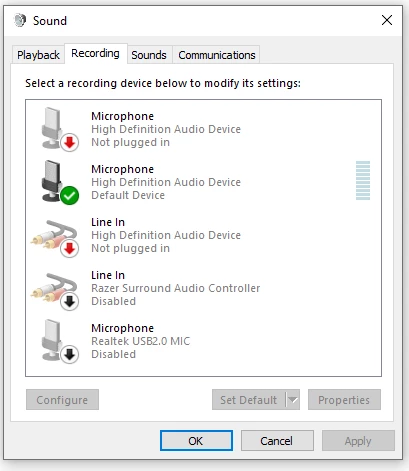
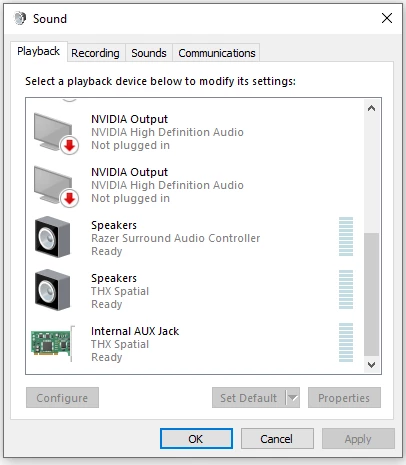
bizRazzmatazzcity570
I've come to these forums to try and seek a fix, as I've just updated windows today and Razer Surround has just broken in the same way everyone is reporting in this thread.
I have tried this fix however I am not getting these options when going into "recording" in "sounds", the device only appears in playback and I do not get the "listen" option (included some images to show).
At this rate, I'm going to have to stop using razer surround legacy. Really hope the devs work on a fix..
you haven't tried my fix yet, i can tell ... give it a try, and thank me later :)
/surround-legacy-crackling.60375/page-3#post-726178
برنامج جميل
yongwolrang
you haven't tried my fix yet, i can tell ... give it a try, and thank me later :)
/surround-legacy-crackling.60375/page-3#post-726178
I wasn't too keen on installing android emulators, as it seems quite absurd.
Though, I have just tried this (without installing CoD mobile) and Razer Surround seems to be working again. It is acting strangely and not letting me change audio interface in Razer synapse. For example, I cant switch between headphones and speakers, but as far as I can tell it is working as it should be.
EDIT: Okay Gameloop did not work, but I am running Bluestacks in the background and that has fixed it immediately. How weird
Nsamurai
Confirming. This is the way. I uninstalled the other surround software to check and Amino's way also works just fine. I'm glad to say there's at least two viable ways to use other Razer tech (their 7,1 Surround software, and the THX one) to fix the issue. Makes you wonder why there's an issue at all if their software works after all?
Added a picture to show what it should look like if you're using the THX method.
Little PS: I actually only discovered my little workaround thanks to inspiration from this thread, so thanks all ya'll for saying stuff. These last two ways should be the least impactful ways to fix it, so I'm real thankful for all ya'll's help.
Which playback you choose after doing this?
THX spatial sound produces no audio for me. please help.

Get "DPC Latency check" instead, just 300kb and work as fine as bluestacks fix.
Am i the only one who the fix only works for when out of game? soon as i launch a game the crackling comes back... DPC latancy is max out aswell.. all 4 of the fixes, bluestack DPC, And the listen to audio fixes. all of them fixe the issue when watching vidos and gernal use. but in game "Warzone" unusable.
Killa-V
Am i the only one who the fix only works for when out of game? soon as i launch a game the crackling comes back... DPC latancy is max out aswell.. all 4 of the fixes, bluestack DPC, And the listen to audio fixes. all of them fixe the issue when watching vidos and gernal use. but in game "Warzone" unusable.
have you tried my fix? using the gameloop
yongwolrang
have you tried my fix? using the gameloop
Thanks for speedy reply.. yes i did bud same as rest working untill i launch game
 :(
:(i might revert back to 19h even tho unsapported
Iv tried all of then others non of them sound the same and iv used this for over 5 years now..
windows 2004 really?
Userlevel 2
CRE4MPIE
Quick reply here - not heard a thing about a fix for this issue which has me seriously bummed out.
Came across a reddit post that suggested that installing and running https://www.bluestacks.com/ in the background will fix the crackle.
Just tested it myself and for some odd reason it works again.Bluestacks is some mobile platform launcher - not sure what magic they're using, but it fixes the issue.
Finally able to use Surround again ! on the latest Windows update
Thank you for this one sir. You really help me big time today! :smile_:
Unfortunately the Bluestacks "fix" didn't work for me, does someone have an idea what else could help?
I'm using w10 pro, A razer tiamat v2.2. I noticed the problem the first time at around first march this year.
I'm using w10 pro, A razer tiamat v2.2. I noticed the problem the first time at around first march this year.
autoBlueBoltTURQUIOSE153
Unfortunately the Bluestacks "fix" didn't work for me, does someone have an idea what else could help?
I'm using w10 pro, A razer tiamat v2.2. I noticed the problem the first time at around first march this year.
try /surround-legacy-crackling.60375/page-3#post-726178
yongwolrang
try /surround-legacy-crackling.60375/page-3#post-726178
Thanks a lot, that seemed to work for me
Sorry for my english guys
I BRING A SOLUTION
Download DPC Latency Checker, run as administrator, turn on your razer sorround pro and enjoy: D I don't know if it works with games, if it works to listen to music at the moment
Greetings from Argentina
I BRING A SOLUTION
Download DPC Latency Checker, run as administrator, turn on your razer sorround pro and enjoy: D I don't know if it works with games, if it works to listen to music at the moment
Greetings from Argentina
headRazzmatazz887
Sorry for my english guys
I BRING A SOLUTION
Download DPC Latency Checker, run as administrator, turn on your razer sorround pro and enjoy: D I don't know if it works with games, if it works to listen to music at the moment
Greetings from Argentina
Hey, yo antes probé el bluestacks, y me funcionaba lo mas bien, tenia ram de sobra así que tenerlo en segundo plano era lo de menos, pero empecé a notar que tenia como un delay en el sonido. Parece que ahora lograron encontrar otras soluciones pero bueno yo quería seguir teniendo buen sonido en la pc, y mas ahora que la actualice (el año pasado, porque ahora todo esta en la mierda jajaja) y me compre el Blackshark V2 THX, y la verdad que vuela, tanto los auriculares como el THX, encima viene con la placa THX externa así que le puedo poner cualquier cosa con jack 3,5mm y funciona el thx, sea unos auriculares pedorros del celular o el home, y se escucha muy copado
 . Tambien soy de Argentina, saludos
. Tambien soy de Argentina, saludos ![:] 🙂](https://cdn.jsdelivr.net/emojione/assets/png/1f642.png?v=2.2.7)
Any proper fix for this yet? Having same issue after Win10 20H2 update (same on 21H1).
Also have THX Spatial Sound but it doesn't work that good as Razer Surround Legacy in Synapse 2.0 .
Also have THX Spatial Sound but it doesn't work that good as Razer Surround Legacy in Synapse 2.0 .
Page 3 / 4
Sign up
Already have an account? Login
Log in with Razer ID to create new threads and earn badges.
LOG INEnter your username or e-mail address. We'll send you an e-mail with instructions to reset your password.
