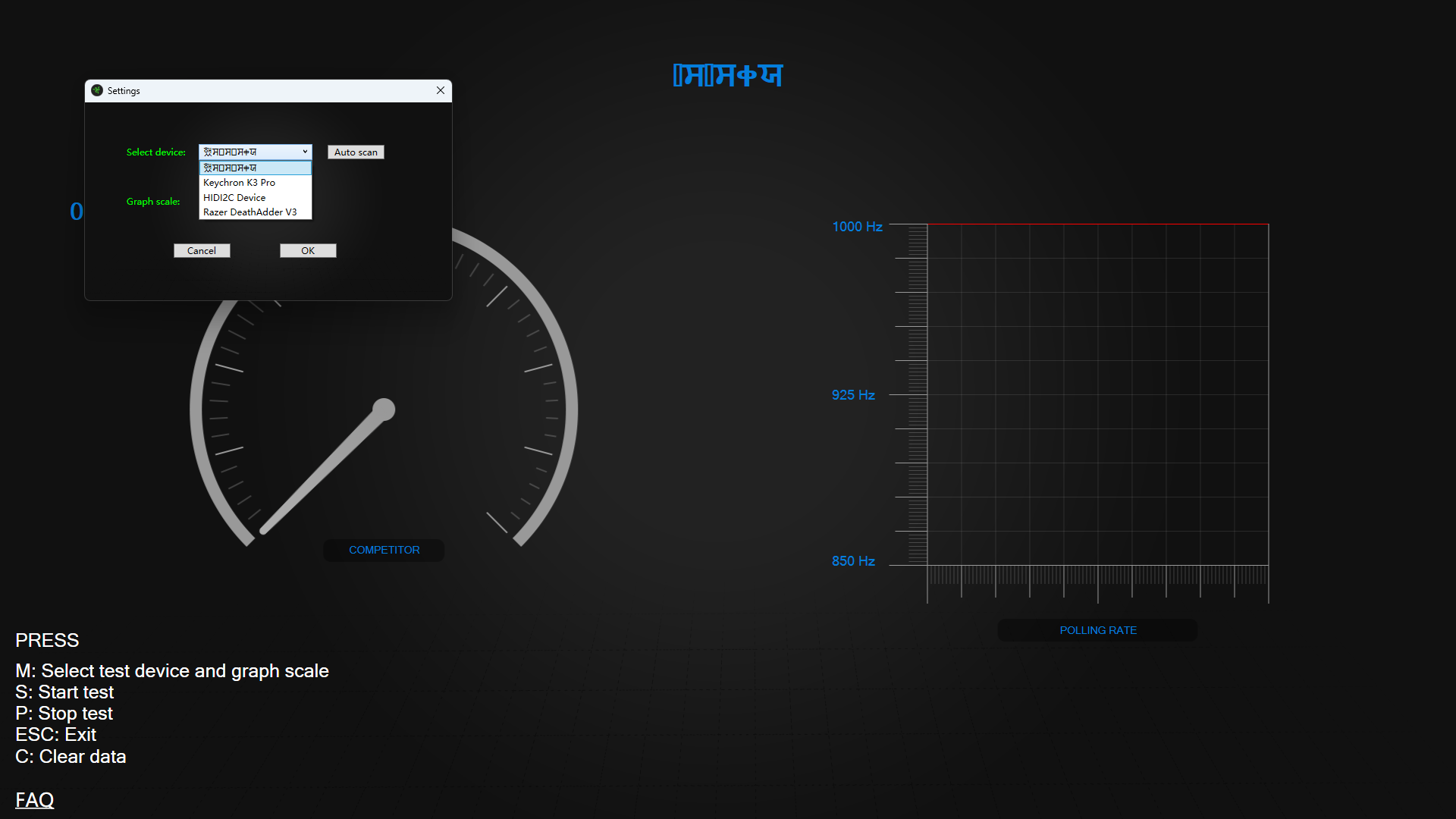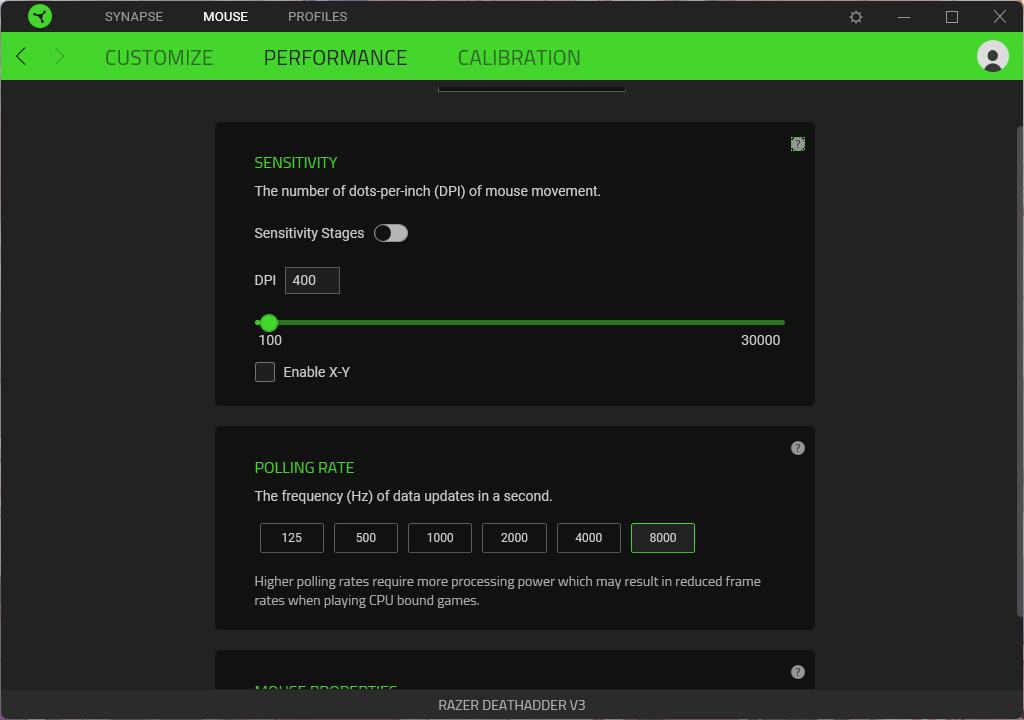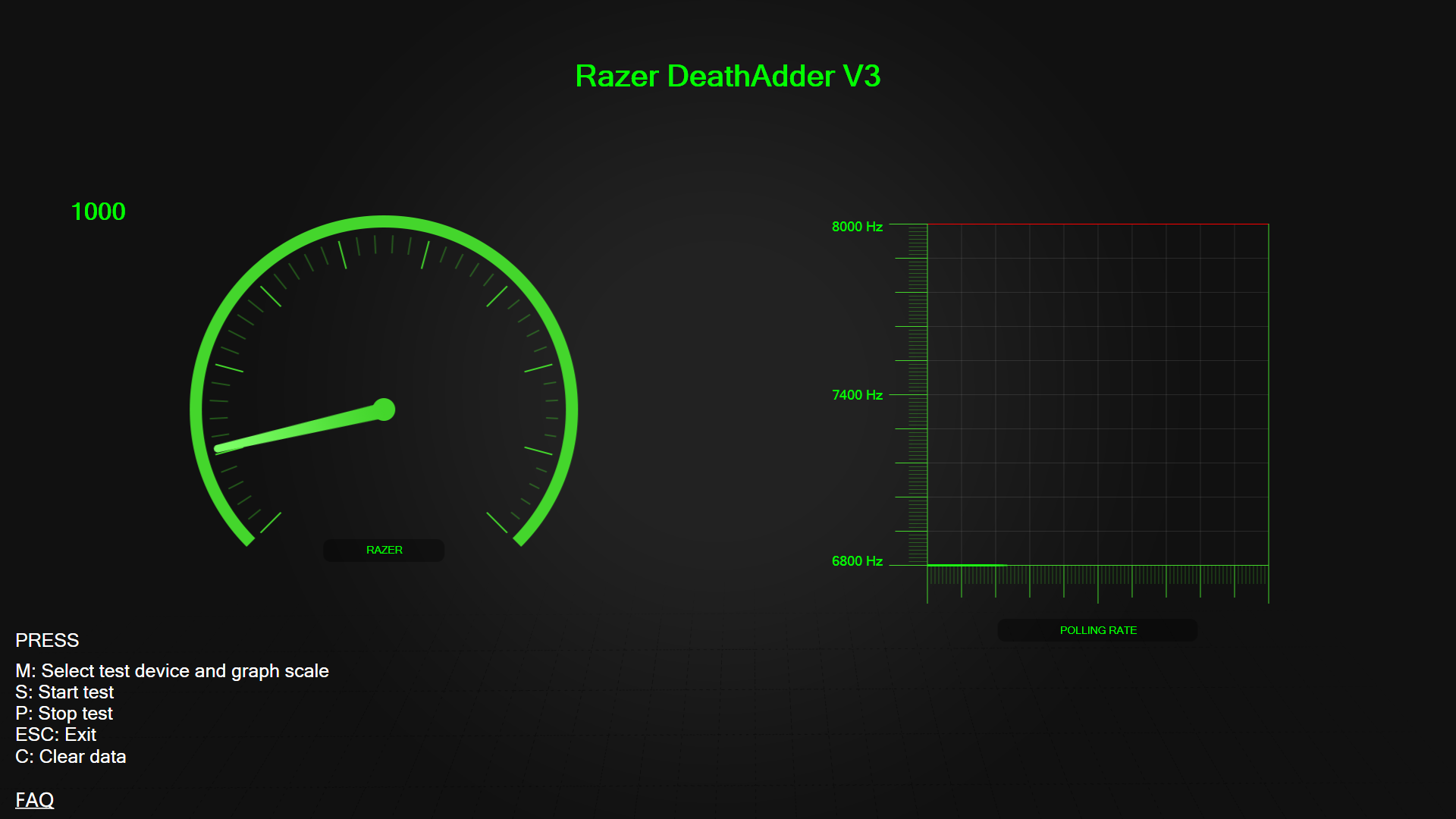My Deathadder v3 wired version works fine,but once i reboot my pc,the polling rate dropped to 1/8.(At the same time, a garbled device is detected )
8000hz ——> 1000hz 4000hz ——> 500hz
1000hz ——> 125hz 125hz——> 15or16hz…..
I need to reconnect it,then the problem temporarily solved before next reboot.
USB Powersave mode off
Bios USB PowerShare off