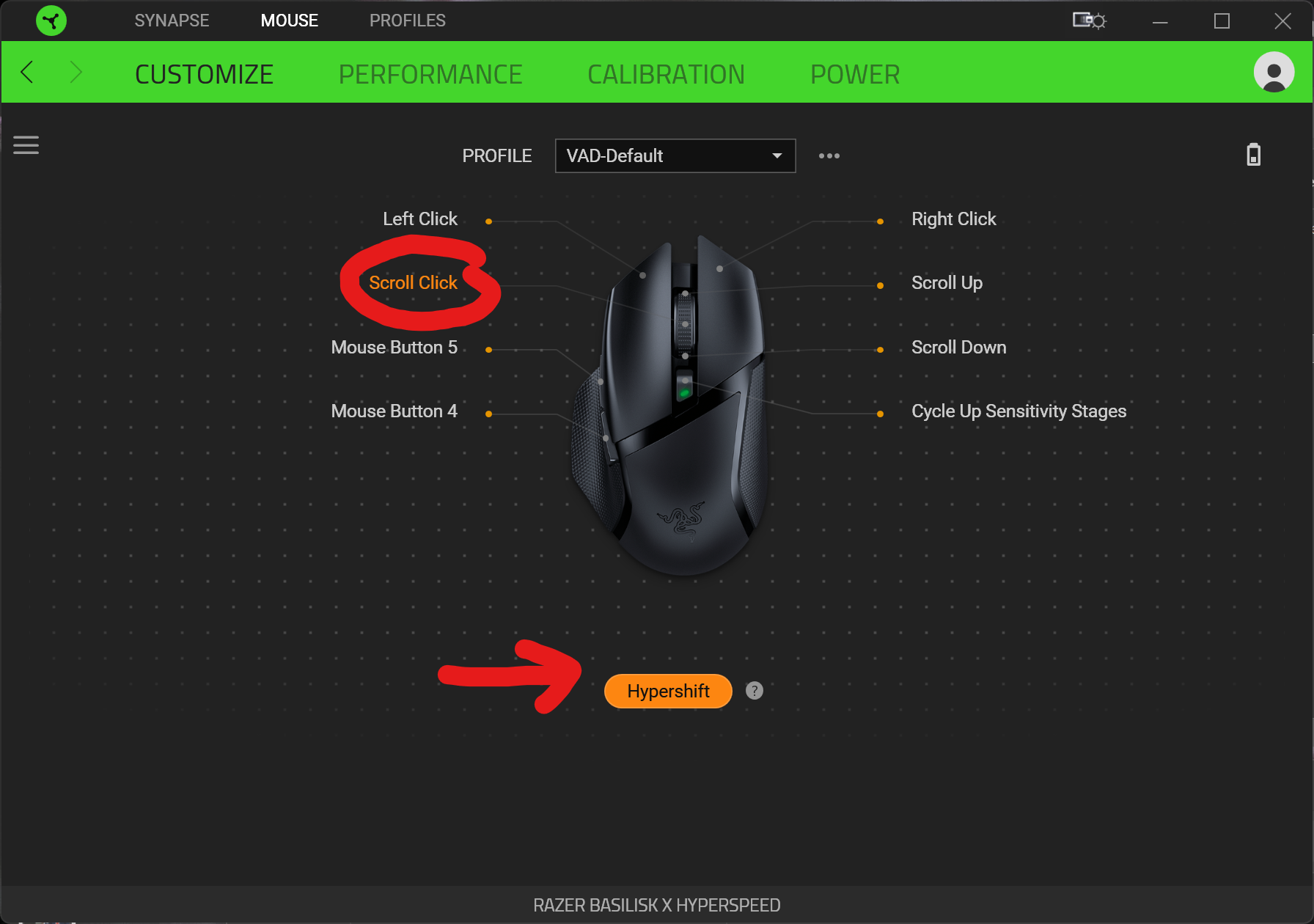As per the title, for some reason when i use the middle button on my mouse and click it in, my PC is no longer registering the input properly, and this started happening a few months ago but have just been living with it. I have tried removing the device from my PC completely, as far as uninstallation and such, as well as reinstalling the software and drivers, and just have no idea what is going on. I did also try with and without Synapse just to see if it made a difference. The programmable side button had stopped working for a little bit as well, but just recently i noticed i was able to use it again so im not sure if that means my mouse is having a defective issue or what. Has anyone ever experiences this and found a fix? it is less than a year old so i should just use the warranty on it, but would like to make sure it is for sure not just something on my end. I also am running Windows 10, have tried in every game i have and used the mouse on my PS5 with MW2 and had the same issues.
i have gone to this site https://www.onlinemictest.com/mouse-test/ and found that if i click really hard in on the scroll wheel, it will register, and i have to then firmly press solid on the center of the wheel to get it to click. it was not like this before, so i think that there is still some sort of issue with it