 What's Razer Axon?
Razer Axon is brand-new Razer software that brings various types of cool wallpapers to gamers, especially dynamic wallpapers with an accompanying chroma effect.
What's Razer Axon?
Razer Axon is brand-new Razer software that brings various types of cool wallpapers to gamers, especially dynamic wallpapers with an accompanying chroma effect.
- A library of official Razer featured and premium wallpapers.
- Enhanced Chroma RGB effect.
- Excellent performance and efficient resource usage compared with competitors; lighter and more intelligent.
- Supports multiple displays.

- Open Razer Central.
- Click "APPS."
- Find RAZER AXON under NEW APPS (OPTIONAL) then click "INSTALL."
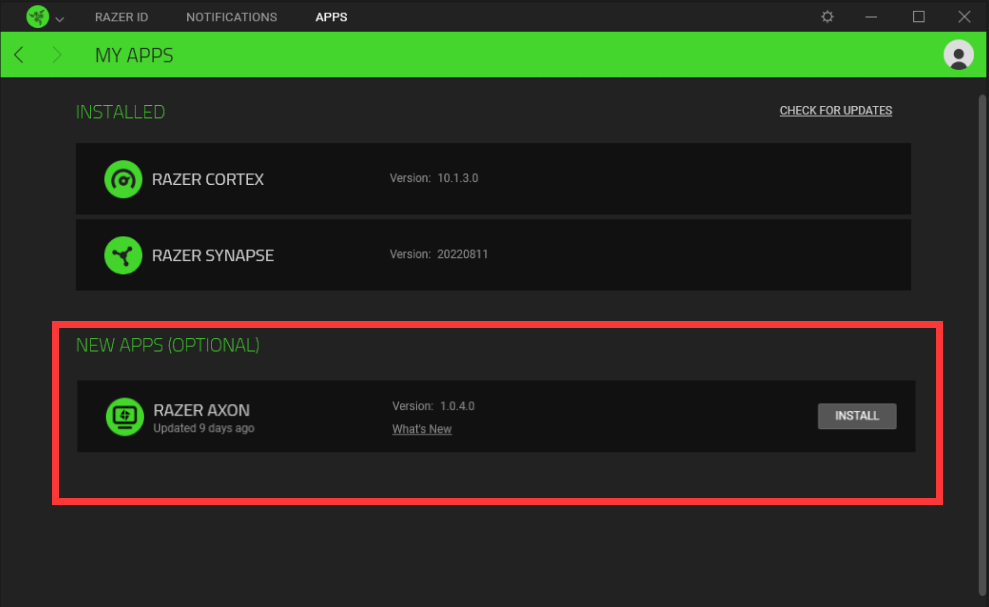
- Visit the Razer Cortex download page.
Click "DOWNLOAD NOW." 
- Run the Installer
- Check the "RAZER AXON" checkbox.
- Click "INSTALL" to begin the installation process.
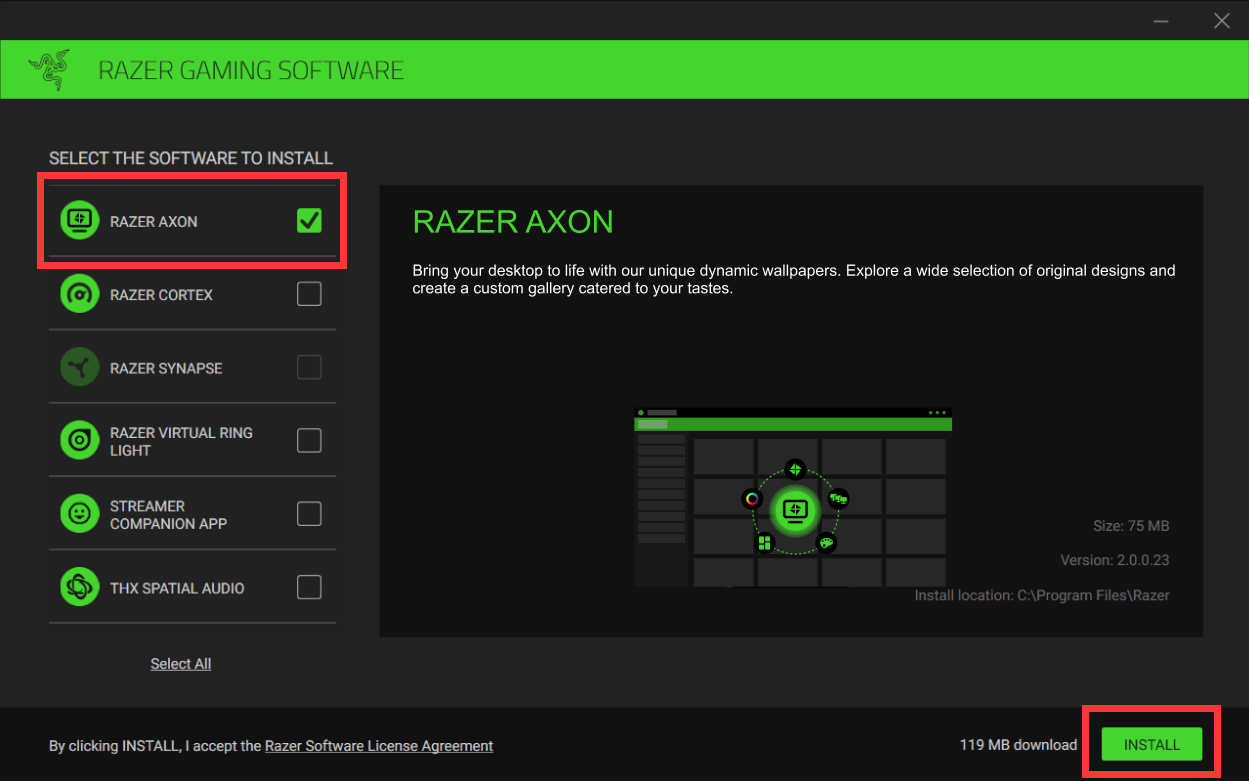 This will take a few minutes to complete.
This will take a few minutes to complete.
- Select "Launch RAZER AXON" then click "GET STARTED."
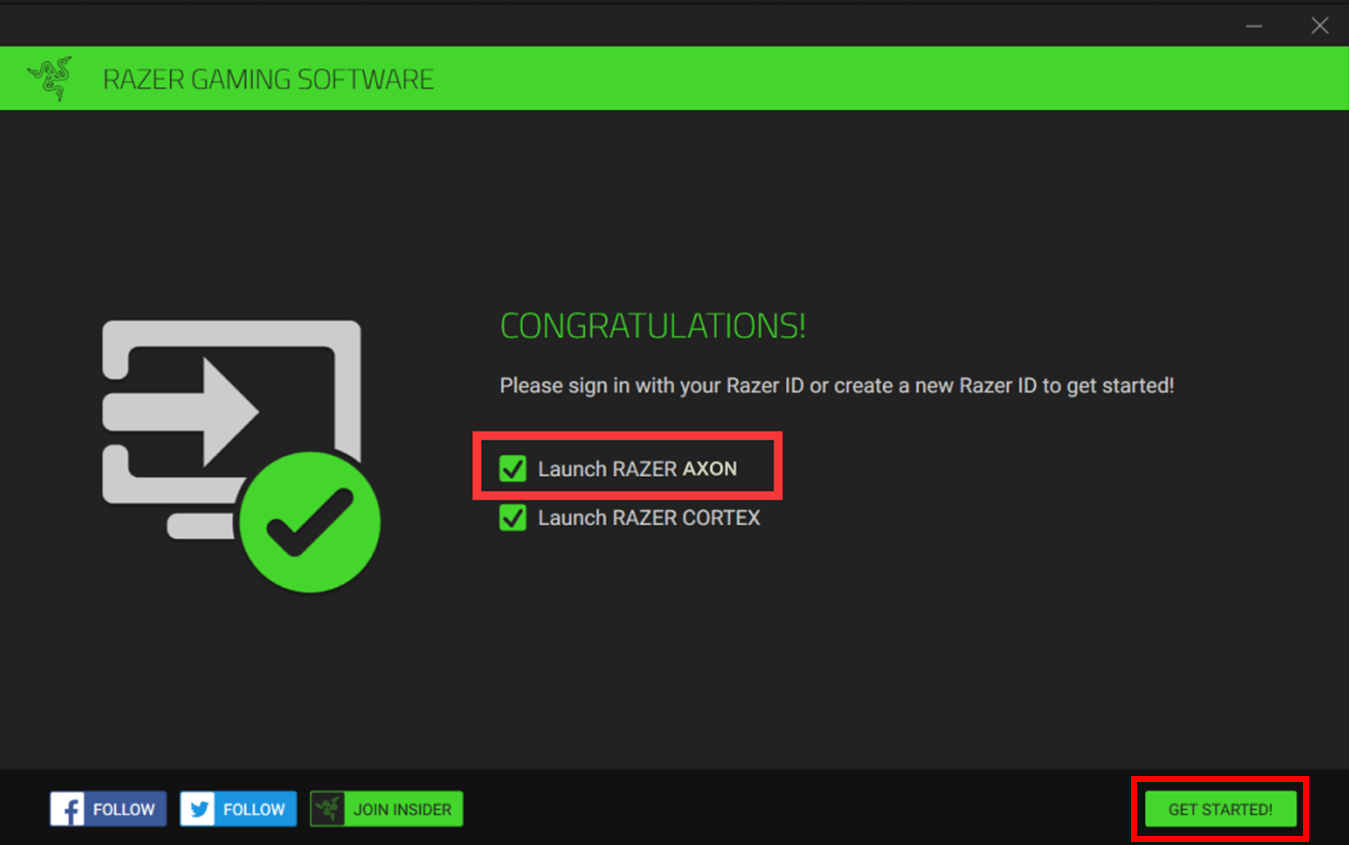
- Sign in with your RAZER ID.



