Hi Guys!
I'm bringing you an alpha version of a Razer Chroma Chrome Extension:
https://chrome.google.com/webstore/detail/razer-chroma/kgdhmcjgcblejgpkiebplbbhokablnde
(Also works in Opera but is not tested there)
Features:
- Audiovisualizer for Youtube, Twitch and Spotify Web (any more wanted?)
- Colors when visiting:
- razerzone
- stackoverflow
- github
- twitter
- amazon
- reddit
- facebook
- Read out the pages "meta theme-color" and use that
- Very customizable with own scripts written in typescript
- Integrated script editor similar to VSCode
- Google Wave Effect
- Scripts can be turned off and on
- Rightclick a page and select "Freeze-Tab" to make the colors stuck (for example if you want youtube but on a second screen have another tab open)
- As a "gimmick" you can enable a visualizer that overlays the youtube video in the options!
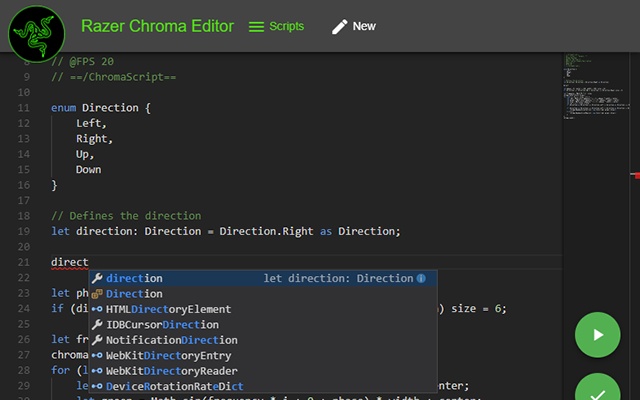 How to add own Color for your favourite website?
How to add own Color for your favourite website?
- Click on the Extension Icon.
- Click on the pencil besides "Page Colors"
- Copy and paste this into the green header and change the domain to whatever you like:
[CODE]// @include *://*.mydomain.com/*[/CODE]
- Copy and paste this below all the other if statements and change it to your domain
[CODE]if(Data.site.domain.indexOf("mydomain") !== -1) chroma.setAll(new Color("#3b5998"));[/CODE]
Upcoming changes:
- Replace Google Wave with a more subtile effect per default
- Make it easier to add custom colors for Domains
- Maybe Include the Blockly engine to make scripts in general much easier to create.
- More stable
Let me know what you think :)