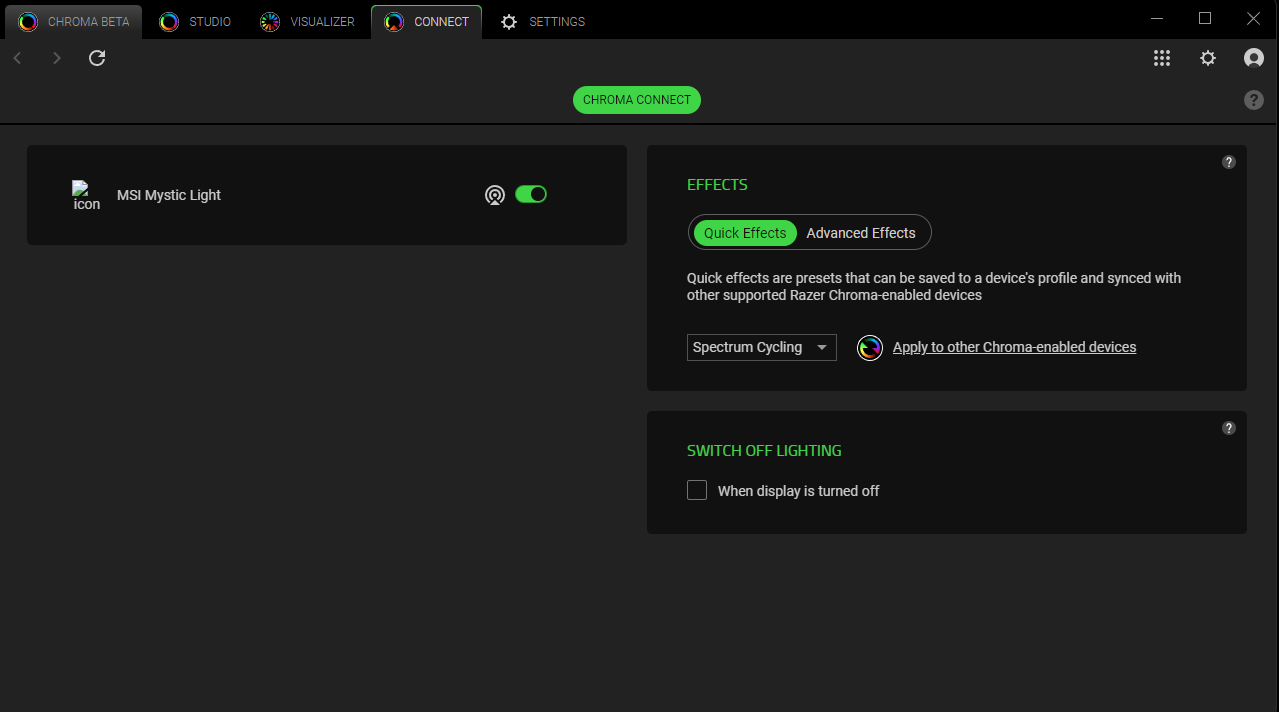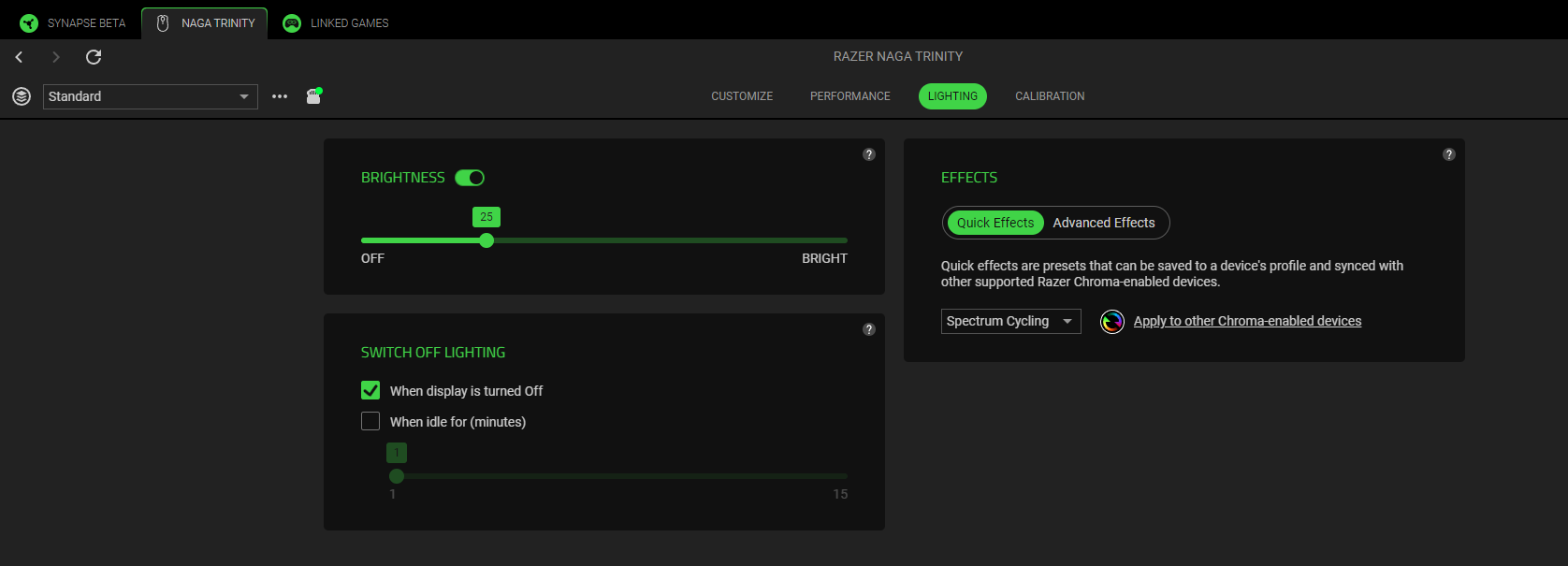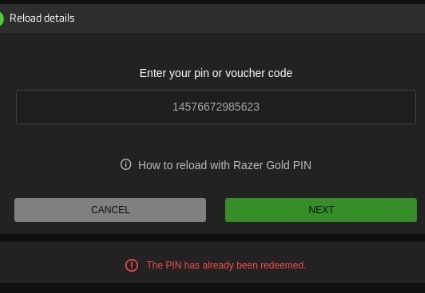Hello everyone, I would like to share a situation to see if you have ever experienced this. I have constantly noticed that sometimes my devices do not turn off the lights when the monitor turns off, I use this setting because when I am away the screen turns off. I could see that Synapse conflicts with the Chroma module, as there is an option for each device in Synapse to individually configure the lights as you wish, including turning off the lights when idle for some time and when turning off the screen. However, this option also exists in the Chroma RGB module, and I noticed that even when checked in Synapse, when we restart the PC, the option in Chroma RGB remains unchecked, causing the lights on my mouse (Naga Trinity) to not turn off most of the time, and others on my keyboard (Huntsman V2 Analog) as well, forcing me to go to the module and check the option "Apply to other Chroma-enabled devices", and check the box "Turn off when monitor is off" again.