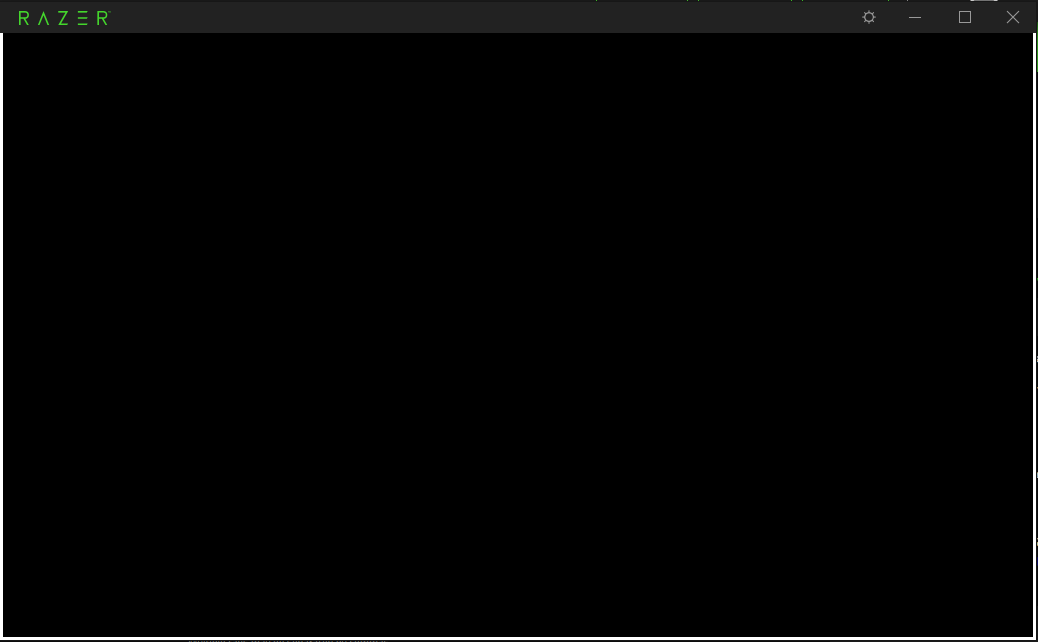
black screen on razer central login page
Userlevel 1
I installed razer cortex along with the razer central. However, when I try to open cortex a black screen pops up so I cant login/use it at all. I tried some stuff I found online but nothing worked.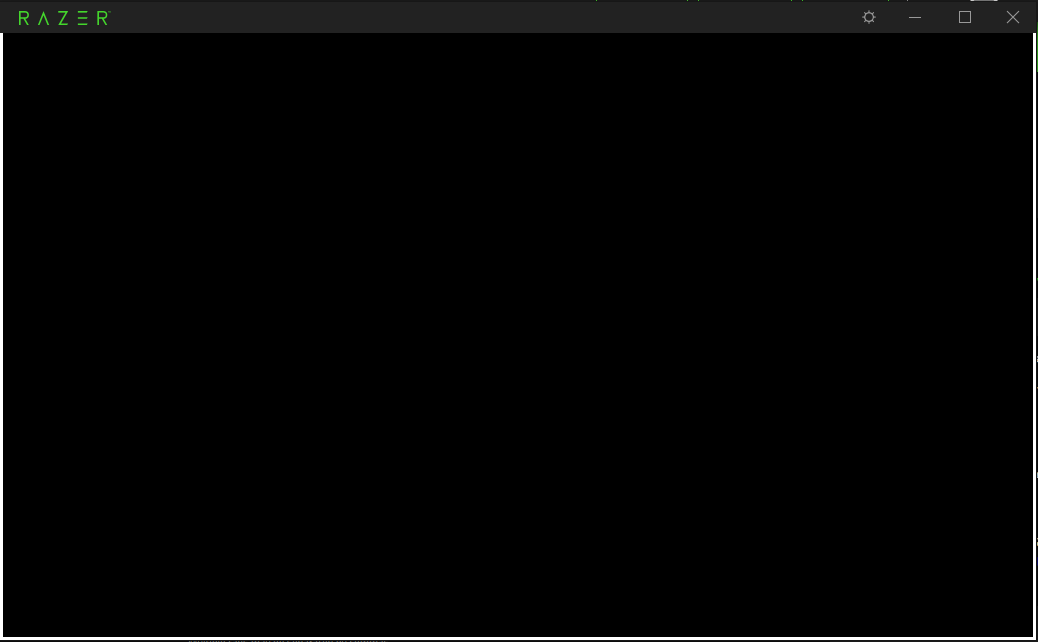
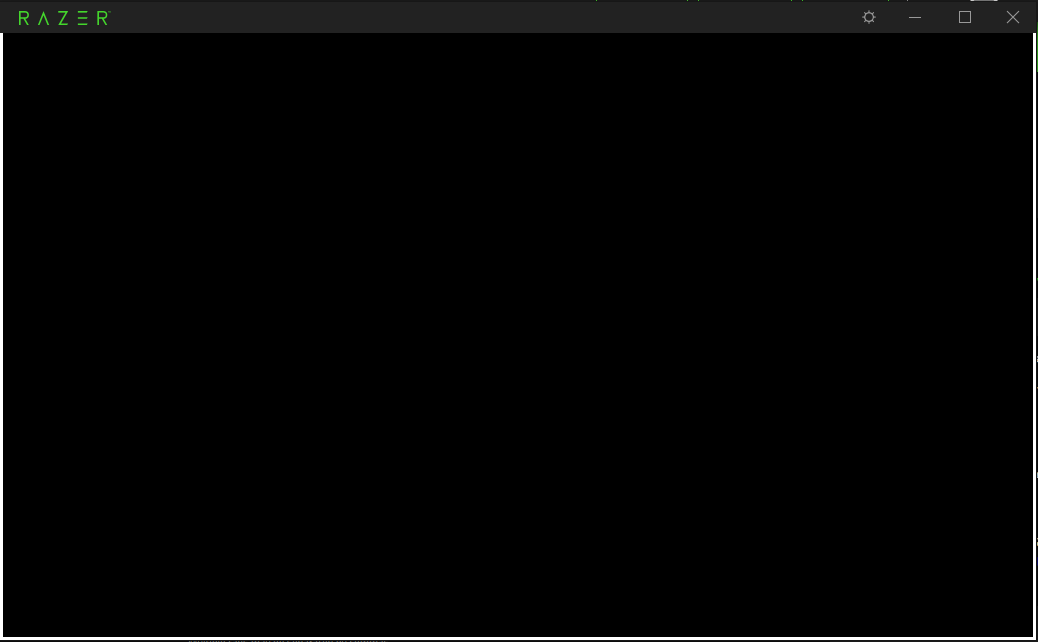
Page 5 / 5
It is a wild guess, still many applications showed a black on my system lately. Trying to pinpoint the issue, playing with screen settimgs i noticed all applications displayed on my old secondary monitor with no issues. Suspecting a corrupted GPU driver (AMD prereleases are prone to show all kinds of strange behaviour) i did a clean install. Nevertheless the problem perisisted. I could start on a (much too large) window on the old screen and drag it over. Long story short in the end the culprit turned out to be MS auto HDR feature on Win11 which i had to disable manually for affected applications.
how to fix this? i have the same problem.
I get this after rebooting my computer once I've installed Synapse, maybe not the first time I reboot, maybe not the second, but I get it consistently... Reinstalling doesn't always work, but this is the 4th time Synapse has broken like this, and it's really getting on my nerves.
I'm unable to use any of the features of Synapse 3 or Cortex or anything that require me to be logged in..
Razer Central v. 7.3.11.110 Razer Synapse v. 3.4.401.32710 Razer Cortex v. 9.4.13.995
I'm unable to use any of the features of Synapse 3 or Cortex or anything that require me to be logged in..
Razer Central v. 7.3.11.110 Razer Synapse v. 3.4.401.32710 Razer Cortex v. 9.4.13.995
I'm having the same issue.
_Make2d
Hi Krissy, Im having the same issue as well. Would I be able to receive the new installer? Thanks!
I have sent the new installer to you via PM. Please check it. Thank you!
Krissy
Krissy-RCD
Hey there,
We have sent you a new installer via PM. Please check it. Thank you! We sincerely apologize for the inconvenience this issue has caused you.
Krissy
Hi Krissy, Im having the same issue as well. Would I be able to receive the new installer? Thanks!
autoPEARLVegasGold893
Did someone find any solutions? I created a account just because of this.
Hey there,
We have sent you a new installer via PM. Please check it. Thank you! We sincerely apologize for the inconvenience this issue has caused you.
Krissy
Did someone find any solutions? I created a account just because of this.
manpreetsnehra
I have been having this issue for almost a month now. No success. Here is how to reproduce the issue
1. Install Windows on a VM(kvm) without any razer hardware plugged in
2. Install synapse and start.
That's it. if you fix this issue synapse will become useful not only for doze users but also for linux users since they can use the VM to configure the macros.
Thank you for providing the details. Our engineering team will reproduce this issue with the method you provided. We sincerely apologize for the inconvenience this issue has caused you.
Krissy
Very poorly developed/tested application. Base QA should help it work in worst conditions instead of best conditions.
same problem here,i tried all
on windows
on windows
I have been having this issue for almost a month now. No success. Here is how to reproduce the issue
1. Install Windows on a VM(kvm) without any razer hardware plugged in
2. Install synapse and start.
That's it. if you fix this issue synapse will become useful not only for doze users but also for linux users since they can use the VM to configure the macros.
1. Install Windows on a VM(kvm) without any razer hardware plugged in
2. Install synapse and start.
That's it. if you fix this issue synapse will become useful not only for doze users but also for linux users since they can use the VM to configure the macros.
byharu
None of it worked, and yes I am able to access https://id.razer.com/
We sincerely apologize for the inconvenience this issue has caused you. The engineering team is reproducing and fixing this issue now. We may need more time to resolve this.
We truly appreciate your patience and feedback.
Krissy
Userlevel 1
Krissy-RCD
Hey there!
Thank you for sharing your issue with us via this thread. I'm Krissy. I'm happy to assist you with your issue.
Regarding your issue, please follow the below steps to troubleshoot:
1. Ensure the internet connection is good.
2. Please clear the cache by deleting this folder: C:\\ProgramData\\Razer\\Razer Central\\WebAppCache
3. Ensure that no anti-virus/VPN software is running when you log in to Razer Cortex.
4. If the issue persists, please check for host file information C:\\Windows\\System32\\drivers\\etc\\hosts, open it with notepad, and if id.razer.com has some IP assigned to it.
5. Check if you are able to access https://id.razer.com/
Thank you! We apologize for the inconvenience this issue has caused you.
The Razer Cortex PC Team
None of it worked, and yes I am able to access https://id.razer.com/
Hey there!
Thank you for sharing your issue with us via this thread. I'm Krissy. I'm happy to assist you with your issue.
Regarding your issue, please follow the below steps to troubleshoot:
1. Ensure the internet connection is good.
2. Please clear the cache by deleting this folder: C:\\ProgramData\\Razer\\Razer Central\\WebAppCache
3. Ensure that no anti-virus/VPN software is running when you log in to Razer Cortex.
4. If the issue persists, please check for host file information C:\\Windows\\System32\\drivers\\etc\\hosts, open it with notepad, and if id.razer.com has some IP assigned to it.
5. Check if you are able to access https://id.razer.com/
Thank you! We apologize for the inconvenience this issue has caused you.
The Razer Cortex PC Team
Thank you for sharing your issue with us via this thread. I'm Krissy. I'm happy to assist you with your issue.
Regarding your issue, please follow the below steps to troubleshoot:
1. Ensure the internet connection is good.
2. Please clear the cache by deleting this folder: C:\\ProgramData\\Razer\\Razer Central\\WebAppCache
3. Ensure that no anti-virus/VPN software is running when you log in to Razer Cortex.
4. If the issue persists, please check for host file information C:\\Windows\\System32\\drivers\\etc\\hosts, open it with notepad, and if id.razer.com has some IP assigned to it.
5. Check if you are able to access https://id.razer.com/
Thank you! We apologize for the inconvenience this issue has caused you.
The Razer Cortex PC Team
Page 5 / 5
Reply
Sign up
Already have an account? Login
Log in with Razer ID to create new threads and earn badges.
LOG INEnter your E-mail address. We'll send you an e-mail with instructions to reset your password.
