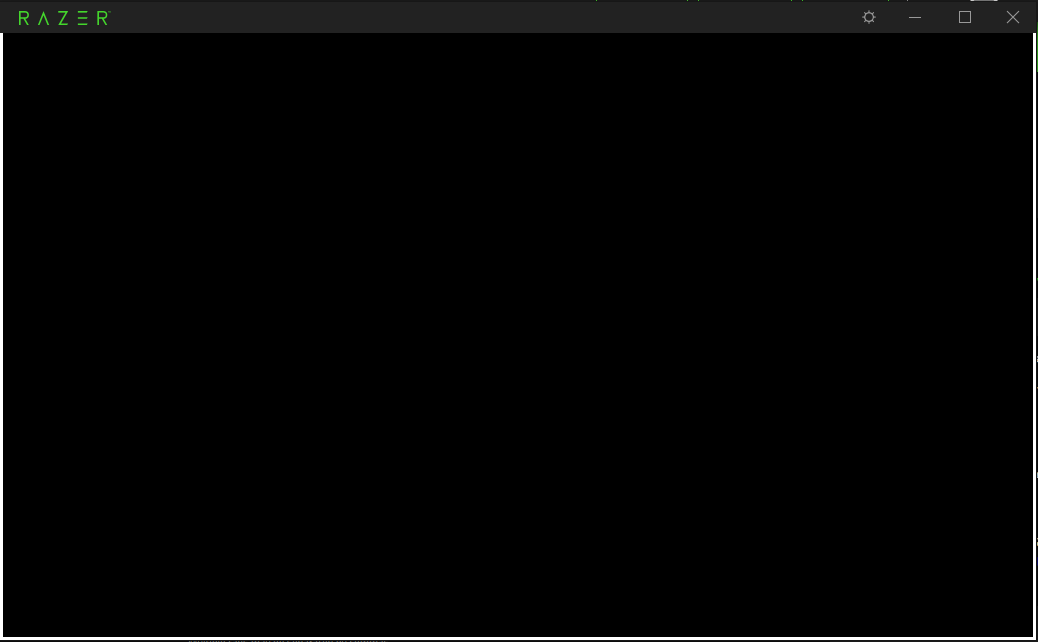
black screen on razer central login page
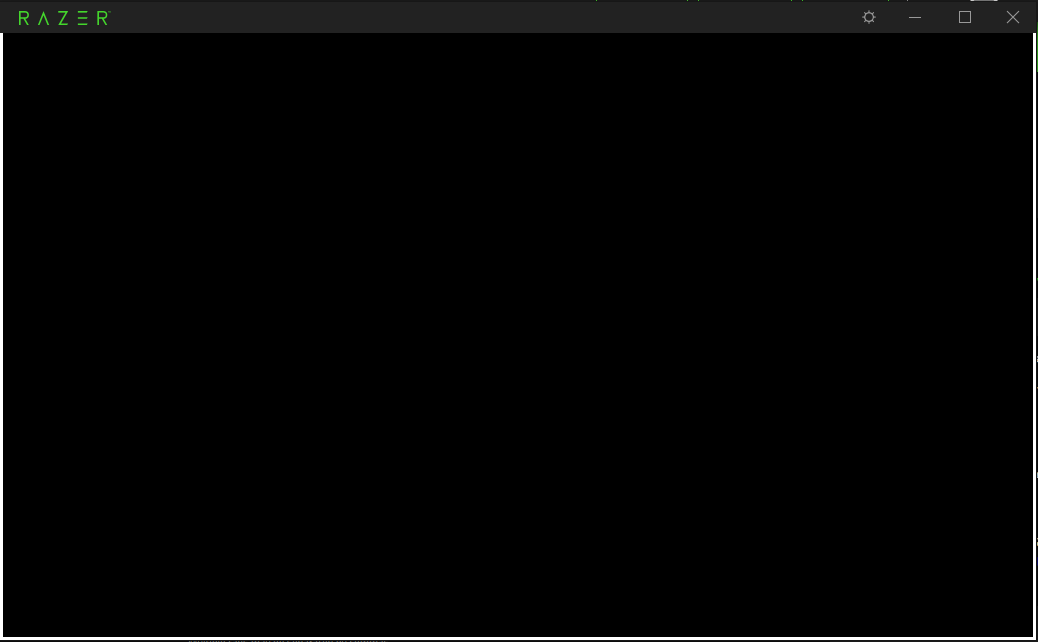
guys, i cant log in into the razer synapse, and i still didnt get a reply with the installer, link, i tried almost everything i could, can you send me an installer via PM's please?
i was checking for a reply literaly everyday since i wrote a comment about a trouble. :(
autoPEARLVegasGold893
Did someone find any solutions? I created a account just because of this.
Hey there,
We have sent you a new installer via PM. Please check it. Thank you! We sincerely apologize for the inconvenience this issue has caused you.
Krissy
Hey Krissy, I will need this too, since this is happening to me RIGHT NOW, and my synaspe 3 is not even lauching.
So i tried to contact support. and i cant.
because i keyboard is out of waranty.WTF.
shit company my keyboard is fine it ur crappy software.
so only thing i wanted to ask was a new installer maybe that would work.
bu i cant ask that because this crappy waranty service.
how am i supposed to get a new installer?.
i am running Razer central 7.10.0.515
and Razer synaps 3.8.428.42117
wow if this is how customer are helped im never buying anything from razer again.
i il warn every person i can about this behavior. mouth to mout and trough socials (YT?TTV,TikTok, etc)
got the sam black box experienc.
i have the same problem, can i get the installer too?
P.S. why cant you just pin the link somewhere here, if you are sending it to literaly everyone?
i mean, it could’ve been easier for everybody to just use the link for new installer, is’nt it?
i also need the installer as well i have the same issue.
Hey there!
We have sent the new installer to you via pm. Please check it here.
Michelle
i also need the installer as well i have the same issue.
Hey
Thank you for sharing your issue with us via this thread.
Then, restart Razer Cortex and see whether the issue persists. If yes, please try the new installer I sent to you via pm.
Truly appreciate your patience.
Michelle
Guess I need this new installer now as well. Everything was working just fine until today. Blank Log In screen and Synapse won’t pop up. Used Razer for a few years now and this is the first issue i’ve had. Hope to get thsi soon as I play tons of games that I have different setups for and I use the Trinity with the 12 button side. Not being able to change the profile that it’s on right now is actually making it hard to play.
Heyy can I get that new installer too please? all of my apps are broken and nothing works… I really need help.
Please somebody help me. I just can’t make this s*** program works. I tried everything. The last try was installing a older version (RazerSynapseInstaller_V1.0.126.160.exe) but still do not work, but at least i can see the tray icon. But the main window of the Synapse was all black, and the program just updated by itself, make everything broken again.
The program simply do not open no matter what….
Hey there!
We sincerely apologize for the inconvenience this issue has caused you. Thank you for sharing it with us here. My name is Michelle. I’m happy to be of your assistance.
The newest Synapse is v1.12.0.385. Could you uninstall the current version and reinstall it again? The newest version has resolved this issue.
Thank you very much for your patience. Appreciate your feedback.
Feel free to let us know if you need further assistance.
Michelle
Please somebody help me. I just can’t make this s*** program works. I tried everything. The last try was installing a older version (RazerSynapseInstaller_V1.0.126.160.exe) but still do not work, but at least i can see the tray icon. But the main window of the Synapse was all black, and the program just updated by itself, make everything broken again.
The program simply do not open no matter what….
Hello! I am now getting this blackscreen also and my keyboard macros are not working anymore. I uninstalled and reinstalled and even deleted the webcache file and nothing has changed.
Hey there!
Thank you for sharing your issue with us. My name is Michelle from the Razer Cortex technical support team. I am delighted to be of your assistance.
I have sent you the new installer via pm. Please check it and let us know if this persists.
We sincerely apologize for the inconvenience this issue has caused you.
Michelle
Hello! I am now getting this blackscreen also and my keyboard macros are not working anymore. I uninstalled and reinstalled and even deleted the webcache file and nothing has changed.
is this the only way to get the new installer?
Why don’t you put somewhere on the server and let us download?
I need it too.
Hey there,
Thank you for posting your issue here. I have sent the new installer to you via pm. Please check it. Thank you!
Michelle
is this the only way to get the new installer?
Why don’t you put somewhere on the server and let us download?
I need it too.
Hey there!
Thank you for sharing your issue with us here. Please first try to clear the cache by the method I mentioned above. If the issue persists, please try the new installer I sent to you via pm.
Appreciate your feedback and patience.
Michelle
Hello, I am also having the same issue, so may I please have the installer?
Incidentally, if the installer fixes an issue that clearly a lot of people are having, why not make it public?
Hey there!
Thank you for sharing your issue with us. My name is Michelle from the Razer Cortex technical support team. I am happy to be of your assistance.
Regarding this issue, please clear the cache first by following the below steps:
- Exit Razer Central by right-clicking the Razer Central icon and clicking “"Exit All Apps".
- Input this on the top search bar of your PC %LocalAppData%\Razer\Razer Central\WebAppCache or use WIN+R and input this directory on the box, and click on the OK button to go to the target directory.
- Delete all files and folders in "WebAppCache" folder.
- Launch Razer Cortex or Synapse to see whether this issue persists.
If this issue persists, please check the pm to try the new installer.
We sincerely apologize for the inconvenience this issue has caused you.
Truly appreciate your patience.
Michelle
Hello, I am also having the same issue, so may I please have the installer?
Incidentally, if the installer fixes an issue that clearly a lot of people are having, why not make it public?
Hey
Thank you for sharing your issue with us via this thread. I have sent the new installer via PM. Please check it. Thank you for your patience and feedback.
Michelle
Hello, I am also one of many users with this issue. I would kindly like to request the new installer hoping it will fix this issue.
Hi. I have a problem after using the viper 8khz mouse for a week. My synapse just started asking me to log in and won't let me do it. The technical support of my country could not give me an adequate answer and I really need help.
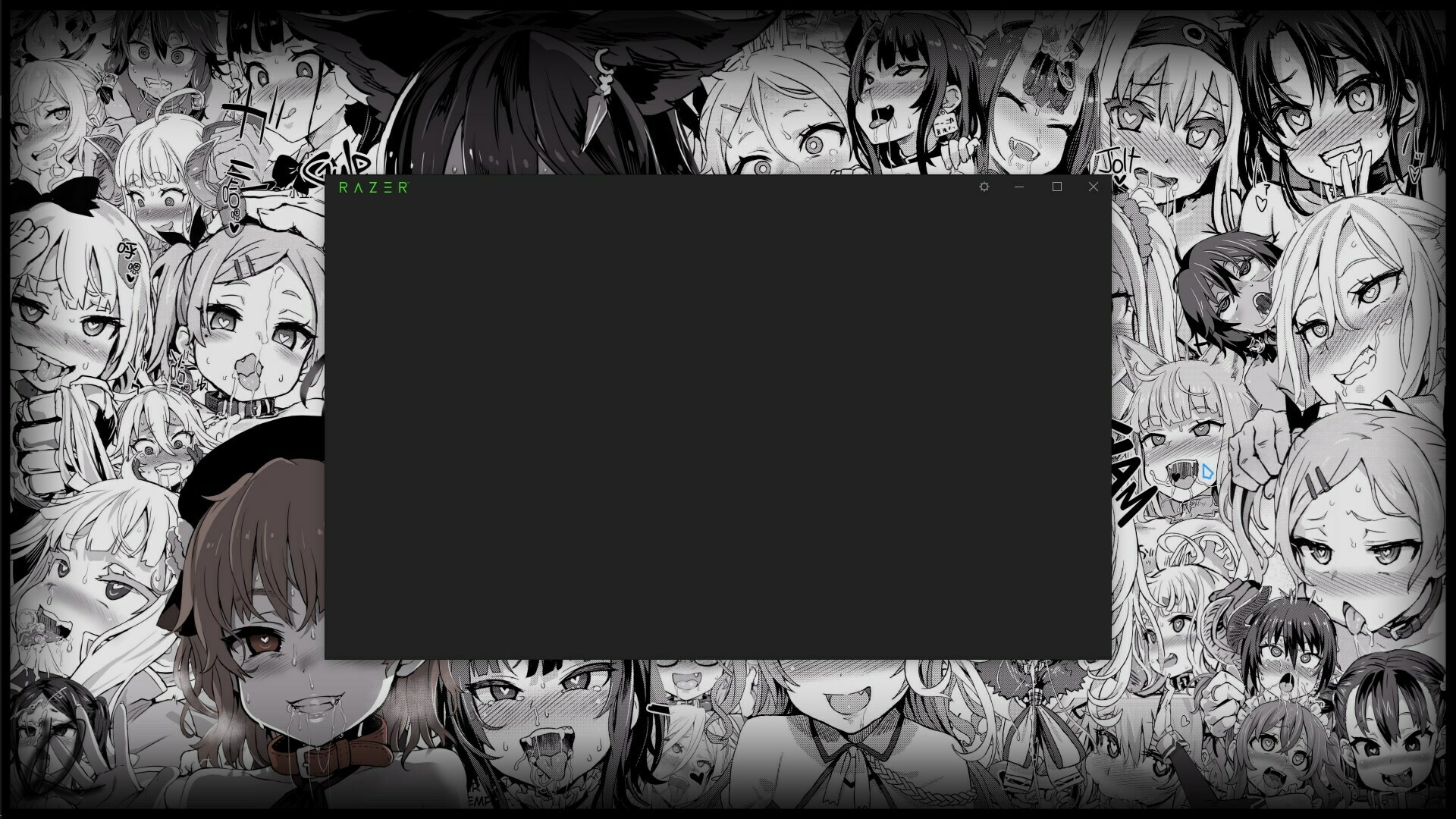
Hi, im having the same issue as well. may i also have the new installer?
Hey there!
Thank you for sharing your issue with us here. The new installer has been sent to you via pm. Please check it. Thank you!
Michelle
Reply
Sign up
Already have an account? Login
Log in with Razer ID to create new threads and earn badges.
LOG INEnter your E-mail address. We'll send you an e-mail with instructions to reset your password.