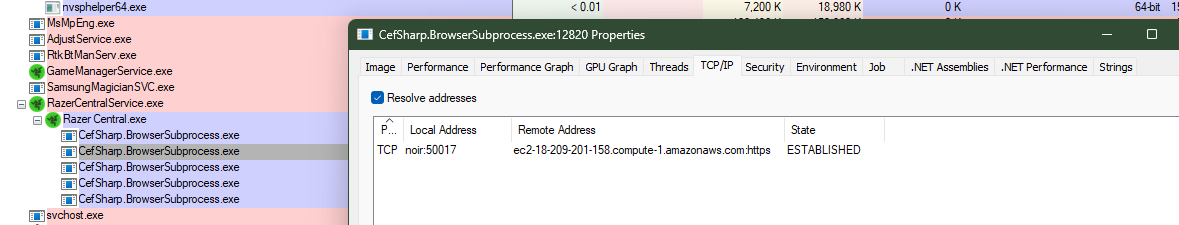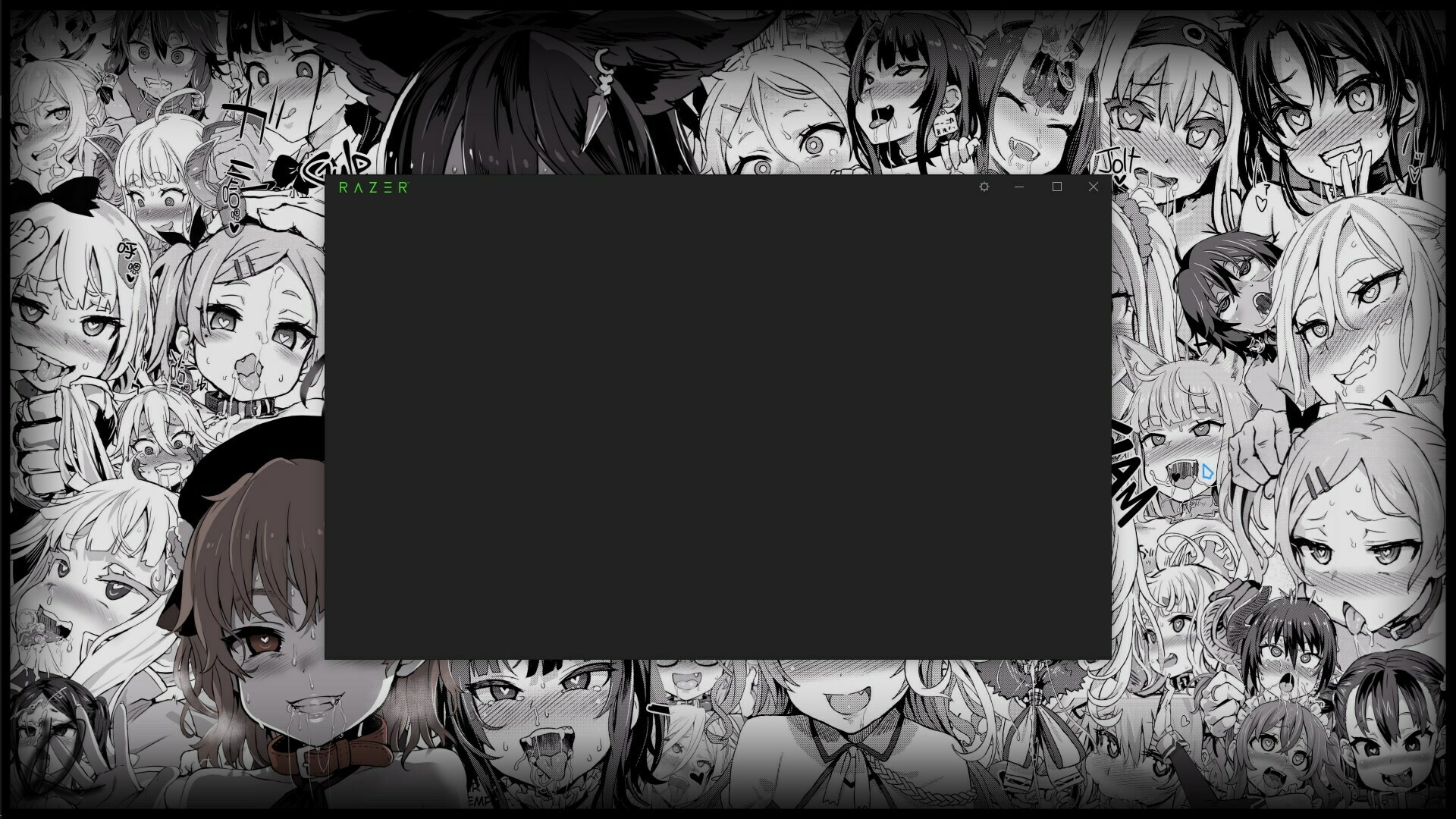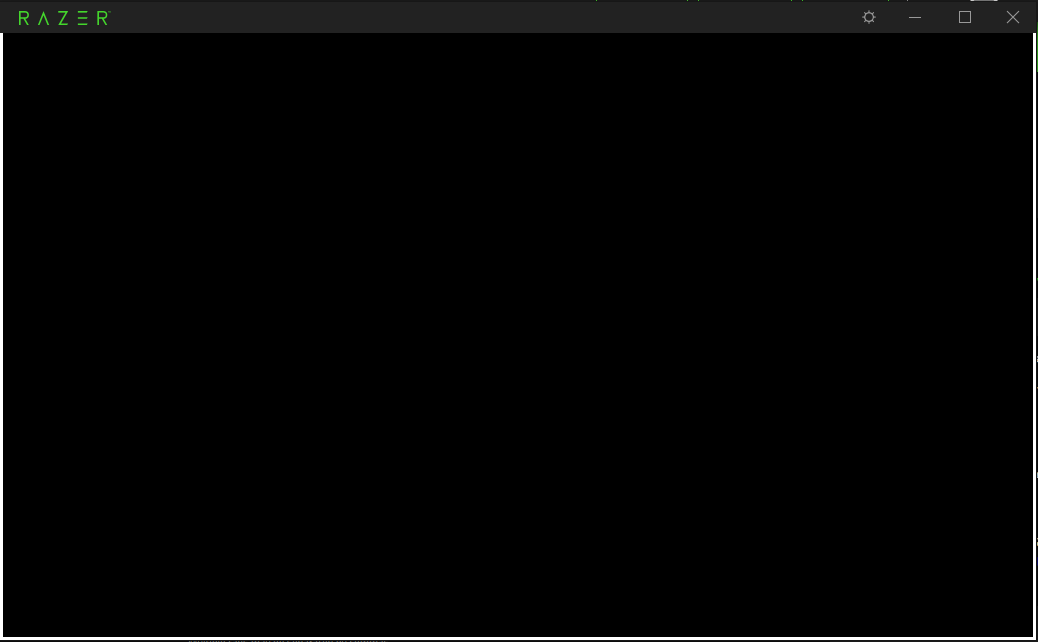
black screen on razer central login page
I installed razer cortex along with the razer central. However, when I try to open cortex a black screen pops up so I cant login/use it at all. I tried some stuff I found online but nothing worked.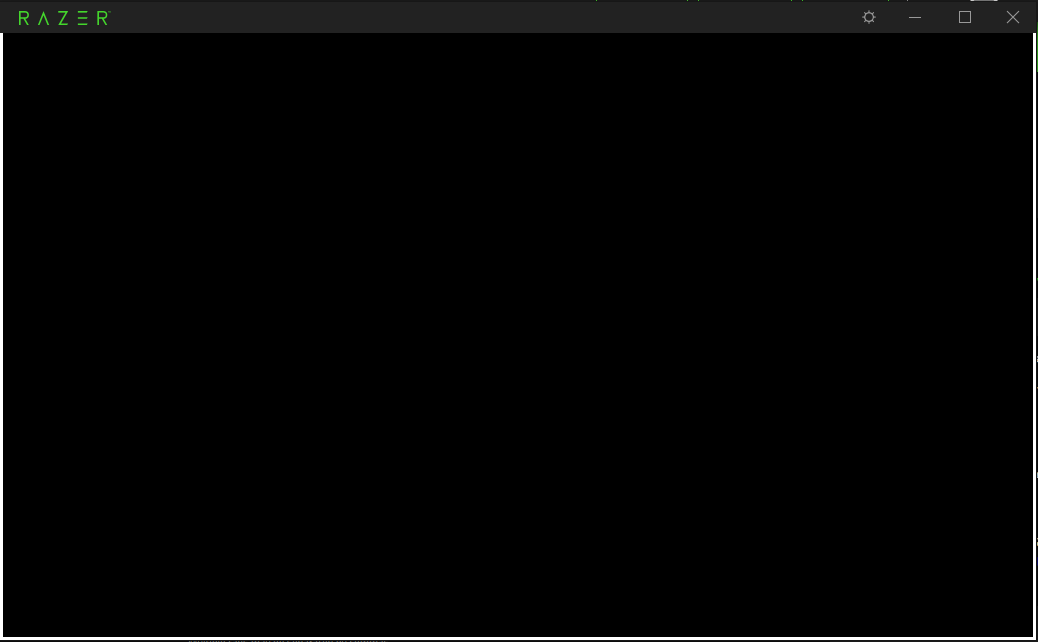
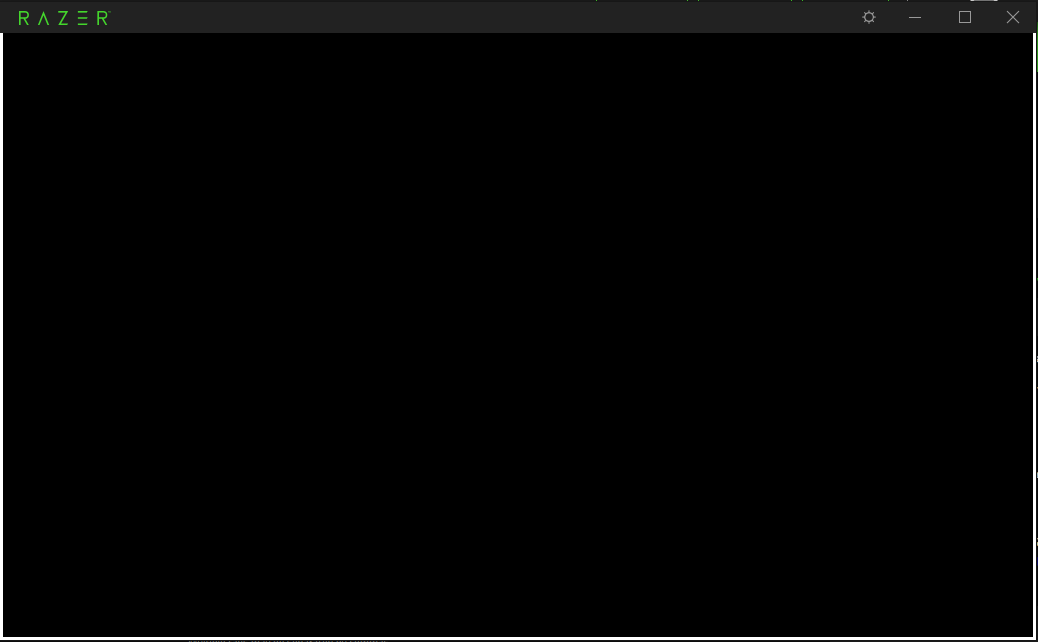
Show first post
Reply
Sign up
Already have an account? Login
Log in with Razer ID to create new threads and earn badges.
LOG INEnter your E-mail address. We'll send you an e-mail with instructions to reset your password.