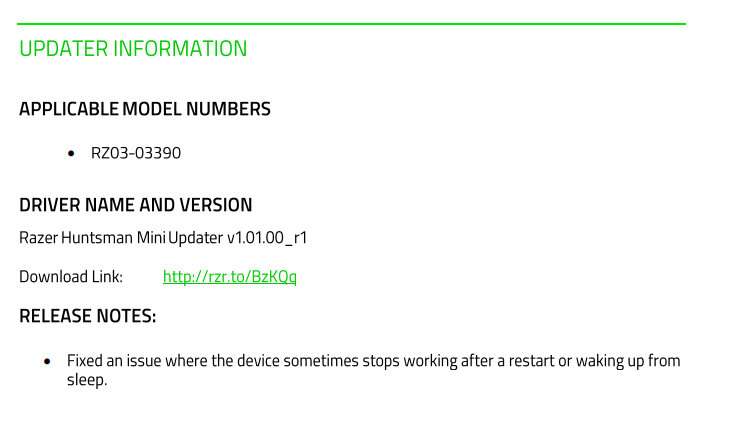Huntsman Mini Slowing down system start after firmware update
I was very happy with my Razer Huntsman mini up untill the moment I noticed that it had sticky keys problem. Tried updating the firmware through Razer's own special tool (they do recommend using the latest firmware)... aaand the whole SYSTEM now starts WAY slower than it should. The problem is a 100% firmware update, as it's never occured before and the system starts perfectly IF I disconnect the KB.
It is impossible to go back to the previous firmware (what?...) and the sticky keys issue persists on top of that. The KB was sent to me as a gift from a friend, who lives in a different country. RMA won't work. I'm stuck with a pretty much broken product.
This topic has been closed for replies.
Sign up
Already have an account? Login
Log in with Razer ID to create new threads and earn badges.
LOG INEnter your E-mail address. We'll send you an e-mail with instructions to reset your password.

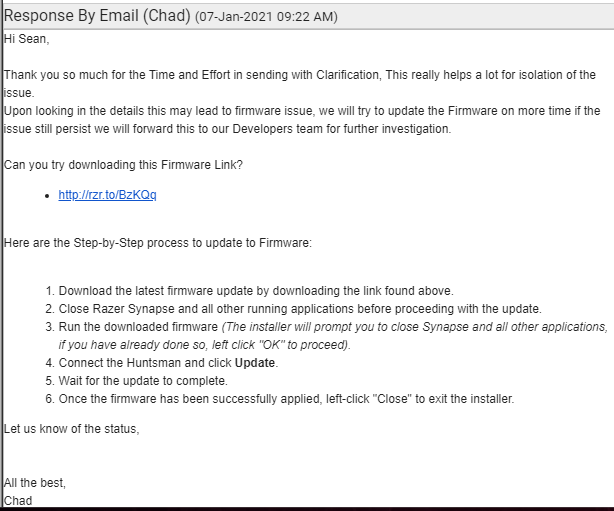 Download link from PDF today -
Download link from PDF today -