Hi
The latest update of Razer Synapse has just installed (3.6.331.31613) and I can now no longer control my G.Skill RAM using Chroma Studio. Chroma Connect is definitely working, as I can set the G.Skill RAM to a non-Chroma Studio effect and it works fine. As soon as I try to control it through Chroma Studio however, the RAM LEDs turn off.
I have attached a screenshot of Chroma Studio with the G.Skill object selected - it has my wave settings applied, however the little preview dots on the object itself do not light up within Chroma Studio and neither does my RAM when I hit save. Any attempt to apply an effect within Chroma Studio doesn't work - even if I create a new Chroma effect and start from scratch.
Anyone know what is going on here?
This topic has been closed for comments
Page 1 / 2
EXACT same issue I am having, the same behaviour. The only layer that works within the Studio is the initial one (the default Spectrum Cycling that is added when you create a new Studio profile), but absolutely anything else will result in a black set of LEDs.
In my case I'm having the issue with the Lian Li 011D Razer case.
In my case I'm having the issue with the Lian Li 011D Razer case.
caydensch
It seems razer just updated their software and it looks like it's fixed for me.
I can confirm this was fixed with the update from 3/25/21 as well. Thanks for the heads up.
im also having trouble with my case not responding to what ever i change the color to
TheFranubian
EXACT same issue I am having, the same behaviour. The only layer that works within the Studio is the initial one (the default Spectrum Cycling that is added when you create a new Studio profile), but absolutely anything else will result in a black set of LEDs.
In my case I'm having the issue with the Lian Li 011D Razer case.
TheFranubian
EXACT same issue I am having, the same behaviour. The only layer that works within the Studio is the initial one (the default Spectrum Cycling that is added when you create a new Studio profile), but absolutely anything else will result in a black set of LEDs.
In my case I'm having the issue with the Lian Li 011D Razer case.
I am having the same issue as well, my advanced chroma studio just won't work
I just noticed this myself everyone, my Lilan Li 011 case and fans will no longer work with my custom studio profiles (fire, ambient awareness even spectrum) I can confirm that they work previously but after a attempt to change settings on the layers, the case and fans go dark. works fine with the quick effects
johnnyblu84
I just noticed this myself everyone, my Lilan Li 011 case and fans will no longer work with my custom studio profiles (fire, ambient awareness even spectrum) I can confirm that they work previously but after a attempt to change settings on the layers, the case and fans go dark. works fine with the quick effects
Exactly the same thing happening to me. Realized I could still use quick, but very inconvenient. I hope support is able to hop in here to confirm.
I have not received any help on the Discord, but understand it's not the formal support. Hope to get some traction on this soon as it really broke everything for a lot of people it seems.
Sounds like something has been really botched in the latest update for Chroma Studio users. Hopefully the next update addresses it (and soon).
I've been through three different sets of RAM trying to get it to work with Chroma Connect - I finally get it working, and three weeks later Razer break it
I've been through three different sets of RAM trying to get it to work with Chroma Connect - I finally get it working, and three weeks later Razer break it

I am still on the same version I was before the update ( 3.6.331.31613 ). My guess a module updated and not the whole bundle. I am using connect only for my wraith prism and my MSI rtx 2070s. Although I just woke up and noticed that my GPU was out of sync. I opened dragon studio and the option to connect with razer was there. Checking and unchecking the option worked. So it loses the setting on restart. But the cooler was ok
It seems razer just updated their software and it looks like it's fixed for me.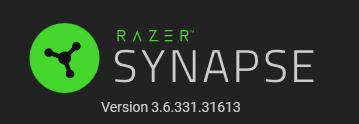
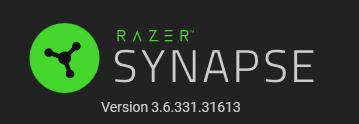
Yup - fixed for me too!
Thanks for the input everyone, and thanks Razer!
Thanks for the input everyone, and thanks Razer!
I've started a new thread as I'm now having the same issue but ONLY on my Ducky RGB keyboard.
I just updated my software today, usually keep it up to date. This time I swapped out my huntsman elite to a huntsman v2. Everything is functioning from a mechanical standpoint, but now anything other than a spectrum cycle (anything custom) only will apply to my Keyboard, Mouse/Mousepad, and Nommo Speakers. It will NOT allow me to add anything, even though it shows up in Studio, to the Razer LianLi 011 case or my Gskill ram. I tried re-installing, repairing... nothing.
Have you guys opened any cases? I have gone through the Razer troubleshooting and its going to be the same thing, repair, reinstall, log into a test account, etc. This is clearly an issue if we are having the same exact issues, sounds like the LianLi o11 Razer case seems to be the common component we all have.
Strange that the KB/Mouse/Nommo speakers (actually just the left one on mine) are able to be adjusted in Studio with custom layers.
Strange that the KB/Mouse/Nommo speakers (actually just the left one on mine) are able to be adjusted in Studio with custom layers.
Opened a ticket through the subreddit, I uploaded my log and have yet to hear back from them...
At least an acknowledgment would be reassuring, god damnit razer.
At least an acknowledgment would be reassuring, god damnit razer.
TheFranubian
Opened a ticket through the subreddit, I uploaded my log and have yet to hear back from them...
At least an acknowledgment would be reassuring, god damnit razer.
Please let us know if they replied, I have sent a email to lianli too
Same Problem here
xDUANGx
Please let us know if they replied, I have sent a email to lianli too
They simply replied with the usual shit about how to completelly uninstall Synapse, ugh.
Razer's support is still a joke, I see.
Same problem here. I opened a similar ticket here. Only quick effects work. But if I dare to apply any change to that default quick effect wraith prism and gpu goes black
+1 Same problem here.. Can only use Quick Effects on my G.Skill ram. Advanced Effects/Chroma Studio not working.
(Motherboard: Gigabyte Aorus Elite v2)
(Motherboard: Gigabyte Aorus Elite v2)
same issues here update sucks...!
Same issues with my Lian Li Dynamic Razer edition case, G Skill Ram and MSI 3060 GFX card. Please sort this out Razer.
Wanted to bump this up to the top to see if anyone had any news or updates from Razer on that last update that broke Gskill / LianLi Razer case?
Kinematic9
Wanted to bump this up to the top to see if anyone had any news or updates from Razer on that last update that broke Gskill / LianLi Razer case?
So far it seems that the last update broke something for most devices according to other posts , a team is already working on the issue. I pm'd a mod my Razer logs to help see what could be going on with snyapse.
But that is all I know at this point. Hopefully the team finds a fix soon
Page 1 / 2
Sign up
Already have an account? Login
Log in with Razer ID to create new threads and earn badges.
LOG INEnter your username or e-mail address. We'll send you an e-mail with instructions to reset your password.
