Hi
The latest update of Razer Synapse has just installed (3.6.331.31613) and I can now no longer control my G.Skill RAM using Chroma Studio. Chroma Connect is definitely working, as I can set the G.Skill RAM to a non-Chroma Studio effect and it works fine. As soon as I try to control it through Chroma Studio however, the RAM LEDs turn off.
I have attached a screenshot of Chroma Studio with the G.Skill object selected - it has my wave settings applied, however the little preview dots on the object itself do not light up within Chroma Studio and neither does my RAM when I hit save. Any attempt to apply an effect within Chroma Studio doesn't work - even if I create a new Chroma effect and start from scratch.
Anyone know what is going on here?
This topic has been closed for comments
Page 2 / 2
scott_nicholls36
Hi
The latest update of Razer Synapse has just installed (3.6.331.31613) and I can now no longer control my G.Skill RAM using Chroma Studio. Chroma Connect is definitely working, as I can set the G.Skill RAM to a non-Chroma Studio effect and it works fine. As soon as I try to control it through Chroma Studio however, the RAM LEDs turn off.
I have attached a screenshot of Chroma Studio with the G.Skill object selected - it has my wave settings applied, however the little preview dots on the object itself do not light up within Chroma Studio and neither does my RAM when I hit save. Any attempt to apply an effect within Chroma Studio doesn't work - even if I create a new Chroma effect and start from scratch.
Anyone know what is going on here?
EXACT same issue (My GSKILL's are flickering like raverkids, however) with the addition of their Razer ARGB Controller suddenly vanishing from the Synapse menus immediately after the update. The "reactive visualizer" still absolutely works (but it's hard wired to the fans ffs) however I'd like to be able to use this controller again, as it's seriously underset the amount of LED's on my fans and, as sitting, it looks terrible.
I saw an update come through this afternoon (fixes to Huntsman v2 Analog was the only thing in notes). Hoped it would fix it, but can confirm the issue still exists.
SAME ISSUE HERE! I found a temporary fix - control your LED control from your razer peripheral (EG mouse) and click "apply to all products". Worked for me, but Chroma Studio is borked!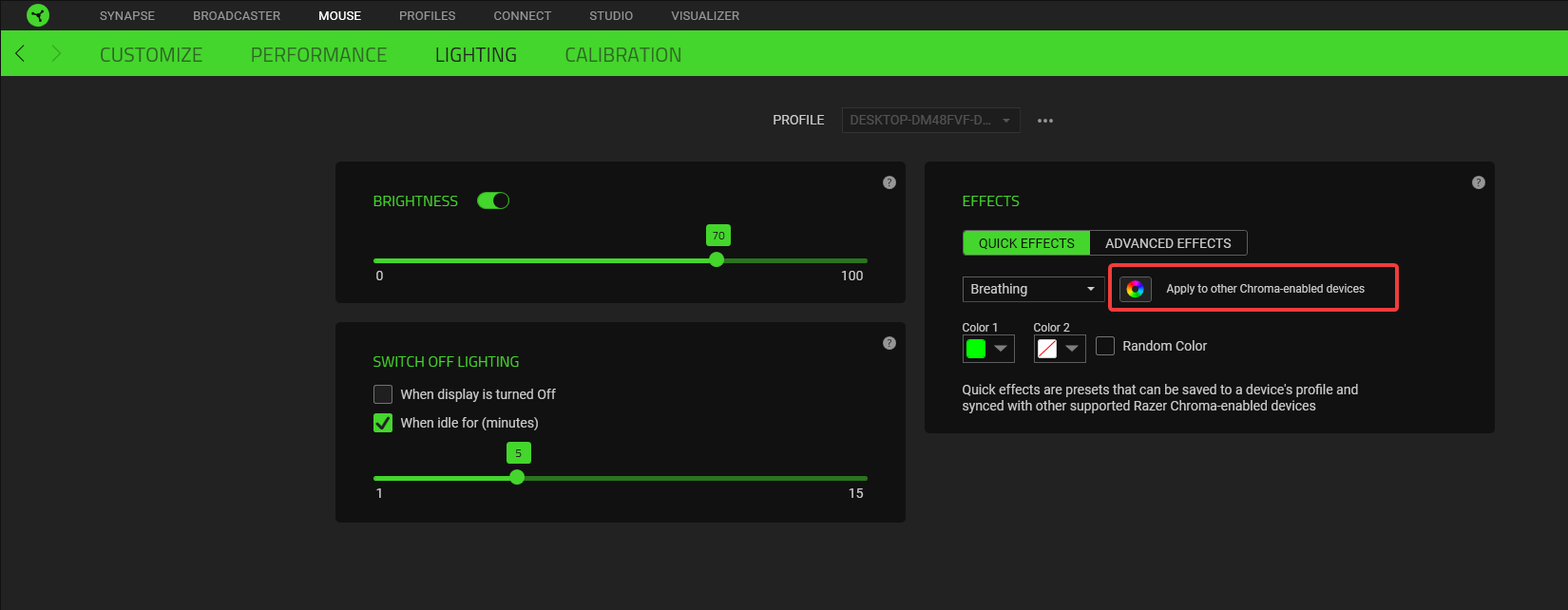
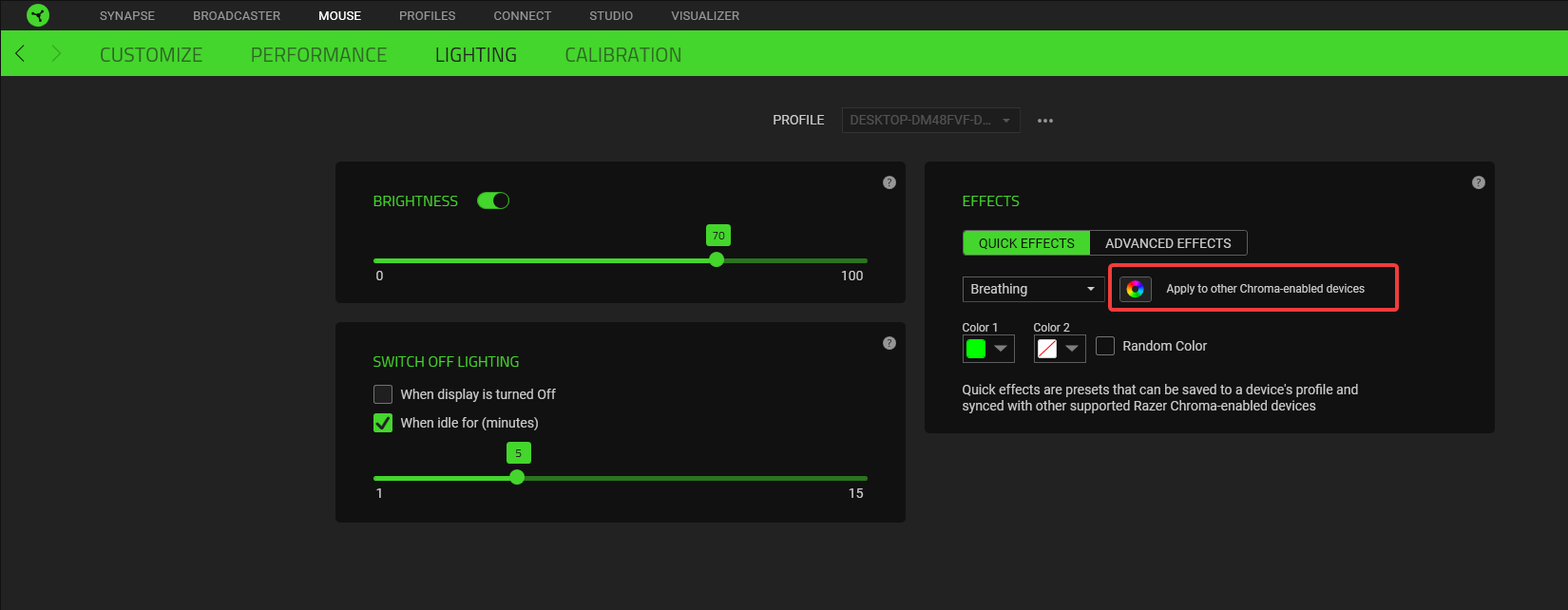
There was a new update today that fixed things for me. Maybe you can check if it became available to you guys as well.
kiopsycho
There was a new update today that fixed things for me. Maybe you can check if it became available to you guys as well.
Do you know what version you are on? Also, do you have the mixture of LianLi Case & Gskill Ram too?
Kinematic9
Do you know what version you are on? Also, do you have the mixture of LianLi Case & Gskill Ram too?
I got a fix for my Lian Li case and ThermalTake fans this morning, but the firmware is still showing 3.6.331.31613.
So I am not sure how the fixes are being sent out to everyone affected
johnnyblu84
I got a fix for my Lian Li case and ThermalTake fans this morning, but the firmware is still showing 3.6.331.31613.
So I am not sure how the fixes are being sent out to everyone affected
Ahh, bummer. I saw a small update too but its the same version and everything still broken.
Kinematic9
Do you know what version you are on? Also, do you have the mixture of LianLi Case & Gskill Ram too?
It's broken for me on an MSI Case & Motherboard (ARGB fans controlled by MSI Mobo) and G.Skill RAM.
The update fixed my Lian Li 011D case so that's something at least. Issue still there for G.Skill?
Is it controlled through Mystic Light? Haven't had an issue with that integration, tried the update?
caydensch
It's broken for me on an MSI Case & Motherboard (ARGB fans controlled by MSI Mobo) and G.Skill RAM.
Is it controlled through Mystic Light? Haven't had an issue with that integration, tried the update?
Today I've encountered the same issue with my RAMs, not able to controll them via Razer Chroma.
Unfortunately its not possible to "downgrade" Synapse, since the Installer always loads the latest version.
Any Updates, hints or workarounds for the problem?
Edit: Ive got the latest version installed - 3.6.415.40812
Unfortunately its not possible to "downgrade" Synapse, since the Installer always loads the latest version.
Any Updates, hints or workarounds for the problem?
Edit: Ive got the latest version installed - 3.6.415.40812
Page 2 / 2
Sign up
Already have an account? Login
Log in with Razer ID to create new threads and earn badges.
LOG INEnter your E-mail address. We'll send you an e-mail with instructions to reset your password.
