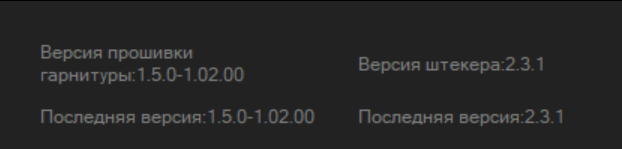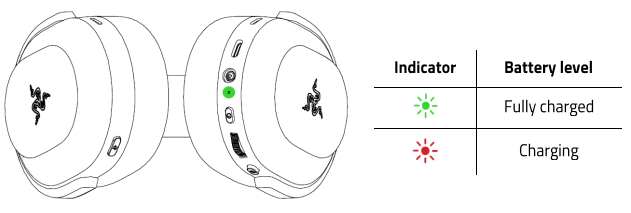I’ve bought Razer Barracuda this January and recently about two days ago, the light indicator is not blinking/turned on while charging. The light indicator works fine when i turning on/off the headphone, pairing bluetooth, switch mode etc. And i thought it’s firmware issue, so i checked for updates. But then, when i tried to update it to 1.5.0-1.02.00 versin, the updater gave me this error (attached) and my razer suddenly disconnected. Tried to reconnect and update again but still the same.
Anyone have experienced this?
Thanks in advance!
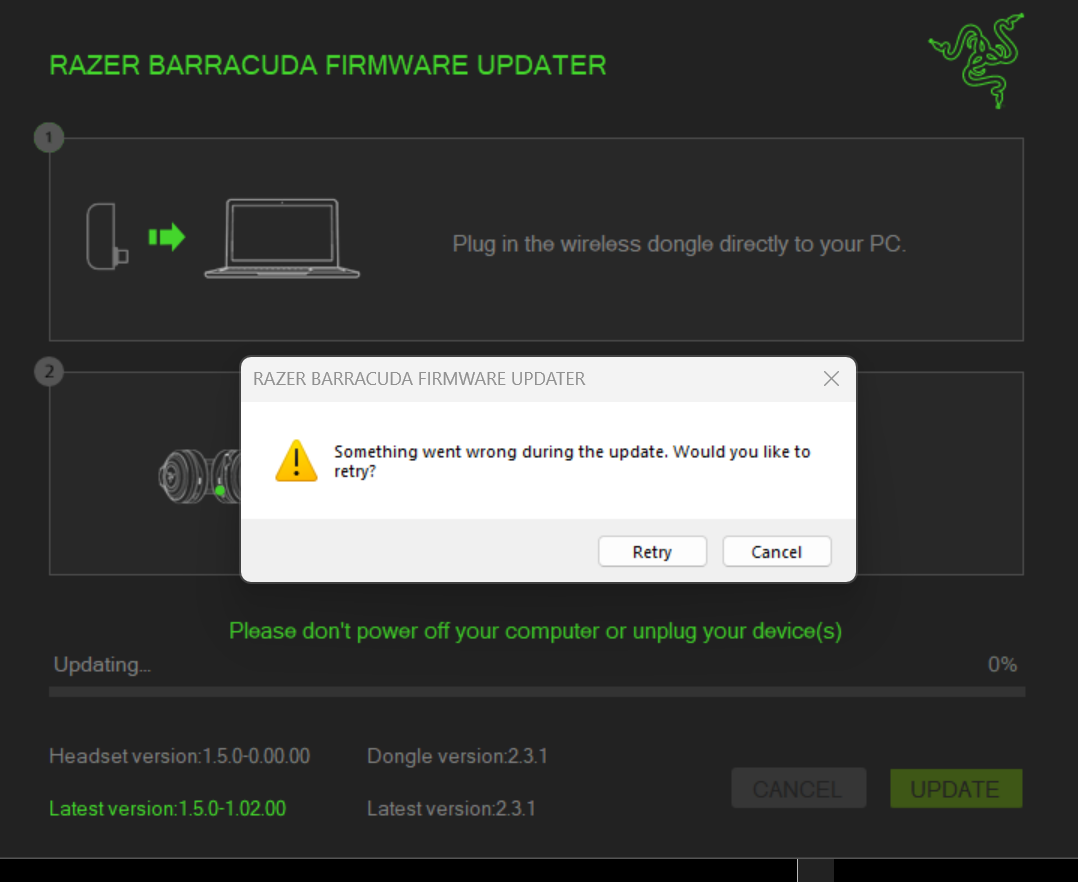
Best answer by chocoblast
View original