Hello there I have a brand new Razer Blade 15 Mid 2019, 2070 MaxQ, 512gb. RZ-0301
Whenever I wake up the computer from sleep, the screen will go black anywhere between 10-180 seconds after waking up. The backlight of the display will still be on, but nothing is displayed. Everything else will still work, for example, if I was watching a video or listening to music, it will continue to play and I can hear sounds when screen goes black. Keyboard shortcuts and function keys like volume and keyboard brightness will work, but the screen will remain black. I can even close programs and stuff with keyboard shortcuts like Alt+F4, so Windows is definitely still responsive and not crashed. If I sleep the computer while it's black and wake it up again, the display will fix itself until a few moments later it will go black again.
There are no errors in the Windows Event log
I've tried this on both Windows 1903, and 1909, with latest updates. I've tried it with both default and latest Intel Graphics drivers, as welll as both default and latest NVIDIA drivers, and turning on/off hibernation, auto sleep settings, etc.
It always still happens.
This topic has been closed for comments
Page 1 / 2
vineSepiaquick455
I have the same issue here with my 15 Advanced (RTX 2070-max Q)
Hi there! Please send me a PM together with your BIOS main tab photo and msinfo32.exe window. Let's continue from there.
I have the same issue here with my 15 Advanced (RTX 2070-max Q)
DarthVader0
Just a few other points.
I updated my nvidia drivers to the latest
I made sure that the refresh speed of 240Hz was the same in the Intel HUD, Nvidia control panel and synapse. I'm rocking with the DGPU only - instead of Optimus and so far everything seems solid. I've had no repeat
I've sent you a PM. I'll wait for your response.
Just a few other points.
I updated my nvidia drivers to the latest
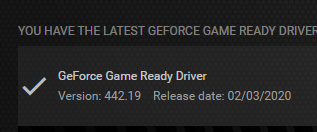
I made sure that the refresh speed of 240Hz was the same in the Intel HUD, Nvidia control panel and synapse. I'm rocking with the DGPU only - instead of Optimus and so far everything seems solid. I've had no repeat
I updated my nvidia drivers to the latest
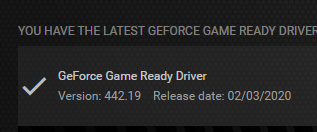
I made sure that the refresh speed of 240Hz was the same in the Intel HUD, Nvidia control panel and synapse. I'm rocking with the DGPU only - instead of Optimus and so far everything seems solid. I've had no repeat
DarthVader0
I too was having this issue on a 15 Advanced (RTX 2070-max Q), optical keyboard.
I put it in past tense, as the issue has stopped. Thanks to @R4Z3R3Z4R advice, I made some changes to Intel in the UHD control panel as mentioned in that post. Additionally, I updated to the latest nvidia drivers off of nvidia ad even with my screen set to 240Hz, the screen has yet to go black (fingers crossed).
The issue arose when I went into Synapse, and turned off Nvidia Optimus and stuck with the dGPU. That is, I seemed to be ok (prior to those steps above) when using the shared or iGPU.
It seems, at least in my case directly related to Intel drivers for the iGPU where it was dealing with refresh rates and/or power saving settings.
Hey there! Thanks for sharing. Should the issue persists, feel free to send me a PM.
I too was having this issue on a 15 Advanced (RTX 2070-max Q), optical keyboard.
I put it in past tense, as the issue has stopped. Thanks to @R4Z3R3Z4R advice, I made some changes to Intel in the UHD control panel as mentioned in that post. Additionally, I updated to the latest nvidia drivers off of nvidia ad even with my screen set to 240Hz, the screen has yet to go black (fingers crossed).
The issue arose when I went into Synapse, and turned off Nvidia Optimus and stuck with the dGPU. That is, I seemed to be ok (prior to those steps above) when using the shared or iGPU.
It seems, at least in my case directly related to Intel drivers for the iGPU where it was dealing with refresh rates and/or power saving settings.
I put it in past tense, as the issue has stopped. Thanks to @R4Z3R3Z4R advice, I made some changes to Intel in the UHD control panel as mentioned in that post. Additionally, I updated to the latest nvidia drivers off of nvidia ad even with my screen set to 240Hz, the screen has yet to go black (fingers crossed).
The issue arose when I went into Synapse, and turned off Nvidia Optimus and stuck with the dGPU. That is, I seemed to be ok (prior to those steps above) when using the shared or iGPU.
It seems, at least in my case directly related to Intel drivers for the iGPU where it was dealing with refresh rates and/or power saving settings.
Having this issue with a brand new Blade 15 Studio. 

Hey everyone! When did the issue start? What troubleshooting steps have you done? Please send me a PM together with your laptop serial number. Let's continue from there.
Brand New 17 Inch Pro, 1070 MaxQ. Screen will not display an image after wake from sleep. Screen is black but the back light is on. Only powering down from the power button and restarting solves the problem. I've done a complete wipe and reinstall of windows 10 and still have the problem.
Experiencing the same issue with my RB15 RTX 2070 w/ Optical Switches. Hoping for a fix sooner than later. Should I shoot you a PM with my serial?
R4Z3R3Z4R
I my case it is enough to close the lid, wait for it to sleep and open the lid again. Screen back to normal. But even this workaround is not an acceptable solution for such an expensive device.
Thanks for sharing! By the way, I've replied to your PM. I'll wait for your response.
davcio
Hi, I have the same issue on my RTX 2070 Max Q, i7-9750H, 16GB & 240hz display. I've noticed that unplugging and reconnecting the power supply lead, brings the screen back 90% of the time. Not a proper solution, but saves you restating each time
I my case it is enough to close the lid, wait for it to sleep and open the lid again. Screen back to normal. But even this workaround is not an acceptable solution for such an expensive device.
Hi, I have the same issue on my RTX 2070 Max Q, i7-9750H, 16GB & 240hz display. I've noticed that unplugging and reconnecting the power supply lead, brings the screen back 90% of the time. Not a proper solution, but saves you restating each time
After trying a lot of different things with no success, i tried what another user in another thread here in the forums suggested. I turned off panel self refresh and display energy safeing technology in the Intel UHD Control Panel. I also switched to 60Hz there and since then, NO MORE BLACK SCREEN!
I don't know if its because for the psr settings or the Hz, i'll figure out now going back to 240Hz and let you know.
Cheers
I don't know if its because for the psr settings or the Hz, i'll figure out now going back to 240Hz and let you know.
Cheers
Hi! Chiming in here because I've had FOUR Razer Blades with the same problem and have been in contact with the Razer support team at their subreddit.
From what I gather after four machines, any troubleshooting that will be done to diagnose this problem will be to diagnose faulty drivers via the Razer support team. But after doing a ton of digging online, this is a common problem with the RTX line of cards. If you want to refer to some of the threads, the Google search terms I use usually is "RTX 2070 max q black screen".
The most common solution I've seen outside of the 60hz workaround is disabling the Intel vt-D feature in BIOS. BUT, the BIOS that comes with the Razer Blades don't have that option available. It's also another workaround, such as it's disabling virtualization features that could be used in the future.
If official support wants to corroborate this common problem, that'd be amazing! I think using standard troubleshooting for faulty GPU drivers is moot as, again, I'VE HAD FOUR RAZER BLADES WITH THE SAME PROBLEM! (Brought from the Microsoft store with the holiday return policy, so I have until the end of the month).
Would appreciate another perspective, as the subreddit team has been suuuuuuuuper responsive/helpful but I think their extent of helping isn't gonna fix this...
From what I gather after four machines, any troubleshooting that will be done to diagnose this problem will be to diagnose faulty drivers via the Razer support team. But after doing a ton of digging online, this is a common problem with the RTX line of cards. If you want to refer to some of the threads, the Google search terms I use usually is "RTX 2070 max q black screen".
The most common solution I've seen outside of the 60hz workaround is disabling the Intel vt-D feature in BIOS. BUT, the BIOS that comes with the Razer Blades don't have that option available. It's also another workaround, such as it's disabling virtualization features that could be used in the future.
If official support wants to corroborate this common problem, that'd be amazing! I think using standard troubleshooting for faulty GPU drivers is moot as, again, I'VE HAD FOUR RAZER BLADES WITH THE SAME PROBLEM! (Brought from the Microsoft store with the holiday return policy, so I have until the end of the month).
Would appreciate another perspective, as the subreddit team has been suuuuuuuuper responsive/helpful but I think their extent of helping isn't gonna fix this...
R4Z3R3Z4R
I am here because of the same issue. Hope the display stays on while i write this post. It only happens after wake from sleep. Sometimes windows key+ctrl+shift+b brings the display back to life. But most of the time i have to close the lid, wait for it to sleep and wake it up again. Then it mostly functions. Also after normal boot up it works fine. It must be related to sleep.
I turned off hibernation, fixed the magic package thing in the network preferences. Nothing helped. Today i removed synapse completely since it could be possible that it interferes with the energy policies of windows. Please fix this.
Blade 15 2019 2070 MaxQ 240Hz Screen, all drivers up to date, three weeks old
Update: removing Synapse does not make any difference. Razer, please find a solution. This is not acceptable!
Thanks for sharing your laptop's concern on this thread. Please send me a PM together with a screenshot for your laptop's System Information and BIOS main tab. I'll pick it up from there.
I am here because of the same issue. Hope the display stays on while i write this post. It only happens after wake from sleep. Sometimes windows key+ctrl+shift+b brings the display back to life. But most of the time i have to close the lid, wait for it to sleep and wake it up again. Then it mostly functions. Also after normal boot up it works fine. It must be related to sleep.
I turned off hibernation, fixed the magic package thing in the network preferences. Nothing helped. Today i removed synapse completely since it could be possible that it interferes with the energy policies of windows. Please fix this.
Blade 15 2019 2070 MaxQ 240Hz Screen, all drivers up to date, three weeks old
Update: removing Synapse does not make any difference. Razer, please find a solution. This is not acceptable!
I turned off hibernation, fixed the magic package thing in the network preferences. Nothing helped. Today i removed synapse completely since it could be possible that it interferes with the energy policies of windows. Please fix this.
Blade 15 2019 2070 MaxQ 240Hz Screen, all drivers up to date, three weeks old
Update: removing Synapse does not make any difference. Razer, please find a solution. This is not acceptable!
sharpTealDeervoice573
I have similar problem after i plug into a 2nd display running @ 60 hz, 4k. My main screen still works, but the backlight is off...
Hello there! Please send me a video showing the issue via PM. Let's continue from there.
I have similar problem after i plug into a 2nd display running @ 60 hz, 4k. My main screen still works, but the backlight is off...
eFifty5AMG
I'm having the same issue with mine. RTX 2080 Max Q, i7-9750H, 16GB RAM & 240hz display. All drivers & bios up to date.
Hi there! Please send me a PM together with your laptop's serial number. I'll pick it up from there.
I'm having the same issue with mine. RTX 2080 Max Q, i7-9750H, 16GB RAM & 240hz display. All drivers & bios up to date.
Razer.SpeedCr0ss
Hi there! Thanks for sharing your thoughts on this. However, I am isolating the issue and not suggesting a fix. I've replied to your PM. I'll wait for your response.
Reply sent.
Xarius86
Setting the refresh rate to 60hz on a 240hz monitor is *not* an acceptable solution. Temporary workaround maybe, but not an actual fix. I'm experiencing the same issue with my week old late 2019 Blade Advanced w/ Optical Keyboard.
Hi there! Thanks for sharing your thoughts on this. However, I am isolating the issue and not suggesting a fix. I've replied to your PM. I'll wait for your response.
I have the same problem here. When the black screen shows up when i wake the laptop i just press the off and on and it will be running smooth sometimes and when I try to restart the laptop it works but it wont save any of my work. this is kinda hard to deal with unsaved projects.
Jesus, I thought I was the only one with this problem. I noticed that the screen only does this for a little while, and then immediately becomes perfectly usable. I also noticed a flicker recently where the bottom half of the screen would slightly superimpose on the top. Same 2019 optical switch 240Hz display and something tells me it is the display that is at fault. Perhaps a cable? There are no audible noises so no shorts that I can tell. As I wrote this my screen did this around 3-4 times.
Page 1 / 2
Sign up
Already have an account? Login
Log in with Razer ID to create new threads and earn badges.
LOG INEnter your username or e-mail address. We'll send you an e-mail with instructions to reset your password.

