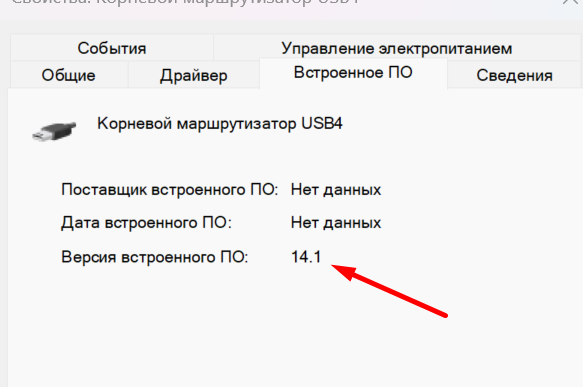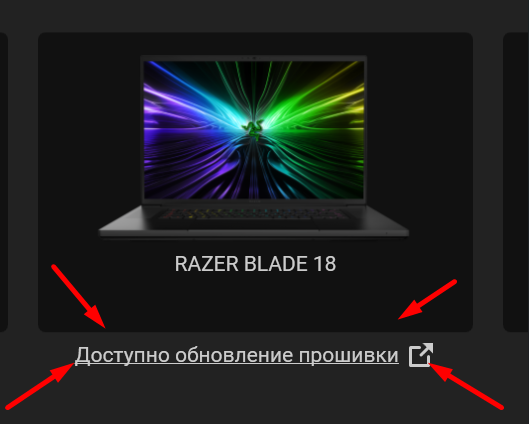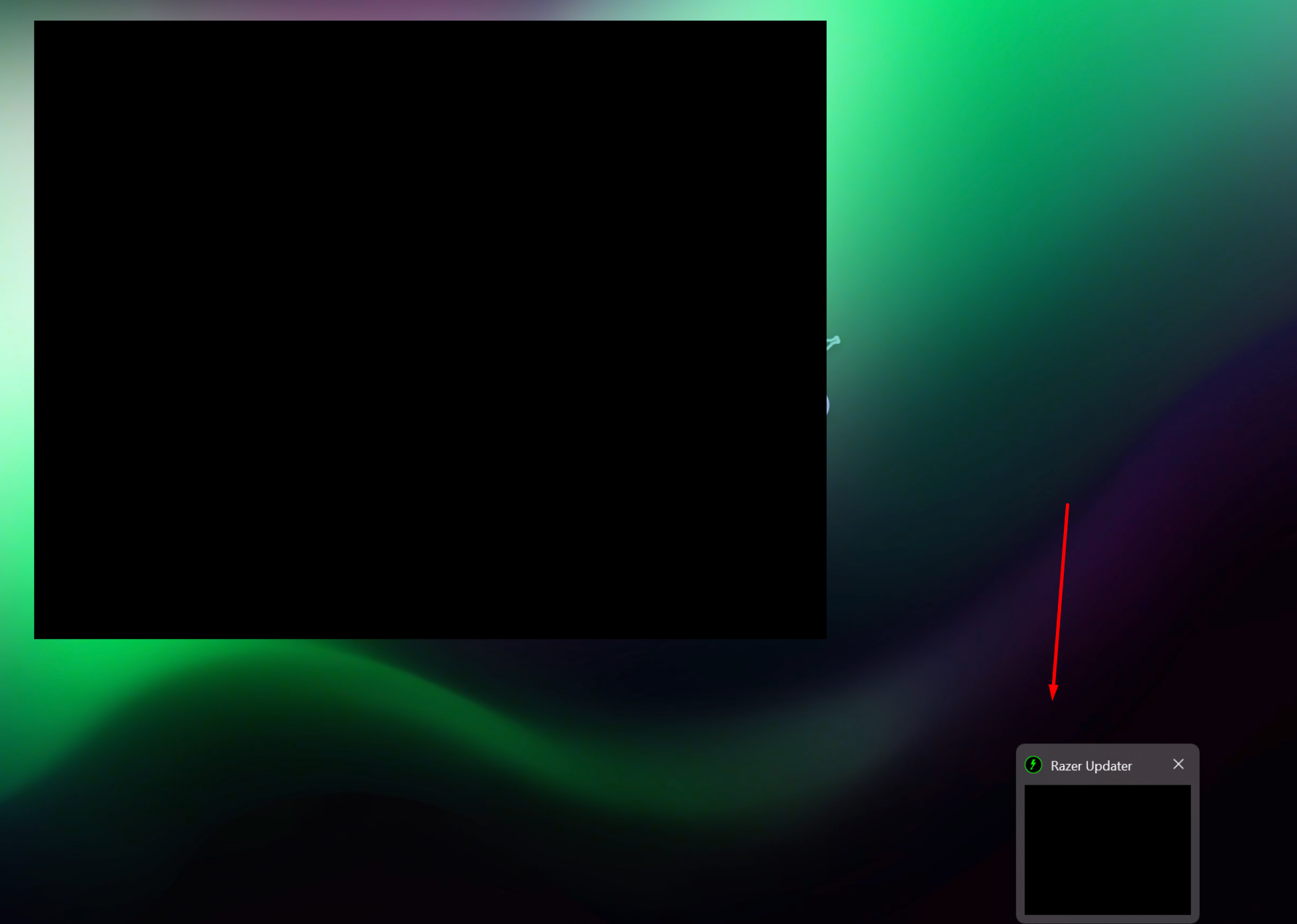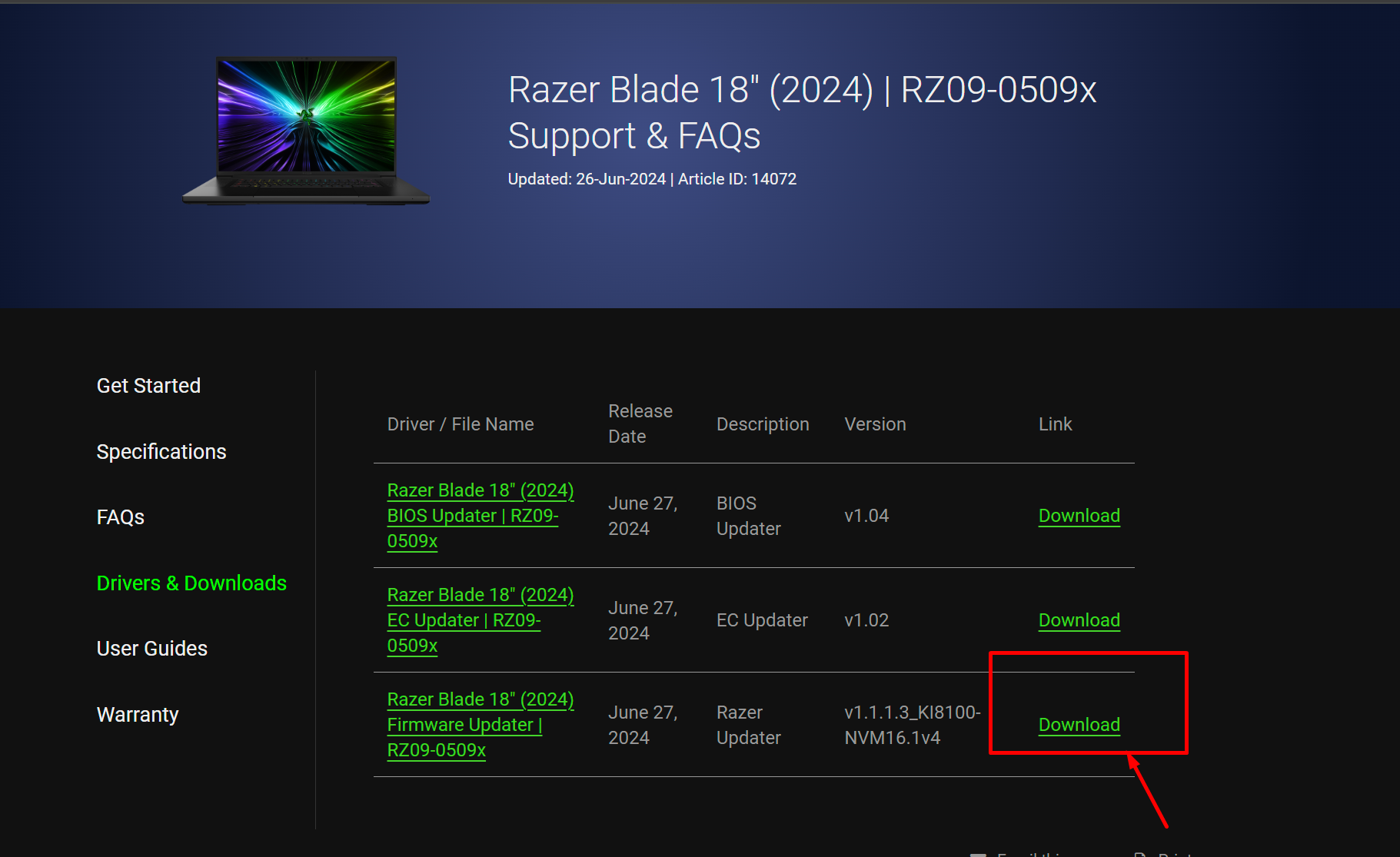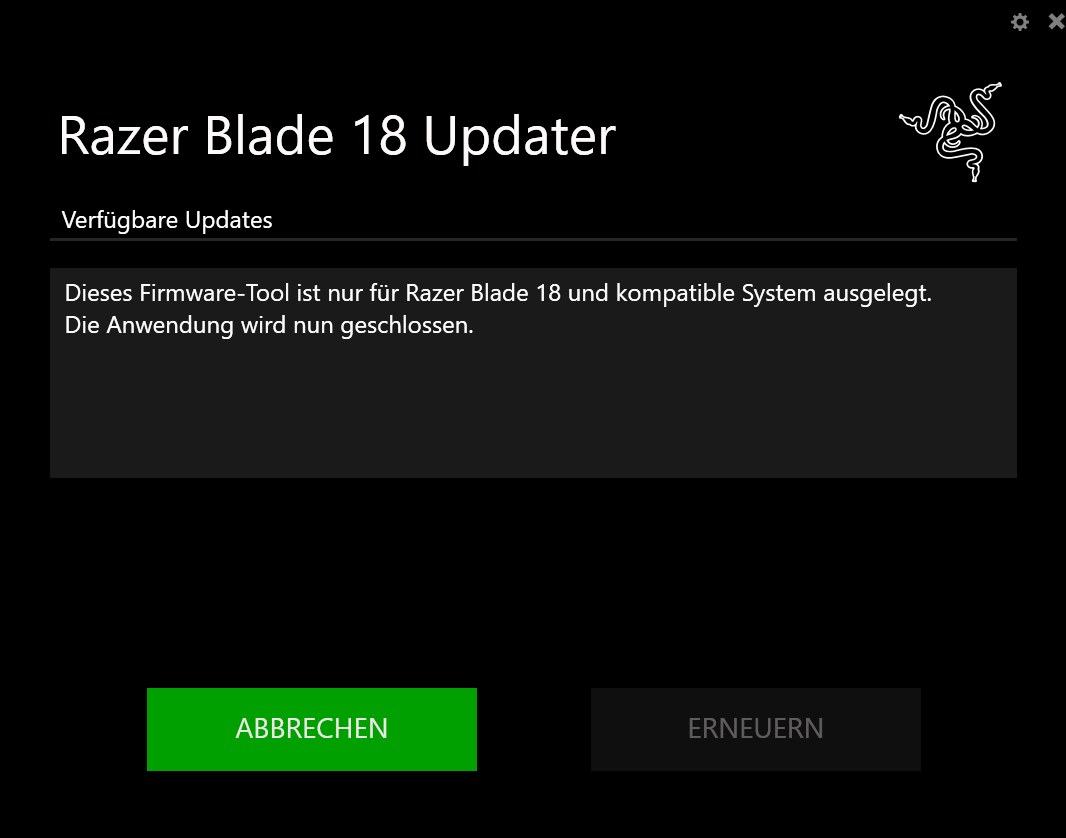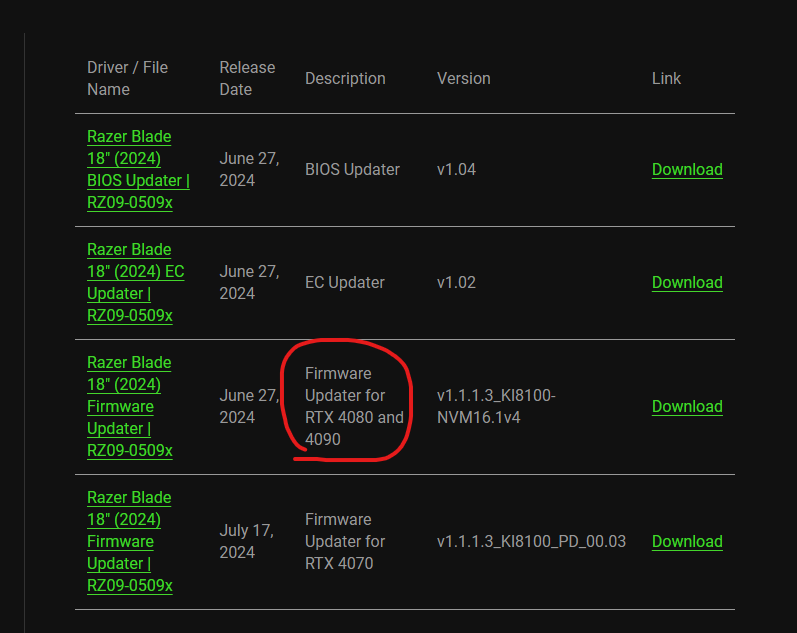Good afternoon. Decided to update the firmware on my Razer Blade 18 2024, because after updating to the latest version of Synapse 3, the “Accumulator” section has become inaccessible, Synapse 3 requires updating the laptop firmware. I downloaded 3 updates for BIOS, EC and Firmware. BIOS and EC installed and everything seems to be fine. When I run the Firmware Updater nothing happens, I don't get the update window, the app just hangs and I can't do anything, there is just a black window with no buttons. I have tried doing the update on Windows 11 and 10, no luck. I have the latest version of Windows 11, I have tried every option. I have disabled and enabled Core Isolation. I will attach screenshots, please check them.