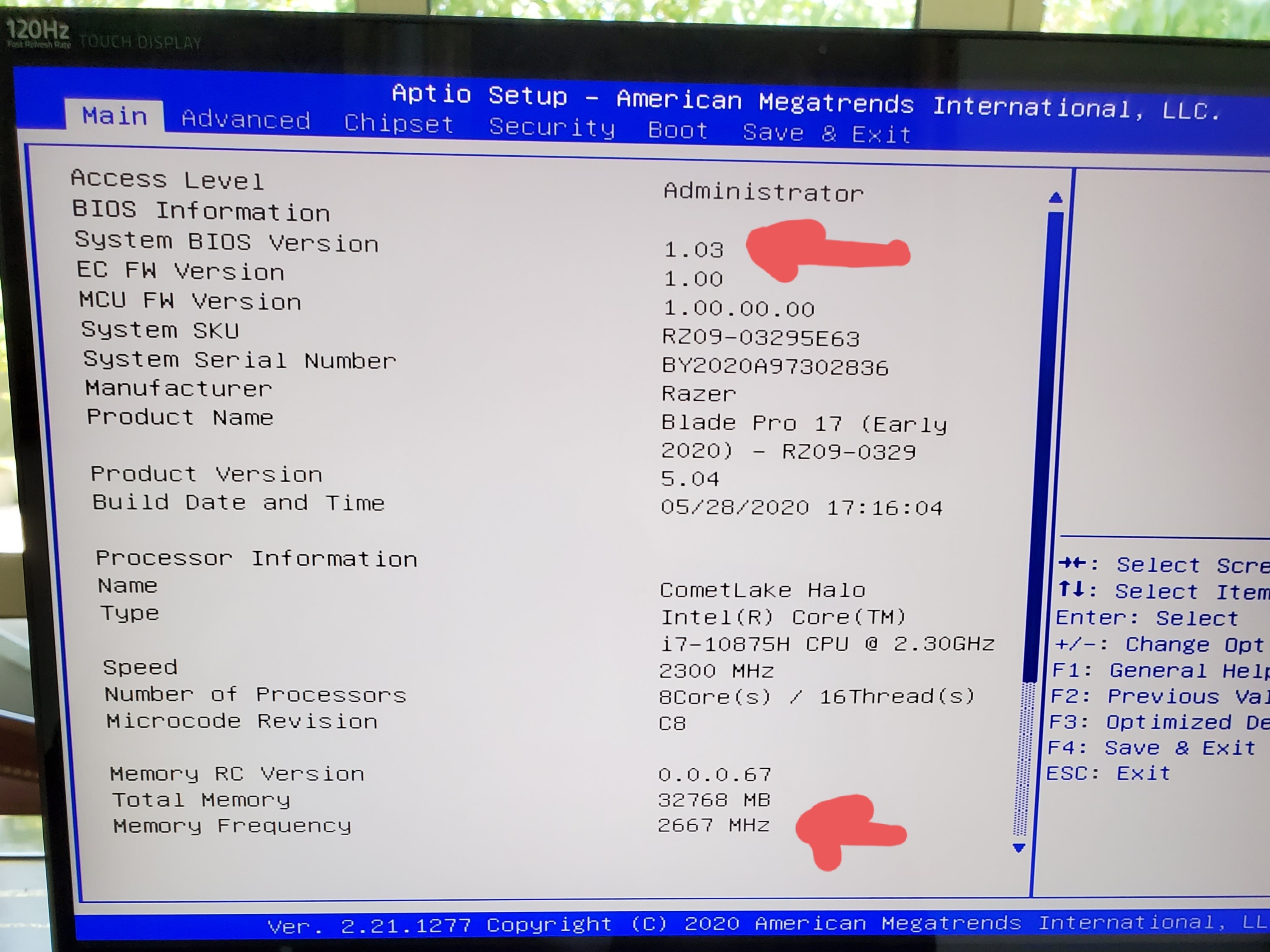Hi,
I just received my Razer Blade Pro 17 (2020) yesterday and was seeking to upgrade the RAM. I installed my G.SKILL 32GB 3000MHz (16GB per stick) hoping to be able to go into the BIOS to use the XMP profile, however, I'm stuck with the ram running at the default speed of 2400MHz and no option for XMP shows up in the bios at this moment.
For the specs via CPU-z, look no further https://valid.x86.fr/v4ca2q
You'll see the XMP-2 profiles, but I can't access it in the BIOs. Can someone help? Thank you.
This topic has been closed for comments
Page 2 / 3
4K2HD
Someone said it is in the BIOS under Advanced tab/ Overclocking performance menu/Memory, is this true or are they trolling?
Nope lol unless I’m missing something?
geoDarkGoldenrodbase215
Nope lol unless I’m missing something?
Thanks for checking. May I know if you are still able to Undervolt with XTU after updating to 1.3 BIOS? If you are able to then I will also update.
4K2HD
Thanks for checking. May I know if you are still able to Undervolt with XTU after updating to 1.3 BIOS? If you are able to then I will also update.
I haven't mess with that stuff in years lol. But XMP is a feature of the hardware that should be enabled from my understanding.
geoDarkGoldenrodbase215
I haven't mess with that stuff in years lol. But XMP is a feature of the hardware that should be enabled from my understanding.
You are totally missing out. It's so simple and the results so big. Razer Blade's 2019 came with a factory undervolt of -110v. The 2020 models are not for some reason, but once I undervolted I was able to gain a big boost in performance and lower temperatures.
4K2HD
You are totally missing out. It's so simple and the results so big. Razer Blade's 2019 came with a factory undervolt of -110v. The 2020 models are not for some reason, but once I undervolted I was able to gain a big boost in performance and lower temperatures.
Holy Crap! checking that out immediately thank you!
4K2HD
You are totally missing out. It's so simple and the results so big. Razer Blade's 2019 came with a factory undervolt of -110v. The 2020 models are not for some reason, but once I undervolted I was able to gain a big boost in performance and lower temperatures.
Bios update disables undervolt LOL!
geoDarkGoldenrodbase215
Bios update disables undervolt LOL!
Oh no! You tried to undervolt and it didn't let you?
Podupuis
Thanks! We can't wait for the update. It the only thing missing on my razer blade :cool_::big_grin_:
Hi! Have you updated the BIOS to 1.3? Some are saying it fixes the XMP but it removes undervolting.
Sun_King_1992
Hi,
I just received my Razer Blade Pro 17 (2020) yesterday and was seeking to upgrade the RAM. I installed my G.SKILL 32GB 3000MHz (16GB per stick) hoping to be able to go into the BIOS to use the XMP profile, however, I'm stuck with the ram running at the default speed of 2400MHz and no option for XMP shows up in the bios at this moment.
For the specs via CPU-z, look no further https://valid.x86.fr/v4ca2q
You'll see the XMP-2 profiles, but I can't access it in the BIOs. Can someone help? Thank you.
Have you updated the BIOS to 1.3? Are you still able to undervolt and has it fixed the XMP?
Thanks
Razer17 Pro 2020 4k...with 32gb Basillex 3200.....after Bios Update still at 2666.
Sorry this is the one 

leetOPALBabyBlue713
Sorry this is the one
Do you see an option to use XMP under the Advanced tab when your 3200Mhz ram is used?
Are you still able to undervolt when in BIOS 1.03?
Thanks
4K2HD
Oh no! You tried to undervolt and it didn't let you?
yes no XMP and locks the CPU down confirmed by me yes sir sucks....
I can see the xmp and I changed it but the pc won't boot....only blank screen.......how to get out of it ?????
geoDarkGoldenrodbase215
yes no XMP and locks the CPU down confirmed by me yes sir sucks....
How did you get out of the locked situation ....inhave the same ???? I don't know what to do ????? Help
I figured it out .....need to open the laptop and remove the CMOS small Battery for at least 30 sec, then put it back then start the laptop.....this worked and actually did not erase the Bios update I have before from version 1.0 to 1.03 .......so don't use the overclocking function as it tricks you and when you save and rebook , you laptop will be BRICKED Balck screen .....
leetOPALBabyBlue713
I figured it out .....need to open the laptop and remove the CMOS small Battery for at least 30 sec, then put it back then start the laptop.....this worked and actually did not erase the Bios update I have before from version 1.0 to 1.03 .......so don't use the overclocking function as it tricks you and when you save and rebook , you laptop will be BRICKED Balck screen .....
I'm having the same issue. I did what you said about the CMOS battery but still getting the black screen. I have the HyperX Impact 64GB 2933MHz DDR4 CL17
4K2HD
Do you see an option to use XMP under the Advanced tab when your 3200Mhz ram is used?
Are you still able to undervolt when in BIOS 1.03?
Thanks
Undervolt was removed with BIOS 1.03. Using XTU the option is grey out
Razer what is happening with the RAM issues with the Blade Pro 2020? I bought the HyperX Impact 64GB 2933MHz DDR4 CL17 but when installed, the laptop is BRICKED Balck screen. Already updated the bios to 1.03 and I'm using the default profile 2933MHZ 17-19-19-39 1.20V
Razer.Caziel
@4K2HD
BIOS updates take time to build and test, and fixing the XMP support isn't something we can rush either.
As for the GPU driver update for the RB15 and RBP 17 2020 models, we already talked about it in the forums. The driver packages in question, are yet to be certified for our laptops, but they should be available in early July.
Razer what is happening with the RAM issues with the Blade Pro 2020? I bought the HyperX Impact 64GB 2933MHz DDR4 CL17 but when installed, the laptop is BRICKED Balck screen. Already updated the bios to 1.03 and I'm using the default profile 2933MHZ 17-19-19-39 1.20V
Ljcastellano
Razer what is happening with the RAM issues with the Blade Pro 2020? I bought the HyperX Impact 64GB 2933MHz DDR4 CL17 but when installed, the laptop is BRICKED Balck screen. Already updated the bios to 1.03 and I'm using the default profile 2933MHZ 17-19-19-39 1.20V
Same happened with a kit of 32GB cl16 crucial ballistix. Ended up returning the crucial and got a kit of cl16 3000Mhz Corsair. Works like a charm.
What
what speed is it running at? Are you using the default XMP profile?
autoFawnPERIDOT525
Same happened with a kit of 32GB cl16 crucial ballistix. Ended up returning the crucial and got a kit of cl16 3000Mhz Corsair. Works like a charm.
what speed is it running at? Are you using the default XMP profile?
autoFawnPERIDOT525
Same happened with a kit of 32GB cl16 crucial ballistix. Ended up returning the crucial and got a kit of cl16 3000Mhz Corsair. Works like a charm.
Did you buy the Corsair Vengeance Series? Does it had XMP profiles?
Page 2 / 3
Sign up
Already have an account? Login
Log in with Razer ID to create new threads and earn badges.
LOG INEnter your username or e-mail address. We'll send you an e-mail with instructions to reset your password.