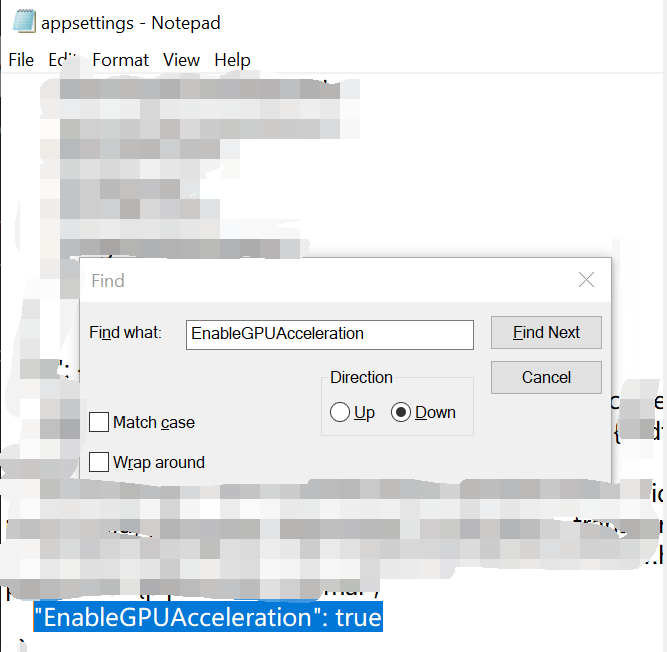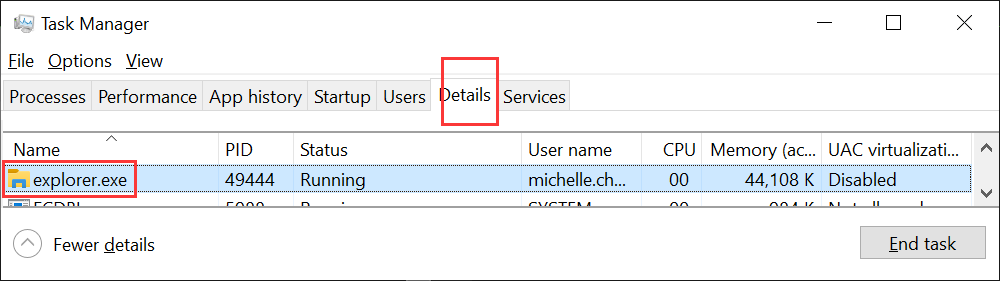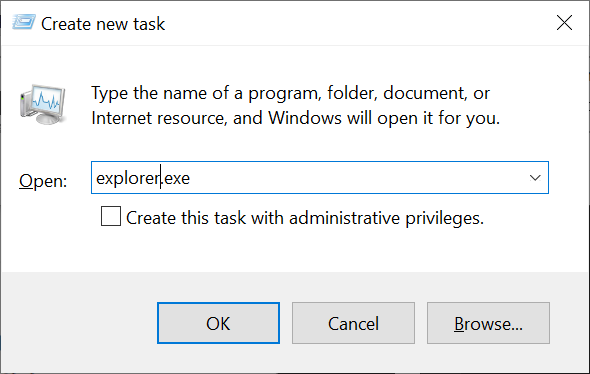I’ve seen this issue throughout the forums with different releases, but this is my specific black screen issue. The app opens like this, with a black frame that extends to my entire monitor, and when I click on the app, it turns fully black. I love Cortex, but I will be uninstalling until there is a fix. I tried uninstalling and reinstalling the app twice. I am on Windows 11. Sure would love for this to work!