Razer Kraken TE not recognized in Synapse
I have tried reinstalling synapse as well as drivers to no avail... I see that many people have the same problem as well and I tried many of their "solutions" but nothing worked for me so far. To this day, my Kraken would still not show up in synapse at all. I'm hoping that some of you guys who have had similar problem would point me in the right direction, anything would be appreciated. I desperately need to have THX working, it's the whole reason why I got the Tournament Edition in the first place
This topic has been closed for comments
Page 1 / 2
san_ozsaho
ok I sent the information.
Thanks for your response. I've replied to your PM. I'll wait for your follow-up.
Razer.SpeedCr0ss
Hi there! Hi there! Thanks for posting your concern on our Support board. Allow me to take over. Please send me a PM together with your headset's serial number or case number so I can investigate right away. Let's continue from there.
ok I sent the information.
san_ozsaho
I asked for help from Razer's own site and they directed me to the 2nd level support team.
but I did not get any results.synapse 3 still does not detect my headset.
please somebody help me.Replace my headset with a new one, there is still a warranty. It's been just 3-4 months since I bought it.
Hi there! Thanks for posting your concern on our Support board. Allow me to take over. Please send me a PM together with your headset's serial number or case number so I can investigate right away. Let's continue from there.
I asked for help from Razer's own site and they directed me to the 2nd level support team.
but I did not get any results.synapse 3 still does not detect my headset.
please somebody help me.Replace my headset with a new one, there is still a warranty. It's been just 3-4 months since I bought it.
but I did not get any results.synapse 3 still does not detect my headset.
please somebody help me.Replace my headset with a new one, there is still a warranty. It's been just 3-4 months since I bought it.
3rd times the charm. I just got my replacement headset. This time Razer RMAed my headset straight through them. This one shows up in synapse. Maybe amazon had a bad batch. Best of luck to the rest of you. I would suggest asking support to RMA the headset through them, not through amazon.
I agree with what you say. I think it's ridiculous for a company selling big player equipment like Razer to not solve such a problem.I bought this because it had thx driver and it was sold at discount price in amazon.but after I can't use thx driver, what is the point of me getting this headset?
PandaBearLoki
They told me the same thing. It’s a problem with the software, and I was told they were letting the development team know so they could push an update. That’s the last I heard
This is getting embarrassing for Razer. Thankfully the headset still works without the software. Granted without the features the software provides the headset is not much different then a $30 headset. I just hope they get it fixed.
I tried to express to the rep that it was not my headset especially after they wanted me to return it for the second time and I told them no. I'm guessing there are a lot more people with the issue but they are either not using synapse 3 anyways or they are not posting about their issues. I wonder if those that were using Synapse 3 before are having issues now.
raysilverstone
Have you heard anything back on your case?
Support handed mine off to the software team and they are saying they were not able to replicate the issue using version Synapse 3.5.116.10714.
I've tried it on 2 different computers and no luck.
Has anyone had any luck with version 3.5.116.10714?
They told me the same thing. It’s a problem with the software, and I was told they were letting the development team know so they could push an update. That’s the last I heard
We have been talking with level 2 support for weeks with the help of mail.but we could not reach any conclusion.if there is any other method please someone help.I regret that I bought a razer headset.
PandaBearLoki
Hey everyone. I’ve been in contact with Razer Support, and they told me they have notified the dev team of our issue and are hopefully going to be pushing out a patch for synapse soon
Have you heard anything back on your case?
Support handed mine off to the software team and they are saying they were not able to replicate the issue using version Synapse 3.5.116.10714.
I've tried it on 2 different computers and no luck.
Has anyone had any luck with version 3.5.116.10714?
san_ozsaho
Nothing worked.
Nothing worked.
PandaBearLoki
Hey everyone. I’ve been in contact with Razer Support, and they told me they have notified the dev team of our issue and are hopefully going to be pushing out a patch for synapse soon
hopefully this update comes as soon as possible.
Hey everyone. I’ve been in contact with Razer Support, and they told me they have notified the dev team of our issue and are hopefully going to be pushing out a patch for synapse soon
Userlevel 6
san_ozsaho
My headset model is razer kraken te and synapse 3 doesn't work on me either.
razer support windows update told me to do, but I still do not see synapse 3 headset. I bought the product from amazon, but the seller razer
Hi there! I've replied to your PM. Let's continue there.
My headset model is razer kraken te and synapse 3 doesn't work on me either.
razer support windows update told me to do, but I still do not see synapse 3 headset. I bought the product from amazon, but the seller razer
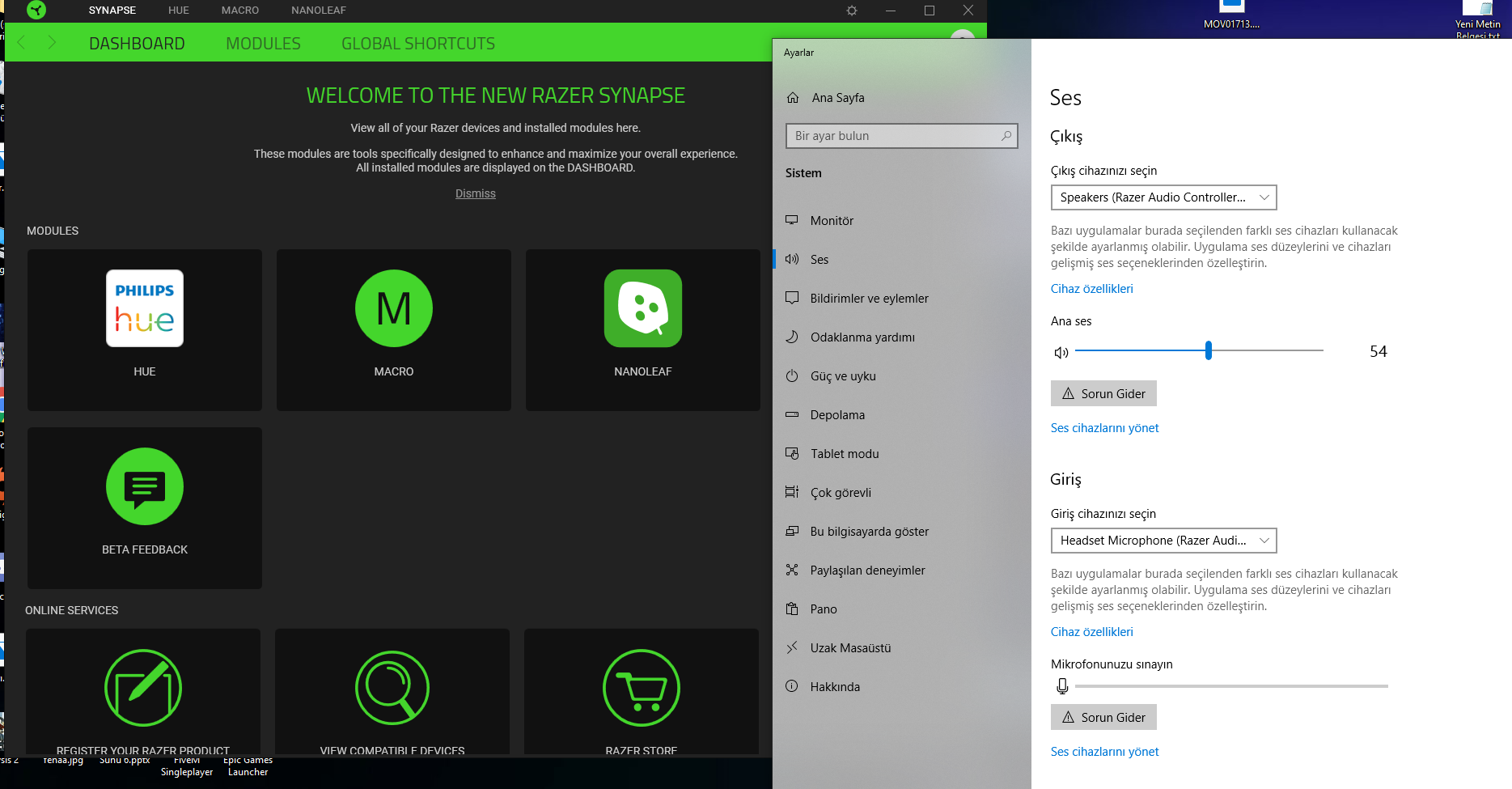
razer support windows update told me to do, but I still do not see synapse 3 headset. I bought the product from amazon, but the seller razer
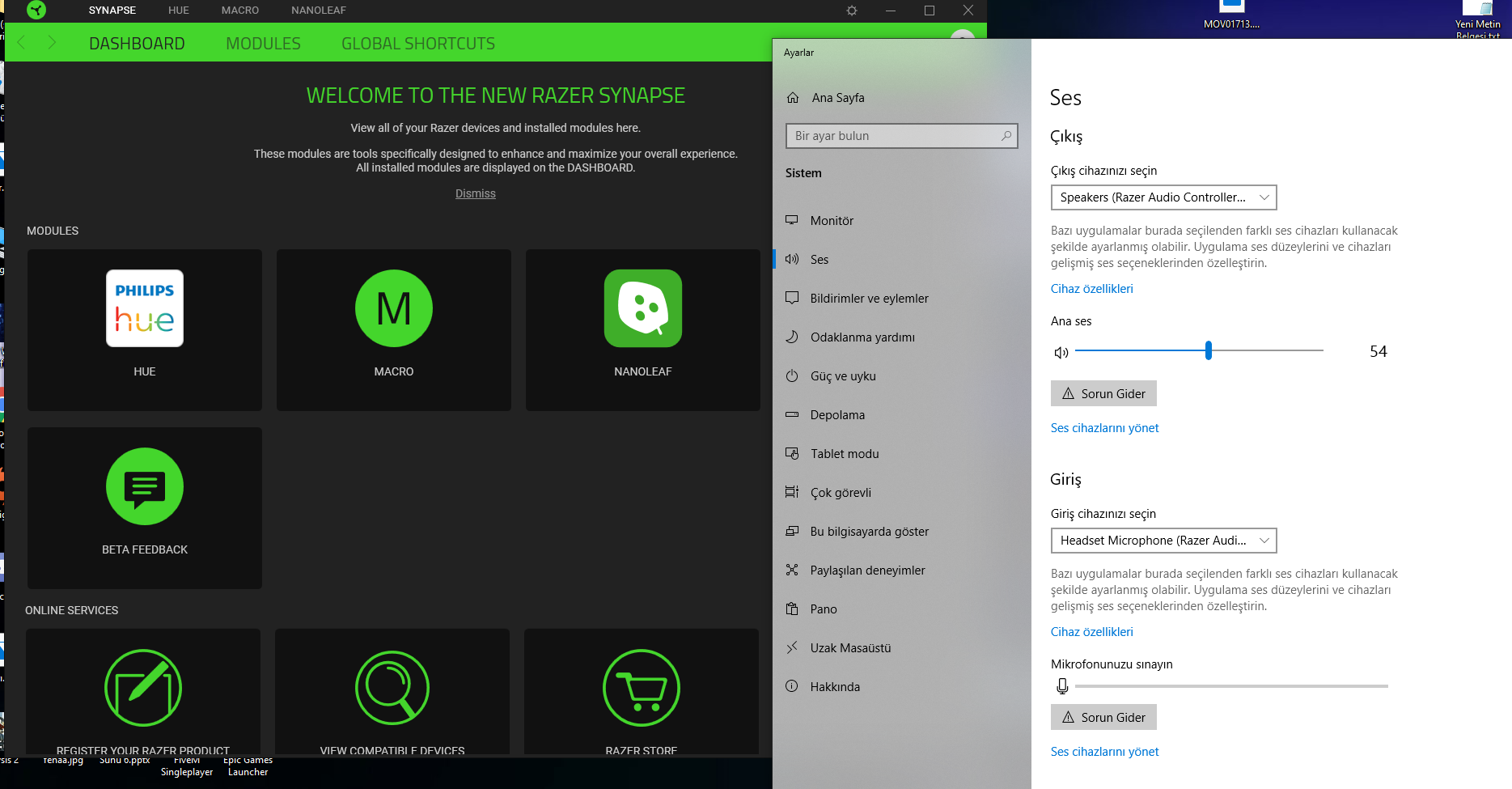
PandaBearLoki
Update: I just got another replacement headset from Amazon today, and it still isn't registering in Synapse 3. The update that came out on December 19th must be bugged.
I just ordered my replacement earlier today. I guess I'll see if mine is the same way on Monday.
haveagoodone
If you find the solution please post it as i am have the same issue thank you!
Update: I just got another replacement headset from Amazon today, and it still isn't registering in Synapse 3. The update that came out on December 19th must be bugged.
Userlevel 6
rob300exc
I have no sound either. Nothing. Are we supposed to return it or ???
Hi there! Can you PM me your current Playback settings?
I have no sound either. Nothing. Are we supposed to return it or ???
haveagoodone
If you find the solution please post it as i am have the same issue thank you!
Razer Support finally got back to me, and they said its a hardware issue. THX audio controller is bad, and I should seek a replacement from the place I bought it.
Razer.RedPanda
Thanks for the reply. Please PM me. Let's continue there.
If you find the solution please post it as i am have the same issue thank you!
Userlevel 6
directVeryPaleYellow615
I'm having the same exact problem. Did everything I've seen on the internet and still no fix found. Synapse obviously recognizes the device because it updated right as I plugged the headset in, but after the update I don't see anything.
PandaBearLoki
No, the audio controller isn't recognized by Synapse, as can be seen in the previous screenshot. It shows up in the Device Manager, but not Synapse 3. When I press the THX button, nothing happens. It doesn't light up or anything.
Thanks for the reply. Please PM me. Let's continue there.
Razer.RedPanda
Hi there! Thanks for the photos. Is the Razer USB Audio controller recognized by Synapse? Please share a screenshot of it. Also, have you tried enabling THX by pressing the button on the side of the controller?
No, the audio controller isn't recognized by Synapse, as can be seen in the previous screenshot. It shows up in the Device Manager, but not Synapse 3. When I press the THX button, nothing happens. It doesn't light up or anything.
I'm having the same exact problem. Did everything I've seen on the internet and still no fix found. Synapse obviously recognizes the device because it updated right as I plugged the headset in, but after the update I don't see anything.
Page 1 / 2
Sign up
Already have an account? Login
Log in with Razer ID to create new threads and earn badges.
LOG INEnter your username or e-mail address. We'll send you an e-mail with instructions to reset your password.

