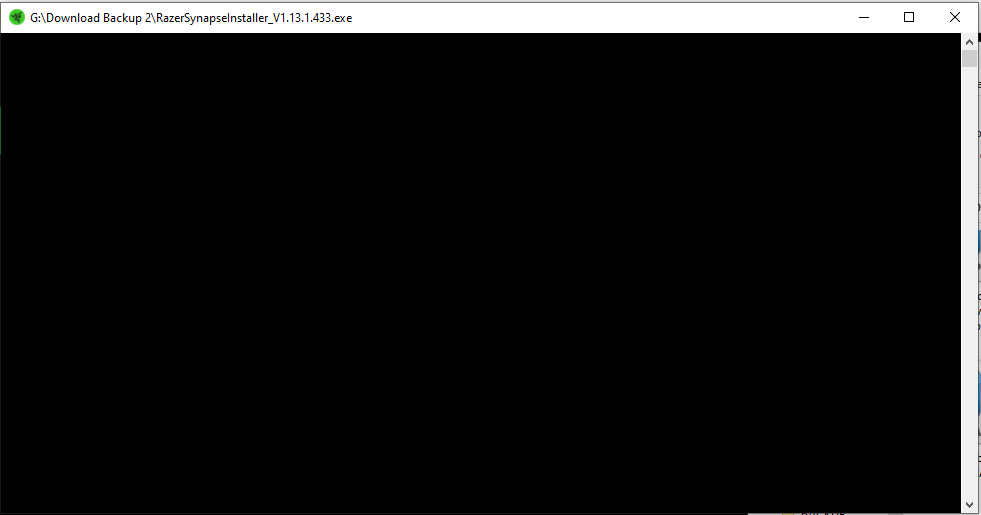Hello
It’s been like 3 days since i’m trying to fix this Issues with Razer Synapse 3 (i really tried EVERYTHING googling everywhere). So, that’s the situation:
It was a normal day, i boot up my pc as i normally do, and i seen that synapse won’t open.. at first i didn’t thought that it was a big issue so tried to open it many times, but nothing. So i decided to unistall it, but i can’t because it won’t open the unistaller to.. i deleted the folder manually and cleaned the registry in any way, and it was removed, but when i try to reinstall the last version of Synapse i keep having this CMD window that pop ups for like 10/5 sec and then its closing..
I don’t really know how to fix that at this point, please help me!
(I also tried to extract the RazerSynapse_V1.13.1.443.exe with 7-zip but didn’t worked too)