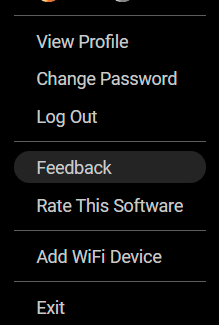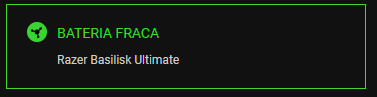Every time I l startup my PC, it says my Razer BlackShark V2 Pro (2023) Headset is low battery which it isn’t at all.
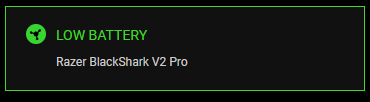
It seems to go away on it’s own or when I relaunch Synapse 4, but it just gets annoying when that pops up every startup when it’s false.
Anyone else get this? any fixes to get rid of this? Thanks.