so my pc really lags
so few days ago i started to use razer cortex for running valorant in my pc and i started optimizing my pc but i didnt find it efficient enough so i went to delete it but after i deleted razer cortex my game became even laggier. my whole pc starts to lag even after my game is out of focus and it keeps lagging when the game starts. so is there anything wrong that i have done after uninstalling my software? i tried to reinstall the game and still it doesnt work. earlier before use or razer cortex i used to get around 20-25 fps and after the deletion i barely get 10 fps. pls help me with this problem.
Page 1 / 2
I am sorry to reply to you late. After my new year holiday, I saw your second post. I reply to you there.
Krissy
Krissy
hello ull ther?
i want my solution for problem fast
have ull quitted for having an annoying customer😕
i want my solution for problem fast
have ull quitted for having an annoying customer😕
wait i found one file in programs in my c drive even after removing all the files from razer cortex and it required administrator permissions to delete
is there any such file that remains in the program files even after uninstalling it
???
is there any such file that remains in the program files even after uninstalling it
???
no gpu updates i dont even own graphic card
SohamSShirodkar
yh there were no changes on pc
Including Windows updates or GPU driver updates?
yh there were no changes on pc
SohamSShirodkar
ok sorry it was there mb
ill check now
i remember all the changes that i did wer mentioned in the settings
defaulting also doesnt work
Could you still remember other changes on your PC? Not only on Razer Cortex.
ok sorry it was there mb
ill check now
i remember all the changes that i did wer mentioned in the settings
defaulting also doesnt work
ill check now
i remember all the changes that i did wer mentioned in the settings
defaulting also doesnt work
wait i dont have restore to default option in my app
Hey there!
We sincerely apologize for the inconvenience this issue has caused you. I have listed all features that may affect your gaming performance above. Sadly, it does not work.
The possible feature that may affect your system is SYSTEM BOOSTER. You can go to SPEED UP to RESTORE TO WINDOWS DEFAULT.
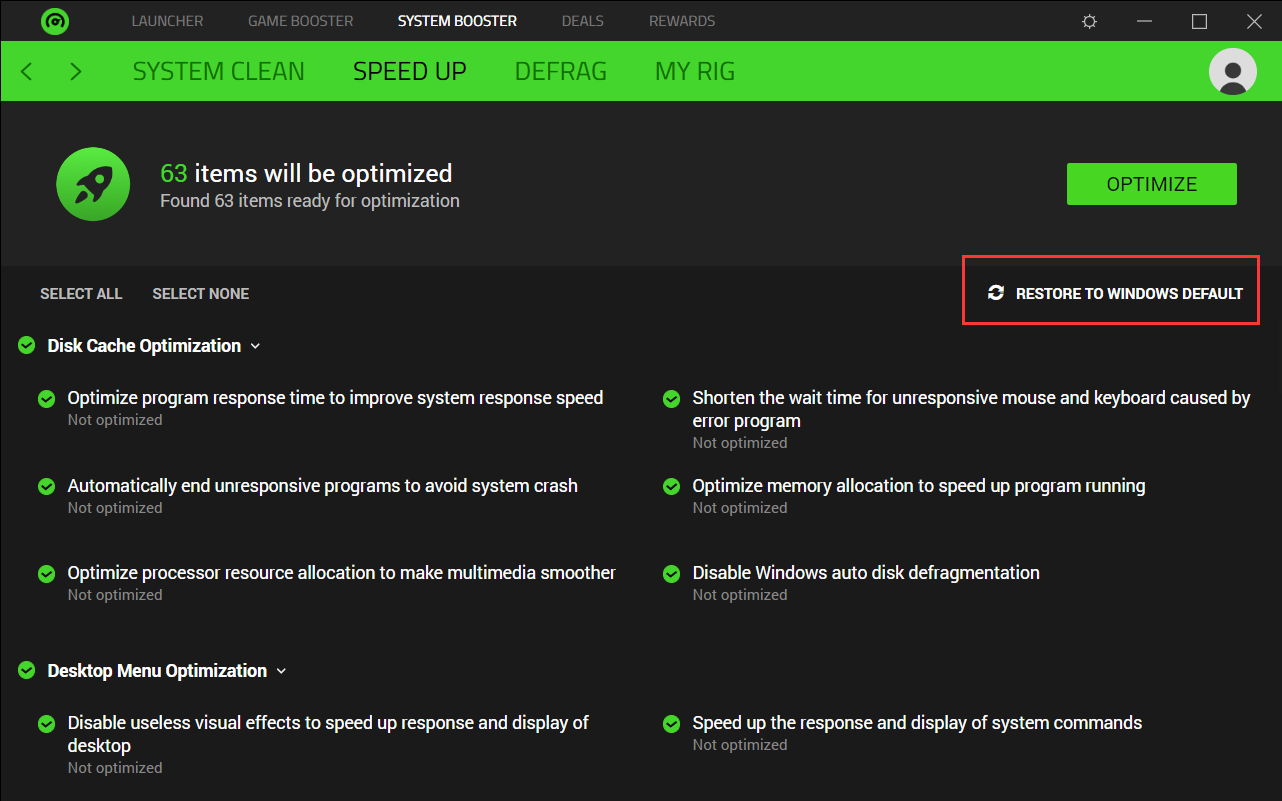
For the GAME BOOSTER feature, Razer Cortex will boost your game when you launch it and restore all things when you exit the game. If you have uninstalled Razer Cortex and restarted your PC. This issue would not persist if it was caused by Razer Cortex.
Our last update is on Dec 20. If you installed Razer Cortex on Dec 24 and it worked well. Then, it should work well after you reinstall it on Dec 27 as we did not release any new version during the period you install and reinstall Razer Cortex.
Also, the feature you used after the reinstallation is Enable CPU Core, if this issue is caused by it, it would not occur after you deselect it in GAME BOOSTER > BOOST > Specials.
Do you still remember what features you use in Razer Cortex after you reinstall Razer Cortex on Dec 27? Or do you still remember if there are some changes on your PC or game during the time from Dec 24-27?
We really want to help you, but we can't if this issue is not caused by Razer Cortex.
Krissy
We sincerely apologize for the inconvenience this issue has caused you. I have listed all features that may affect your gaming performance above. Sadly, it does not work.
The possible feature that may affect your system is SYSTEM BOOSTER. You can go to SPEED UP to RESTORE TO WINDOWS DEFAULT.
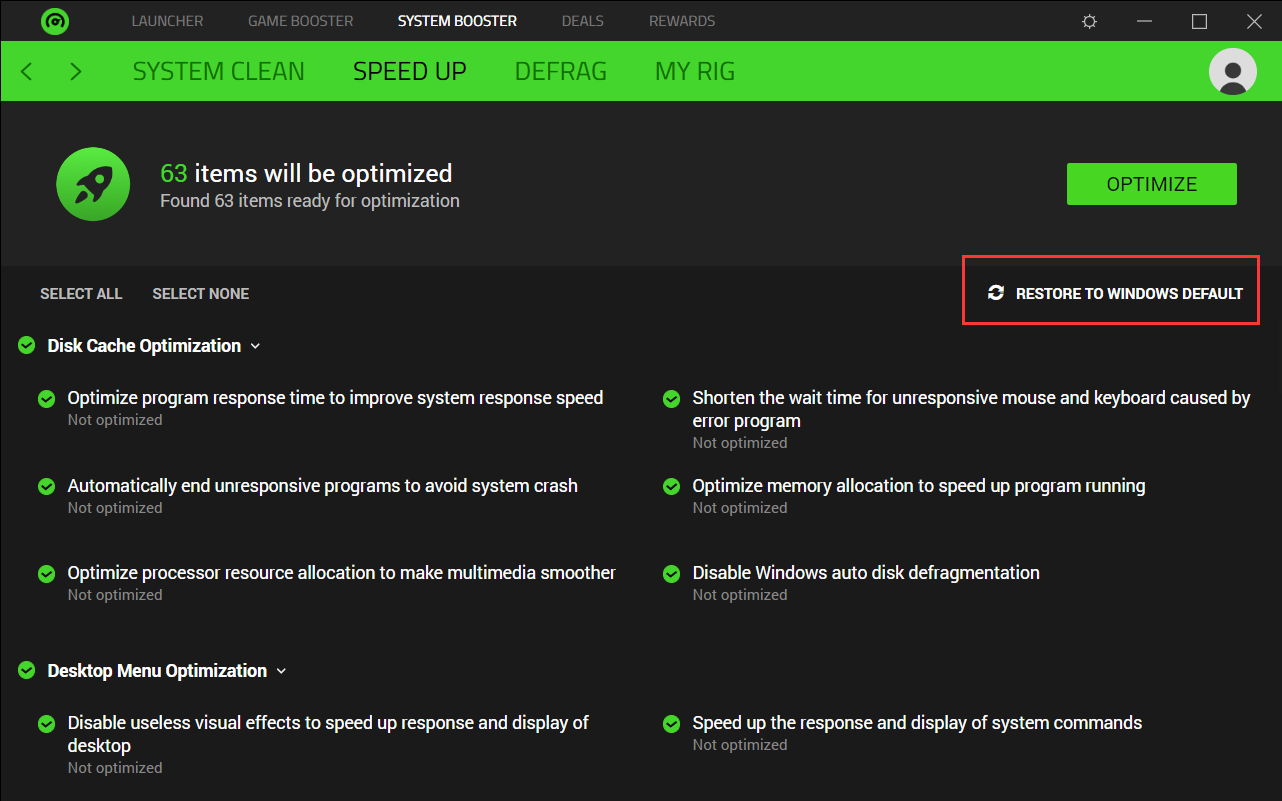
For the GAME BOOSTER feature, Razer Cortex will boost your game when you launch it and restore all things when you exit the game. If you have uninstalled Razer Cortex and restarted your PC. This issue would not persist if it was caused by Razer Cortex.
Our last update is on Dec 20. If you installed Razer Cortex on Dec 24 and it worked well. Then, it should work well after you reinstall it on Dec 27 as we did not release any new version during the period you install and reinstall Razer Cortex.
Also, the feature you used after the reinstallation is Enable CPU Core, if this issue is caused by it, it would not occur after you deselect it in GAME BOOSTER > BOOST > Specials.
Do you still remember what features you use in Razer Cortex after you reinstall Razer Cortex on Dec 27? Or do you still remember if there are some changes on your PC or game during the time from Dec 24-27?
We really want to help you, but we can't if this issue is not caused by Razer Cortex.
Krissy
but i would like to give u smthing
can ull tell me the things that ur razer cortex software changes settings and how can i turn them to default if there are any possible ways to get my pc back
like which settings does it change where i can check the affected settings and make it default so i can run my pc just like b4
like which settings does it change where i can check the affected settings and make it default so i can run my pc just like b4
really sorry but i want the solution to get my pc back😢😢😢😢
is there any way i can get back to my old days....:frown_:
i have lost my hope for cure:frown_::frown_::frown_::frown_:
i have lost my hope for cure:frown_::frown_::frown_::frown_:
its not working
so...... what to do now
so...... what to do now
SohamSShirodkar
yes actually thats what happened
even i tried to reinstall game itself but still the probelm is there
Hey there!
Thank you for providing us with so many details. Here could you please disable the below features in Razer Cortex? Please try them one by one.
- Toggle off the "CUSTOM DISPLAY" option in Razer Cortex > "LAUNCHER" > "IN-GAME".
- Deselect "Enable CPU Core" in "GAME BOOSTER">"BOOST".
- Toggle off the "Auto-Boost" feature in "GAME BOOSTER">"BOOST"
- Toggle off the FPS-related features in "LAUNCHER" > "IN-GAME".
The above features are possible causes for the lag issue, if this issue persists, please uninstall Razer Cortex to see whether it will occur again. If yes, it means this issue may be not caused by Razer Cortex.
We sincerely apologize for the inconvenience this issue has caused you. Truly appreciate your patience and feedback.
Krissy
yes actually thats what happened
ill send ull my fps chart hope it will help ull with analysis it depicts how dramatic drop in fps it gave

so i installed on 24th december and it worked really well without even optimization
on 25th when i optimized it gave normal performance so i thought to uninstall it
but after uninstalling i decided to install again to try out some other features and i enabled cpu option but after that the lag started and on december 27 i received only 10 fps and i tried to uninstall and install app again but even after uninstalling the problem occured
even i tried to reinstall game itself but still the probelm is there
ill send ull my fps chart hope it will help ull with analysis it depicts how dramatic drop in fps it gave

so i installed on 24th december and it worked really well without even optimization
on 25th when i optimized it gave normal performance so i thought to uninstall it
but after uninstalling i decided to install again to try out some other features and i enabled cpu option but after that the lag started and on december 27 i received only 10 fps and i tried to uninstall and install app again but even after uninstalling the problem occured
even i tried to reinstall game itself but still the probelm is there
SohamSShirodkar
so i forgot to tell that the problem happens even after i uninstalled razer cortex
Hey there!
Thank you for sharing your issue with us here. Did you mean this issue occur after you uninstall Razer Cortex? Is it caused by Razer Cortex?
Krissy
so i forgot to tell that the problem happens even after i uninstalled razer cortex
can ull please tell me what will be the password of the file readme file from log tool coz idk what password to put
from the razer cortex logs
i didnt understood what to do from step 4
like i copied my password of zip file and pasted it in the tab where it had to be entered
but it didnt work
but it didnt work
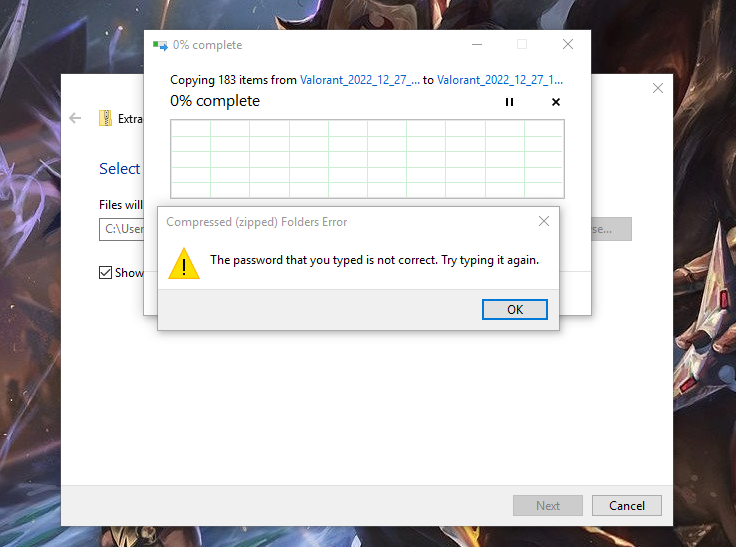
when i tried to enter password it says incorrect
Hey there!
Thank you for sharing this issue with us here. My name is Krissy from the Razer Cortex PC team. I am happy to assist you with your issue.
Regarding your issue, please follow the below steps to troubleshoot:
Hope this can help you!
We appreciate your patience.
Krissy
Thank you for sharing this issue with us here. My name is Krissy from the Razer Cortex PC team. I am happy to assist you with your issue.
Regarding your issue, please follow the below steps to troubleshoot:
- Launch Razer Cortex 10.
- Go to "LAUNCHER" > "IN-GAME".
- Toggle off the "CUSTOM DISPLAY" option
- If the issue persists, go to "GAME BOOSTER" > "BOOST".
- Under "Specials", deselect "Enable CPU Core".
- If the issue still persists, go to "GAME BOOSTER" > "BOOST".
- Disable "Auto Boost"
- Go to "LAUNCHER" > "IN-GAME".
- Disable all FPS-related features.
- If the issue persists, collect the Razer Cortex logs and capture the screenshot of the error.
Hope this can help you!
We appreciate your patience.
Krissy
Page 1 / 2
Reply
Sign up
Already have an account? Login
Log in with Razer ID to create new threads and earn badges.
LOG INEnter your username or e-mail address. We'll send you an e-mail with instructions to reset your password.



