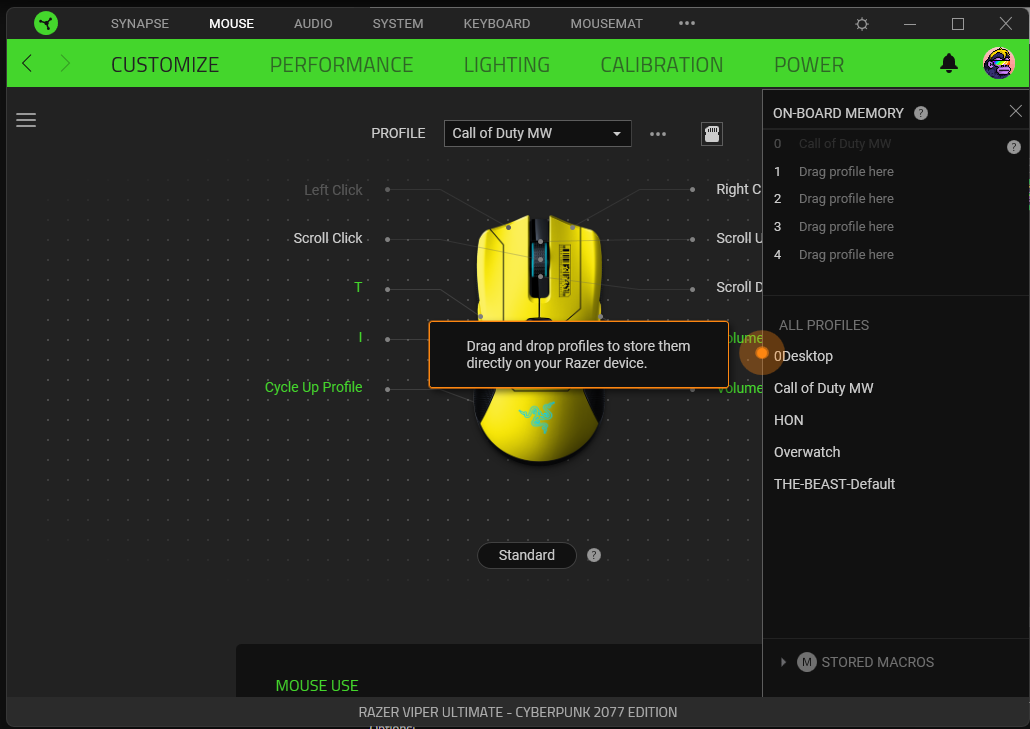Storing profile lighting effects to device
I understand that this is a common question here, but are there any plans to allow users to store a profile's lighting effects to a device?
I have a Basilisk V2 and it works great as long as it's plugged into my desktop. When I plug it into my work laptop, all of the profiles work as expected but the mouse reverts to the default "spectrum cycling" lighting effect. This makes it impossible to tell which profile is selected. I can't install Synapse on my work laptop.
I understand that some lighting effects require Synapse to work and that all lighting effects won't be supported. I'm fine with that. A solution similar to how Synapse warns of certain shortcuts not working without Synapse would be fine (for example, assigning Scroll Left or Scroll Right shows a "This mapping requires Synapse" message, with a red, crossed out profile icon). I'm just looking for a static colour.
Just for fun, here's a dozen other times people have asked about this:
/lighting-profiles-on-board-memory-and-hardware-defaults.65587/
/lighting-quick-effects-not-saving-to-on-board-memory-again-always.80900/
/saving-lighting-profile-on-the-keyboard-itself.29111/
/lighting-profiles-not-saved-to-onboard-memory.83428/
/razer-synapse-not-saving-lighting-effect-profile.57920/
https://www.reddit.com/r/razer/comments/bcqgdz/razer_please_let_us_to_save_lighting_profiles_on/
https://www.reddit.com/r/razer/comments/f0xe8j/razer_mamba_wireless_store_lighting_effects_on/
https://www.reddit.com/r/razer/comments/apkzue/why_doesnt_synapse_save_your_lighting_profiles/
https://www.reddit.com/r/razer/comments/8be6fa/is_it_possible_to_save_a_lighting_effect_in/
https://www.reddit.com/r/razer/comments/p9cbeo/rgb_profile_saved_in_the_onboard_memory_from/
https://www.reddit.com/r/razer/comments/l07hma/razer_deathadder_v2_lighting_in_onboard_profile/
https://www.reddit.com/r/razer/comments/90kkxr/synapse_lighting_settings_dont_save_to_lancehead/
This topic has been closed for replies.
Sign up
Already have an account? Login
Log in with Razer ID to create new threads and earn badges.
LOG INEnter your E-mail address. We'll send you an e-mail with instructions to reset your password.

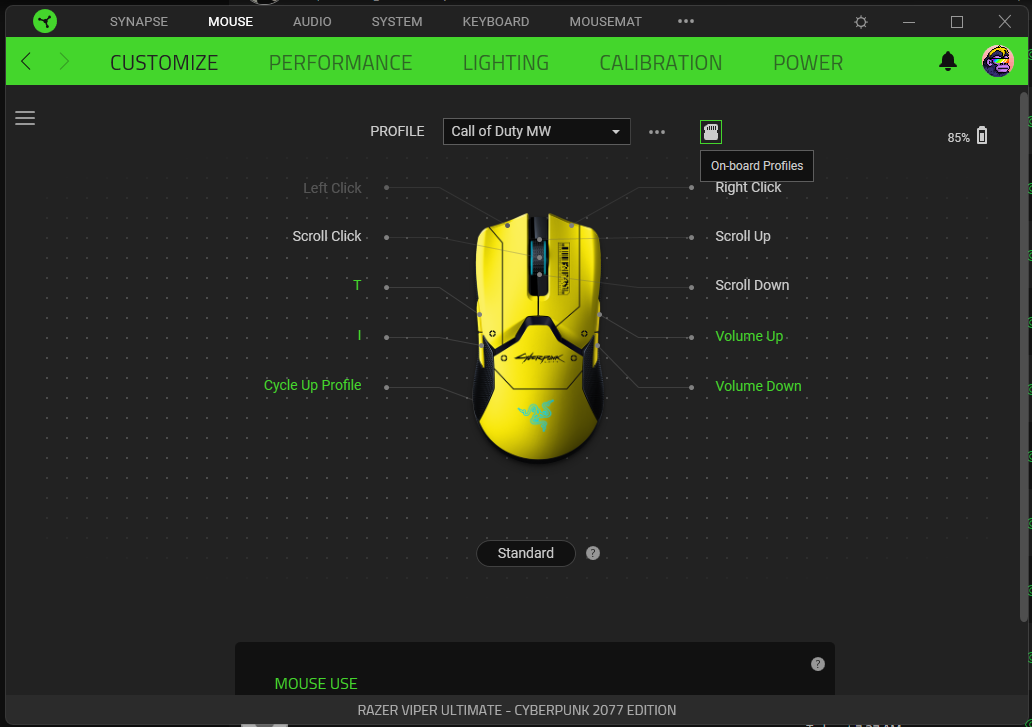 and will show you 5 profiles to fill, All you have to do is just drag your profile choices to the top, and it is auto save. That's it. now you have your profile saved, and ready to go :D
and will show you 5 profiles to fill, All you have to do is just drag your profile choices to the top, and it is auto save. That's it. now you have your profile saved, and ready to go :D