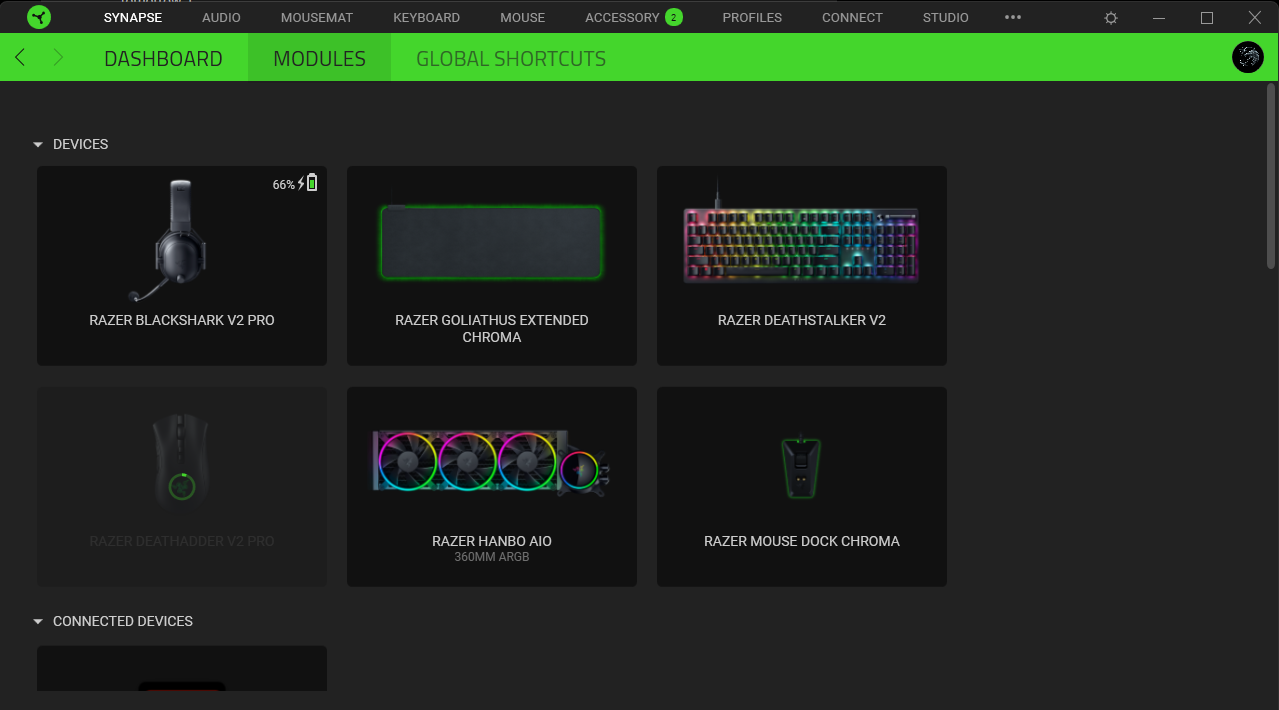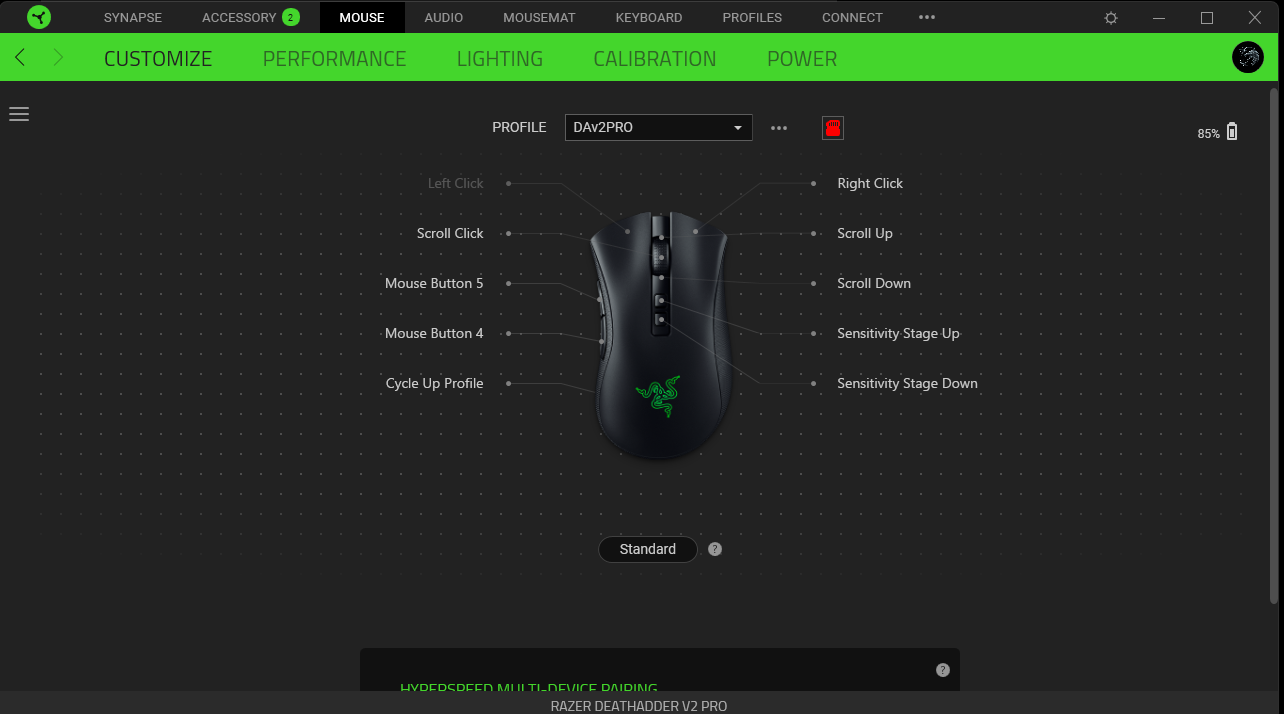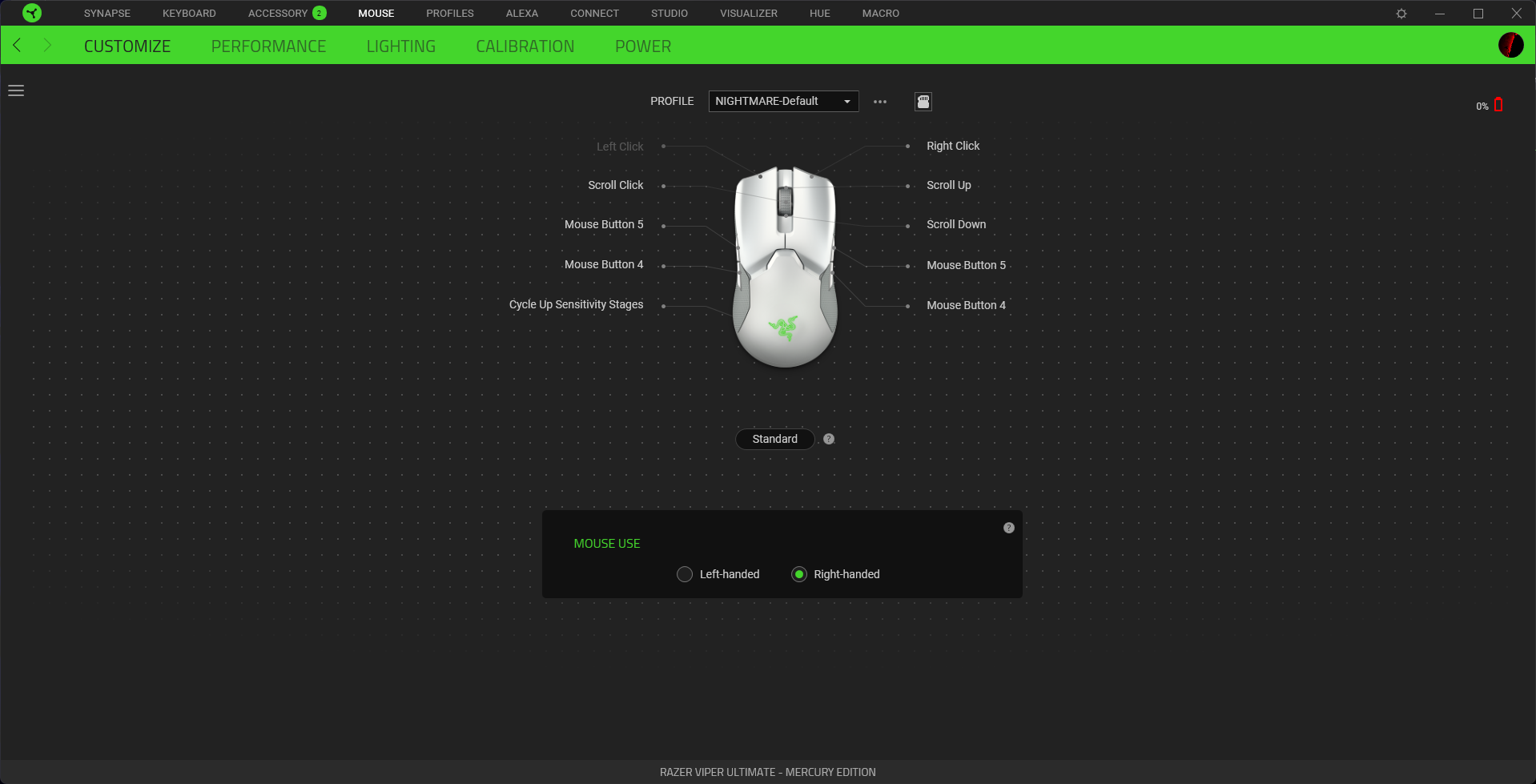My Basilisk V3 Pro which has been working up until the software update to 20231207 this morning, is now displaying 0% for the battery in red and I can’t load any profiles nor adjust my DPI if I am using Hyperspeed Wireless. I see that there are tons of others experiencing the same issue. I updated my firmware. Uninstalled and re-installed clean. The issue persists.
Before you ask me to do a clean install or gather logs, this was working fine until today’s update.
- I have already done a clean install.
- Fresh install of Windows
- This just started today.
- I have a Death Stalker V2 Pro Keyboard that works fine.
- This is not OS related I doubt hardware being this mouse is maybe a week old and was working until today’s update.
Please see a related thread below:
Razer Naga Pro showing 0 profiles and 0% battery life in Synapse.