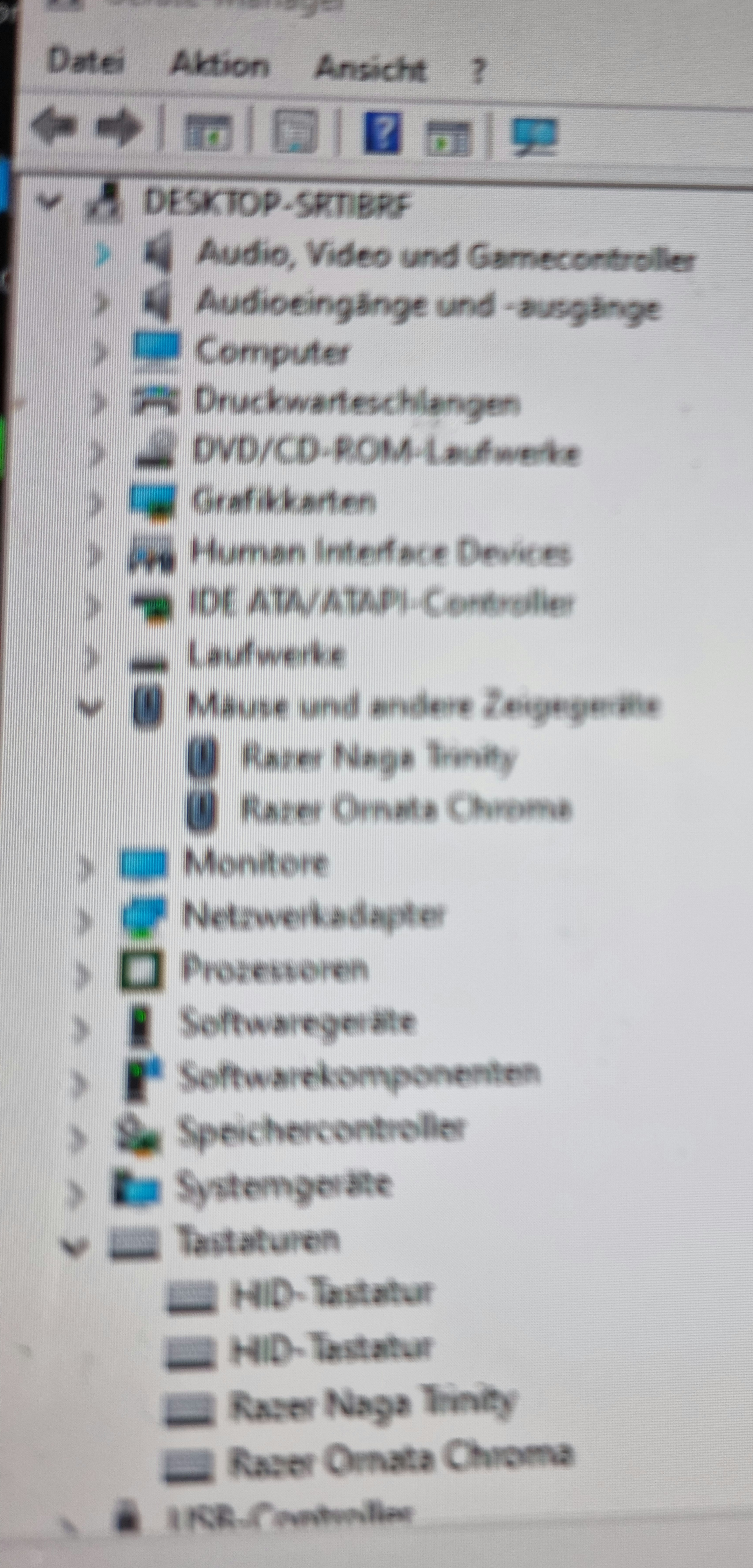Hi there,
since my first post disappeared, here is the 2nd try.
In short now.
We got a fresh win10 installation and cannot get the mouse and keyboard being detected in razr synapse.
Tried several USB ports, reinstalled synapse, used the Tool out of the support forum, but it always states, no device found.
It worked before smoothly, just after reinstalling not any more.
First strange thing was, that during the finalization of Win10 installation, the Synapse Installation already popped up, but we canceled this and let the installation finish and installed win updated first.
What is really strange, that it seems the system detects the devices several times, according to DXDiag:
-------------------
DirectInput Devices
-------------------
Device Name: Maus
Attached: 1
Controller ID: n/a
Vendor/Product ID: n/a
FF Driver: n/a
Device Name: Tastatur
Attached: 1
Controller ID: n/a
Vendor/Product ID: n/a
FF Driver: n/a
Device Name: Razer Naga Trinity
Attached: 1
Controller ID: 0x0
Vendor/Product ID: 0x1532, 0x0067
FF Driver: n/a
Device Name: Razer Naga Trinity
Attached: 1
Controller ID: 0x0
Vendor/Product ID: 0x1532, 0x0067
FF Driver: n/a
Device Name: Razer Naga Trinity
Attached: 1
Controller ID: 0x0
Vendor/Product ID: 0x1532, 0x0067
FF Driver: n/a
Device Name: Razer Naga Trinity
Attached: 1
Controller ID: 0x0
Vendor/Product ID: 0x1532, 0x0067
FF Driver: n/a
Device Name: Razer Ornata Chroma
Attached: 1
Controller ID: 0x0
Vendor/Product ID: 0x1532, 0x021E
FF Driver: n/a
Device Name: Razer Ornata Chroma
Attached: 1
Controller ID: 0x0
Vendor/Product ID: 0x1532, 0x021E
FF Driver: n/a
Device Name: Razer Ornata Chroma
Attached: 1
Controller ID: 0x0
Vendor/Product ID: 0x1532, 0x021E
FF Driver: n/a
Device Name: Razer Ornata Chroma
Attached: 1
Controller ID: 0x0
Vendor/Product ID: 0x1532, 0x021E
FF Driver: n/a
Device Name: HID-compliant consumer control device
Attached: 1
Controller ID: 0x0
Vendor/Product ID: 0x1532, 0x021E
FF Driver: n/a
Device Name: HID-compliant consumer control device
Attached: 1
Controller ID: 0x0
Vendor/Product ID: 0x1532, 0x0067
FF Driver: n/a
Poll w/ Interrupt: No-----------
USB Devices
-----------
+ USB-Root-Hub
| Vendor/Product ID: 0x1002, 0x4397
| Matching Device ID: USB\ROOT_HUB
| Service: usbhub
| Driver: usbhub.sys, 12/7/2019 11:07:56, 528184 bytes
| Driver: usbd.sys, 12/7/2019 11:07:56, 33080 bytes
|
+-+ USB-Verbundgerät
| | Vendor/Product ID: 0x1532, 0x0067
| | Location: Port_#0003.Hub_#0006
| | Matching Device ID: USB\COMPOSITE
| | Service: usbccgp
| | Driver: usbccgp.sys, 4/7/2023 08:13:14, 190336 bytes
| |
| +-+ Razer Naga Trinity
| | | Vendor/Product ID: 0x1532, 0x0067
| | | Location: 0000.0016.0000.003.000.000.000.000.000
| | | Matching Device ID: USB\VID_1532&PID_0067&MI_00
| | | Lower Filters: RzDev_0067
| | | Service: HidUsb
| | | Driver: RzDev_0067.sys, 8/24/2020 15:00:04, 54152 bytes
| | | Driver: hidusb.sys, 4/7/2023 08:13:14, 44032 bytes
| | | Driver: hidclass.sys, 4/7/2023 08:13:14, 241152 bytes
| | | Driver: hidparse.sys, 4/7/2023 08:13:14, 46080 bytes
| | |
| | +-+ Razer Naga Trinity
| | | | Vendor/Product ID: 0x1532, 0x0067
| | | | Matching Device ID: HID\VID_1532&PID_0067&MI_00
| | | | Upper Filters: RzDev_0067
| | | | Service: mouhid
| | | | Driver: RzDev_0067.sys, 8/24/2020 15:00:04, 54152 bytes
| | | | Driver: mouhid.sys, 12/7/2019 11:07:56, 35328 bytes
| | | | Driver: mouclass.sys, 12/7/2019 11:07:56, 67600 bytes
| | |
| +-+ Razer Naga Trinity
| | | Vendor/Product ID: 0x1532, 0x0067
| | | Location: 0000.0016.0000.003.000.000.000.000.000
| | | Matching Device ID: USB\VID_1532&PID_0067&MI_01
| | | Lower Filters: RzDev_0067
| | | Service: HidUsb
| | | Driver: RzDev_0067.sys, 8/24/2020 15:00:04, 54152 bytes
| | | Driver: hidusb.sys, 4/7/2023 08:13:14, 44032 bytes
| | | Driver: hidclass.sys, 4/7/2023 08:13:14, 241152 bytes
| | | Driver: hidparse.sys, 4/7/2023 08:13:14, 46080 bytes
| | |
| | +-+ HID-Tastatur
| | | | Vendor/Product ID: 0x1532, 0x0067
| | | | Matching Device ID: HID_DEVICE_SYSTEM_KEYBOARD
| | | | Service: kbdhid
| | | | Driver: kbdhid.sys, 12/7/2019 11:07:56, 46592 bytes
| | | | Driver: kbdclass.sys, 12/7/2019 11:07:56, 71480 bytes
| | |
| +-+ Razer Naga Trinity
| | | Vendor/Product ID: 0x1532, 0x0067
| | | Location: 0000.0016.0000.003.000.000.000.000.000
| | | Matching Device ID: usb\vid_1532&pid_0067&mi_02
| | | Service: HidUsb
| | | Driver: RzS3WizardPkgS3.exe, 12/18/2022 18:40:56, 7386616 bytes
| | | Driver: hidusb.sys, 4/7/2023 08:13:14, 44032 bytes
| | | Driver: hidclass.sys, 4/7/2023 08:13:14, 241152 bytes
| | | Driver: hidparse.sys, 4/7/2023 08:13:14, 46080 bytes
| | | Driver: RazerS3CoinstallerEx.dll, 12/18/2022 18:35:42, 161928 bytes
| | |
| | +-+ Razer Naga Trinity
| | | | Vendor/Product ID: 0x1532, 0x0067
| | | | Matching Device ID: HID\VID_1532&PID_0067&MI_02
| | | | Upper Filters: RzDev_0067
| | | | Service: kbdhid
| | | | Driver: RzDev_0067.sys, 8/24/2020 15:00:04, 54152 bytes
| | | | Driver: kbdhid.sys, 12/7/2019 11:07:56, 46592 bytes
| | | | Driver: kbdclass.sys, 12/7/2019 11:07:56, 71480 bytes
| |
+-+ USB-Verbundgerät
| | Vendor/Product ID: 0x1532, 0x021E
| | Location: Port_#0002.Hub_#0006
| | Matching Device ID: USB\COMPOSITE
| | Service: usbccgp
| | Driver: usbccgp.sys, 4/7/2023 08:13:14, 190336 bytes
| |
| +-+ Razer Ornata Chroma
| | | Vendor/Product ID: 0x1532, 0x021E
| | | Location: 0000.0016.0000.002.000.000.000.000.000
| | | Matching Device ID: usb\vid_1532&pid_021e&mi_00
| | | Service: HidUsb
| | | Driver: RzS3WizardPkgS2S3.exe, 12/18/2022 18:40:56, 7386664 bytes
| | | Driver: hidusb.sys, 4/7/2023 08:13:14, 44032 bytes
| | | Driver: hidclass.sys, 4/7/2023 08:13:14, 241152 bytes
| | | Driver: hidparse.sys, 4/7/2023 08:13:14, 46080 bytes
| | | Driver: RazerS2S3CoinstallerEx.dll, 12/18/2022 18:35:40, 161944 bytes
| | |
| | +-+ HID-Tastatur
| | | | Vendor/Product ID: 0x1532, 0x021E
| | | | Matching Device ID: HID_DEVICE_SYSTEM_KEYBOARD
| | | | Service: kbdhid
| | | | Driver: kbdhid.sys, 12/7/2019 11:07:56, 46592 bytes
| | | | Driver: kbdclass.sys, 12/7/2019 11:07:56, 71480 bytes
| | |
| +-+ Razer Ornata Chroma
| | | Vendor/Product ID: 0x1532, 0x021E
| | | Location: 0000.0016.0000.002.000.000.000.000.000
| | | Matching Device ID: USB\VID_1532&PID_021E&MI_01
| | | Lower Filters: RzDev_021e
| | | Service: HidUsb
| | | Driver: RzDev_021e.sys, 8/24/2020 15:04:16, 54168 bytes
| | | Driver: hidusb.sys, 4/7/2023 08:13:14, 44032 bytes
| | | Driver: hidclass.sys, 4/7/2023 08:13:14, 241152 bytes
| | | Driver: hidparse.sys, 4/7/2023 08:13:14, 46080 bytes
| | |
| | +-+ Razer Ornata Chroma
| | | | Vendor/Product ID: 0x1532, 0x021E
| | | | Matching Device ID: HID\VID_1532&PID_021E&MI_01&Col01
| | | | Upper Filters: RzDev_021e
| | | | Service: kbdhid
| | | | Driver: RzDev_021e.sys, 8/24/2020 15:04:16, 54168 bytes
| | | | Driver: kbdhid.sys, 12/7/2019 11:07:56, 46592 bytes
| | | | Driver: kbdclass.sys, 12/7/2019 11:07:56, 71480 bytes
| | |
| +-+ USB-Eingabegerät
| | | Vendor/Product ID: 0x1532, 0x021E
| | | Location: 0000.0016.0000.002.000.000.000.000.000
| | | Matching Device ID: USB\Class_03
| | | Service: HidUsb
| | | Driver: hidusb.sys, 4/7/2023 08:13:14, 44032 bytes
| | | Driver: hidclass.sys, 4/7/2023 08:13:14, 241152 bytes
| | | Driver: hidparse.sys, 4/7/2023 08:13:14, 46080 bytes
| | |
| | +-+ Razer Ornata Chroma
| | | | Vendor/Product ID: 0x1532, 0x021E
| | | | Matching Device ID: HID\VID_1532&PID_021E&MI_02
| | | | Upper Filters: RzDev_021e
| | | | Service: mouhid
| | | | Driver: RzDev_021e.sys, 8/24/2020 15:04:16, 54168 bytes
| | | | Driver: mouhid.sys, 12/7/2019 11:07:56, 35328 bytes
| | | | Driver: mouclass.sys, 12/7/2019 11:07:56, 67600 bytes
Any ideas how to proceed?