Hello, i have Kraken Ultimate and yesterday i performed a clean Windows 11 installation on my computer in a attempt to fix the audio issues caused by the latest Razer Synapse update, even after format the computer and install the Windows again and the latest Synapse update from nov 16th i'm still facing audio issues, the quality of audio is good but when i go to watch videios or listen any songs on my computer, they have a little delay from the audio in the start of the video or music, i noticed that this issue is more frequently when i go to watch some videios on the youtube, i hope Razer fix this soon.
- Home
- Community Overview
- Razer Synapse
- Razer Synapse 3
- Audio delay after latest Synapse update
Audio delay after latest Synapse update
- November 17, 2023
- 38 replies
- 5402 views
- Anonymous
- Lafar
- necron1280
- 0V3R_K1LL
- Azupls
- piciusz2
- RayrayGumiChan
- RacianVD
- pancholr
- H00dy
- xiril
- evilchargerfan
- squirreljedi
- pakuspaker
- Bittersweetbusbest389
- babideebabidoo
- BullShoT10
- M33M0
- KitKatNomad
- _nneddy
- Jian89
- JaikoStarfire
- gpl8cob
- DRIFT_IT
- Dribugd
- Ahliang98
- T2Pronto
- rafcu
- angelbreathe
- V4D1L4-56
- Lenox.J.Low
- CrimsonAssassin
- Mottzilla
- autoTopazAQUAMARINE792
- slowxhands
- SylvanasMage
- Jbfreshnx
- Hermanator
- CallMeF3L1X
- blazeykitty03
- nightlord24
- The1missluna
- LukeShawnmendes
- Loxodon13
- Razer.Speedcr0ss
- Dayjobtitus
- Marcus2k3
- GamerX2506
- andriradtya
- Mirko95
- kenkeezy419
- Oziel_F
- ErikMonday
- SPAUS96
- jakw0lf
- Simotas828
- pulseever021
- alien2091
- k1ll3r_mario
- cero30A
- Rock3tman1
- aRwAjT420
- SukiSuki16
- Ironman6464
- Goncalo_lcj
- DisisDac
- Trebolek
- everOldLacetoday403
- InventivezTTV
- kako12_1998
- ZLGNF
- Conrua1103
- PaaarPaaar
- YeetItsYed
- autonexusVividAmber594
- irfandx9214
- BlackWolf_
- nizarsyahmi37
- Kapden
- Chocomintstick
- Voltonik
- Arksuji_kaiwa
- mhanixseares
- Chispas11
- fahmiawesome
- NightHawk46
- nekoneko035
- Dectorial
- KennethAparente30
- jdjxv93
- tripy11
- stypend
- Dave199c
- ImaGranDude
- 3360OPTICAL
- patrickechavez
- AlanOswaldo5
- Takakuraken
- Ackbar_the_BOT
- Ivan_Develos
- voiceNavyfast117
- DarrylArrow
- JesterCrow
- Mithila
- Sueside
- JeansKnees
- jojo8106
- TallyVally
- TECHGamer2006
- Drewman8
- Lordchucky
- MyThickkkk2221
- Fabiomf2
- Qilinx
- KUBOTUKI
- Kurva320
- 94867
- DragonTamer0828
- kskaf7
- jamezcuhz
- jamezc
- inject3
- Satoshi2601
- F2lsilva
- Vorugex
- _QbaN_
- 83109
- NnatHou
- RyuAru
- ArkarAung
- Borja2s
- muhdirfan1234
- Whiteaerosigns537
- NotKillz
- ku189ba
- RoyalPurplewiredaily563
- 79603854302
- Dmoney626
- Pawitch
- benderson777
- Syaierr
- NoxiousJayKie
- RxyXh
- Mrdinklez31
- SAURAVS8123
- OBarretto
- PurpleJohn
- OPS_IamWish
- 139912
- NotTM
- XxFearNoEvilxX
- shuumcharper
- saint3rd
- Fossilgamer
- Khairuddin0501
- arnelamurao
- HighschoolDxDAkeno
- BYRON_PC_
- navoliM
- GOKU5242_YT_
- zSundergun
- FaezzulFarhan
- FISHYs
- TriggerFinGr
- dxnd63
- hxshan
- HawaiiHarry
- AlpyZzz
- talkbyteBurntSienna167
- Thurhold
- Tuanhoang12
- Teslamotorslover06
- naymyokyaw377
- Dark5and
- Zero-47
- smartlinkCyanProcess576
- DanZlayerz2.0
- Archstrider21
- Lemonlinkquick415
- MhmdShanib
- boxeur90
- DameTime24
- Lucas845
- BuCksHotz187
- dohylee
- Arc_parks
- toolseasyDarkSienna641
- acondit
- buzzShampoogreat504
- arnoske
- ItzInfiniteYT
- EmployedCross58
- HeztyAntha
- firstMustardOPAL500
- giannatosd
- Apokalypse6
- SLayerkalp1905
- EnvyusHappy
- CosgroveGrange
- grp21111
- DarkScarletcampleet262
- 303002671010
- WaterMenz
- ICR-7_Dark_Matter_Mini
- urbanTeaGreencentral520
- Leems_Segit
- DWK55
- datron1997
- GalaxyGamerR6
- bytebestMagicPotion146
- EggplanturbanONYX828
- Smurgleeee
- AlmaPsy
- Norosantempest
- JadenHarlow
- Uxow_
- aSslmo
- Bobo1992
- Xhinny
- ofi.maria
- Stage_Ghost
- Moreo1
- Lilrezzie
- Petooo23
- KEVINTICIYO
- Infati_l
- Anmar_8860
- Rakemil
- TikiJosh
- JJE99
- gamerzagor5
- konstskut
- gs125
- bizJADEDarkKhaki197
- River_ssz
- Realmer0507
- IVORYsharpNewYorkPink754
- trigonomtere
- deefsea
- buzzBoysenberryload640
- hitMediumPurpleRUBY961
- AnipR15
- BesSHQ07
- lovesatiniq147
- Pancake1523
- ghkdtjsdn618
- GorillaXsmoke420
- ROGCBE
- CalvinMensalvas
- datboi360
- AnimeToes
- Savage_Edge
- xXBleb_FlebXx
- FQuaerZ14
- logartphilcom1
- kekw1
- Shrimp007
- IOLITEsleekVolt964
- saligumba12
- coveVioletWebbest708
- Midnightlabclassic494
- busDeepKoamarupoly485
- PangiRudolf
- nemexizzz
- haattaa
- techMagentaHazelife579
- HugoBoss_07
- mahmoudashrafhassan
- 1winonly
- BilboSwagginsss
- Drakenet80
- soulplace
- Mzee911
- poulichoun
- Joker288
- ZieloneWiaderko
- buzzInfraRedbyte843
- Sopheap.pen
- GhostWhites
- thanhloi2003
- nexusfirstMindaro965
- Jogaji420
- xCrazyDeadx
- I.Nix
- AR.Roastgaming
- ShamsOP
- penidur
- cairdair
- PurpleHeartfrontbuzz807
- thanhloicqt
- ZKai88
- flowradioMiddleRed966
- bestretroCopperRose226
- dlaakzzz
- CamCoder
- IbrahimLSayed
- CerisebuzzTURQUIOSE461
- SweDishTard
- SAGARKUMAR01
- IbrahimLSayed7
- YashAggarwal
- Legend15879
- spotPaleTaupedirect337
- MistressWolf
- mekinos1998
- Parasagg7
- signsgeoPearl253
- D1Z_FLaMe
- 23548888
- ThinhRanger
- pointCinereoushead665
- storyretroGOGreen776
- Duncly
- TheDeathDragon16
- Beamza109220321-003108
- TW2aq1
- Bazaarradioup912
- Hitmanjankes
- Daan1001
- venturePersimmonpoint342
- RandomStuf6
- FabioV92
- perryjaneth6
- Krim_96
- Adde210
- Badmax2
- PrettyMonkey971
- Borhankhan1234
- IVORYSunrayleet942
- Maximize_
- linkventurePistachio475
- Dikap10
- VTAOD2
- RAGE1207
- Broliey
- SoloLogan
- HS.GIOFF
- emad-farha
- buzzTuscanPEARL328
- RazerJiv
- outlook.com
- 5751011247
- tushar2208
- castsoloUmber219
- Empakto773773
- MillaSantanna
- Naresh2699
- Alphaaaauser
- ReinsworthX32
- chmuhammadumar39
- AwesomerushCITRINE821
- Getup12
- MUY_2k
- kumkumbd
- techPEARLPopstar865
- XD_Godfish
- Adix82
- Udhtu_Max
- HWYGG45
- SealBrownthinkheaven177
- Puchea1122
- william_Chong
- KaizDoodleYT
- xDead_Mickeyx
- eggleetUnmellowYellow271
- JackTheFisher
- DarkRedbestbox703
- pROtWIN2008
- LyJ-_-Legendary
- supernova_tut
- headDarkSalmonsystem627
- boogeyman2k
- ghaurii
- Cubehambo
- CookieCZD
- NinjaGhosted
- Violetsharpsight958
- Texas1547
- timeworks
- LAPISLAZULIAquabest568
- Miterfti
- Savilion
- toolsBistreBrownsolo399
- toolspolyIris926
- L2ksan
- btzww
- LuumThor
- RopoTROIX2
- leetsiteTuscanBrown552
- lemontrout83663
- NIkeXnanO
- RubyfrontOPAL615
- 53749
- Saiyodik
- JT-Boze
- Kolacic
- 1intime
- techWhiteLAPISLAZULI721
- f2f2f2f
- retroLightCoralPEARL370
- hitMARCASITEStizza409
- GoGoGoSushi
- montejano
- TopazTANZANITEthink389
- ripbapp
- awsumAdam
- Golfza2222
- Thekillershome
- Lumalivre
- insiderbizSage878
- LeGlabre
- NyponSoppaOrginal
- ligerinhowf
- mjdeleon17
- radioBoneAPATITE943
- BestPlutoMc
- pgcruzata
- Waka026
- HoolioCoolio
- Atevi92
- Emanoel25
- samuel2050
- GregGS121
- CoolyGirl30000
- SlayerCLenz
- DYCATO
- H72d2-52swu-z1188-mccbs
- Wifi-Cadet95
- quickVioletside725
- hitDarkPowderBluepark114
- PurpleHeartpulsezone844
- Ponpawit
- E7658
- 0506207502
- talhaumair5544
- Te.Amo.Magis.razer
- DeepFuchsiaeasysecret137
- firstCinereousJADE940
- Xgizampro
- KamuItuKimochi
- JETcoolFuolvus161
- princenathan01
- PetraNova
- Bigemac
- Rafavsky
- GodlikeWarrior
- mini2109
- directeasyDogwoodRose518
- AMBERfirstTelemagenta809
- rthunder2021
- 92104002
- Cleveland_PT
- DhirtyDhiz
- thatguyXD11123131
- fire00000
- coolfeverDeepMagenta163
- xXY_Z3R0_YXx
- raiden_toad
- Harrytassen
- Vlomlom
- NevioTne
- Cimbrelillo13
- warriorxmoon
- directVeronicaEMERALD269
- nat123abc
- Alexgamertv21
- webVeryPaleYellowtech134
- onshot
- insiderPeachPuffleet626
- TheKingOFSilver838
- talkCopperPennybyte453
- z.amor.a
38 Replies
- Insider Mini
- 2 replies
- November 18, 2023
I also have this issue, it’s very annoying because if you for example pause a Youtube-video and then go back to it, you miss out 3-5 seconds of it because the audio doesn’t start playing immediately. And this started happening with the recent updates.
It’s really weird Razer even allowed this kind of audio issue exist in the first place, don’t they taste their updates?
- Insider Mini
- 1 reply
- December 20, 2023
So do you clowns actually plan to fix this issue any time in the foreseeable future or at the very least let us opt into the older versions where we didn’t have audio issues?
- Insider Mini
- 16 replies
- January 7, 2024
So do you clowns actually plan to fix this issue any time in the foreseeable future or at the very least let us opt into the older versions where we didn’t have audio issues?
Looks they are dead again - or maybe the only developer was fired and no-one good enough was found to fill the position.
RAZER - if someone from your side mistakenly will watch this reply, keep the following sentence in mind, because clearly you don’t have here an employee with good communication skills able to manage your troubled relation with those affected by this unreal Synapse update.
The nodal point for a good customer service should be : no gap in communication with your customer. Things are going well or not - keep them informed, talk to them, make them your friends, raise your sales with 3% just because of this friendship. You have a problem which cannot be solved in a moment ? - talk openly and they will understand or else you will broke the trust (actually your are doing this right now).
Why on Universe is so hard to come here to say something from time to time Razer ?.
You don’t have enough money to pay a good moderator / communicator ? - we can raise a fund no problem, just let us know what’s happening - 2 months from the broken Synapse update still no spatial sound control as on the last working Synapse.
- Insider Mini
- 1 reply
- November 22, 2023
I have this exact same problem… I really wish they’ll fix it soon, cause all of the problems they create directly from their Synapse updates are really starting to push me off from buying Razer products and it is a shame, cause i generally like them.. :(
- Insider Mini
- 1 reply
- March 27, 2024
Same issue. Bumping.
- Insider Mini
- 3 replies
- April 8, 2024
I’m having a similar issue with the same headset (Kraken Ultimate), I always use the THX Enabled and when I updated to win 11 every time I start a video or audio the spatial audio like fade in in 2 seconds and its really bad, I’m also experiencing some issue when playing games, the background app audio change the profile, EQ, Spatial audio preset or something like that ‘cause it turns into a louder and crispier sound that goes back to normal when closing the game, I don’t know if it is a windows issue or a THX issue or a Synapse issue or even a Hardware issue, but probably its something software related ‘cause this started happening suddenly.
- Insider Mini
- 4 replies
- May 25, 2024
The current solution does the following, (if you rarely use Razer Synapse, uninstall it for now or leave it installed, it doesn't matter).
Next, search for "system sounds" in Windows and go to the "Playback" window, click on the properties of the Razer device you are using, go to "Enhancements" and disable all enhancements. It may not sound the same anymore, but you will notice a super incredible change and without delays when browsing.
- Insider Mini
- 1 reply
- May 25, 2024
Hey,
I thought I was alone with this issue, good to finally find a common thread of people who are dealing with the same issue I deal with. I thought when upgrading to the 2023 Blackshark V2 Hyperspeed, I would get a boost in performance, audio, etc., though I’ve only gained the issue where even joining one roblox game, or playing a song on Spotify, and the whole headset goes haywire. Everything starts to glitch, sound glitchy, and the ping on some of my games tend to skyrocket. Anything to fix this yet, as I really don’t want to buy another brand of headphones.
Well, maybe Razer isn't interested in repairing it...
Yeah, i noticed this about 2 moths ago, last 2 weeks it was okay, and yesterday the issue is back (Blackshark V2 with usb soundcard /Razer Synapse Beta)
i also have issue with my blackwidow elite keyboard have issue with “input stuck” i mean the physical key/switch is working fine, but the software registers constant input until i press it again, or actually any key if im correct.
it’s especially annoying in games with WSAD and when alt tab-ing to browser and suddenly the page start scrolling on it’s own because of TAB being registered as pressed.
Razer prodecues very good hardware, but they need to also hire more good software engineers for sure
- Insider Mini
- 4 replies
- May 23, 2024
Hey,
I thought I was alone with this issue, good to finally find a common thread of people who are dealing with the same issue I deal with. I thought when upgrading to the 2023 Blackshark V2 Hyperspeed, I would get a boost in performance, audio, etc., though I’ve only gained the issue where even joining one roblox game, or playing a song on Spotify, and the whole headset goes haywire. Everything starts to glitch, sound glitchy, and the ping on some of my games tend to skyrocket. Anything to fix this yet, as I really don’t want to buy another brand of headphones.
Well, maybe Razer isn't interested in repairing it...
- Insider Mini
- 1 reply
- November 17, 2023
Same issue with my BlackShark V2 Pro and Synapse 3.8.1031.110912 (20231110) on Windows 10. For me, it's especially noticeable when I am watching videos (with MPC-HC e.g.) and skip around. Then most of the time the audio cuts out for 1-2 seconds (really annoying when I could not understand something, skip back, and then I hear no sound at all).
Interestingly, these intermittent audio cuts are application localized. As in, I can continuously listen to music with one application and have the audio cutting out in another one. Therefore, the actual headset connection itself is not interrupted.
Never had audio issues in the past. The recent broken synapse update introduced this bug and the update from the 16th did not fix it.
- Insider Mini
- 1 reply
- April 13, 2024
Same issue as well on the Razer Blackshark v2 Pro (2023 edition). Bumping this thread.
- Insider Mini
- 1 reply
- January 4, 2024
I’m experiencing the same, using the latest drivers in THX Audio mode.
- Insider Mini
- 2 replies
- November 19, 2023
I have the same problem, this update is so bad.
- Insider Mini
- 1 reply
- August 12, 2024
Just go to audio and don’t use the stereo version
- Insider Mini
- 2 replies
- April 25, 2024
Poor people still looking for solutions after 5 months. If you didn’t get a update fix for 5 months, you better forget it already. Your only solution is to find a driver version older than 5 months, disconnect from internet, install the old driver and and disable the auto-updates before reconnecting. Since Razer doesn’t provide older versions, good luck all.
- Insider Mini
- 1 reply
- July 26, 2024
I have the same issue and I cannot unhear it 😫
- Insider Mini
- 1 reply
- June 24, 2024
its crazy that this thread is 7 months old and there still isnt even an automated “we will look into this” feedback from this company, i was a big razer fan until this issue hit me a few months ago, after resetting my pc and not installing synapse it magically went away… now i installed it again to change my mkb colours and there we go, its there again, obvsly somehting that still isnt fixed.
Get your priorities straight razer.
And to everyone that reads this do what i do and from now on, if you upgrade peripherals, dont choose razer, even if it looks good. The looks are there, everything else isnt
- Insider Mini
- 1 reply
- June 9, 2024
I have the same issue with my Razer Kraken V3. For some reason, the change in volume is delayed when coming out of the headset’s speakers. I have only noticed it in certain games like Roblox, and Minecraft, but Lethal Company’s audio is fine. Is this something Razer is aware of? (if you think you have this issue you can test it out by changing your pcs volume and the volume of the sound played. the change in volume of the sound effect played should be delayed if you have this issue)
- Insider Mini
- 1 reply
- March 12, 2025
Still same issue - Blackshark V2 Hyperspeed
- Insider Mini
- 1 reply
- June 5, 2024
Just popping in to add my voice to the choir. I’m having the same issue with my Blackshark V2 Pro. It’s made playing Hi Fi Rush impossible, as the audio was always way behind the action. It’s also very noticeable when grinding away at the SF6 training room, as I’m always listening in to audio cues.
I’ll take some of the advice above by disabling enhancements and see how that does. But I’m just gonna say it straight, if Razer does not fix this issue really soon I will not buy any more products from them.
- Insider Mini
- 2 replies
- June 1, 2024
The current solution does the following, (if you rarely use Razer Synapse, uninstall it for now or leave it installed, it doesn't matter).
Next, search for "system sounds" in Windows and go to the "Playback" window, click on the properties of the Razer device you are using, go to "Enhancements" and disable all enhancements. It may not sound the same anymore, but you will notice a super incredible change and without delays when browsing.
Also just realised this was here but on the second page so I didn’t check it but whatever I can confirm it works I guess 😭😅
- Insider Mini
- 2 replies
- June 1, 2024
HI! I don’t usually reply to anything because I’m incredibly socially awkward but anyway besides the point.
For me this started happening after I did a full reset of my computer and all the audio device settings reset, I looked at this thread a couple of days ago and decided to give up but after being so annoyed by it today I went through everything I could.
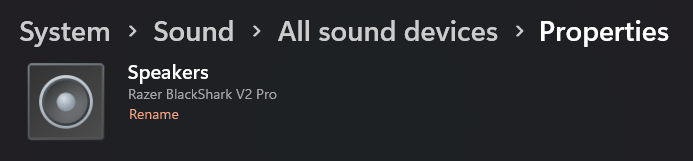
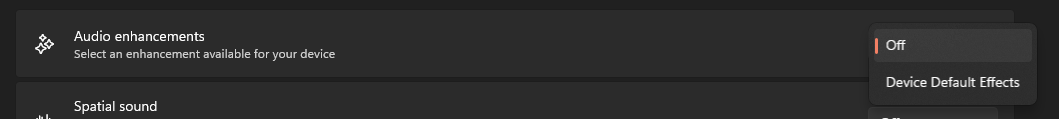
By changing audio enhancements from device default effects (even with THX disabled in the app) to Off the delay from the start of audio was removed (for me). Now of course if you are someone who does use THX spatial audio then it’s something to weigh up but hopefully this solution works for everyone else!
- Insider Mini
- 2 replies
- May 8, 2025
I FINALLY found a fix you simply have to remove everything related to razer on ur pc then go on the page of synapse 4 and download it from that you will get the razer app and you will be able to install every program you had before and after that ur sound will be normal with no delay and you will have every app and all here
Reply
Related Topics
Fake it til you make it? Learning the Content Creator Language
Content Creation🔴 Watch the Recording! Canva for Social Marketers: From Basics to Pro
Content CreationWhat makes a good LinkedIn influencer profile?
Social Networks🔦 Community Spotlight: Hayley Mathie
Coffee TalkWelcome New Members - April 7, 2025
Coffee Talk
Sign up
Already have an account? Login
Log in with Razer ID to create new threads and earn badges.
LOG INEnter your E-mail address. We'll send you an e-mail with instructions to reset your password.
Scanning file for viruses.
Sorry, we're still checking this file's contents to make sure it's safe to download. Please try again in a few minutes.
OKThis file cannot be downloaded
Sorry, our virus scanner detected that this file isn't safe to download.
OKCookie policy
We use cookies to enhance and personalize your experience. If you accept you agree to our full cookie policy. Learn more about our cookies.
Cookie settings
We use 3 different kinds of cookies. You can choose which cookies you want to accept. We need basic cookies to make this site work, therefore these are the minimum you can select. Learn more about our cookies.
