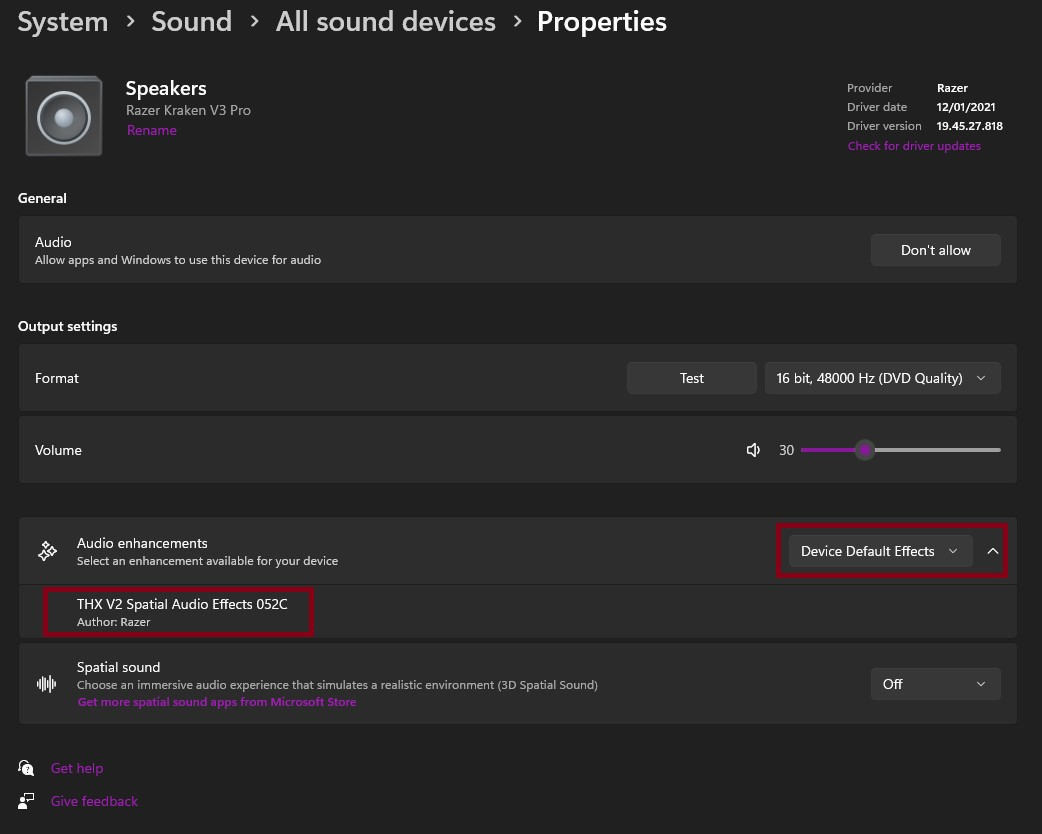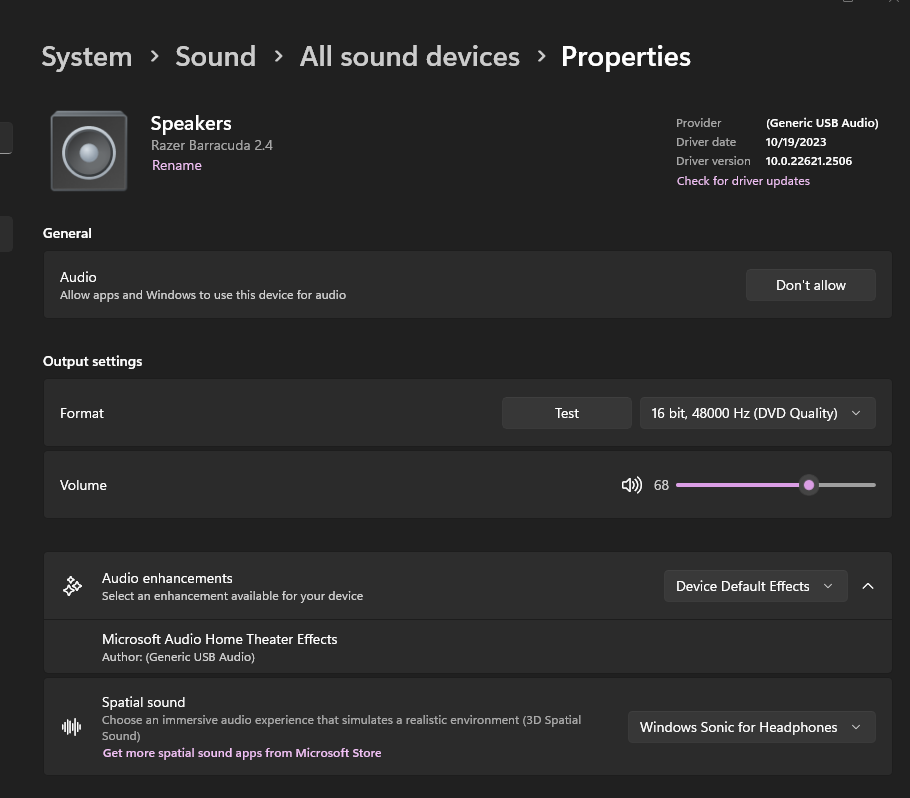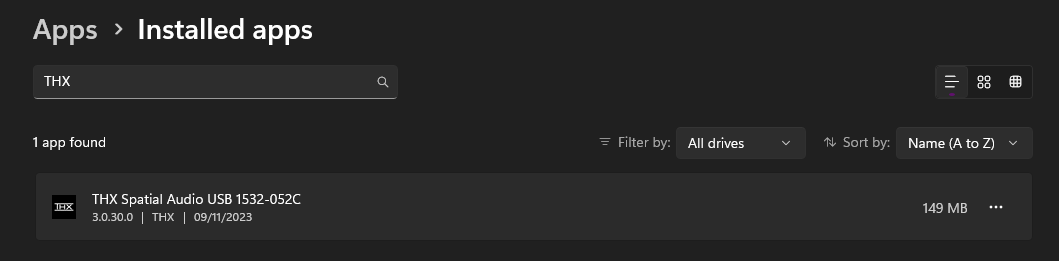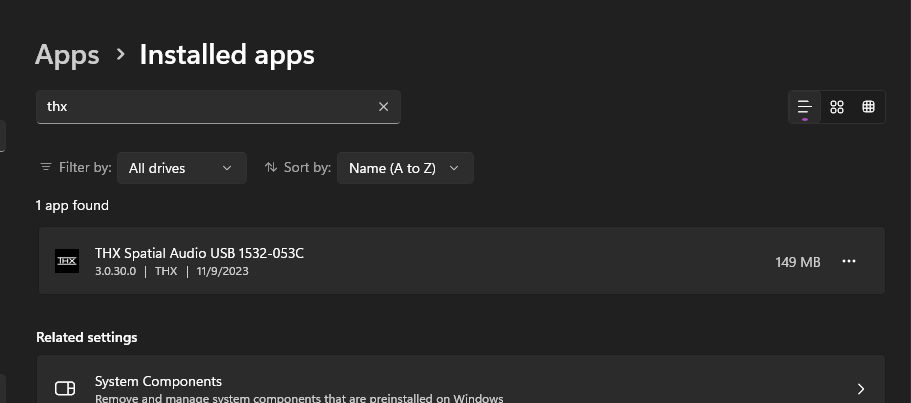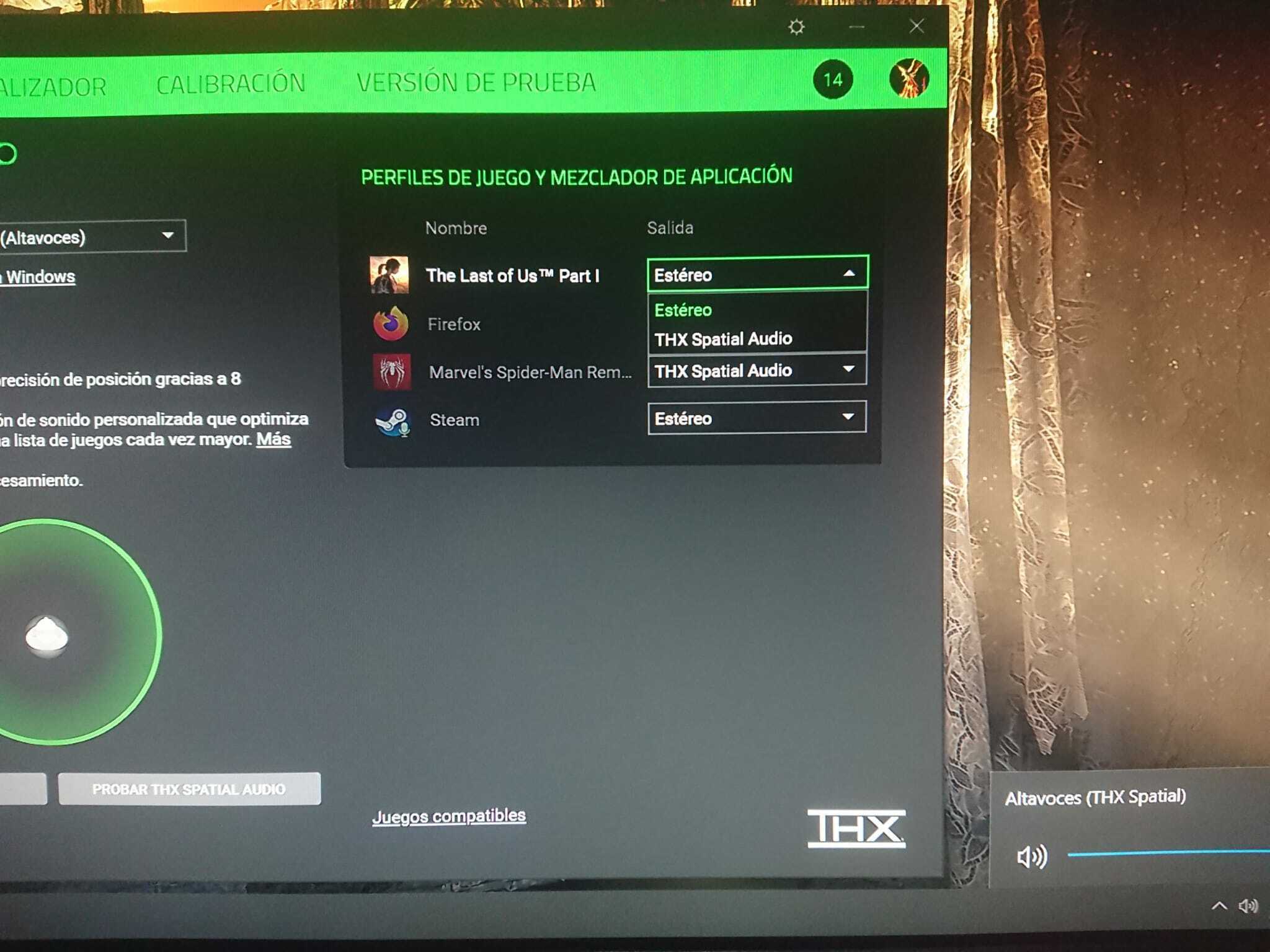Is there a link to a previous version of Razer Synapse after all the issues with Version 20231107 (3.8.1031.110202)?
All THX enabled headsets have issues since the last update and cleaning the drivers and running a fresh install do not solve the issues.
My Kraken V3 Pro for example sounds bad when THX is enabled and even worse if you have a game running with THX profiles like competitive or environmental. Stereo is OK - I think.