Dear all,
the latest update which i installed yesterday broke the device detection for mouses. I can move my mouse but razer synapse do not load the mouse.
No matter what i tried worked including repair, uninstalled/ fresh install.
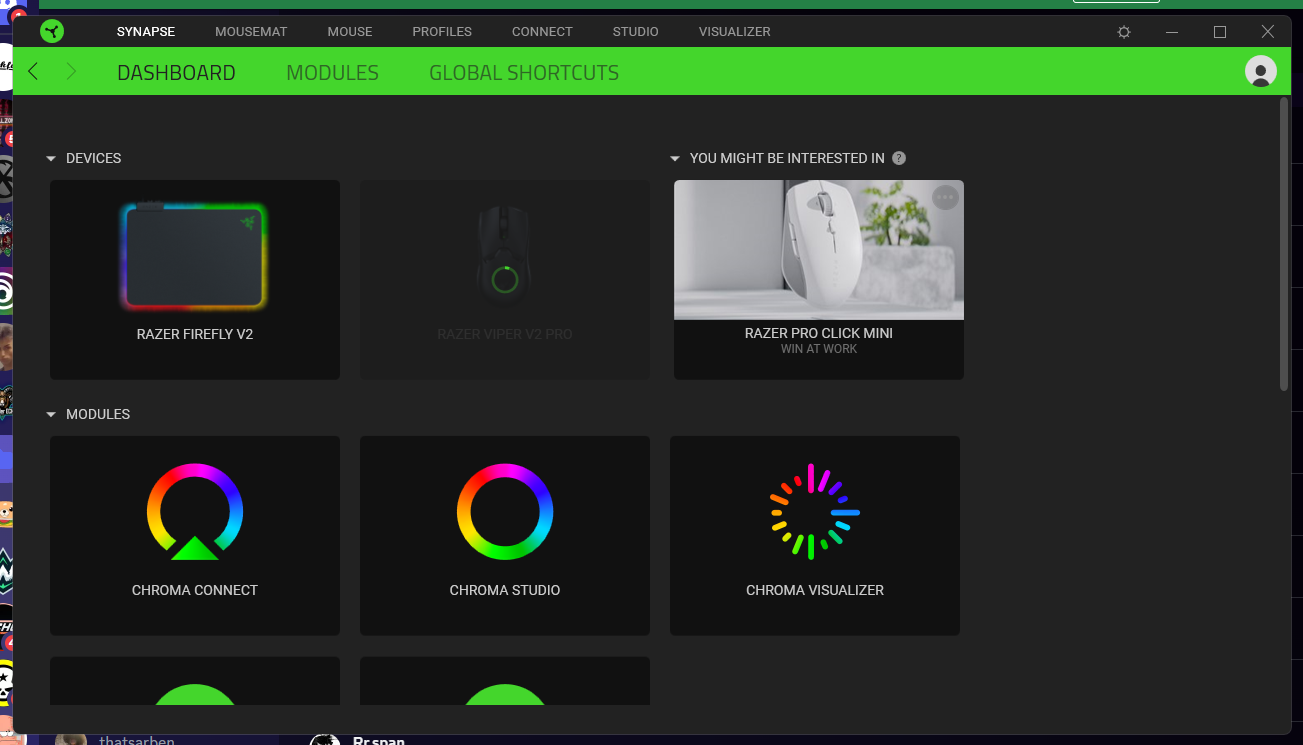
Dear all,
the latest update which i installed yesterday broke the device detection for mouses. I can move my mouse but razer synapse do not load the mouse.
No matter what i tried worked including repair, uninstalled/ fresh install.
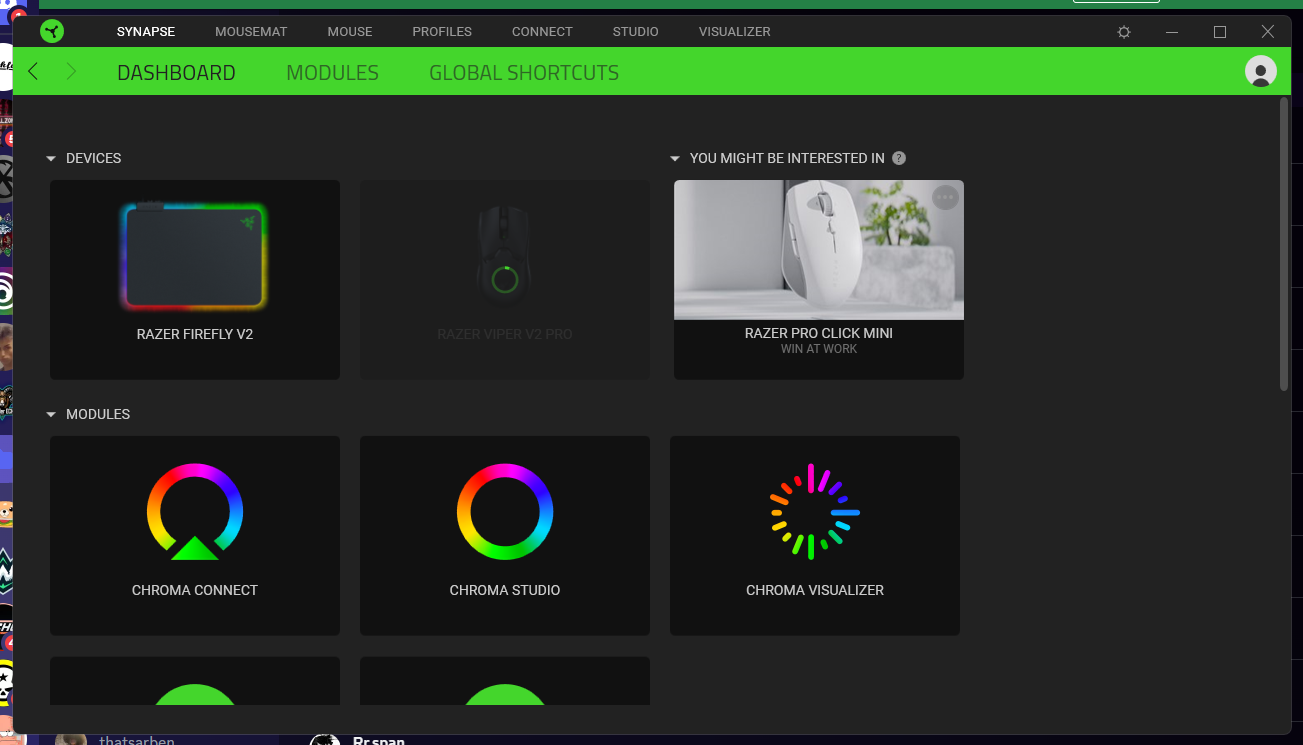
Already have an account? Login
Enter your E-mail address. We'll send you an e-mail with instructions to reset your password.