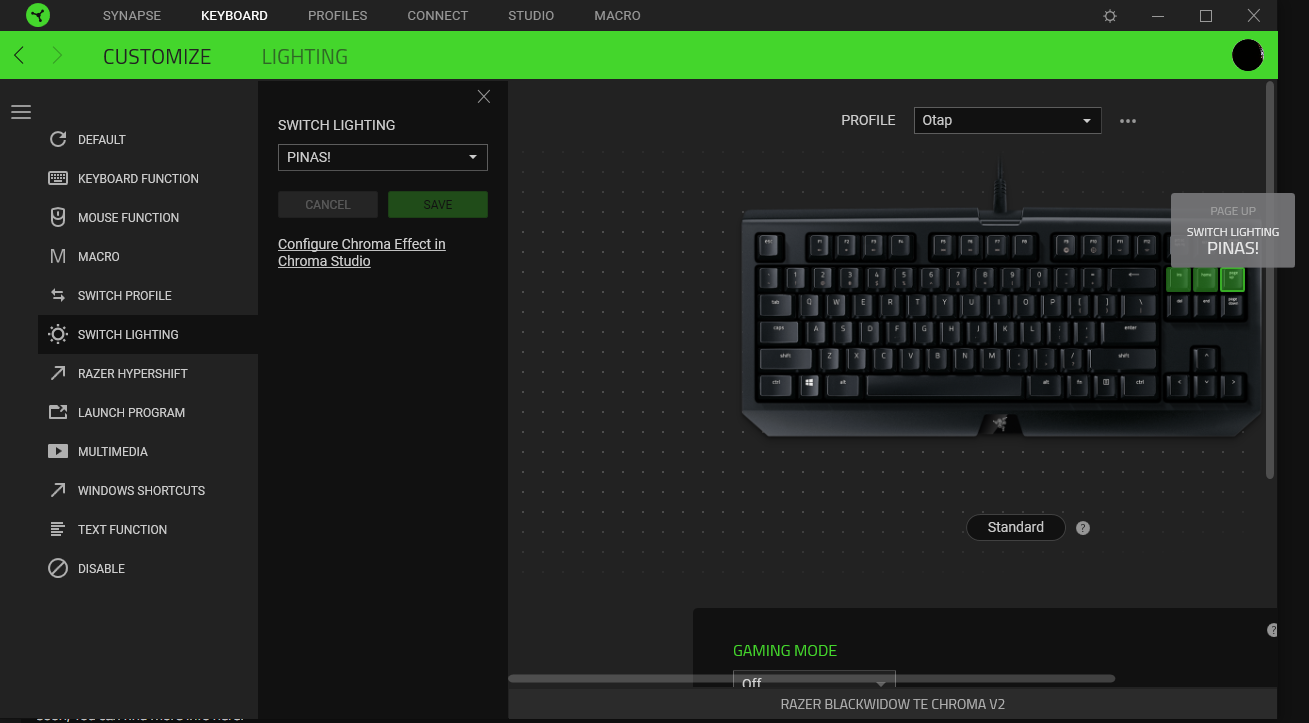Profile shortcuts on Synapse 3
Hello,
While assigning shortcuts (FN+some key) to color profiles in Synapse 2 was pretty easy, I just can't find out how it is done in Synapse 3.
Also, it says here
https://www2.razer.com/chroma-workshop/connected-devices
That I can pair my razer software to my AMD fan's RGB and my MSI's GPU - how can I do it?
Thank you
This topic has been closed for replies.
Sign up
Already have an account? Login
Log in with Razer ID to create new threads and earn badges.
LOG INEnter your E-mail address. We'll send you an e-mail with instructions to reset your password.