Razer Synapse 2.0 on macOS High Sierra issue
I had recently updated my razer synapse program for my mac, and about a day after, the application would open but it wouldn't load my configurations for my razer devices. It would only show the green buffering circle and I left like this for about a hour, and still nothing load4ed. If anyone can give me some help with this issue, it would be much appreciated. Thank you.
This topic has been closed for comments
Sign up
Already have an account? Login
Log in with Razer ID to create new threads and earn badges.
LOG INEnter your E-mail address. We'll send you an e-mail with instructions to reset your password.

 a disaster!
salut!
a disaster!
salut! salut!
salut! What's SteerMouse?
SteerMouse is a utility that lets you freely customize buttons, wheels and cursor speed. Both USB and Bluetooth mice are supported, no matter whether the mouse is designed for Windows or Mac.
What's SteerMouse?
SteerMouse is a utility that lets you freely customize buttons, wheels and cursor speed. Both USB and Bluetooth mice are supported, no matter whether the mouse is designed for Windows or Mac.
 This may be due to the following driver If your mouse does not work.
Please contact the manufacturer how to uninstall it.
/Library/Extensions/RazerHid.kext
(com.razer.common.razerhid)
I request help from Razer developers
THX
I have written to the developers and I suppose they will answer me.
I'll let you know if there are any news.
salut!
This may be due to the following driver If your mouse does not work.
Please contact the manufacturer how to uninstall it.
/Library/Extensions/RazerHid.kext
(com.razer.common.razerhid)
I request help from Razer developers
THX
I have written to the developers and I suppose they will answer me.
I'll let you know if there are any news.
salut! salut!
Razer developers, have abandoned Mac users?
I haven't been able to use Synapse in the last 40 days...
should I give my Razer devices to a Windows user?
salut!
Razer developers, have abandoned Mac users?
I haven't been able to use Synapse in the last 40 days...
should I give my Razer devices to a Windows user?