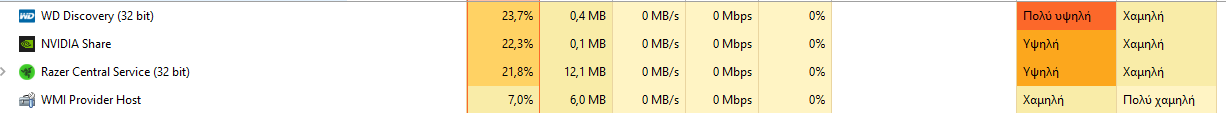Thank you, everyone for reporting and bringing this to our attention. We understand and truly apologize for any inconvenience this has caused.
We’re aware of the issue on Synapse 3 causing high/abnormal CPU usage due to WMI Provider Host service.
We are looking into this and are actively working on a fix which will be available in a future Synapse update. We recommend checking for Synapse updates regularly. Thank you for your patience.
Should you need help with anything, you can always contact us through our Official Support sites. Our team is always happy to lend a hand.