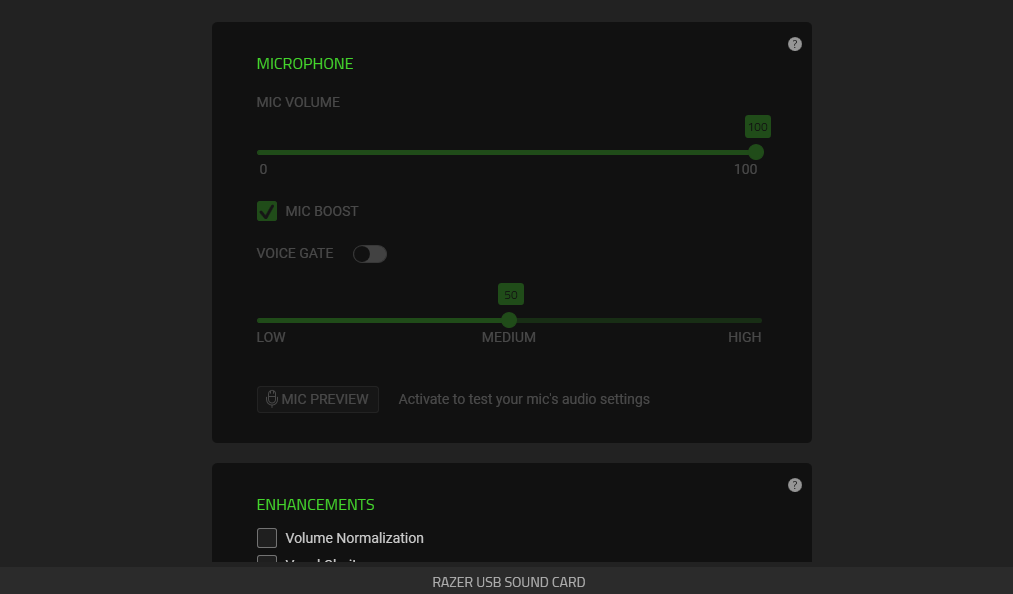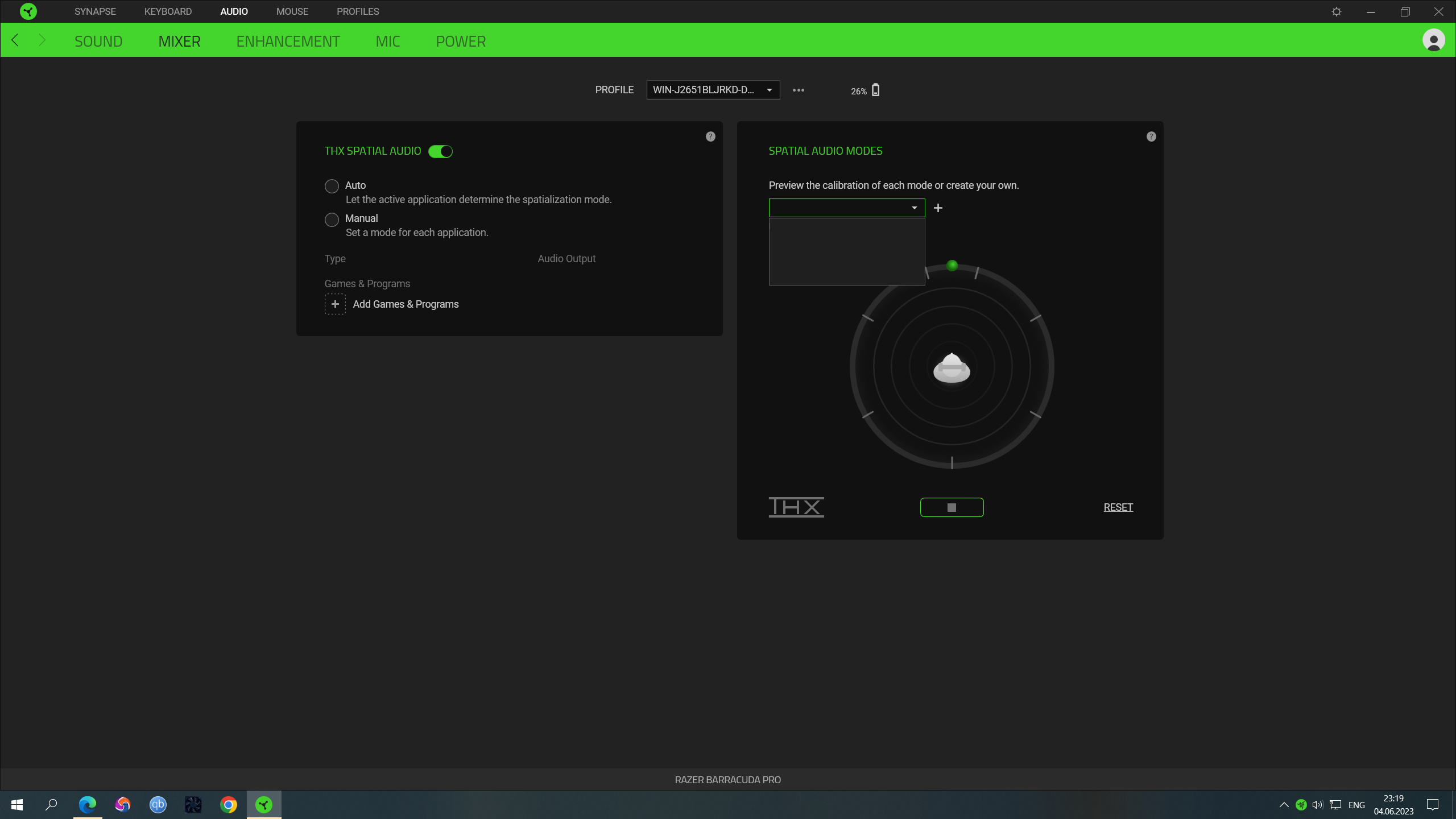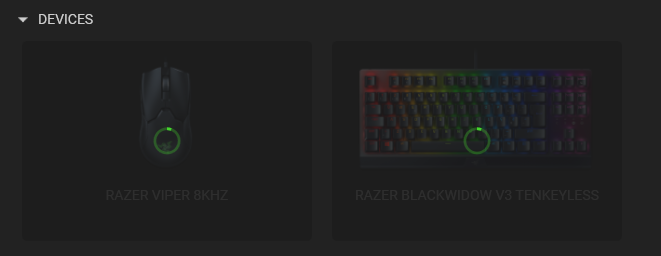I am experiencing some problems with Razer Synapse since the latest update I installed today. See bullet points below:
- Razer splash screen is showing as expected when I start my PC
- When I mouseover the green Synapse logo in the taskbar, the logo disappears (seems that the app is crashing upon mouseover)
- Razer Synapse 3, Razer Synapse Service, and Razer Synapse Servoce Process are all showing up as running in task manager even after mouseover in previous point
- When I attempt to launch Synapse manually, the taskbar icon re-appears, only to disappear again upon mouseover. RInse and repeat.
- My mouse macros ARE working, even after taskbar mouseover
- My keyboard macros ARE NOT working, both before and after taskbar mouseover