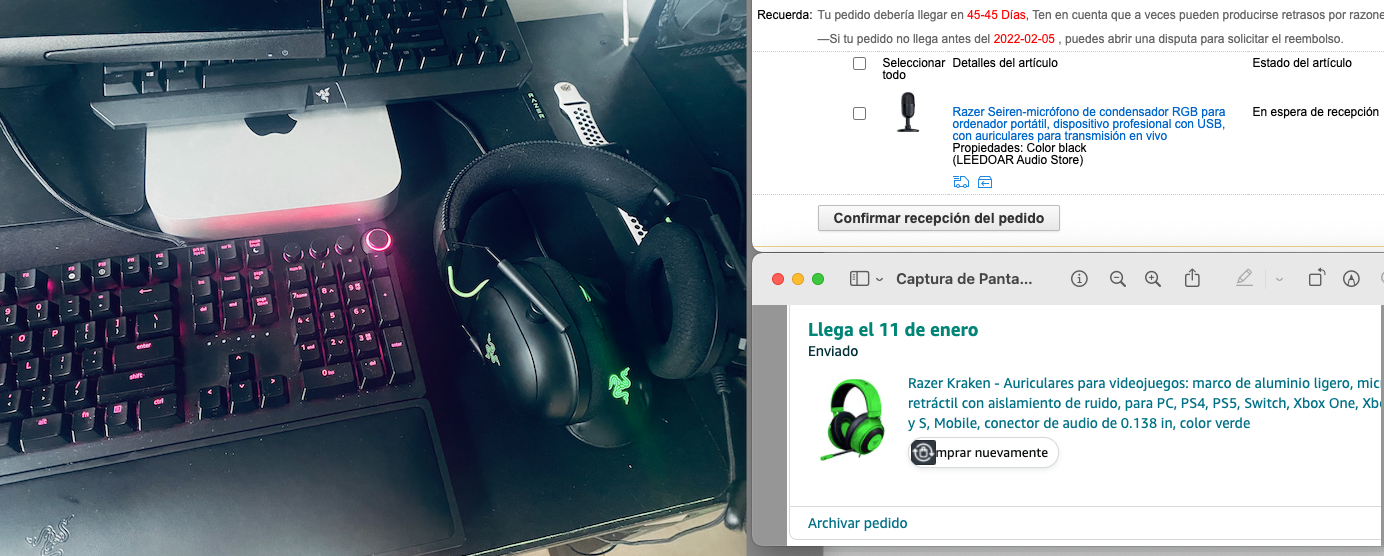MAC OS Synapse do not detect mouse after restart system
iMac 2019 and MAC OS Catalina Synapse does not detect the razer deathadder elite mouse after a system reboot. To detect the mouse, I have to unplug/plug USB after every system reboot.
Do you have the same problem?
Show first post
This topic has been closed for replies.
Sign up
Already have an account? Login
Log in with Razer ID to create new threads and earn badges.
LOG INEnter your E-mail address. We'll send you an e-mail with instructions to reset your password.