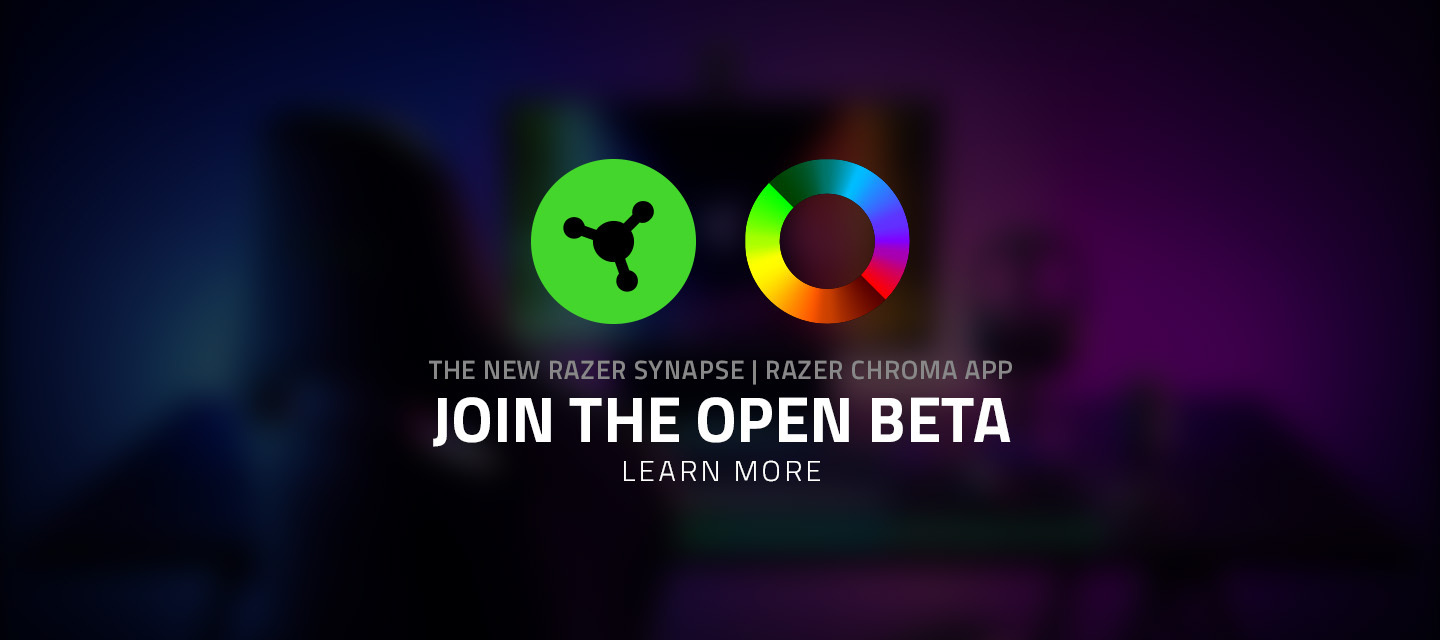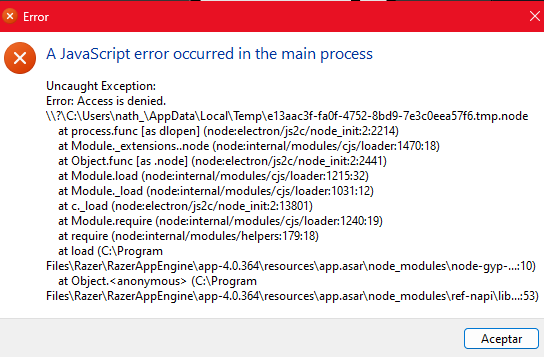HUNDREDS OF DEVICES SUPPORTED NOW AND MORE ADDED MONTHLY
See a full list of compatible devices.
FASTER SYSTEM PERFORMANCE
Overall processing is 30% faster than Synapse 3. You will be able to get things done quicker with improved speed on some of the most popular tasks like macro creation, settings configuration, and driver installation.
IMPROVED SYSTEM STABILITY
There’s a brand new multi-threaded architecture, enabling processes to function independently. Devices are compartmentalized for increased stability. Now, installation and upgrading of one device doesn’t interrupt other devices that are currently in use.
BRAND NEW MODERNIZED USER INTERFACE
We designed a brand-new interface that sports a modernized IU with simpler navigation, making navigation and customization faster. There are also floating tips, making it easier to quickly configure settings. You will also be able to manage additional settings in one place.