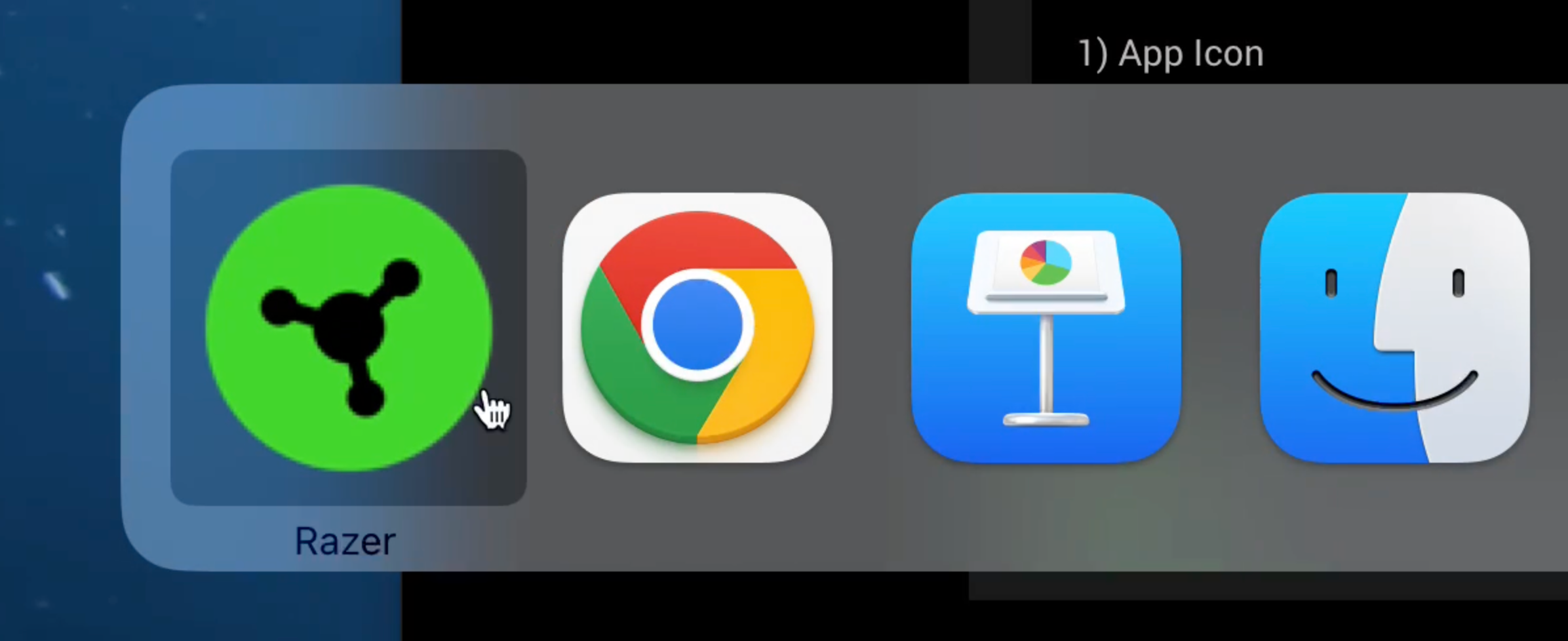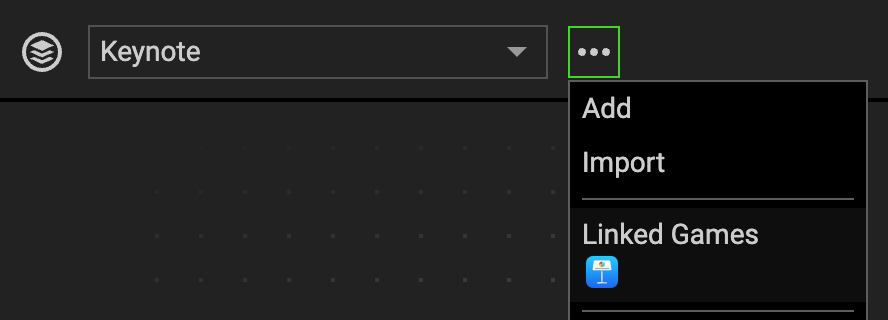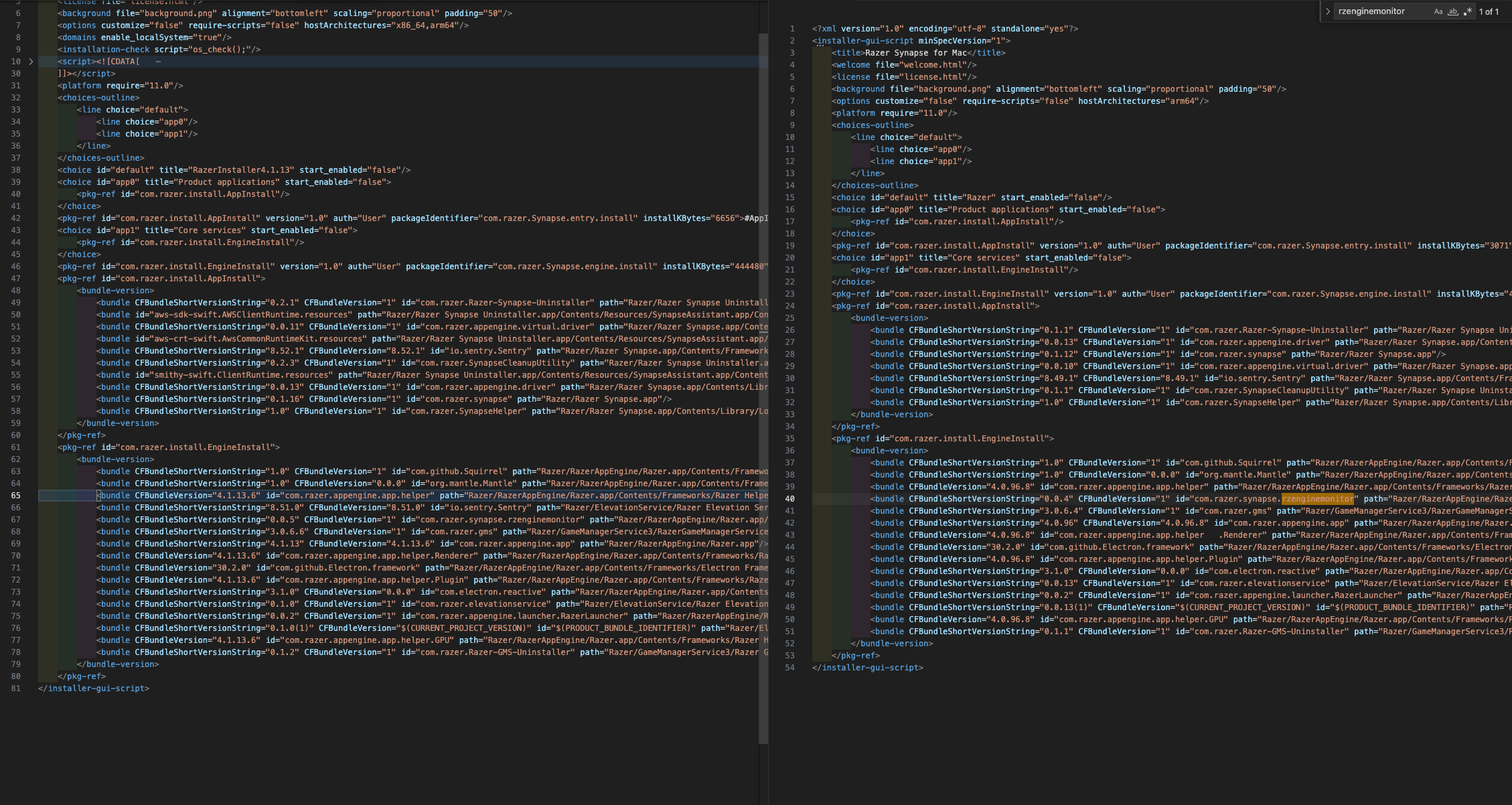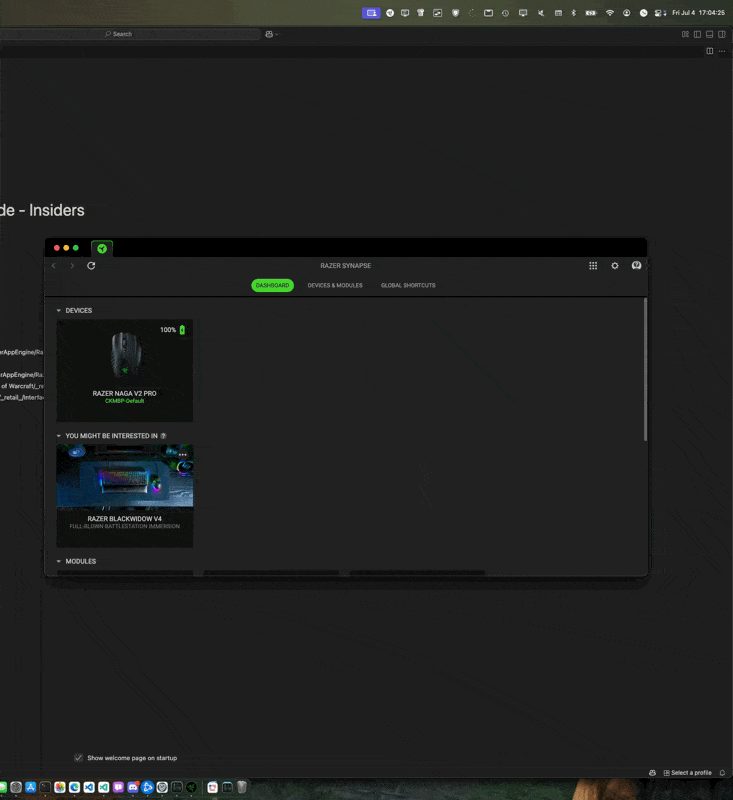Welcome to the Razer Synapse for Mac Preview!

THE RAZER SYNAPSE FOR MAC IS NOW AVAILABLE FOR PREVIEW.
Hey Insiders, Welcome to the Razer Synapse for Mac Preview Program. We want your feedback to make the Razer Synapse for Mac App awesome.

How to get the Razer Synapse for Mac Preview on your Mac:
- Download the latest Razer Synapse for Mac Preview app.
- The Razer Synapse for Mac installer will install the Razer Synapse for Mac App.
What's new?
- The Synapse for Mac App provides functionalities and UI/UX experience similar to Synapse for Windows.
Preview Feedback
Let us know what you think of the new changes. Specifically:
- What do you like/dislike most about the Razer Synapse for Mac Preview App
- Stuff that is not working or any bugs (please list out separately)
- Stuff that could be done better (don't forget to suggest how)
- Stuff that looks odd or does not make sense to you
- Crashes (try to explain what happened up to the moment the app crashed)
How to submit feedback:
Razer Insider
You can submit feedback on Razer Insider by posting your comment in this forum. We ask that Preview testers check to see if similar reports have been posted. If it has, reply to that thread instead. Let's keep the thread tidy! The Razer team will monitor the thread and action on the feedback where possible.
Note: Please keep in mind that the app is Preview builds that we will continue to improve based on your feedback. We at Razer appreciate your support and participation in this Preview program. Your feedback is important to us and we believe this update will provide a much-improved user experience for all users. We look forward to your feedback!
- The Razer Software team