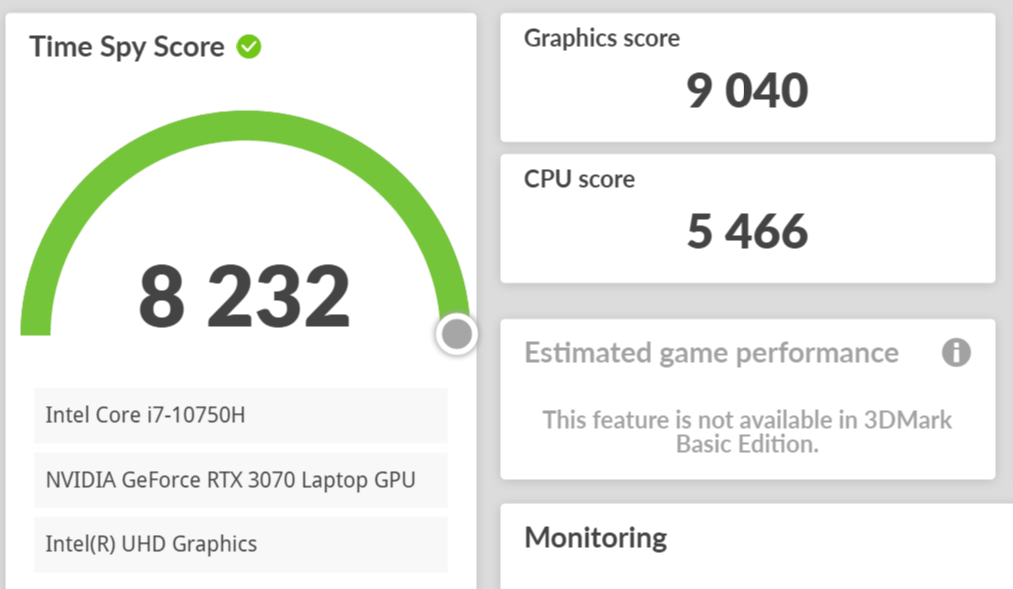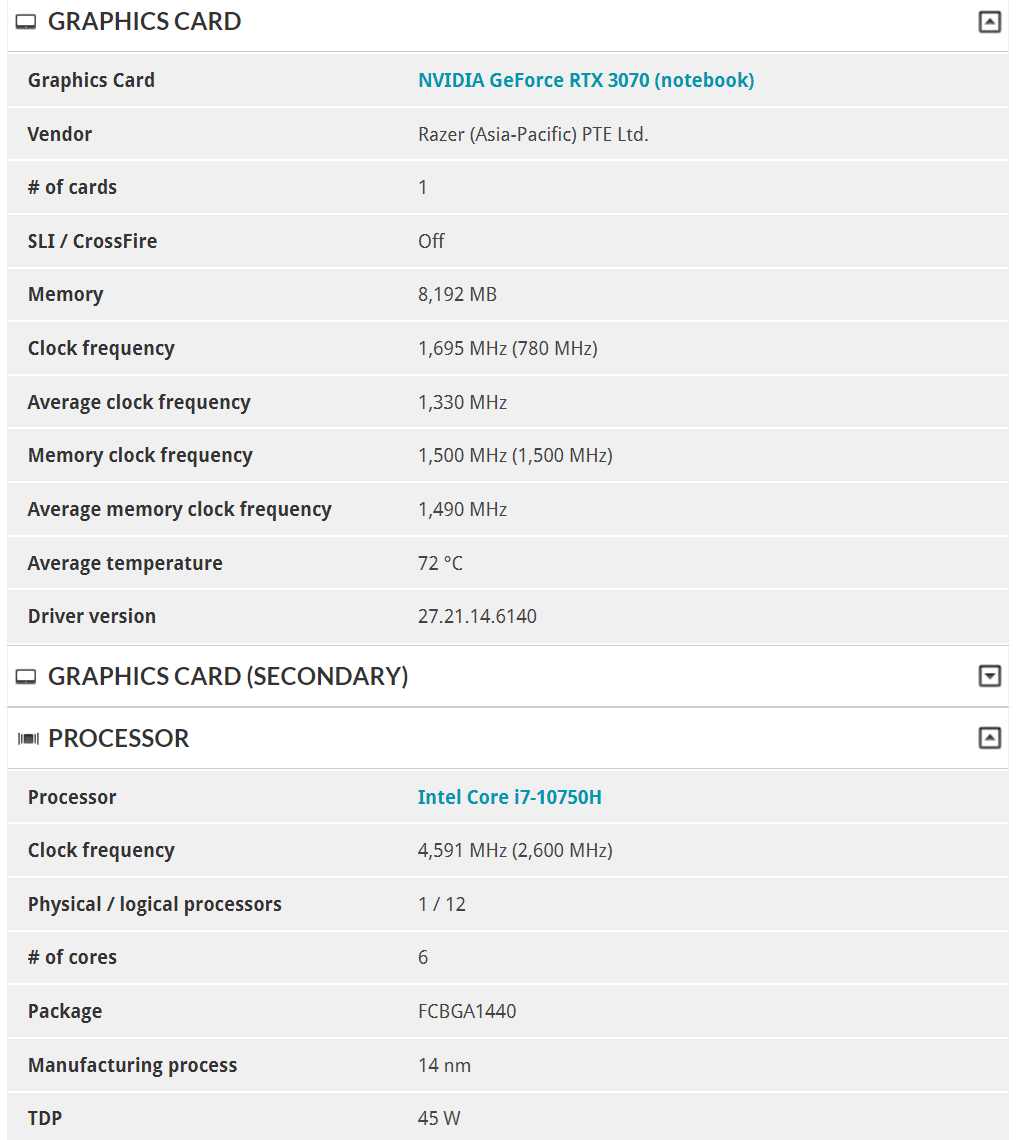Still a beast. Still the best. The all-new Razer Blade 15 now sports the latest Nvidia GeForce RTX 30 Series graphics to take on the most demanding games. Our flagship gaming laptop boasts a buttery-smooth 360Hz FHD display (with 240Hz QHD G-SYNC option available) in the smallest 15" RTX gaming laptop body out there. Available for pre-order at Razer.com and RazerStores near you: https://www.razer.com/gaming-laptops/razer-blade


 I tried plugging in the charger and restarting but still black screen for me. Only thing I could do is connect HDMI to monitor and reset the settings back to 60hz to get it to work again. Can you kindly check the image and let me know if there is anything else I should be changing? The only field I edited is the refresh rate at the bottom. For reference I have blade 17 pro rtx3060 165hz QHD.
I tried plugging in the charger and restarting but still black screen for me. Only thing I could do is connect HDMI to monitor and reset the settings back to 60hz to get it to work again. Can you kindly check the image and let me know if there is anything else I should be changing? The only field I edited is the refresh rate at the bottom. For reference I have blade 17 pro rtx3060 165hz QHD.