[UPDATE] Razer Blade 15 ft. Intel 9th Gen processor
The award-winning Razer Blade 15 takes a new leap forward. We’re harnessing the performance of the latest Intel 9th Gen processor—bringing you the next generation Ultra Fast. Ultra Small. Ultra Powerful.: http://rzr.to/blade
This topic has been closed for replies.
Sign up
Already have an account? Login
Log in with Razer ID to create new threads and earn badges.
LOG INEnter your E-mail address. We'll send you an e-mail with instructions to reset your password.


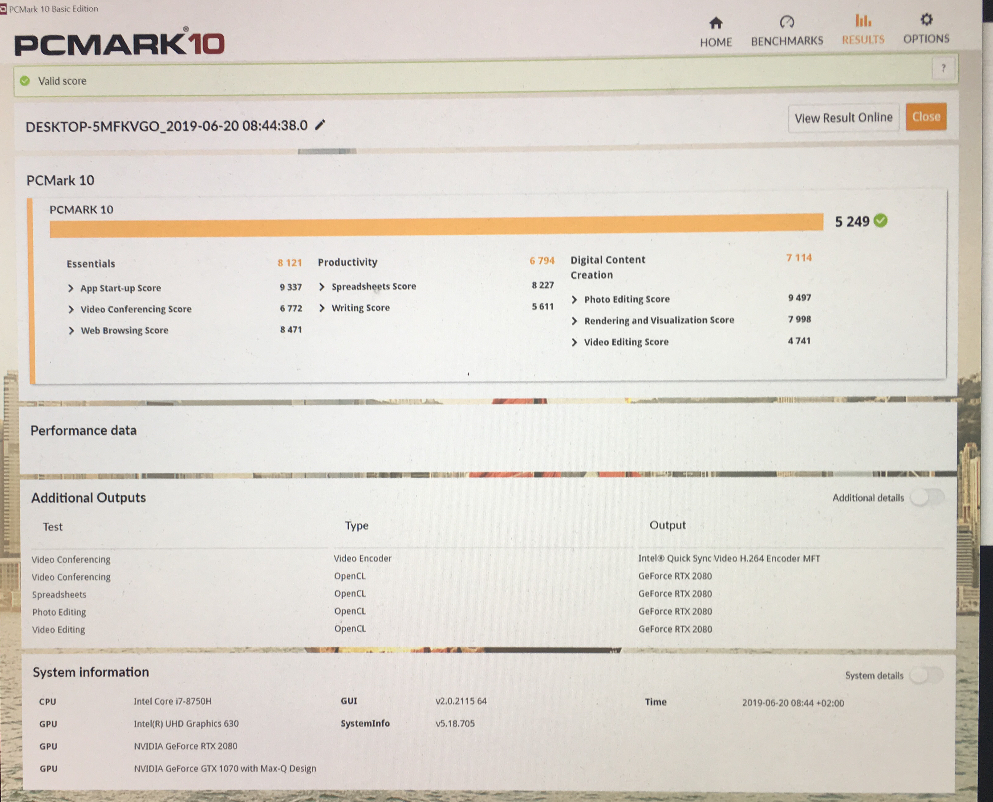 Blade 15 8750H 1070maxq dgpu.
Blade 15 8750H 1070maxq dgpu.
 I’m not familiar with this benchmarks score, but you can try run 3Dmark and show me HWinfo64 to see if your cpu and gpu works as it should be, you can check the parts temperature as well with that software.
I’m not familiar with this benchmarks score, but you can try run 3Dmark and show me HWinfo64 to see if your cpu and gpu works as it should be, you can check the parts temperature as well with that software.