- Home
- Community Overview
- The Razer Armory
- Systems
- [UPDATE] Razer Blade 15 ft. Intel 9th Gen processor
[UPDATE] Razer Blade 15 ft. Intel 9th Gen processor
- January 7, 2019
- 647 replies
- 388 views
- Insider
- 16 replies
The award-winning Razer Blade 15 takes a new leap forward. We’re harnessing the performance of the latest Intel 9th Gen processor—bringing you the next generation Ultra Fast. Ultra Small. Ultra Powerful.: http://rzr.to/blade
https://www.youtube.com/watch?v=0MchiaVIABo
This update brings a new level of performance to the Razer Blade 15 featuring the new 9th Gen Intel Core i7 6 Core Processor—it also comes with the option of 20-series GPUs in a thin and light form factor. What’s more, the Razer Blade advanced features a brand-new 240Hz Full HD screen for pure gaming satisfaction.
Precision crafted with durable lightweight aluminum, the Razer Blade is still the world’s smallest 15.6’’ gaming laptop. What’s more, our advanced vapor chamber cooling system works to manage heat without sacrificing performance. It also comes equipped with a Windows Hello-capable IR camera for easy and secure logins via facial recognition. The new Razer Blade 15 Advanced Model also eliminateS any connectivity bottlenecks with USB speeds up to 10 Gbps and Wi-Fi speeds up to 2.4 Gbps.
The all-new Razer Blade 15 is available now: http://rzr.to/blade
97 people like this
- xCryptik
- Sacius
- SirJayDee
- pancholr
- Surf
- GskullGaming
- Proteas
- babideebabidoo
- Gibson7
- M33M0
- LukeTheBrave
- Overkilled95
- parakinis
- poppacalypse
- Natachat90
- angelbreathe
- V4D1L4-56
- Lenox.J.Low
- SylvanasMage
- Hermanator
- neaty_34
- 6squido9
- classicPastelOrange532
- devlincmk
- ErikMonday
- shadi.kullab
- LeviJackerman
- bizWeldonBluetools832
- TimRs
- bSteakkk
- JulianKapa
- urbanPineGreeninsight181
- XxFearNoEvilxX
- FaezzulFarhan
- color_stupid
- pokelucky
- xert13
- GOLDENBETLOG
- ShibaPlayz
- LletyaRuin
- dudepare01
- ValdiceKitsune
- MoHaMeD_DZ
- AnipR15
- Svetlik007
- S1ndrome
- atn4353
- TheDragonSoly2
- MefistoAP
- Rheive
- _kyrillos_
- ThinhRanger
- Hitmanjankes
- Edeng12345
- Imranctg
- 27awesome23
- Evvan_91
- m_______._4
- turronettt
- yeusjsjxbbd
- ggdfghhxfh
- hdjdjdjdkdjd
- Kkkkkkkkkkkkkkkkkkka
- CITRINEPaleBrowneasy617
- portalPowderBlueradio596
- BlackCoralworldtechno405
- Surajsomi22
- Chandan5682
- yisus724
- Manishjungkarki
- linkheadYellowRose457
- 1212721
- Deity_Killer_UBi
- booksharpAvocado679
- ammourbanCarnelian327
- Htetwaiyangg45
- woqqs
- coolFIRE OPALDeepPuce603
- DaudEsti
- aallii56
- AwesomerushCITRINE821
- maidasbuy171
- ggigig
- Abrq366
- KingCobr
- Cukop
- frontlinkBurntUmber626
- PhotonDrag17
- 22441133
- ThaBoiiWill
- kasabianrvl
- FlatteryTOPAZbiz434
- SOHELLZ
- IOLITEIndigoDyesolo847
- storybyteMiddleBlue471
- YOUNES.R04
- MrLion11228
Did this topic help you find an answer to your question?
This topic has been closed for replies.
647 Replies
- 5 replies
- August 26, 2019
hitbaseSaffron313Mostly the same just look different
Why is the Razer Blade OLED available in UK and Germany but not in France ? Should I take an Aero 15 OLED instead ?
- 1 reply
- August 30, 2019
Razer.WolfPackI bought the computer but they said I will receive a email to download the games but I didn't receive any email to download the games
The award-winning Razer Blade 15 takes a new leap forward. We’re harnessing the performance of the latest Intel 9th Gen processor—bringing you the next generation Ultra Fast. Ultra Small. Ultra Powerful.: http://rzr.to/bladehttps://www.youtube.com/watch?v=0MchiaVIABo This update brings a new level of performance to the Razer Blade 15 featuring the new 9th Gen Intel Core i7 6 Core Processor—it also comes with the option of 20-series GPUs in a thin and light form factor. What’s more, the Razer Blade advanced features a brand-new 240Hz Full HD screen for pure gaming satisfaction. Precision crafted with durable lightweight aluminum, the Razer Blade is still the world’s smallest 15.6’’ gaming laptop. What’s more, our advanced vapor chamber cooling system works to manage heat without sacrificing performance. It also comes equipped with a Windows Hello-capable IR camera for easy and secure logins via facial recognition. The new Razer Blade 15 Advanced Model also eliminateS any connectivity bottlenecks with USB speeds up to 10 Gbps and Wi-Fi speeds up to 2.4 Gbps. The all-new Razer Blade 15 is available now: http://rzr.to/blade
- Community Ranger
- 1955 replies
- August 30, 2019
dxavsoulDid you check also on your spam mail box? If there’s still no mail for the code after 10 days (when I’m not wrong) receiving the Blade, contact CS.
I bought the computer but they said I will receive a email to download the games but I didn't receive any email to download the games
Razer Blade 14 2021 QHD 165Hz | Ryzen 9 5900HX| RTX 3070 100W | 16GB DDR4 3200MHz | 1TB l Razer Blade 15 Advanced 2018 FHD 144Hz | i7-8750H | GTX 1070MQ | 16GB DDR4 2666MHz | 256 GB Corev2 | RTX 3070 Zotac Twin Edge OC | Razer Book 13 2020 FHD | i7-1165g7 | Intel Xe 96EU | 16GB LPDDR4X 4266MHz | 1Tb GB Razer Core V2 | RTX3070 | Zotac TwinOC Razer | Blade Stealth 13 2019 FHD | i7-1065g7 | GTX 1650MQ | 16GB LPDDR4 3744MHz | 512 GB | | Blade 14 2017 FHD | i7-7700HQ | GTX 1060 | 16GB DDR4 2400MHz | 512 GB | Razer Blade Stealth V2 2016 12,5 QHD | i7-7500U | HD620 | 8GB DDR3 1866MHz | 128 GB | | Blade 14 2015 IGZO QHD+ | i7–4720HQ | GT970M 3GB VRAM| 16GB DDR4 2400MHz | 256 GB | Razer Edge 2013 | i5-3317U | GT 640LE | 16GB DDR3 | 128 GB | Razer Phone 2| Razer Phone L33T Edition
- 27 replies
- September 6, 2019
Guys how is it possible the my RB 15 with 2070 Max-Q 2019(first edition) bought around February~March is scoring 14k and something in Firestrike and and barely 6k in Time Spy? During the early days I was scoring 7k in Time Spy and 16k and something almost 17k in Firestrike does this laptop degrade so quickly?
- Insider
- 832 replies
- September 7, 2019
EmeraldBoltI don't think that your RB has degraded. As time goes by, more and more programs are being installed on computers and if you don't do a bit of cleaning it will make it slower.
Guys how is it possible the my RB 15 with 2070 Max-Q 2019(first edition) bought around February~March is scoring 14k and something in Firestrike and and barely 6k in Time Spy? During the early days I was scoring 7k in Time Spy and 16k and something almost 17k in Firestrike does this laptop degrade so quickly?
- 27 replies
- September 7, 2019
KenserkyWhat could I do to do a bit of cleaning? update: I cleaned it with the Razer booster/cleaner (5GB of stuff), did it like 3~4 times and then checked the Windows disc cleaner as well and it was giving the same amount as the razer booster(few MB), then I cleaned the laptop(literally) by blowing away dust with canned air spray(there was a lot of dust, infact now the temps are a couple of degrees lower) but still the scoring is still the same
I don't think that your RB has degraded. As time goes by, more and more programs are being installed on computers and if you don't do a bit of cleaning it will make it slower.
- Insider
- 832 replies
- September 9, 2019
EmeraldBoltDid you update your drivers ?
What could I do to do a bit of cleaning? update: I cleaned it with the Razer booster/cleaner (5GB of stuff), did it like 3~4 times and then checked the Windows disc cleaner as well and it was giving the same amount as the razer booster(few MB), then I cleaned the laptop(literally) by blowing away dust with canned air spray(there was a lot of dust, infact now the temps are a couple of degrees lower) but still the scoring is still the same
- 27 replies
- September 9, 2019
KenserkyYessir, they are always up-to-date, well atleast the Graphics driver is, I'll try running a windows update again after the memory diagnostic is done(I'm still getting BSOD of store data structure corruption, but everything is fine, the SSD is fine, the CPU is fine, RAM was is fine, I don't know what's causing them)but I'm 99% sure that it has the latest drivers installed update: after waiting sever hours I was finally able to check the drivers and nothing had to be updated
Did you update your drivers ?
- Insider
- 26 replies
- October 16, 2019
Mine is a razer blade 2019 RTX 2060 base model.
I set it to power saver mode, undervolted it by around -130, changed to 60Hz, switched to integrated graphics instead of the RTX, undervolted the gpu, screen brightness at around 40%, off keyboard lighting, use dark mode settings for both windows 10 and chrome (and any apps that have dark mode).
Ran it on youtube, looping, with audio at about 20%. My battery life was about 5 hours. Max I give it about 5.5hrs.
Is this how long its supposed to last without gaming and all these settings?
- Community Ranger
- 1955 replies
- October 16, 2019
chongyunxiangYes base model has 22% smaller battery capacity than advanced (65 vs 80 Wh), it’s great you can manage 5 hours plus though, some advanced users are even reporting worse battery life than yours (maybe some apps eat more power than it should be). With 80 wh advanced 15 2018 I can easily get 6 hours plus on paperwork and web surfing with similar tweaks, video replay depends on the source it maybe around 4 to 5 hours.
Mine is a razer blade 2019 RTX 2060 base model. I set it to power saver mode, undervolted it by around -130, changed to 60Hz, switched to integrated graphics instead of the RTX, undervolted the gpu, screen brightness at around 40%, off keyboard lighting, use dark mode settings for both windows 10 and chrome (and any apps that have dark mode). Ran it on youtube, looping, with audio at about 20%. My battery life was about 5 hours. Max I give it about 5.5hrs. Is this how long its supposed to last without gaming and all these settings?
Razer Blade 14 2021 QHD 165Hz | Ryzen 9 5900HX| RTX 3070 100W | 16GB DDR4 3200MHz | 1TB l Razer Blade 15 Advanced 2018 FHD 144Hz | i7-8750H | GTX 1070MQ | 16GB DDR4 2666MHz | 256 GB Corev2 | RTX 3070 Zotac Twin Edge OC | Razer Book 13 2020 FHD | i7-1165g7 | Intel Xe 96EU | 16GB LPDDR4X 4266MHz | 1Tb GB Razer Core V2 | RTX3070 | Zotac TwinOC Razer | Blade Stealth 13 2019 FHD | i7-1065g7 | GTX 1650MQ | 16GB LPDDR4 3744MHz | 512 GB | | Blade 14 2017 FHD | i7-7700HQ | GTX 1060 | 16GB DDR4 2400MHz | 512 GB | Razer Blade Stealth V2 2016 12,5 QHD | i7-7500U | HD620 | 8GB DDR3 1866MHz | 128 GB | | Blade 14 2015 IGZO QHD+ | i7–4720HQ | GT970M 3GB VRAM| 16GB DDR4 2400MHz | 256 GB | Razer Edge 2013 | i5-3317U | GT 640LE | 16GB DDR3 | 128 GB | Razer Phone 2| Razer Phone L33T Edition
- Insider
- 26 replies
- October 16, 2019
JoikansaiDid you undervolt? If so, what's your settings for the CPU and GPU? I'd be really glad if i hit the 6hour mark. So far i've only tested it by running a youtube live stream (radio). I thought that by switching to integrated graphics and turning it to 60Hz, i'd be able to extend that to 6hours for the youtube tests.
Yes base model has 22% smaller battery capacity than advanced (65 vs 80 Wh), it’s great you can manage 5 hours plus though, some advanced users are even reporting worse battery life than yours (maybe some apps eat more power than it should be). With 80 wh advanced 15 2018 I can easily get 6 hours plus on paperwork and web surfing with similar tweaks, video replay depends on the source it maybe around 4 to 5 hours.
- Community Ranger
- 1955 replies
- October 16, 2019
chongyunxiangIt’s advanced model with 80Wh different with yours, base 65Wh. You don’t really need switching it it should be automatically use igpu if you don’t run gpu hunger apps like gaming, since it use optimus technology. However I uV cpu by -140mV (this also may be vary in every single chips), gpu stay default with only Synapse balanced mode, refresh rate turn down to 60Hz brightness screen, keyboard to around 25%, no logo Backlight. Make sure battery discharge rate below 15 watt (per HWinfo64 sensor) since some apps like chrome or cloud services may eat the battery life faster, I think that’s all.
Did you undervolt? If so, what's your settings for the CPU and GPU? I'd be really glad if i hit the 6hour mark. So far i've only tested it by running a youtube live stream (radio). I thought that by switching to integrated graphics and turning it to 60Hz, i'd be able to extend that to 6hours for the youtube tests.
Razer Blade 14 2021 QHD 165Hz | Ryzen 9 5900HX| RTX 3070 100W | 16GB DDR4 3200MHz | 1TB l Razer Blade 15 Advanced 2018 FHD 144Hz | i7-8750H | GTX 1070MQ | 16GB DDR4 2666MHz | 256 GB Corev2 | RTX 3070 Zotac Twin Edge OC | Razer Book 13 2020 FHD | i7-1165g7 | Intel Xe 96EU | 16GB LPDDR4X 4266MHz | 1Tb GB Razer Core V2 | RTX3070 | Zotac TwinOC Razer | Blade Stealth 13 2019 FHD | i7-1065g7 | GTX 1650MQ | 16GB LPDDR4 3744MHz | 512 GB | | Blade 14 2017 FHD | i7-7700HQ | GTX 1060 | 16GB DDR4 2400MHz | 512 GB | Razer Blade Stealth V2 2016 12,5 QHD | i7-7500U | HD620 | 8GB DDR3 1866MHz | 128 GB | | Blade 14 2015 IGZO QHD+ | i7–4720HQ | GT970M 3GB VRAM| 16GB DDR4 2400MHz | 256 GB | Razer Edge 2013 | i5-3317U | GT 640LE | 16GB DDR3 | 128 GB | Razer Phone 2| Razer Phone L33T Edition
- Insider
- 26 replies
- October 16, 2019
JoikansaiHow did you set your battery to discharge at 15wattt? I'm using intel XTU for the undervolting.
It’s advanced model with 80Wh different with yours, base 65Wh. You don’t really need switching it it should be automatically use igpu if you don’t run gpu hunger apps like gaming, since it use optimus technology. However I uV cpu by -140mV (this also may be vary in every single chips), gpu stay default with only Synapse balanced mode, refresh rate turn down to 60Hz brightness screen, keyboard to around 25%, no logo Backlight. Make sure battery discharge rate below 15 watt (per HWinfo64 sensor) since some apps like chrome or cloud services may eat the battery life faster, I think that’s all.
- Community Ranger
- 1955 replies
- October 16, 2019
chongyunxiangNot set but monitoring by using HWinfo64 sensor and try to keep discharging rate under 15 watt by like your tweaks and apps monitoring.
How did you set your battery to discharge at 15wattt? I'm using intel XTU for the undervolting.
Razer Blade 14 2021 QHD 165Hz | Ryzen 9 5900HX| RTX 3070 100W | 16GB DDR4 3200MHz | 1TB l Razer Blade 15 Advanced 2018 FHD 144Hz | i7-8750H | GTX 1070MQ | 16GB DDR4 2666MHz | 256 GB Corev2 | RTX 3070 Zotac Twin Edge OC | Razer Book 13 2020 FHD | i7-1165g7 | Intel Xe 96EU | 16GB LPDDR4X 4266MHz | 1Tb GB Razer Core V2 | RTX3070 | Zotac TwinOC Razer | Blade Stealth 13 2019 FHD | i7-1065g7 | GTX 1650MQ | 16GB LPDDR4 3744MHz | 512 GB | | Blade 14 2017 FHD | i7-7700HQ | GTX 1060 | 16GB DDR4 2400MHz | 512 GB | Razer Blade Stealth V2 2016 12,5 QHD | i7-7500U | HD620 | 8GB DDR3 1866MHz | 128 GB | | Blade 14 2015 IGZO QHD+ | i7–4720HQ | GT970M 3GB VRAM| 16GB DDR4 2400MHz | 256 GB | Razer Edge 2013 | i5-3317U | GT 640LE | 16GB DDR3 | 128 GB | Razer Phone 2| Razer Phone L33T Edition
- Insider
- 26 replies
- October 17, 2019
I've managed to get it to run for about 6 hours plus on paperwork and web surfing with occasional video playback.
- Community Ranger
- 1955 replies
- October 17, 2019
chongyunxiangThat’s great you should share the setting to other Blade 15 base users. I’m assuming that you don’t install new ssd on free ssd slot, do you?
I've managed to get it to run for about 6 hours plus on paperwork and web surfing with occasional video playback.
Razer Blade 14 2021 QHD 165Hz | Ryzen 9 5900HX| RTX 3070 100W | 16GB DDR4 3200MHz | 1TB l Razer Blade 15 Advanced 2018 FHD 144Hz | i7-8750H | GTX 1070MQ | 16GB DDR4 2666MHz | 256 GB Corev2 | RTX 3070 Zotac Twin Edge OC | Razer Book 13 2020 FHD | i7-1165g7 | Intel Xe 96EU | 16GB LPDDR4X 4266MHz | 1Tb GB Razer Core V2 | RTX3070 | Zotac TwinOC Razer | Blade Stealth 13 2019 FHD | i7-1065g7 | GTX 1650MQ | 16GB LPDDR4 3744MHz | 512 GB | | Blade 14 2017 FHD | i7-7700HQ | GTX 1060 | 16GB DDR4 2400MHz | 512 GB | Razer Blade Stealth V2 2016 12,5 QHD | i7-7500U | HD620 | 8GB DDR3 1866MHz | 128 GB | | Blade 14 2015 IGZO QHD+ | i7–4720HQ | GT970M 3GB VRAM| 16GB DDR4 2400MHz | 256 GB | Razer Edge 2013 | i5-3317U | GT 640LE | 16GB DDR3 | 128 GB | Razer Phone 2| Razer Phone L33T Edition
- Insider
- 26 replies
- October 18, 2019
I want to post, but the forum says I don't have permission.
- Insider
- 26 replies
- October 18, 2019
Undervolting. I'm just playing around with because I'm not too good with all these technical terms. I used Intel XTU. Interface to me is easier to understand and it runs on startup, quite user-friendly.
Core Voltage Offset -0.140V
Processor Core IccMax 127.500A (default is 128, not sure if I should be messing with this).
Turbo Boost Short Power Max 78W
Turbo Boost Power Max 58W
Turbo Boost Power Time Window 24s
Cache Voltage Offset -0.140V
Cache IccMax 127.500A (default is 128, not sure if I should be messing with this).
Processor Graphics Ratio Limit 7x (for the work that I do, documents, watch videos, music production. No games. I don't think I'll be tapping a lot on the GPU.)
Processor Graphics Voltage Offset -0.210V
Processor Graphics IccMax 20A (can't rmb the default, should be 28A.)
At this stage, I'm randomly setting numbers on the GPU because I have no idea if I'm really needing that power or not. So maybe someone can guide me on this.
I'm not a tech guy, so I'll need help with the settings. These are the settings I used but please let me know if it'll do more harm instead or if there are better settings for undervolting, post it here too.
I've done the CPU stress tests for 59mins (max duration for XTU) and the highest GHz is 4.0, average around 2.9 to even a 3.1. Temperatures max is about 80, the lowest is about 40. Used Cinebench and because I'm powering down on the CPU and GPU, the results are not that great (bottom 4). With the GPU at default and CPU at -0.120V, it's actually pretty good (top 4). But I'm not sure if Cinebench would be a good test for someone with my kind of usage since I don't use it to render graphics, but it surely is a good indicator for the CPU too.
Total runtime is about 6 hours (not counting the sleep time, which in total is about 1 to 2 hours, didn't keep track).
There are a couple more things I did which is not related to undervolting, such as dark mode, power saver, frame rate, screen brightness, removing/disabling unwanted/unused apps.
- Community Ranger
- 1955 replies
- October 18, 2019
chongyunxiangThose are huge things to get better battery life. Keep that setting you’re doing already great with your base model with only 65Wh battery capacity. For answer your question about icc max, it is about power limit, how much Ampere your chip is allowed to pull the power @100% however I see rarely users tweaking this area especially on igpu since most manufacturers lock it down per bios, some are tweaking only on the core area (under voltage offset usually). To revert it to default you can try discard it or crashing the laptop (by put extreme low undervolte value on voltage offset, once it crashes xtu will revert the setting to default), FYI 8750H defaults is 32 A.
There are a couple more things I did which is not related to undervolting, such as dark mode, power saver, frame rate, screen brightness, removing/disabling unwanted/unused apps.
Razer Blade 14 2021 QHD 165Hz | Ryzen 9 5900HX| RTX 3070 100W | 16GB DDR4 3200MHz | 1TB l Razer Blade 15 Advanced 2018 FHD 144Hz | i7-8750H | GTX 1070MQ | 16GB DDR4 2666MHz | 256 GB Corev2 | RTX 3070 Zotac Twin Edge OC | Razer Book 13 2020 FHD | i7-1165g7 | Intel Xe 96EU | 16GB LPDDR4X 4266MHz | 1Tb GB Razer Core V2 | RTX3070 | Zotac TwinOC Razer | Blade Stealth 13 2019 FHD | i7-1065g7 | GTX 1650MQ | 16GB LPDDR4 3744MHz | 512 GB | | Blade 14 2017 FHD | i7-7700HQ | GTX 1060 | 16GB DDR4 2400MHz | 512 GB | Razer Blade Stealth V2 2016 12,5 QHD | i7-7500U | HD620 | 8GB DDR3 1866MHz | 128 GB | | Blade 14 2015 IGZO QHD+ | i7–4720HQ | GT970M 3GB VRAM| 16GB DDR4 2400MHz | 256 GB | Razer Edge 2013 | i5-3317U | GT 640LE | 16GB DDR3 | 128 GB | Razer Phone 2| Razer Phone L33T Edition
- Insider
- 26 replies
- October 19, 2019
JoikansaiI really wished the battery could have been slightly better. Even a 70Wh would've been nice. I don't use it for gaming, more for creative work and if it doesn't last long even during web surfing and documents, then creative works like music production (what i'll be using it for), will probably be worse.
Those are huge things to get better battery life. Keep that setting you’re doing already great with your base model with only 65Wh battery capacity. For answer your question about icc max, it is about power limit, how much Ampere your chip is allowed to pull the power @100% however I see rarely users tweaking this area especially on igpu since most manufacturers lock it down per bios, some are tweaking only on the core area (under voltage offset usually). To revert it to default you can try discard it or crashing the laptop (by put extreme low undervolte value on voltage offset, once it crashes xtu will revert the setting to default), FYI 8750H defaults is 32 A.
- Community Ranger
- 1955 replies
- October 19, 2019
chongyunxiangIt’s the trade off for having extra ssd bay (Blade Pro 2019 has also lower battery capacity due extra cooling fans), however if you want to give a shoot, you can try buying 80 watt Blade 15 advanced battery like from eBay and install it yourself, I don’t see user doing this yet but theoretically like other notebooks with two different options (bigger battery or extra storage bay) you can install bigger battery if you want longer battery life. And I see it’s not impossible from this picture from Blade 15 2018 models.
I really wished the battery could have been slightly better. Even a 70Wh would've been nice. I don't use it for gaming, more for creative work and if it doesn't last long even during web surfing and documents, then creative works like music production (what i'll be using it for), will probably be worse.
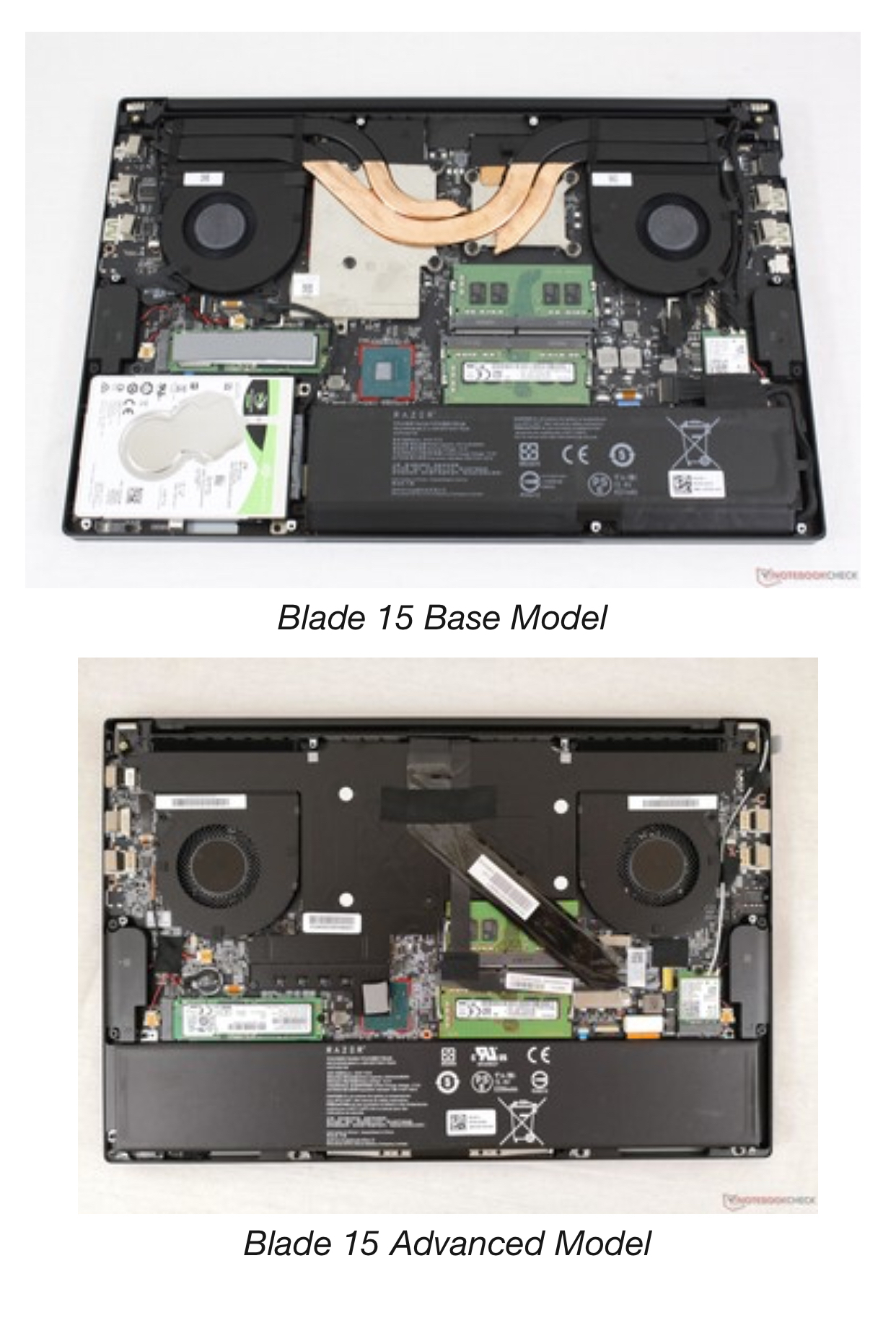
Razer Blade 14 2021 QHD 165Hz | Ryzen 9 5900HX| RTX 3070 100W | 16GB DDR4 3200MHz | 1TB l Razer Blade 15 Advanced 2018 FHD 144Hz | i7-8750H | GTX 1070MQ | 16GB DDR4 2666MHz | 256 GB Corev2 | RTX 3070 Zotac Twin Edge OC | Razer Book 13 2020 FHD | i7-1165g7 | Intel Xe 96EU | 16GB LPDDR4X 4266MHz | 1Tb GB Razer Core V2 | RTX3070 | Zotac TwinOC Razer | Blade Stealth 13 2019 FHD | i7-1065g7 | GTX 1650MQ | 16GB LPDDR4 3744MHz | 512 GB | | Blade 14 2017 FHD | i7-7700HQ | GTX 1060 | 16GB DDR4 2400MHz | 512 GB | Razer Blade Stealth V2 2016 12,5 QHD | i7-7500U | HD620 | 8GB DDR3 1866MHz | 128 GB | | Blade 14 2015 IGZO QHD+ | i7–4720HQ | GT970M 3GB VRAM| 16GB DDR4 2400MHz | 256 GB | Razer Edge 2013 | i5-3317U | GT 640LE | 16GB DDR3 | 128 GB | Razer Phone 2| Razer Phone L33T Edition
1 person likes this
- Insider
- 26 replies
- October 20, 2019
I bought the base model because of the extra 2.5" slot. Hopefully next time razer releases higher battery capacity where consumers can just purchase and replace it
Sign up
Already have an account? Login
Log in with Razer ID to create new threads and earn badges.
LOG INEnter your E-mail address. We'll send you an e-mail with instructions to reset your password.
Scanning file for viruses.
Sorry, we're still checking this file's contents to make sure it's safe to download. Please try again in a few minutes.
OKThis file cannot be downloaded
Sorry, our virus scanner detected that this file isn't safe to download.
OKCookie policy
We use cookies to enhance and personalize your experience. If you accept you agree to our full cookie policy. Learn more about our cookies.
×
Cookie settings
We use 3 different kinds of cookies. You can choose which cookies you want to accept. We need basic cookies to make this site work, therefore these are the minimum you can select. Learn more about our cookies.

