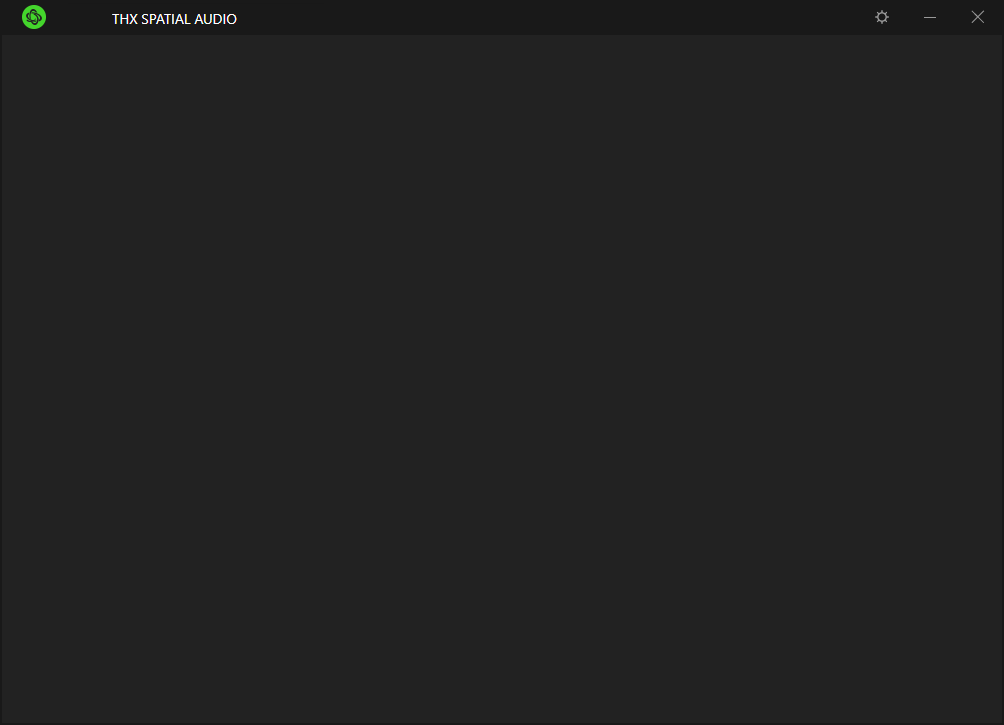 The things I have already tried out doing:
The things I have already tried out doing:
- Reinstalling THX Spatial Audio
- Closing the program completely and open it again
- Restarting my PC (obviously)
- Turning the headphones on and off
- unplugging the 2,4 GHz adapter
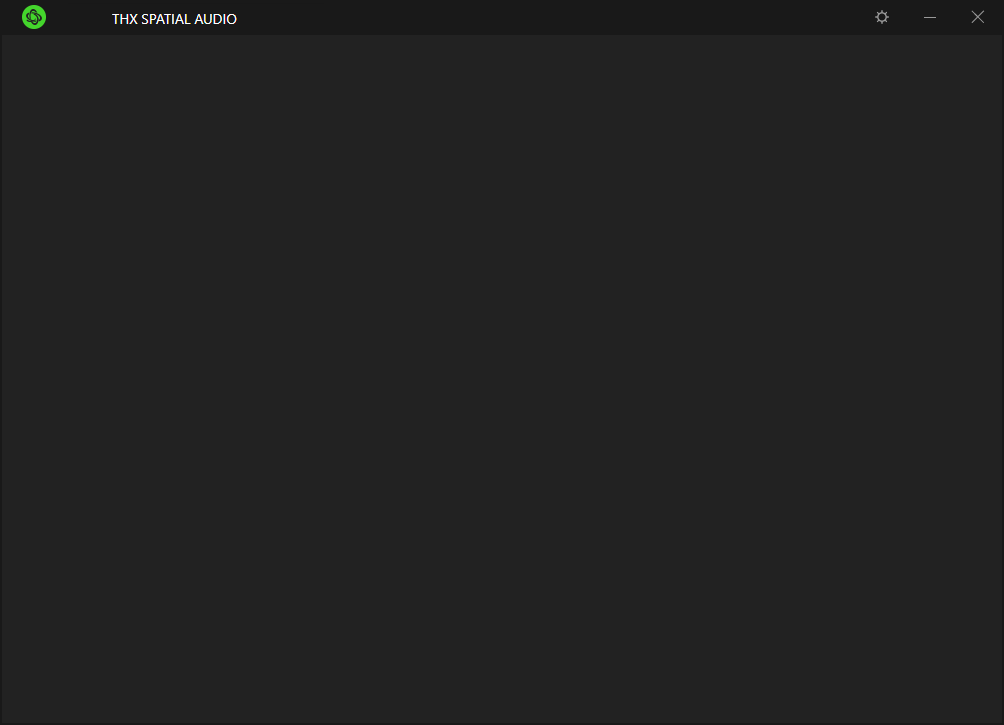 The things I have already tried out doing:
The things I have already tried out doing:
Already have an account? Login
Enter your E-mail address. We'll send you an e-mail with instructions to reset your password.