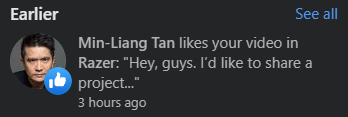https://www.youtube.com/watch?v=ytdS9JUWSb4
Hey there, insiders! :smile_:
I have quite a several devices from Razer. And their RGB capabilities were one of the factors for such a choice. But except for the love to have everything lit in different colours, I like to integrate things into my smart home. Why? Why not? But also because isn't it nice to use a mouse or keyboard RGB to notify you that pizza has just arrived? Or show you the status of whatever is happening around you, while you are in headphones and do not notice anything around? :cool_:
Today I would like to share with you one of my latest projects - the integration for control of Chroma RGB from Home Assistant and a Python library behind it. They are using ChromaSDK (which is already running on your PC if you have Synapse installed) and can connect to any device over your local network (or not only local, even though this is not a safe choice and I do not recommend it). :wink_:
So, if you would like to try it out by yourself, you can check the `Chroma` integration available in HACS (Home Assistant Community Store) or
on GitHub or the `aiochroma` library available in PyPI and
on GitHub. o_O