Very glad to announce that the Android Pie 9.0 Update is now rolling out to Razer Phone 1 devices right now!
I personally want to thank you all for being so patient, I know this was a long time coming but thank you for holding on and sticking with the team.
Now go get your pie update!
-------------------------------------------------------
EDIT: There is currently an issue with the camera in the latest update.
If you have do not disturb switched on the camera will force close. For now please turn those function off until a fix is rolled out.


