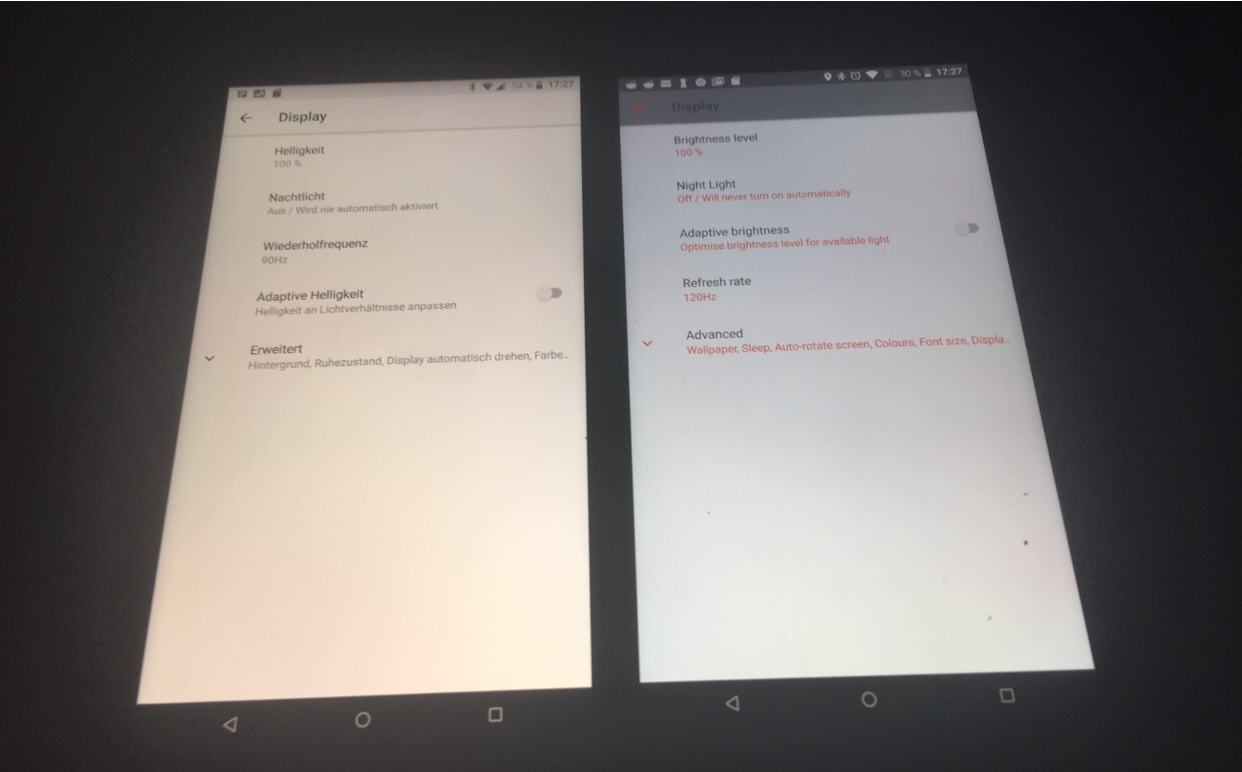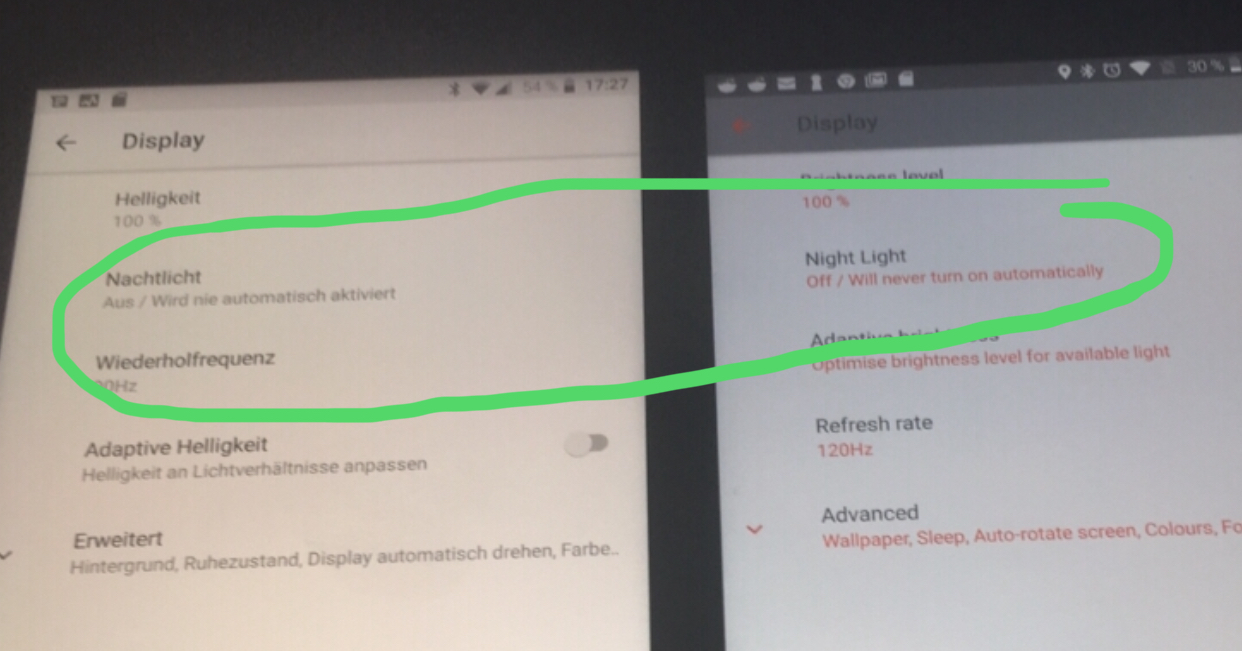The next generation Razer Phone is here, and the silky-smooth screen is better than ever. The 5.7’’ UltraMotion display boasts true 120Hz touch sampling and display refresh rate—making this the fastest screen in mobile gaming.
Coupled with the unapologetically loud Dolby Atmos dual front-firing stereo speakers, the Razer Phone 2 supports both HDR and 5.1 surround sound content. Perfect for games, music, and movies on the go, nothing comes close to this ultimate mobile entertainment machine.
What’s more, we made no compromises with the all-new upgrades. Featuring a Qualcomm Snapdragon 845 2.8GHz processor, 8GB RAM, and advanced vapor chamber cooling—the Razer Phone 2 provides great performance at work and play. We’ve even upgraded the camera, so you can capture stunning photographs and precious memories no matter where you are.
Last but certainly not least, we’ve added Wireless Fast Charging so you can get juiced up quick, IP67 water resistance to weather any storm, and of course an illuminated logo powered by Razer Chroma for full on customization.
Premium flagship features combined with industry leading gaming performance—this is the all-new Razer phone 2. This is Flagship//Gaming: http://rzr.to/phone2