I just bought the huntsman mini which I totally love in terms of look and feel... but I'm returning it right away :(
This is the 2nd time I buy a razer product and have to return it, both times the product had so much potential and both times seems like "lack of test" is the reason the product is barely usable, a real pitty cause I truly love the look and feel.
Well, I go to the point. Got the keyboard yesterday and I wasn't able to use the "onboard" profiles, synapse lets me load them and all that but when I cycle trough them in the keyboard with synapse turned off they do not work (I always get the same "Spectrum cycling" lighning no mater what I loaded into the profile).
So I headed to the support page for the keyboard and found that there is firmware update, I though "Great! this might fix the issue"... After installing the driver the keyboard FN combos were messed and the windows taskbar unusable, the FN combos were fixed once I launched again synapse but the windows taskbar is broken for the span of 4 to 5 minutes every time I start windows (that is simply unbearable, I have to reinstall windows now but I cannot keep a keyboard that I know can cause that, not the keyboard itself, but the support attached to it).
This topic has been closed for comments
Page 2 / 16
same problem I tried all of the above as well, nothing works. Does anybody have another fix?
Same issues here. I disabled all my start up apps except icue and synapse. After I restart I can hit any key on huntsman mini and my task bar fills up and synapse launches. Then hit a key on my K95 and I cue starts. Not sure if this will help anyone. B4 I did this if I hit the start menu it would bring up my task bar and I could open each app from there. Either way this is very annoying and honestly a 120 dollar headache I dont need. Hopefully they get a update soon.
Ryzen 9 3900
2080 ti
MSI x570 a pro
Ryzen 9 3900
2080 ti
MSI x570 a pro
Same here.
Hey everyone! Thanks for sharing your keyboard's ongoing concern here. Our Support Team is currently investigating the issue and will ensure to post an official fix once it is available. For now, please send me your Razer Synapse 3.0 logs by following the steps on this link. Save the file via Google Drive or to any online drive account, then paste in your PM.
I have read this issue doesnt exist in previous version of the firmware so maybe they can give us this previous version for now so we can use our keyboards while they working on solving this issue on latest firmware.
When will razer fix the huntsman TE
Same problem.
X570 and Huntsman Mini.
I have spent two weeks troubleshooting my PC since I assembled it.
Bought a b450m and a QVL memory kit to troubleshoot, took my PC to a friend's house to test with his CPU.
RAZER people are RMAing motherboards and other PC Parts due to this issue.
After I figured out that the issue was the Huntsman Mini, I saw posts from November and December/2020 about this, saying that they have reported it to Razer.
TBH It's absurd that you guys still have not found a solution for this crap. This is a blocker issue that causes people not only RMA their keyboards, but their PC parts as well.
Please, take some action. I am in the process of returning the keyboard (which I love btw) and ask for a full refund because another Huntsman Mini will not fix my issue and Razer does not have other optical versions to offer.
DO SOMETHING
X570 and Huntsman Mini.
I have spent two weeks troubleshooting my PC since I assembled it.
Bought a b450m and a QVL memory kit to troubleshoot, took my PC to a friend's house to test with his CPU.
RAZER people are RMAing motherboards and other PC Parts due to this issue.
After I figured out that the issue was the Huntsman Mini, I saw posts from November and December/2020 about this, saying that they have reported it to Razer.
TBH It's absurd that you guys still have not found a solution for this crap. This is a blocker issue that causes people not only RMA their keyboards, but their PC parts as well.
Please, take some action. I am in the process of returning the keyboard (which I love btw) and ask for a full refund because another Huntsman Mini will not fix my issue and Razer does not have other optical versions to offer.
DO SOMETHING
Perhaps some light at the end of the tunnel for Huntsman TE owners. Got a reply from support today that read a bit different than the usual responses so far:
"We wanted to let you know that we have managed to identify the cause of the issue that you have reported. Due to the complexity and the work that needs to be done, we are unable to provide an estimate of when you can expect a fix. However, once a fix has been identified, this will be released in a future software update."
"We wanted to let you know that we have managed to identify the cause of the issue that you have reported. Due to the complexity and the work that needs to be done, we are unable to provide an estimate of when you can expect a fix. However, once a fix has been identified, this will be released in a future software update."
Razer.SpeedCr0ss
I understand, urbanSpaceCadetflow257. As a moderator, I want every user to voice out their thoughts as it can help others and even Razer resolving concerns while implementing our house rules. Anyhow, let's keep this thread open with a welcoming ambiance while the team is investigating the issue.
Hello everyone! Thanks for understanding the situation and for your cooperation. Feel free to send me a PM anytime.
I just received an e-mail from Razer Support asking for the same troubleshooting as everyone. Seriously, your support process need a FULL REWORK. This copy/paste crap is probably the reason why this issue has been reported since November/2020 and still does not have a solution.
RAZER, people are RMAing their brand new PC parts due to this issue, not only your faulty keyboard. Please do something.
urbanSpaceCadetflow257
I just received an e-mail from Razer Support asking for the same troubleshooting as everyone. Seriously, your support process need a FULL REWORK. This copy/paste crap is probably the reason why this issue has been reported since November/2020 and still does not have a solution.
RAZER, people are RMAing their brand new PC parts due to this issue, not only your faulty keyboard. Please do something.
100% correct i was going to do the same thing RMA MOBO and CPU but now looking at this i might just return my keyboard
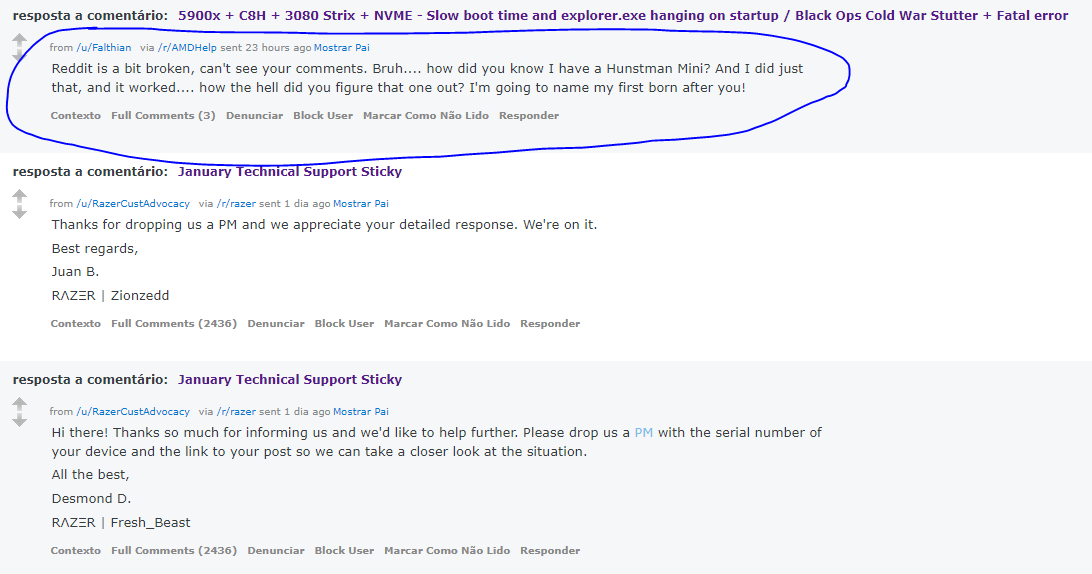
I'm providing better support to Razer clients than Razer itself.
It's the 5th hardware RMA that I helped avoid.
As to my support ticket, It has confirmed Razer has no idea wtf is going on. I have permanently shelved the paperweight of a keyboard, as should the rest of you. After a daily reminder "Razer is still looking into your issue" I received a ticket update that I should keep checking for updates to synapse for a fix(Problem occurs even without synapse installed). It's very possible Razer is to incompetent to ever fix this issue, I still support the company based on principal. But support is essentially a useless black hole when it comes to actual issues.
Curious if anyone else has been using Windows 11 and had the issue. I just upgraded from Win10 a couple nights ago, with the latest preview release (apparently same as final release that will ship Oct 5) and haven't had the hanging login issue yet.
Edit: About 2-3 weeks in and still haven't had the issue on Windows 11. Have rebooted and powered off/on several times. Windows 11 is now available and is rolling out as a staggered release via Windows Update (free of charge). If you haven't been offered it yet, you can manually download it now from https://www.microsoft.com/en-us/software-download/windows11
One issue I had was the upgrade installer kept freezing at 48% after the reboot (it rolls back after a power cycle). I resolved this by making a new local admin account and running Windows Update through that account. Not sure how common that issue is. Everything worked fine after that and I was able to delete the new user account.
Edit: About 2-3 weeks in and still haven't had the issue on Windows 11. Have rebooted and powered off/on several times. Windows 11 is now available and is rolling out as a staggered release via Windows Update (free of charge). If you haven't been offered it yet, you can manually download it now from https://www.microsoft.com/en-us/software-download/windows11
One issue I had was the upgrade installer kept freezing at 48% after the reboot (it rolls back after a power cycle). I resolved this by making a new local admin account and running Windows Update through that account. Not sure how common that issue is. Everything worked fine after that and I was able to delete the new user account.
thank god for that, atleast windows has a fix for this.
update: i updated to windows 11 and i can confirm this problem is gone.
update: i updated to windows 11 and i can confirm this problem is gone.
Hello,
I also updated to Windows 11 last week and finally don't have the taskbar freeze on startup.
I can finally open multiple sessions without having to unplug / re-plug my Razer mini keyboard.
After long months and exchanges with Razer support without a Razer solution (just swapping the keyboard which didn't change anything), I say thank you Microsoft
I also updated to Windows 11 last week and finally don't have the taskbar freeze on startup.
I can finally open multiple sessions without having to unplug / re-plug my Razer mini keyboard.
After long months and exchanges with Razer support without a Razer solution (just swapping the keyboard which didn't change anything), I say thank you Microsoft

ak5hat
they have released V2 of huntsman keyboards. does anyone know if this problem is fixed in that or not
I can confirm that not only is this a problem in Huntsman V2 keyboards and Analog models but that it occurs on an older Intel platform!
 I bought a V2 Analog and it was happening on my i7-4770k whenever you switch Windows 10 users. I returned it to Best Buy and ordered the V2 red linear direct since the Analog was so loud and it has the same problem. Then I found this thread and other mentions online that it goes back a year to the mini. I'm incredibly frustrated. I'm in the process of putting together a Ryzen 9 x570 build and hearing it's just as bad there!?
I bought a V2 Analog and it was happening on my i7-4770k whenever you switch Windows 10 users. I returned it to Best Buy and ordered the V2 red linear direct since the Analog was so loud and it has the same problem. Then I found this thread and other mentions online that it goes back a year to the mini. I'm incredibly frustrated. I'm in the process of putting together a Ryzen 9 x570 build and hearing it's just as bad there!?
IsidroP
Unstable in which way?
ctrl+alt+del not working always, some Radeon Software ui bugs when strating any game for 1-10sec. New but weird window animation. New OC behavior with GPU. Cant reach old OC profile, may be new AMD Gpu drivers cause this. And official bug list:
Known issues
- Miracast users may experience very low frame rates in this build.
- We’re looking into reports of the update process hanging for extended periods of time when attempting to install a new build.
- We’re investigating an issue impacting the reliability of Start and other modern apps, which started in the previous flight. If you are impacted, you may experience the Start menu layout resetting.
- Live previews for pinned sites aren’t enabled for all Insiders yet, so you may see a grey window when hovering over the thumbnail in the taskbar. We’re continuing to work on polishing this experience.
- We’re working on enabling the new taskbar experience for existing pinned sites. In the meantime, you can unpin the site from the taskbar, remove it from the edge://apps page, and then re-pin the site.
- [News and interests] Sometimes the news and interests flyout cannot be dismissed with pen.
- [News and interests] News and interests uses more taskbar space on the left than expected.
- [News and interests] The taskbar button can show stale information each time the user signs into their Windows session.
- [News and interests] The news and interests flyout shows content in a single column before quickly switching to double column.
- [News and interests] Text in taskbar button can look pixelated in high resolution screens.
- [News and interests] Attempting to share content dismisses the flyout.
- [News and interests] In certain situations, the flyout may not dismiss until the taskbar button is clicked or the hover effect may appear stuck.
- [ARM64] Insiders who installed the preview version of the Qualcomm Adreno graphics driver on the Surface Pro X may experience reduced brightness of the display. This will be addressed in a future update.
- [ADDED 2/1] Some Insiders have reported that their PC experiences PC an IRQL_NOT_LESS_OR_EQUAL bugcheck when attempting to upgrade to Build 21301. We are working on a fix and will let you know when it’s included in an upcoming flight.
IsidroP
Well, lets hope at least windows fix those problems.
Someone with the issue ticket has any news?
Sadly, no. Thats the last e mail I got from them:
"We would like you to know that as of January 28, 2021, there is still no update on your case. Rest assured we will update you as soon as we already receive feedback on your case from the appropriate department. We will try to update your request from time to time. Thank you for your patience."
And they didnt update my request. I dont know how its taking them so long to fix this issue. Im starting to lose my patience.
I agree. The problem is existing since summer 2021 and still there is no patch available. That is unbelievable for a company like Razer.
It didn't fix it to me
The install may not happen but the registry key still gets created.
I have tried the keyboard on an intel machine and another x570 machine and it works fine on both of those, synapse didn’t trigger at all during windows install for some reason. I have seen other users having the issue on intel.
something is causing it to be detected as a boot device. Disabling all processes that could cause it to be detected as a boot device seemed like a logical thing to do.
Anyway clearly it didn’t fix the problem so let’s just try other things.
Do you have an X variant processor? On other threads people were thinking it might be specific to those processors rather than just x570. As I said I have tried it in another x570 machine that doesn’t have an x variant processor and it was fine.
I have tried the keyboard on an intel machine and another x570 machine and it works fine on both of those, synapse didn’t trigger at all during windows install for some reason. I have seen other users having the issue on intel.
something is causing it to be detected as a boot device. Disabling all processes that could cause it to be detected as a boot device seemed like a logical thing to do.
Anyway clearly it didn’t fix the problem so let’s just try other things.
Do you have an X variant processor? On other threads people were thinking it might be specific to those processors rather than just x570. As I said I have tried it in another x570 machine that doesn’t have an x variant processor and it was fine.
MkyAs
The install may not happen but the registry key still gets created.
I have tried the keyboard on an intel machine and another x570 machine and it works fine on both of those, synapse didn’t trigger at all during windows install for some reason. I have seen other users having the issue on intel.
something is causing it to be detected as a boot device. Disabling all processes that could cause it to be detected as a boot device seemed like a logical thing to do.
Anyway clearly it didn’t fix the problem so let’s just try other things.
Do you have an X variant processor? On other threads people were thinking it might be specific to those processors rather than just x570. As I said I have tried it in another x570 machine that doesn’t have an x variant processor and it was fine.
I'm exepriencing the issue with a Ryzen 3600 and a MSI B450-A-PRO
MkyAs
The install may not happen but the registry key still gets created.
I have tried the keyboard on an intel machine and another x570 machine and it works fine on both of those, synapse didn’t trigger at all during windows install for some reason. I have seen other users having the issue on intel.
something is causing it to be detected as a boot device. Disabling all processes that could cause it to be detected as a boot device seemed like a logical thing to do.
Anyway clearly it didn’t fix the problem so let’s just try other things.
Do you have an X variant processor? On other threads people were thinking it might be specific to those processors rather than just x570. As I said I have tried it in another x570 machine that doesn’t have an x variant processor and it was fine.
5800x and then 5900x, both had the issue. Did not test on earlier gen but it looks like people have the same issue with older gen.
The only thing that "solved it" for me was to use a capped LTSC Enterprise version of Windows 10 (1809), but after a Windows update (which has to be forced in that version), the issue with Black Ops Cold War (the boot is not the only issue) came back.
Give up on Synapse, it's a waste of time, regarding the boot device thing, I have no idea. I spent two weeks on this and waited for another two weeks for Razer to provide a solution, cannot help you further with tests as I returned the keyboard today. Every single person I saw with this issue was using AMD (B450 & X570). I did not have this issue with my Intel rig.
MkyAs
The install may not happen but the registry key still gets created.
I have tried the keyboard on an intel machine and another x570 machine and it works fine on both of those, synapse didn’t trigger at all during windows install for some reason. I have seen other users having the issue on intel.
something is causing it to be detected as a boot device. Disabling all processes that could cause it to be detected as a boot device seemed like a logical thing to do.
Anyway clearly it didn’t fix the problem so let’s just try other things.
Do you have an X variant processor? On other threads people were thinking it might be specific to those processors rather than just x570. As I said I have tried it in another x570 machine that doesn’t have an x variant processor and it was fine.
I repeat dont do stupid things! After fresh windows install, when Hello appeares and u waiting for first boot and Ethernet NOT CONNECTED, U wait for 5+ mins to boot, while without keyboard it is less than 1 min.
Only 1 fix. Windows Insider builds for now. Im sititng for couple days and pretty stable with latest updates and no issues.
Have the same issue ! Ryzen 5600x + aorus b450
Page 2 / 16
Sign up
Already have an account? Login
Log in with Razer ID to create new threads and earn badges.
LOG INEnter your username or e-mail address. We'll send you an e-mail with instructions to reset your password.

