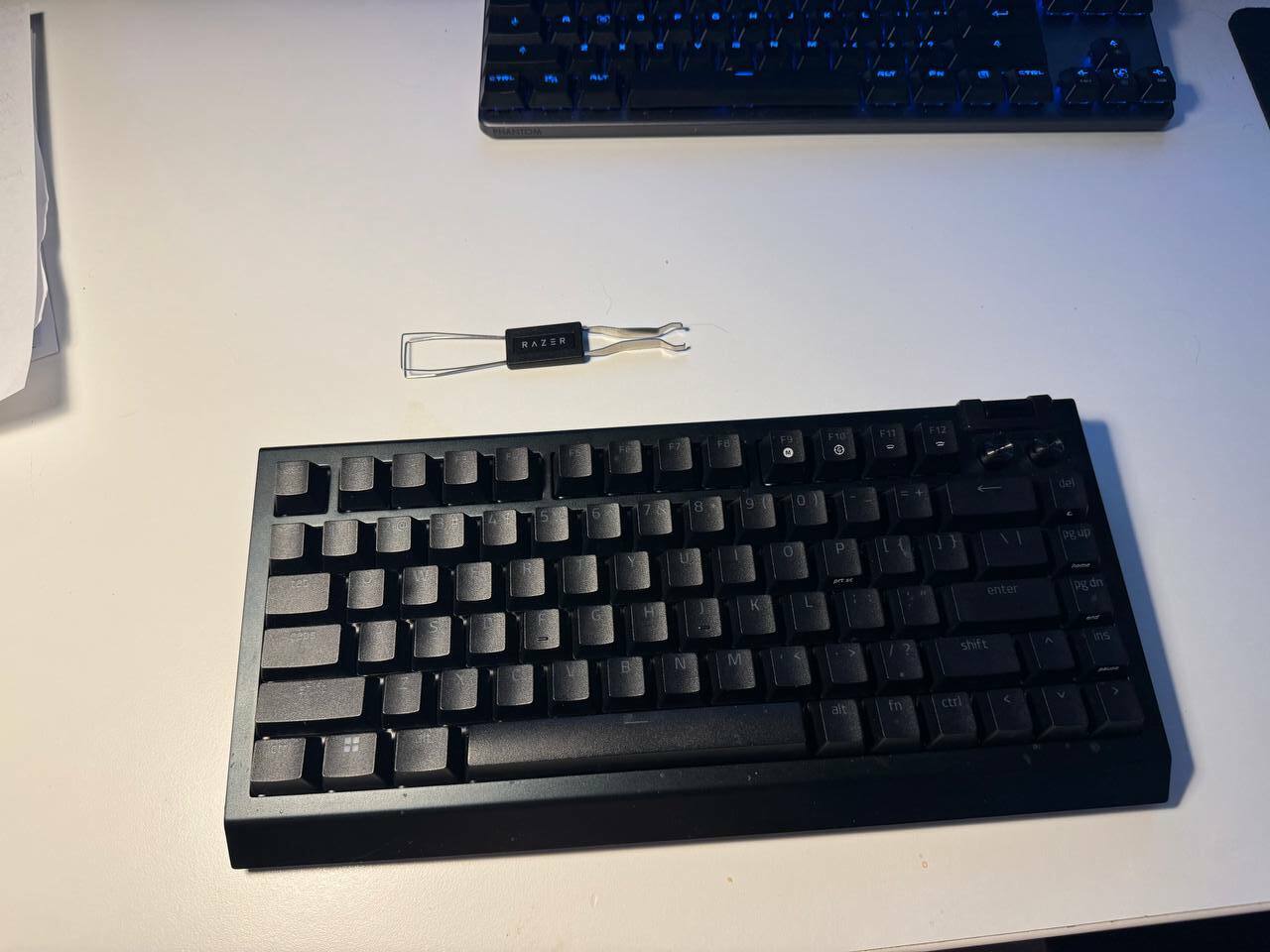All the keys are repeating sporadically when I type. Sometimes it has no response when depressed, such as the arrow keys or punctuation keys. I have to spend a lot of time checkingg the spelling and missing letters.
If there is any typo here it is because I gogt fed uup on correction.