After updating synapse, there are problems with enabling thx spatial audio. When I click on thx spatial audio or stereo, the sound does not change.
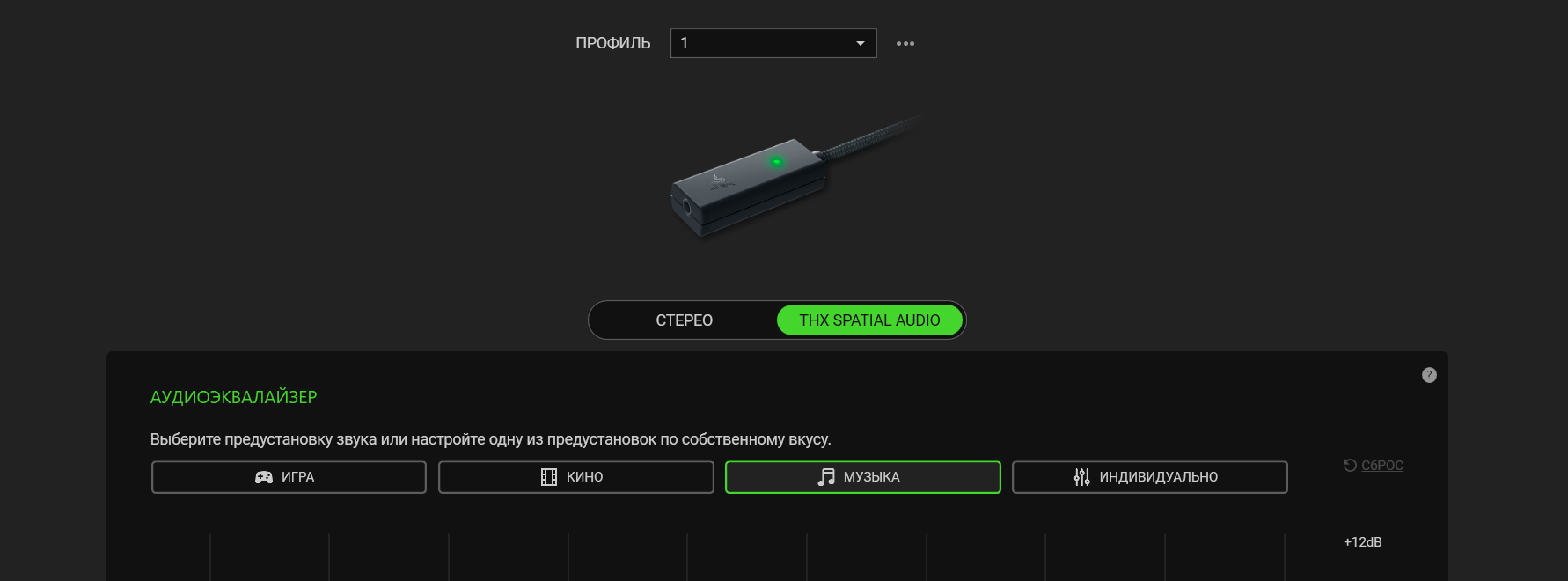
After updating synapse, there are problems with enabling thx spatial audio. When I click on thx spatial audio or stereo, the sound does not change.
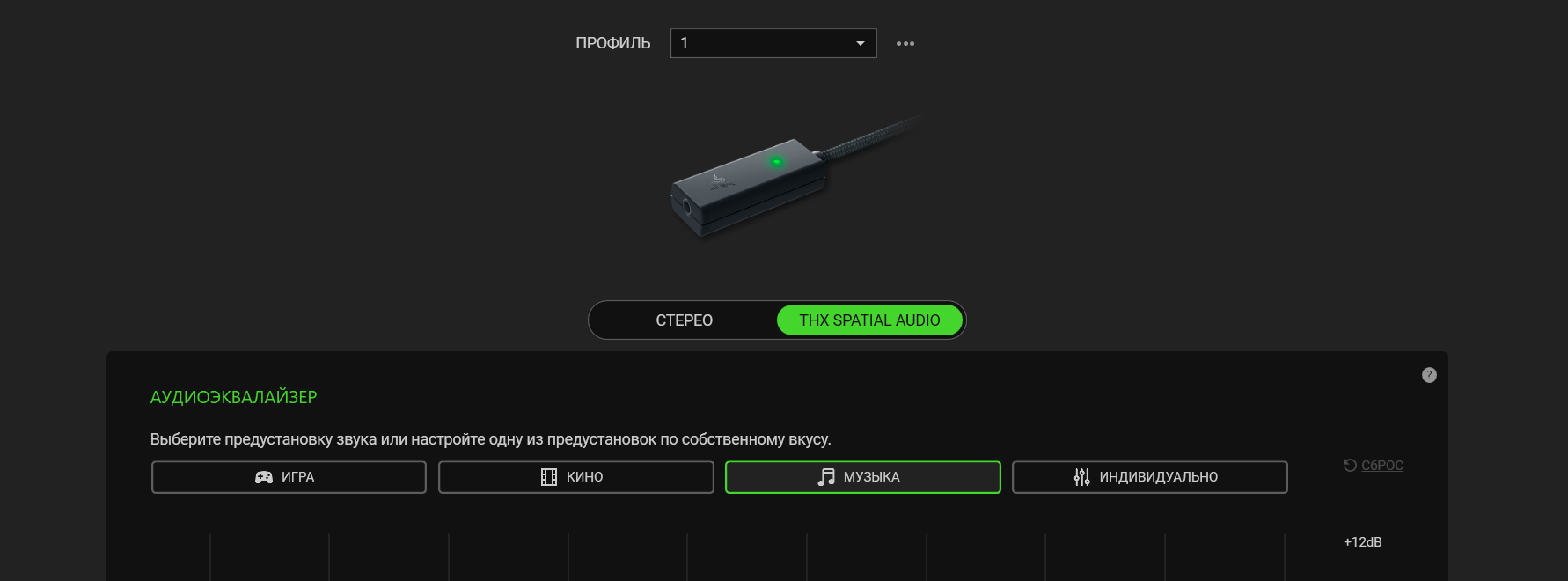
Best answer by DizeXEdward
Same problem with Razer Kraken TE!
Sound is like having a cups over the ears and some kind of speakers playing the sound…
We need the update ASAP!!! #RazerWakeUp
````Can’t enjoy gaming till this bug is not fixed...````
Razer and their support are absolutely useless. Generic responses, they not knowing what to do. I'm wondering am I talking to a bot!? I'm pretty sure that's the case. I no longer have any hope that the problem with Synapse 3 and THX Spatial will be solved. Sad/mad owner of Blackshark v2.
You can use Sonar from SteelSeries GG app. it is a free download on SteelSeries website. Working with all headsets.
Razer and their support are absolutely useless. Generic responses, they not knowing what to do. I'm wondering am I talking to a bot!? I'm pretty sure that's the case. I no longer have any hope that the problem with Synapse 3 and THX Spatial will be solved. Sad/mad owner of Blackshark v2.
You can use Sonar from SteelSeries GG app. it is a free download on SteelSeries website. Working with all headsets.
Yes, thanks, I've been using Sonar for a week now, while wasting my time with useless and annoying communication with Razer support.
blackshark v2, people who use steelseries sonar… when you test the spatial audio, does it actually work? I couldn't tell any difference between right front and rear or left front and rear? It was just stereo, basically it worked exactly the same as the newest update Synapse?
if you update your firmware, then Synapse will work again, the equalizer settings will actually make a difference again, no need for steelseries… but the THX configurator is still missing, if it can be in the standalone app, then it should be in Synapse as well
blackshark v2, people who use steelseries sonar… when you test the spatial audio, does it actually work? I couldn't tell any difference between right front and rear or left front and rear? It was just stereo, basically it worked exactly the same as the newest update Synapse?
if you update your firmware, then Synapse will work again, the equalizer settings will actually make a difference again, no need for steelseries… but the THX configurator is still missing, if it can be in the standalone app, then it should be in Synapse as well
For me (blackshark v2) SteelSeries Sonar works fine (virtualization, equaliser, bass).
I'm with latest firmware update (FirmwareUpdater_v0011_r1) - Synapse 3 works like garbage after november updates.
blackshark v2, people who use steelseries sonar… when you test the spatial audio, does it actually work? I couldn't tell any difference between right front and rear or left front and rear? It was just stereo, basically it worked exactly the same as the newest update Synapse?
if you update your firmware, then Synapse will work again, the equalizer settings will actually make a difference again, no need for steelseries… but the THX configurator is still missing, if it can be in the standalone app, then it should be in Synapse as well
It is working for me - for the game mode I use the sound source Speakers (Razer USB Sound Card).
As a workaround you can use a splinter for the Blackshark 3.5mm audio jack - then use realtek sound sources as input for Sonar.
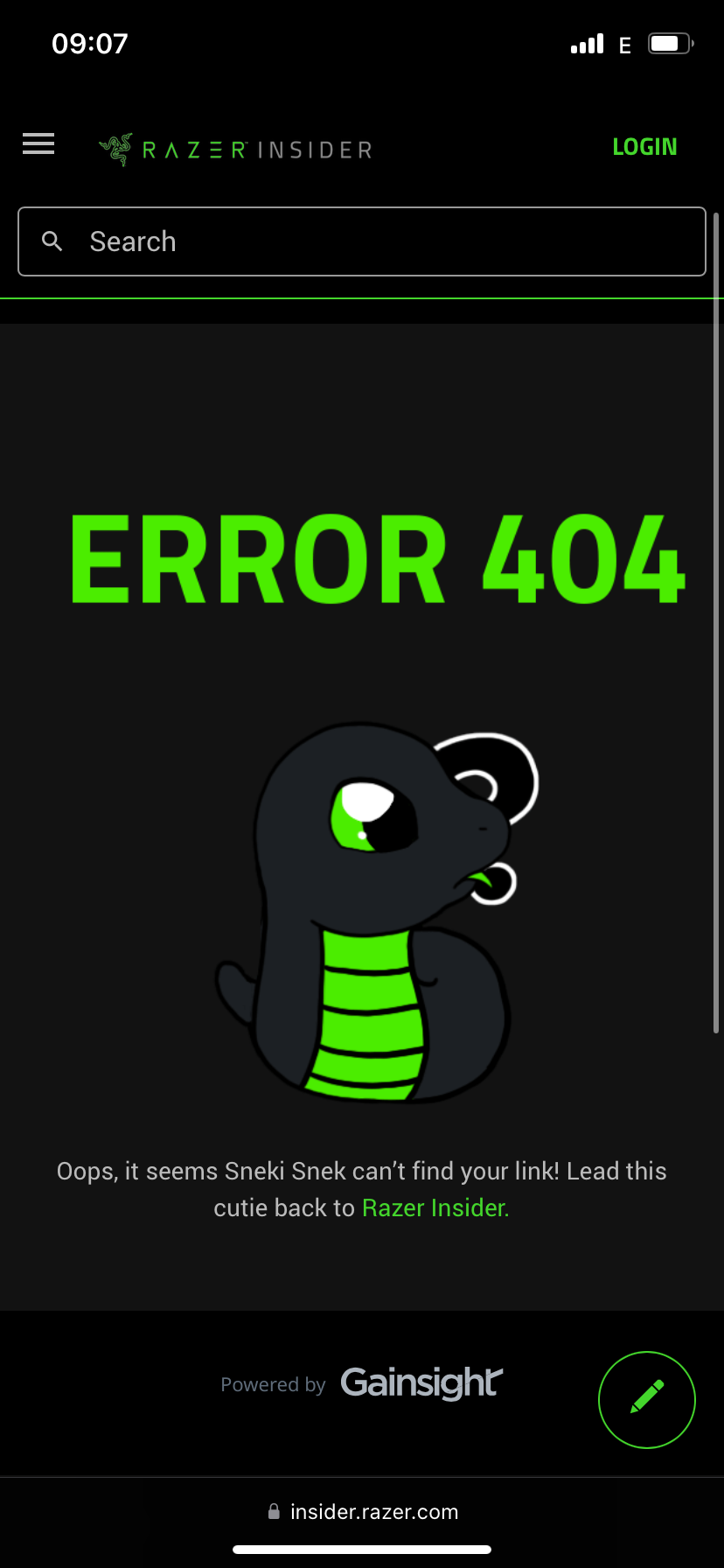
Seems like razer is deleting threads that are about the broken synapse/thx, this thread had 20 pages.
Hahaha, they are pathetic! So incompetent..., clearly they have no intention of solving the problem. They just don't care... They force you, along with a $100+ headset, to buy a $20 app to make them work as intended...
Razer has proven themselves total garbage over this. They broke Synapse start of November, and seem to have no intention to fix it.
I bought Blacksrak V2 just in July and they wont even honor the warranty, to quote:
“As for the refund, we can only submit a refund if the device was purchased directly at the razer.com website and within the 14-day return period with no physical damage.”
I will NEVER buy razer products again, and will forever tell everyone I know not to either and why. Good one Razer!
I have a Blackshark V2 Pro; after the update I lost THX spatial audio, and it asks for a new activation code…
From the customer support I found out my headphones is “not eligible to receive a 7.1 Surround Sound activation code”, but I swear I had it before updating.
What should I do?
I have a Blackshark V2 Pro; after the update I lost THX spatial audio, and it asks for a new activation code…
From the customer support I found out my headphones is “not eligible to receive a 7.1 Surround Sound activation code”, but I swear I had it before updating.
What should I do?
Your THX controls are integrated into Synapse (well it is only a button - you can’t say if is doing something or not when active). They took out any other control for spatial sound.
Other headsets get the serial number for free but not BlackShark v2 or V2 Pro - there is a list with headsets having THX integrated in Synapse and those headsets receiving the activation code on the Razer website.
Razer has addressed all my issues with the Leviathan V2 soundbar and Blackshark V2 headphones. Both THX and stereo sound great through the devices now, and the Synapse UI is working as expected. I’m very happy with what I’m hearing and experiencing.
I now beg Razer development to stop throwing out feature and hotfix updates without first testing against a small subset of real-world Razer users with real-world setups in real-world scenarios.
It shouldn’t take a world-wide outcry from users for Razer Development and Support to acknowledge and remedy issues.
The Razer Leviathan V2 THX has been buggy since day-one. With Razer dramatically breaking THX across products this November, the Razer Leviathan V2 is finally working as expected and I no longer need to use that stand-alone THX application to use the soundbar.
My Synapse setup is fantastic now, but I’m terrified that the next code update (fiddle by Razer) will break it.
Please Razer do not use your user base as beta testers. Stop throwing code changes over the fence. Test! Test! Test! Employ developers that are Razer users and enthusiasts themselves and have access to the full ranges of Razer products for testing. Work in theory is not good enough. I’m sick of being told to blindly reinstall Synapse and my operating system. I want your developers to share our pain. Razer developers should be Razer users and gamers themselves. The shoddy update quality control tells a different story.
Razer has addressed all my issues with the Leviathan V2 soundbar and Blackshark V2 headphones. Both THX and stereo sound great through the devices now, and the Synapse UI is working as expected. I’m very happy with what I’m hearing and experiencing.
I now beg Razer development to stop throwing out feature and hotfix updates without first testing against a small subset of real-world Razer users with real-world setups in real-world scenarios.
It shouldn’t take a world-wide outcry from users for Razer Development and Support to acknowledge and remedy issues.
The Razer Leviathan V2 THX has been buggy since day-one. With Razer dramatically breaking THX across products this November, the Razer Leviathan V2 is finally working as expected and I no longer need to use that stand-alone THX application to use the soundbar.
My Synapse setup is fantastic now, but I’m terrified that the next code update (fiddle by Razer) will break it.
Please Razer do not use your user base as beta testers. Stop throwing code changes over the fence. Test! Test! Test! Employ developers that are Razer users and enthusiasts themselves and have access to the full ranges of Razer products for testing. Work in theory is not good enough. I’m sick of being told to blindly reinstall Synapse and my operating system. I want your developers to share our pain. Razer developers should be Razer users and gamers themselves. The shoddy update quality control tells a different story.
Hello. Many of us are still having the issue. Can you tell us how exactly they solved it? What did they do? Is there anything we can also do?
razer blackshark v2 thx, equalizer etc. still does not work. Is there any razer official checking here?
Razer has addressed all my issues with the Leviathan V2 soundbar and Blackshark V2 headphones. Both THX and stereo sound great through the devices now, and the Synapse UI is working as expected. I’m very happy with what I’m hearing and experiencing.
I now beg Razer development to stop throwing out feature and hotfix updates without first testing against a small subset of real-world Razer users with real-world setups in real-world scenarios.
It shouldn’t take a world-wide outcry from users for Razer Development and Support to acknowledge and remedy issues.
The Razer Leviathan V2 THX has been buggy since day-one. With Razer dramatically breaking THX across products this November, the Razer Leviathan V2 is finally working as expected and I no longer need to use that stand-alone THX application to use the soundbar.
My Synapse setup is fantastic now, but I’m terrified that the next code update (fiddle by Razer) will break it.
Please Razer do not use your user base as beta testers. Stop throwing code changes over the fence. Test! Test! Test! Employ developers that are Razer users and enthusiasts themselves and have access to the full ranges of Razer products for testing. Work in theory is not good enough. I’m sick of being told to blindly reinstall Synapse and my operating system. I want your developers to share our pain. Razer developers should be Razer users and gamers themselves. The shoddy update quality control tells a different story.
Hello. Many of us are still having the issue. Can you tell us how exactly they solved it? What did they do? Is there anything we can also do?
razer blackshark v2 thx, equalizer etc. still does not work. Is there any razer official checking here?
It wasn’t working for me a couple weeks ago. The toggle (on the sound tab) is now working after the latest updates. I’m on version 3.8.1031.110912. In order to get the update, you might need to unplug your headset, remove/delete the drivers (both visible and hidden) for the headphones from within device manager, then plug your headphones in again so it redownloads the module for the blackshark v2s.
Razer has addressed all my issues with the Leviathan V2 soundbar and Blackshark V2 headphones. Both THX and stereo sound great through the devices now, and the Synapse UI is working as expected. I’m very happy with what I’m hearing and experiencing.
I now beg Razer development to stop throwing out feature and hotfix updates without first testing against a small subset of real-world Razer users with real-world setups in real-world scenarios.
It shouldn’t take a world-wide outcry from users for Razer Development and Support to acknowledge and remedy issues.
The Razer Leviathan V2 THX has been buggy since day-one. With Razer dramatically breaking THX across products this November, the Razer Leviathan V2 is finally working as expected and I no longer need to use that stand-alone THX application to use the soundbar.
My Synapse setup is fantastic now, but I’m terrified that the next code update (fiddle by Razer) will break it.
Please Razer do not use your user base as beta testers. Stop throwing code changes over the fence. Test! Test! Test! Employ developers that are Razer users and enthusiasts themselves and have access to the full ranges of Razer products for testing. Work in theory is not good enough. I’m sick of being told to blindly reinstall Synapse and my operating system. I want your developers to share our pain. Razer developers should be Razer users and gamers themselves. The shoddy update quality control tells a different story.
Hello. Many of us are still having the issue. Can you tell us how exactly they solved it? What did they do? Is there anything we can also do?
I cannot tell you exactly what solved it, but part of what I did was to simplify my computer configuration as much as possible completely uninstalling Synapse, then manually removing all Razer sound devices (with drivers) from Windows device manager (both visible and hidden devices). I then unplugged my headphones and any other audio devices from my laptop, rebooted, disabled any unused sound devices in Device manager that I’m not using (for example, Realtek Audio) in order to simplify my config, rebooted, then reinstalled Synapse, finally I systematically added one Razer device back at a time so as to not overwhelm Synapse with too many device additions at once. (I own a lot of Razer accessories - and multiple sound devices).
The latest code from Razer fixed all my issues.
Note: The disabled THX Spatial device in my Device Manager screenshot is from the Razer stand-alone THX application which I’ve left installed.
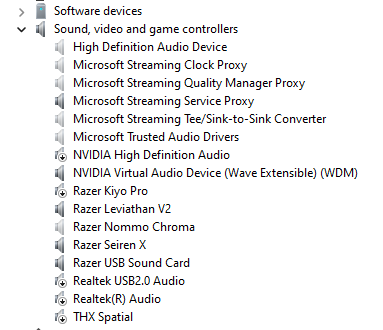
Razer has addressed all my issues with the Leviathan V2 soundbar and Blackshark V2 headphones. Both THX and stereo sound great through the devices now, and the Synapse UI is working as expected. I’m very happy with what I’m hearing and experiencing.
I now beg Razer development to stop throwing out feature and hotfix updates without first testing against a small subset of real-world Razer users with real-world setups in real-world scenarios.
It shouldn’t take a world-wide outcry from users for Razer Development and Support to acknowledge and remedy issues.
The Razer Leviathan V2 THX has been buggy since day-one. With Razer dramatically breaking THX across products this November, the Razer Leviathan V2 is finally working as expected and I no longer need to use that stand-alone THX application to use the soundbar.
My Synapse setup is fantastic now, but I’m terrified that the next code update (fiddle by Razer) will break it.
Please Razer do not use your user base as beta testers. Stop throwing code changes over the fence. Test! Test! Test! Employ developers that are Razer users and enthusiasts themselves and have access to the full ranges of Razer products for testing. Work in theory is not good enough. I’m sick of being told to blindly reinstall Synapse and my operating system. I want your developers to share our pain. Razer developers should be Razer users and gamers themselves. The shoddy update quality control tells a different story.
Hello. Many of us are still having the issue. Can you tell us how exactly they solved it? What did they do? Is there anything we can also do?
I cannot tell you exactly what solved it, but part of what I did was to simplify my computer configuration as much as possible completely uninstalling Synapse, then manually removing all Razer sound devices (with drivers) from Windows device manager (both visible and hidden devices). I then unplugged my headphones and any other audio devices from my laptop, rebooted, disabled any unused sound devices in Device manager that I’m not using (for example, Realtek Audio) in order to simplify my config, rebooted, then reinstalled Synapse, finally I systematically added one Razer device back at a time so as to not overwhelm Synapse with too many device additions at once. (I own a lot of Razer accessories - and multiple sound devices).
The latest code from Razer fixed all my issues.
Note: The disabled THX Spatial device in my Device Manager screenshot is from the Razer stand-alone THX application which I’ve left installed.
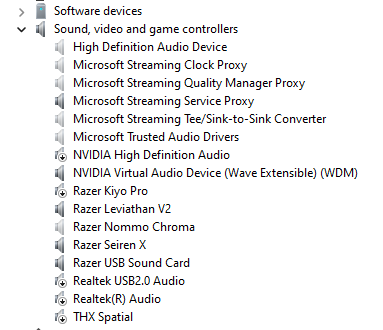
One last thing - I set the laptop to ‘high performance’ mode during the reinstallation to assure that maximum power was being supplied to all the USB ports into which I was plugging my devices.
Last update 29.11.23 dont change anything. Sound in game (pubg) shit (The sound is interrupted. The volume level changes every second). ASUS ROG Strix SCAR 16 G634JZ-N4035. Razer Blackshark V2 Pro.
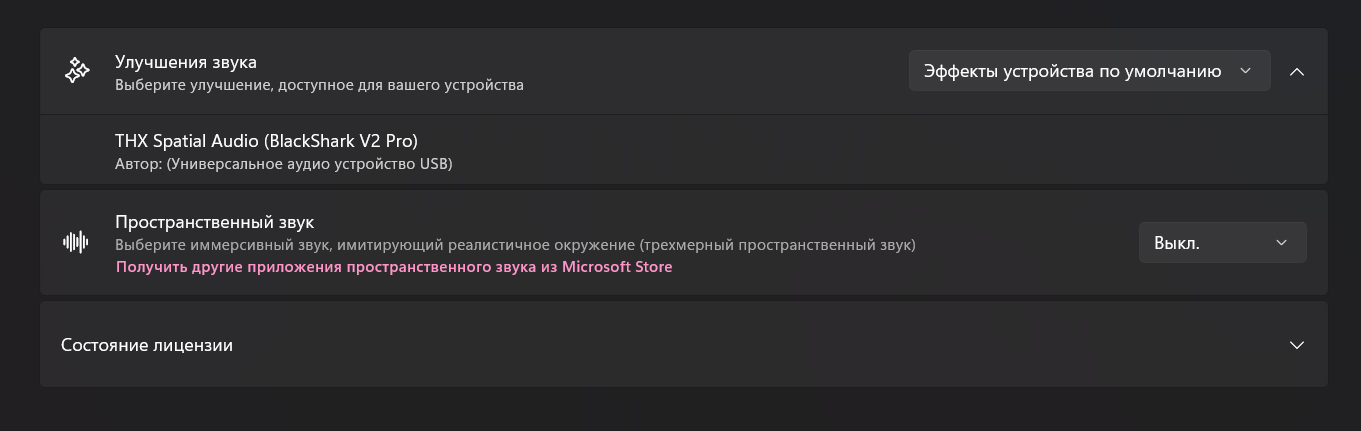
Last update 29.11.23 dont change anything. Sound in game (pubg) shit (The sound is interrupted. The volume level changes every second). ASUS ROG Strix SCAR 16 G634JZ-N4035. Razer Blackshark V2 Pro.
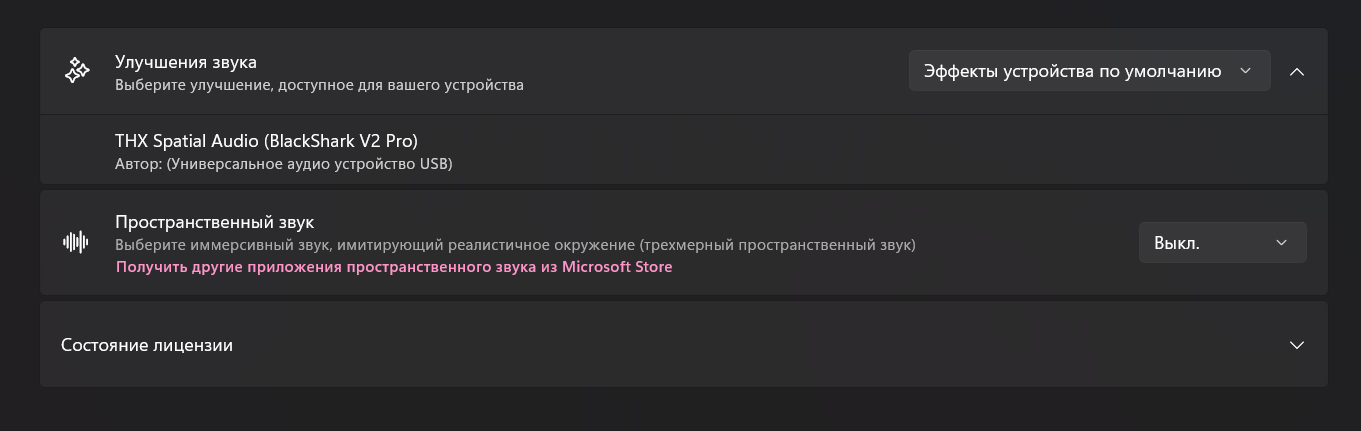
Exactly the same with ARMA3 and COD Cold war as well, as well as if I run youtube in the background of a game for music (I expect Spotify does the same too). Going on a month soon. Seriously considering replacing the headset. It goes without saying replacement will not be Razer,
20231207 update does not work too. All the same. Drivers seems generic driver. Sound and microphone is garbage.
20231208 same.
For me the sound is the same garbage, despite the last update (20231208). Spotify sounds disgusting. In games, virtualization is also bad. Synapse 3 uses again the same generic windows driver. For now, I won't be buying a key for The Razer THX Spatial standalone app (something Razer is trying to force us to do). Back again to the SteelSeries Sonar.
For me the sound is the same garbage, despite the last update (20231208). Spotify sounds disgusting. In games, virtualization is also bad. Synapse 3 uses again the same generic windows driver. For now, I won't be buying a key for The Razer THX Spatial standalone app (something Razer is trying to force us to do). Back again to the SteelSeries Sonar.
https://drive.google.com/file/d/1h7dt2As-BwyVUT-ut2aGzsB7kZ-i1kSb/view?usp=sharing,hier der original thx treiber von vor dem update fürs blackshark v2 pro 2020.damit gehts.es ist doch logischisch wenn im hauptreiber die thx daten entfernt wurden,das der scheiß nicht geht.
My razer nari essential thx audio is not workin after this update too please fix this
Out of the box options time.
Is it possible to crack or adjust an older version of the software so that it doesn’t force update, and just rollback to that?
It's been 1 month and 19 days and still no update to fix this problem
Please bring back the mixer tab . It will solve the games problem
Already have an account? Login
Enter your E-mail address. We'll send you an e-mail with instructions to reset your password.
Sorry, we're still checking this file's contents to make sure it's safe to download. Please try again in a few minutes.
OKSorry, our virus scanner detected that this file isn't safe to download.
OKWe use cookies to enhance and personalize your experience. If you accept you agree to our full cookie policy. Learn more about our cookies.
We use 3 different kinds of cookies. You can choose which cookies you want to accept. We need basic cookies to make this site work, therefore these are the minimum you can select. Learn more about our cookies.