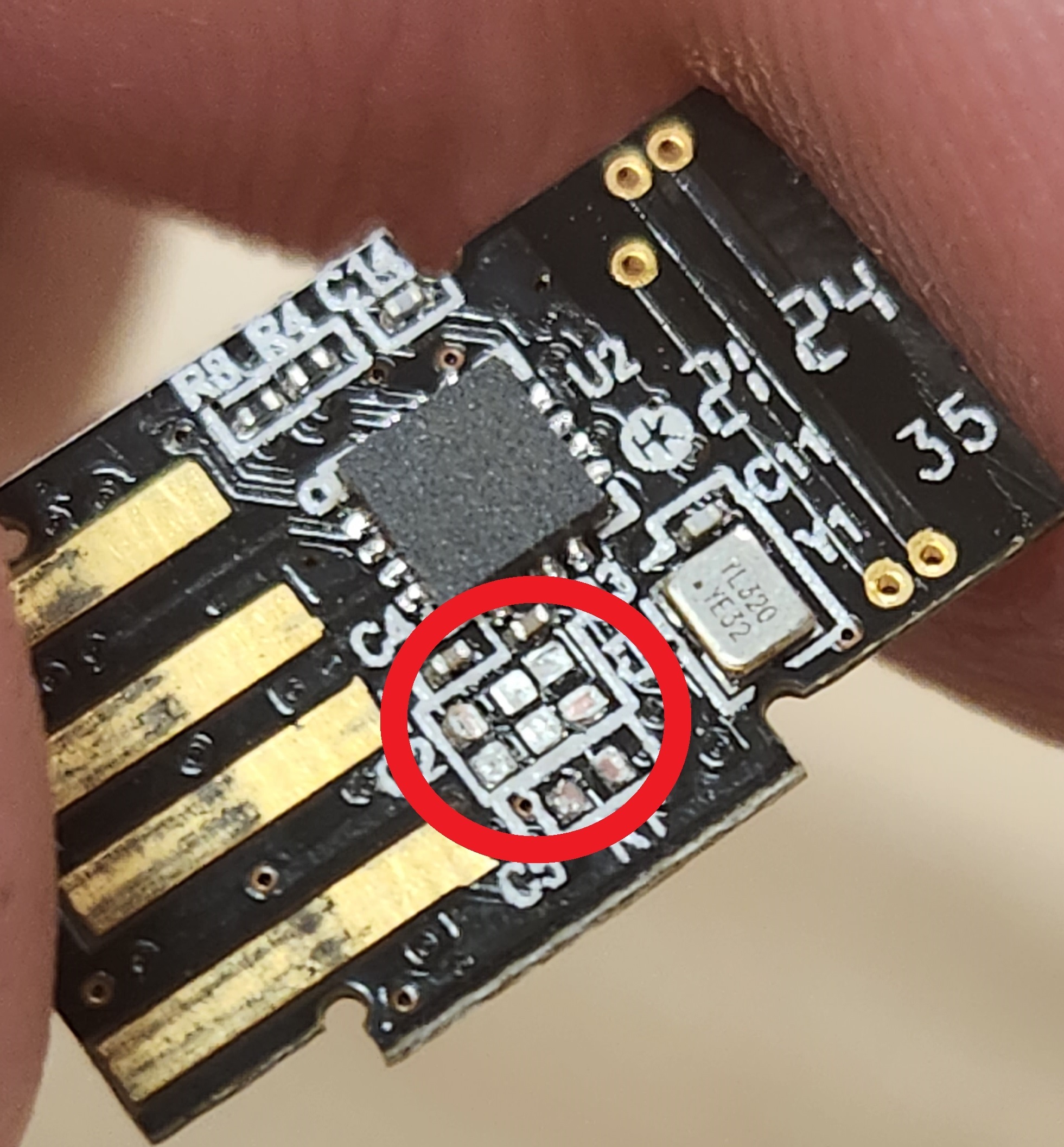Hello, I have problems with 2.4GHz dongle, it does not see the mouse and the pair is not making. The mouse is NOT visible also in Razer Synapse 3 when is set to 2.4GHz, only when is set on Bluetooth.
The mouse is working on Bluetooth mode (but is a bit slowly).
I mention that I updated the drivers, restarted the laptop, updated Windows, reinstalled Razer Synapse 3 and the problem persists, the mouse is working only on Bluetooth mode, with 2.4GHz the mouse is not visible and is not connecting to the dongle.