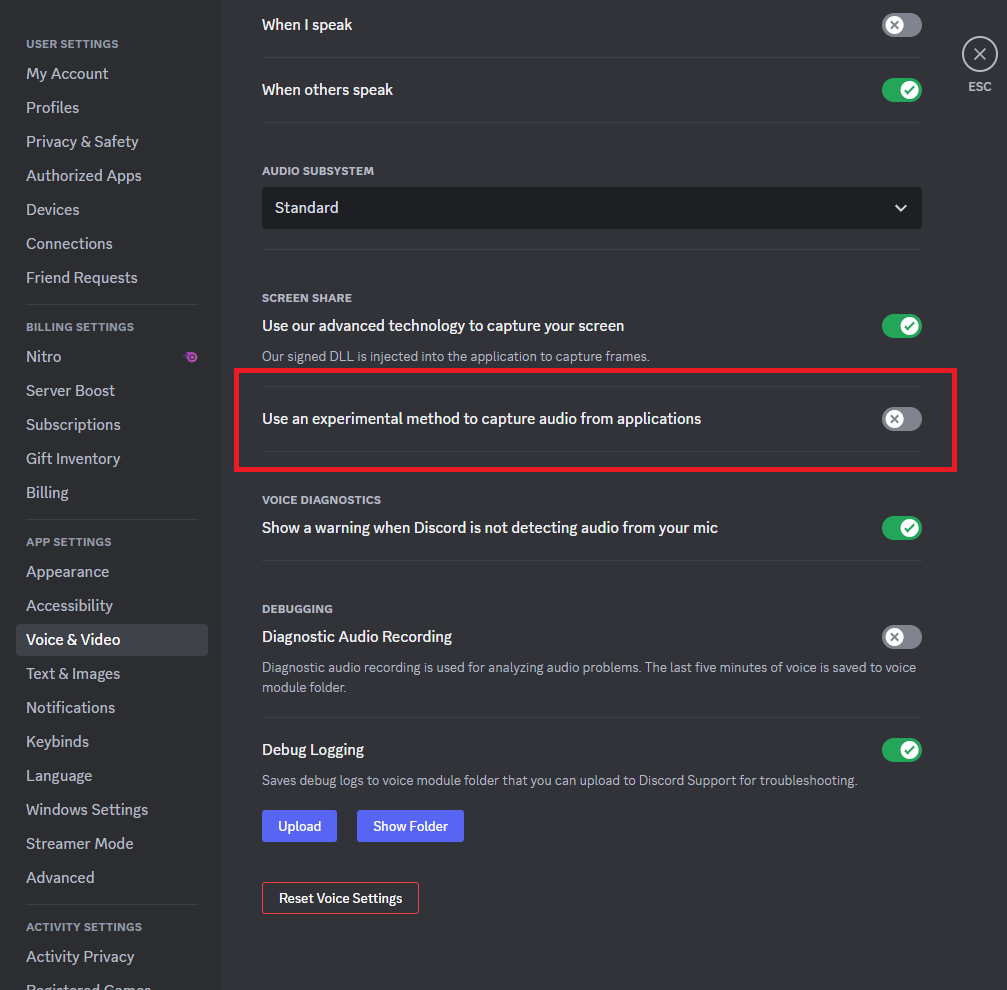Hello,
I’m experiencing an issue with my new Blackshark V2 Pro 2023 model. I purchased and received it less than a week ago, made sure to apply all updates to both the headset and attached USB dongle, and am experiencing the following issue:
Whenever I am streaming (game/show/movie/anything) in Discord, whoever is viewing the stream hears a buzz in the background. I quickly plugged in my old headset (non Razer, wired headset+mic) and the stream is no longer buzzing. My Windows is fully updated, the Razer headset is set as my default mic in windows, etc. I can’t think of any reason as to why the headset would be affecting stream audio. I have even tried muting my mic during stream. Also, the static/buzzing sound does not happen during regular voice calls in discord. I’ve also tested several other calling apps (teams, regular phone calls, etc) and have no audio issues. I have not tried streaming video on any other platform as I don’t really have another platform to test on.
I’m not sure if this is enough information, but I would really appreciate any assistance in solving this issue. Thank you!