Hi,
I bought my razer blade 15 base model yesterday and I am in love with the performance and screen of this laptop. However every couple minutes the fans start spinning when I'm idle or browsing the web. Sometimes the fans start spinning as if I am playing a game.
Is there a fix for this issue?
Thanks!
This topic has been closed for comments
Page 2 / 2
tanakas33
I would be glad to hear about the official fix then!!
I used this software to improve the situation after days without any answer...
You're welcome! Should anything comes up, feel free to let me know. I'll do the same too.
Any chance we can get an update on this? I have no choice but to send my device back within my return window if I have no indication of this issue is going to get fixed. I certainly don't want to live with a $3000 laptop thet runs it's fans constantly at high rpm at idle.
s4ber7
Any chance we can get an update on this? I have no choice but to send my device back within my return window if I have no indication of this issue is going to get fixed. I certainly don't want to live with a $3000 laptop thet runs it's fans constantly at high rpm at idle.
Hi there! I've replied to your last PM. I'll wait for your follow-up.
Hey everyone!
I appreciate your post. Thanks for sharing!
Hey everyone! Did you find the same options as @NomisK02 observed on his laptop? Feel free to update this thread.
NomisK02
Hi everyone I wanted to post an update to see if anyone is experiencing the same issue. I have notice that my processor has been running constantly on 4.00 GHz on idle when it should be running around 2.60 GHz or less. Also in power option in control panel I saw that a new power plan was created called 'High Performance" I switched it back to "Balanced" and at the monument my system is running quiet on battery and while plugged in.
Note: I think the processor should be running on 4.00 GHz if you have Turbo Boost enabled.
I appreciate your post. Thanks for sharing!
Hey everyone! Did you find the same options as @NomisK02 observed on his laptop? Feel free to update this thread.
Same problems as described. Thinking about returning my unit.
Hi! I updated everything as far as automatic updates go. If there are drivers which require manual installing, I might not have them.
Following the instructions on the Intel Link you provided, Intel asks me if I want to replace every driver of the laptops manufacturer. Do I want that?
Nvidia GeForce Game Ready Driver 452.06.
Firmware 1.03.
Windows on current update level.
Following the instructions on the Intel Link you provided, Intel asks me if I want to replace every driver of the laptops manufacturer. Do I want that?
Nvidia GeForce Game Ready Driver 452.06.
Firmware 1.03.
Windows on current update level.
I have found with a recent update to Razer Synapse, the Fan Speed keeps getting switched from Auto to Manual High. Every time I switch it to Auto (which reduces the fan speed and noise), it somehow keeps getting reset to Manual High. I regularly have to go into Synapse to set it back to Auto.
APATITEPeriwinkletech555
Hi! I updated everything as far as automatic updates go. If there are drivers which require manual installing, I might not have them.
Following the instructions on the Intel Link you provided, Intel asks me if I want to replace every driver of the laptops manufacturer. Do I want that?
Nvidia GeForce Game Ready Driver 452.06.
Firmware 1.03.
Windows on current update level.
Thanks for the follow-up. Create a Windows restore point before update any driver to your PC so you can restore your laptop anytime. If the issue persists after the update, please send me a PM together with your laptop's serial number. Let's continue from there.
APATITEPeriwinkletech555
Hi! I updated everything as far as automatic updates go. If there are drivers which require manual installing, I might not have them.
Following the instructions on the Intel Link you provided, Intel asks me if I want to replace every driver of the laptops manufacturer. Do I want that?
Nvidia GeForce Game Ready Driver 452.06.
Firmware 1.03.
Windows on current update level.
Please update your Intel graphics driver. By the way, I replied to your PM. Let's continue from there.
Hello every one. I also got my new Razer Blade 15 Base Model yesterday and got the same issue as described above. Fans getting very loud without anything running.
Also updated the graphic drivers and all Intel drivers. Is their a new idea to fix that issue?
Also updated the graphic drivers and all Intel drivers. Is their a new idea to fix that issue?
just got my blade 15 base 2020 yesterday evening, and already seen the same issue.
the fan produces a high pitch whine and starts spinning for no reason, even on idle.
its much worse when its plugged in, but I would expect at least when its unplugged and I am not doing anything on it, that it does not produce such noise.
if there is user control over undervolting, or ability to control the fans manually. then this might solve it.
the fan produces a high pitch whine and starts spinning for no reason, even on idle.
its much worse when its plugged in, but I would expect at least when its unplugged and I am not doing anything on it, that it does not produce such noise.
if there is user control over undervolting, or ability to control the fans manually. then this might solve it.
while on the subject, I found that battery life is not great, so its either because the CPU is running on high power when it's not supposed to (which would explain the high temp \\ noise)
I am getting 1 hour, 40 minutes. but the hovering over battery icon I can see the time fluctuating badly between 1 hour, to 6 hours, changing within seconds
I am getting 1 hour, 40 minutes. but the hovering over battery icon I can see the time fluctuating badly between 1 hour, to 6 hours, changing within seconds
I did send you an PM. Waiting for your answer.
firstMinionYellow959
lastly, give people some control over power limits and fan speeds!
I second that. The fan controls in Synapse behave in a very odd way. The fans getting silent after playing around and returning to the same settings as before..
hraschan
I did send you an PM. Waiting for your answer.
Hey there! I replied to your PM.
Hey everyone. Thanks for posting your thoughts on this. I suggest sending your Synapse logs via the Razer Synapse 3.0 feedback section so our Support Team can receive your message directly.
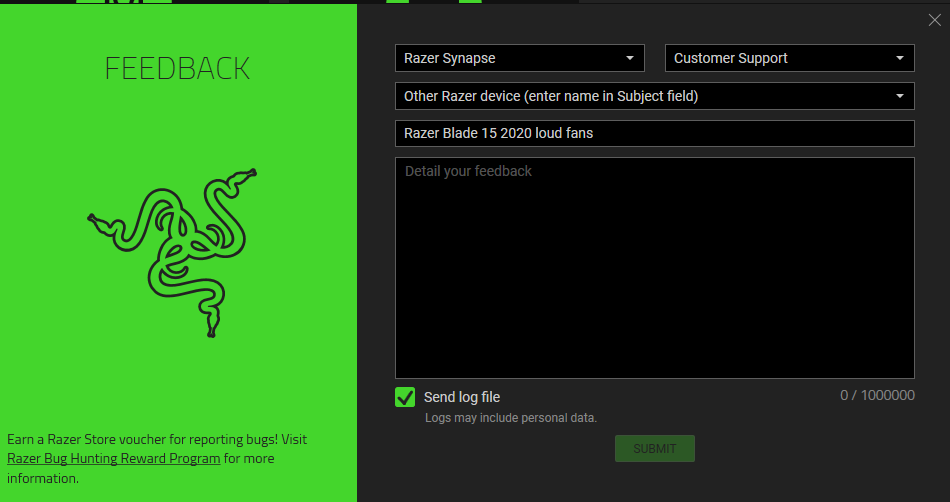
Else, please send me a PM so I can further assist.
Just got an upgrade to Synapse, and the first thing it did following a reboot was reassign the fans to Manual Maximum.
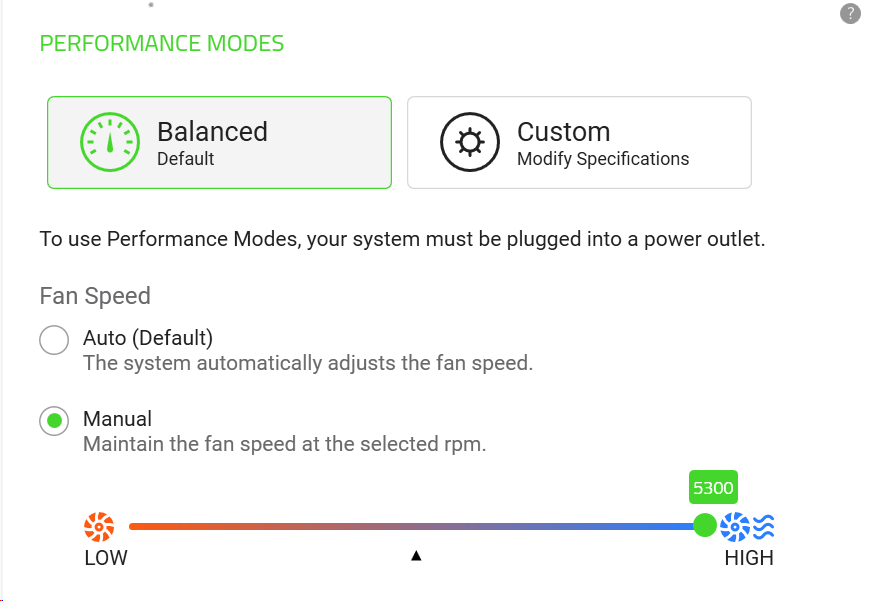
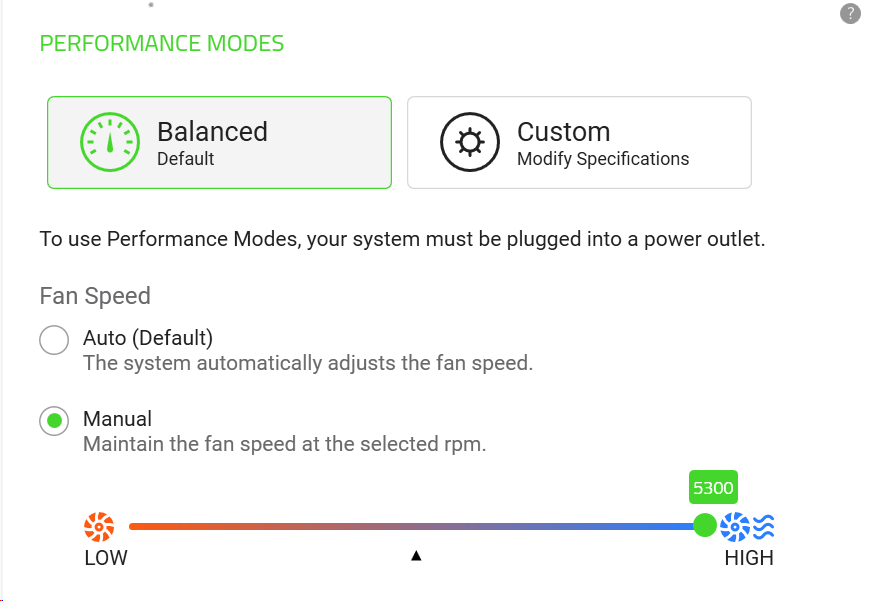
Page 2 / 2
Sign up
Already have an account? Login
Log in with Razer ID to create new threads and earn badges.
LOG INEnter your username or e-mail address. We'll send you an e-mail with instructions to reset your password.

