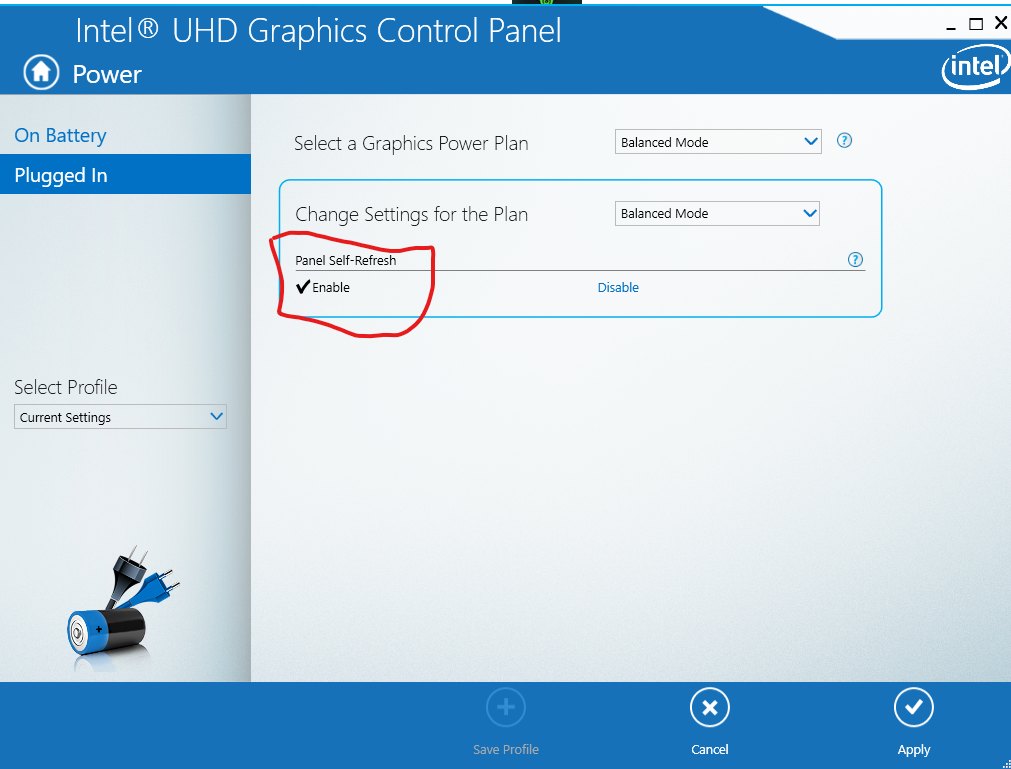I looked around and saw that someone had a fix where they changed the refresh rate to 60hz and this issue stopped. The only issue with that fix is that the selling point of this machine is the 240hz refresh rate which doesn't seem to work properly. Has anyone found a permanent fix for this yet?
Another issue I'm wondering if anyone else has experienced is while scrolling, the screen seems to jump up and down. This issue happens with both refresh rates.


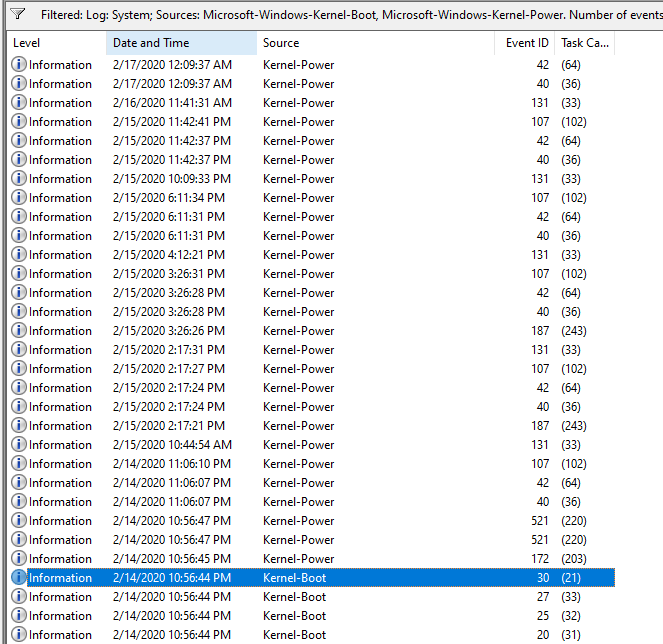
 ; even so, the OS, the driver, applications are not. So I won't change any default registry or services unless absolutely necessary plus understand what it does. BTW. I work as a Windows engineer job so I know what they are and handle them on workday daily basis.
; even so, the OS, the driver, applications are not. So I won't change any default registry or services unless absolutely necessary plus understand what it does. BTW. I work as a Windows engineer job so I know what they are and handle them on workday daily basis.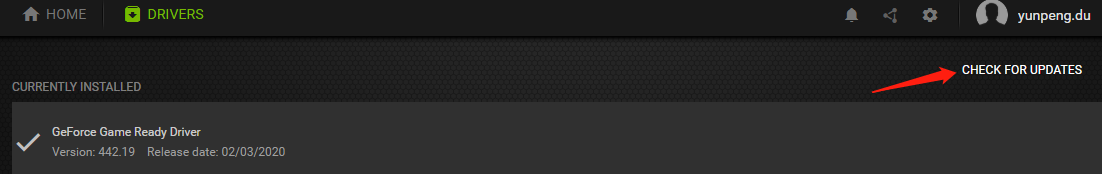
 . But it does seem to reduce the chances of the issue happening
. But it does seem to reduce the chances of the issue happening