Hello, I’ve been trying to find a solution for my Razer Naga V2 Pro but it’s getting to the point of me just spending hours and hours trying to fix it. I am unable to use/load any profiles besides my default profile while I have to restart razer synapse over and over again to even get the default one to work “properly”. It keeps getting stuck in an endless loading motion and nothing happens.I can’t even reset it with the “factory reset” option on the top right cogwheel since that option is also constantly stuck loading. My basilisk v3 works perfectly fine and swaps thte profiles within 1-2secs.
I’ve restarted my PC multiple times, unplugged, uninstalled synapse, restarted, uninstalled the mouse in device managers, updated the firmware and yada yada yada.
I actually start to believe the mouse is defect or does/did anyone else a similar issue. I need help :(
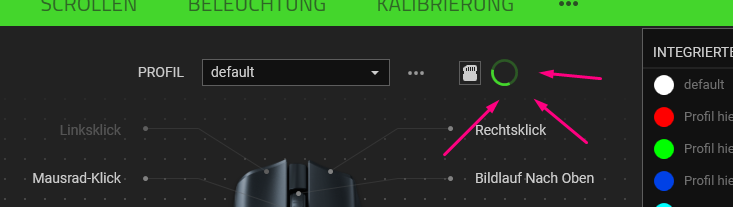
Best answer by PastelBrownLARIMARhit297
View original