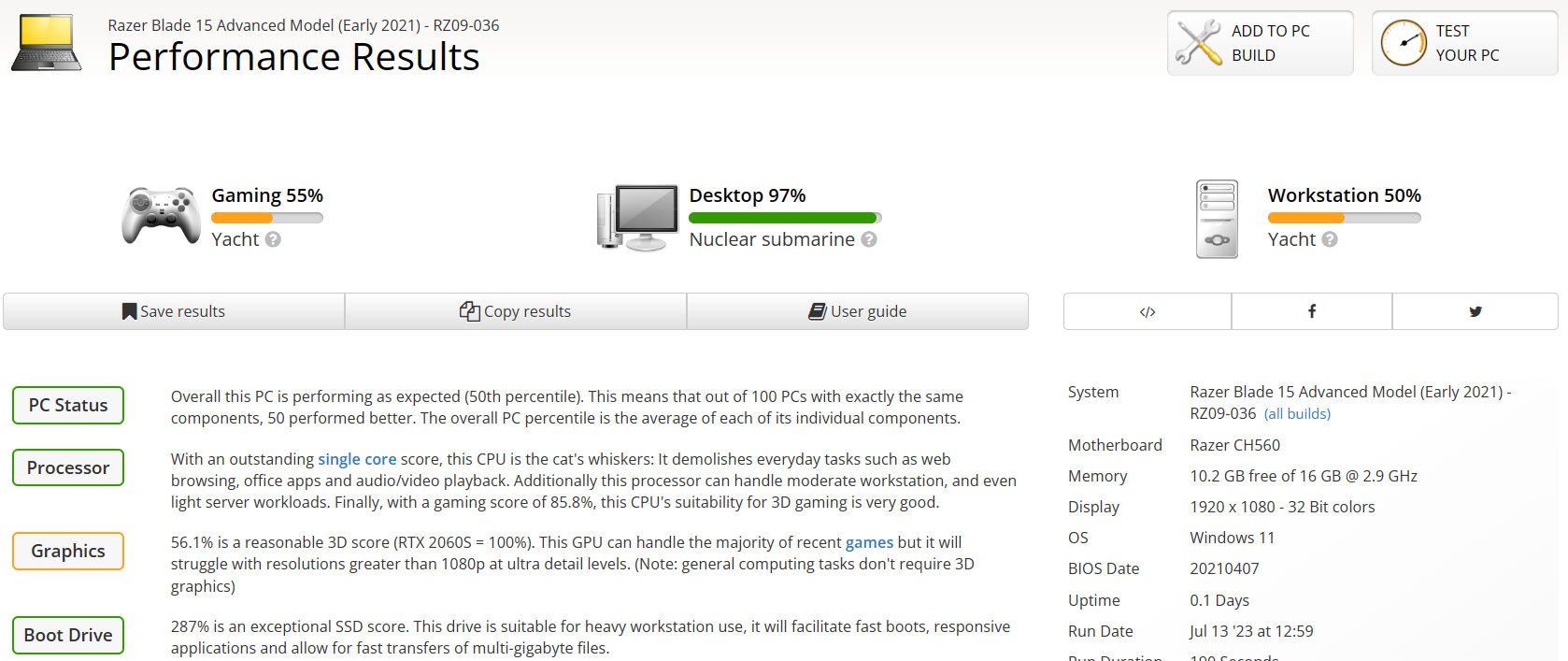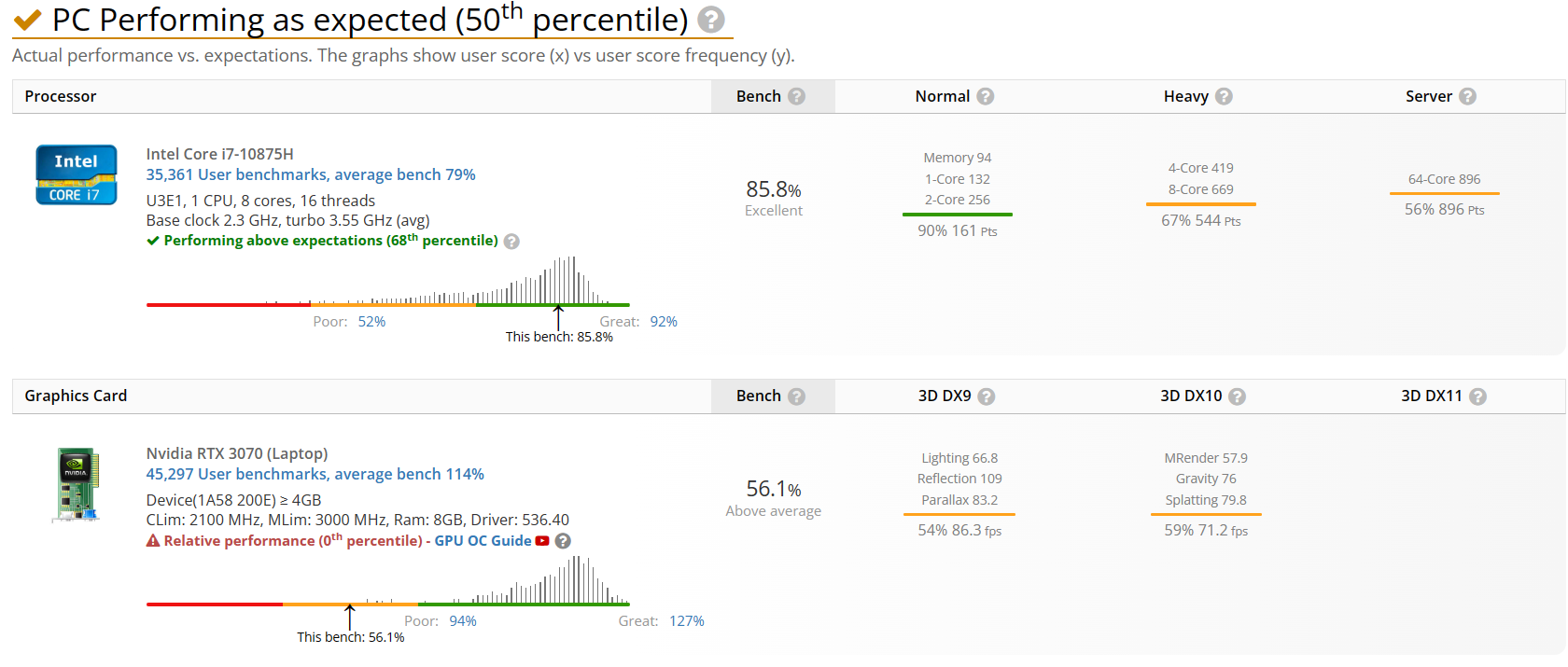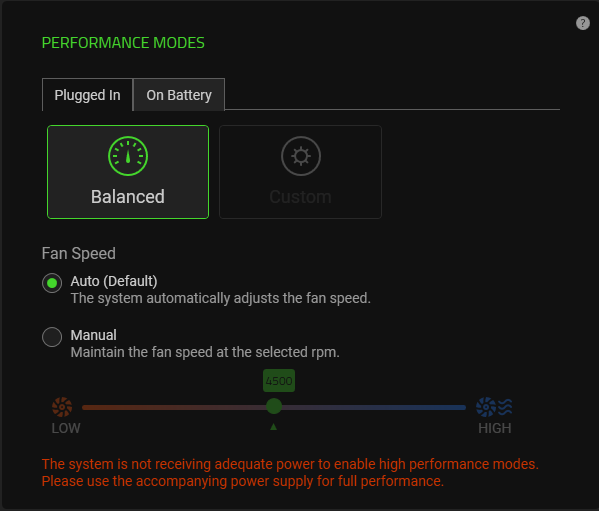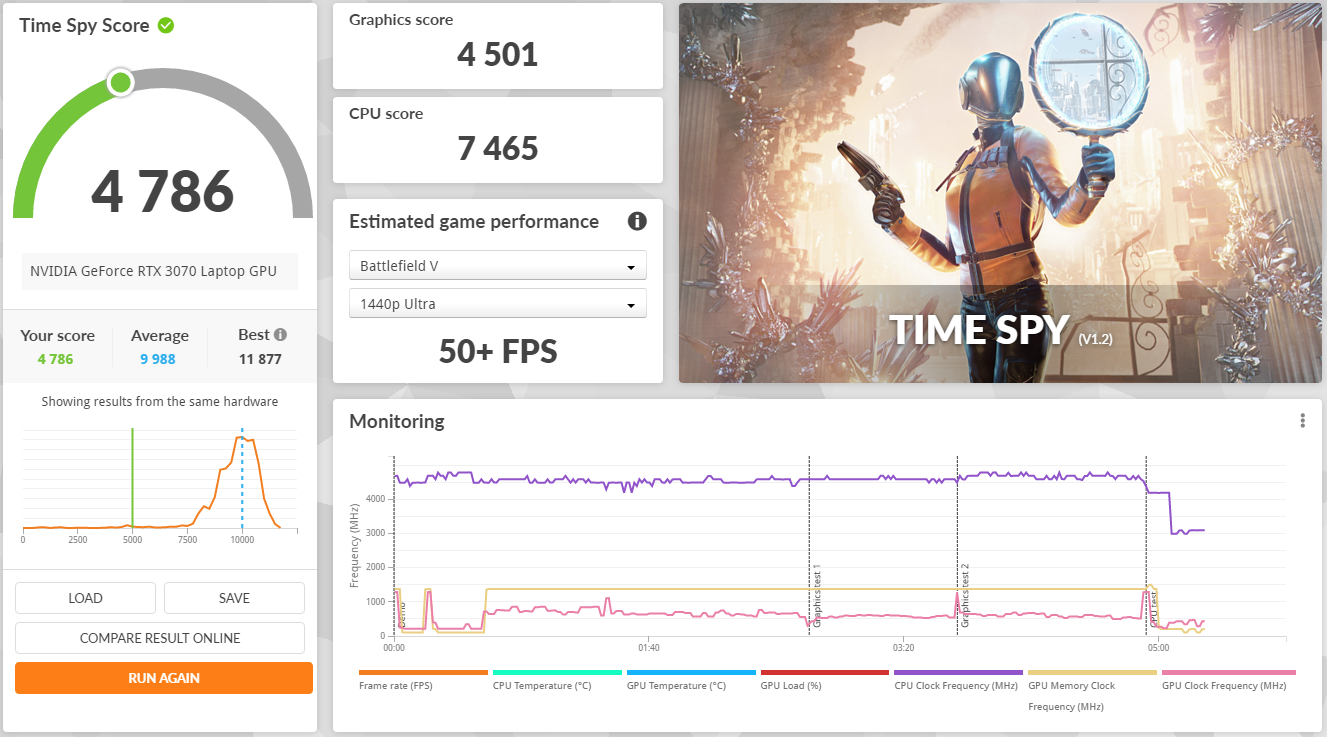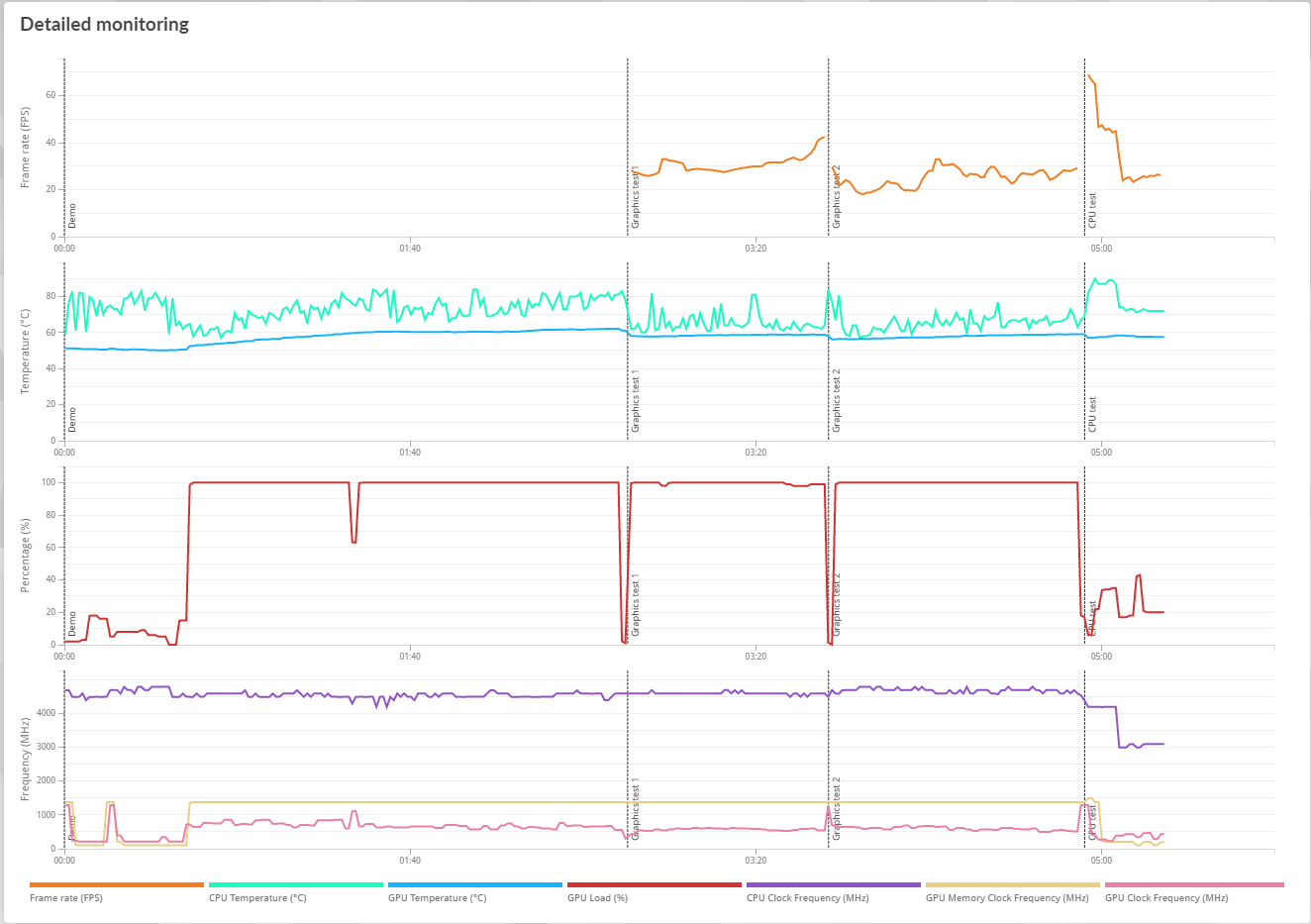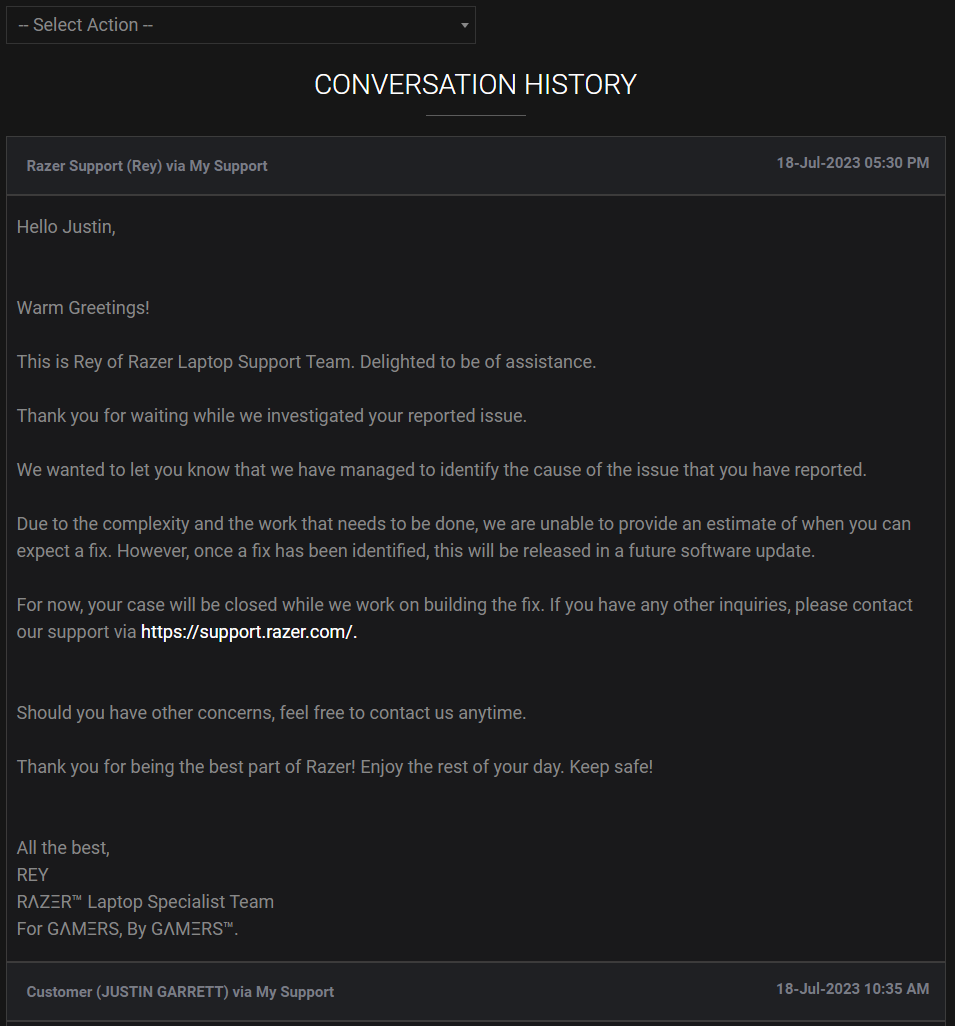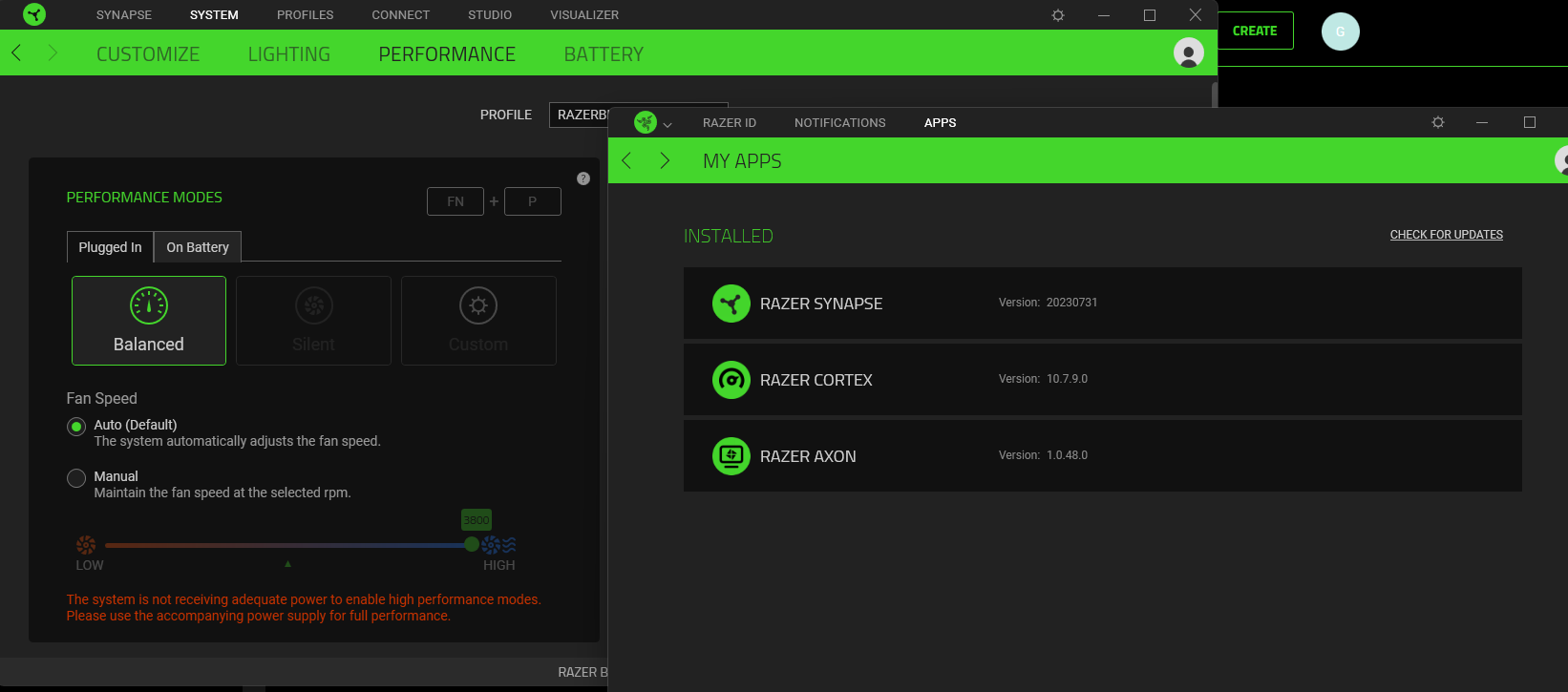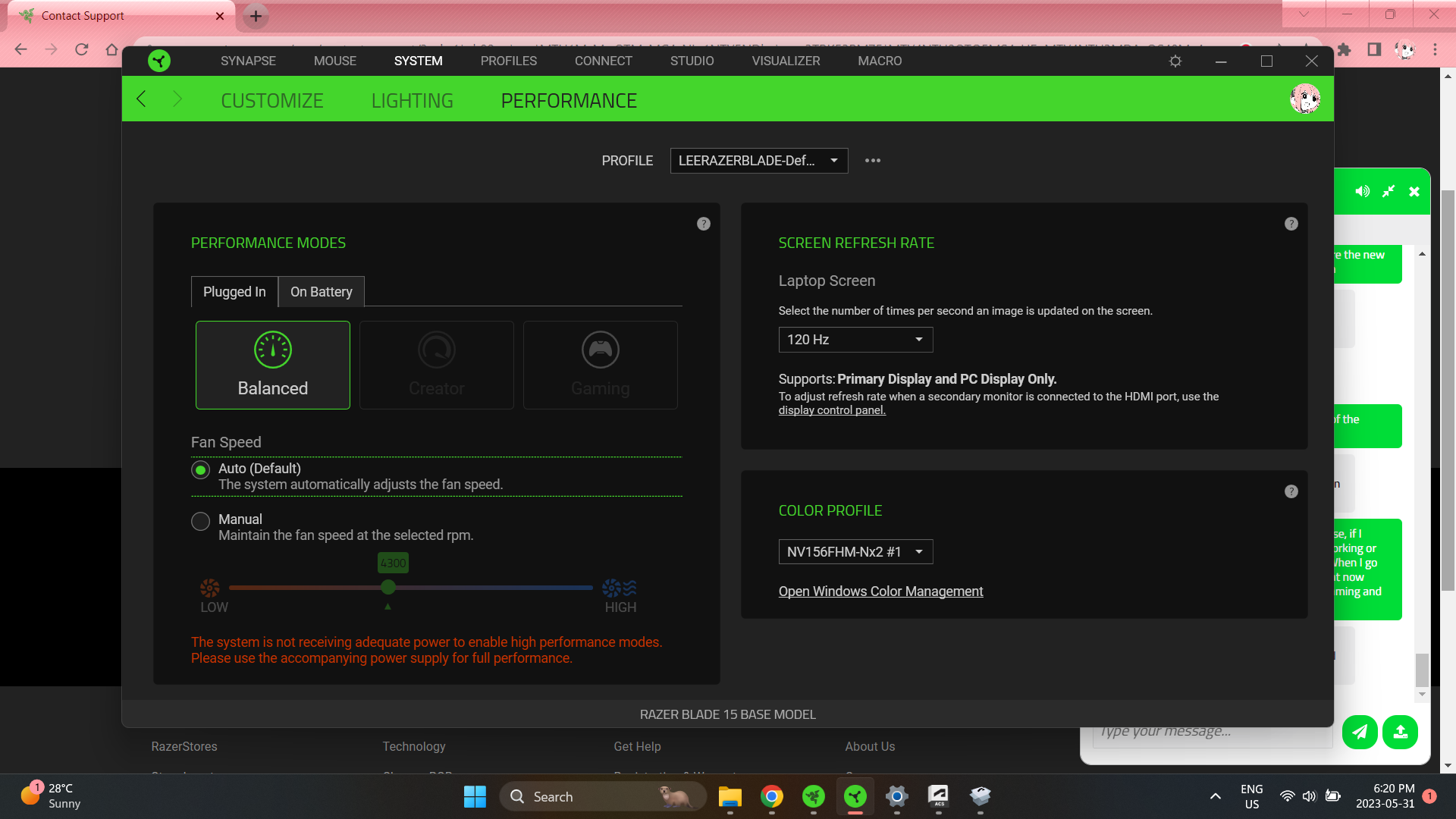
Razer new update 3.8.531.52615 made the Razer Blade 15 has an error where the system is not receiving adequate power to enable high performance mode even though the laptop still works fine.
Gpu still kick in when gaming and the laptop still receving power, charging fine (using orignal power supple) so right now it just a false error that lock you out of choosing performance mode for no reason.
I also reinstalled window and when it first boot up, razer synapse was working fine, no error. But after it is updated, the error came back